

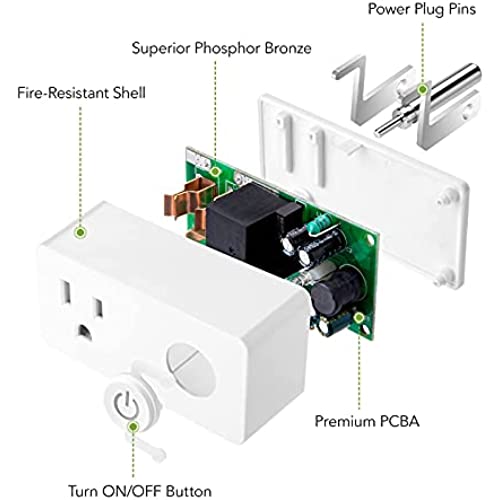



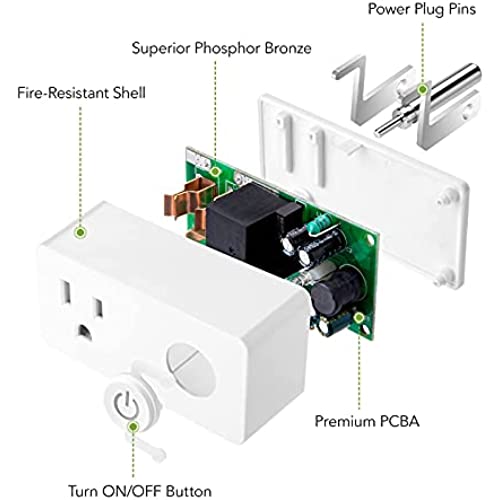

BN-LINK WiFi Heavy Duty Smart Plug Outlet, No Hub Required with Timer Function, White, Compatible with Alexa and Google Assistant, 2.4 Ghz Network Only (2 Pack)
-

Robert Redden
> 3 dayI am physically handicapped and have a difficult time of moving around, especially in the dark. As such, I have used a remote controlled receptacle for years to ease my turning my bedside light on before I enter my room. It worked great for me for several years. Recently that receptacle just stopped working. I dont know if it got worn out over time or what. I went online to look for a replacement. I had just bought two Amazon Echos, one of which is in my room, so when I ran across this item and it said it was controllable by Alexa, I thought it would be perfect. I do not recall how long ago I bought it, but it was at least a month and possibly two. I have tried to set it up to work with Alexa, but while I have been left to trust that it can work with Alexa, the way it is described in the add on the Amazon page suggests that it is far more ready to take on that function than it is. The most annoying thing is that it comes without any instructions. You must download an app to even learn how to use it. It is somewhere in the app that you finally find it telling you that it can be connected to Alexa, and all you have to do is go down this mile long rabbit hole and hope you dont make a wrong turn anywhere along the way to accomplish that. It tells you you have to name the device and then you go to just such a spot in the Alexa app to tell her to start controlling the device with that name, but the Alexa app doesnt make it at all readily apparent where youre supposed to go to do that sort of thing. The BN-LINK app tells you to go to such and such a place, but there is no clear marking in the Alexa app to let you know where youre supposed to find that particular place, and as yet, I just havent found it. I do have other things in life to attend to than trying to figure out how to tell Alexa that she is to control a receptacle called bedside light or something to that effect. As it is, I am left compelled for now to reach down to the receptacle where it is plugged into a crowded surge protector on the floor next to my bed and push its on/off button by hand. That is how I control my bedside light now. Im not impressed. I am a very computer savvy individual. I have multiple WiFi devices and generally use them without difficulty. I build my own PCs. Given all that, I think it is fair for me to say this company has done a disservice to say they are Alexa compliant and not put a simple instruction sheet in the box that shows, step-by-step, what you need to do and where in the Alexa app you will find what you need to find and what the icons look like when you get there. As it is, this is nothing more than a receptacle you can control by pushing a button to turn it on and off, and I would have never purchased that had I known how far from readily apparent it is to make it Alexa complaint. This manufacturer is irresponsible and just finding it all to wonderful to be able to claim control by Alexa without offering serious assistance in getting that accomplished. And I know there are many people who are far less computer and WiFi savvy than me.
-

Rick
> 3 dayCustomer service rep (Steven) johnny on the spot when needed and these plugs dont dissapoint!
-

Rip
> 3 dayEast to set up and makes turning on our kitchen light a breeze. Works very well with Alexa.
-

Justus Gramby
> 3 dayWorks great with aquarium lights. Easy to program and set up!
-

Claude
> 3 dayI hooked these up in various locations and they all seem to be working ok. Much more responsive to commands then the multiple plug in one. Definitely worth the price
-

Nin
> 3 dayMost were gifts.
-

Antoinette
> 3 dayDisappointingly, one of the four kept switching on and off on its own in 2 second intervalls. This was obviously annoying. I didnt feel like returning all 4 because I had installed the other 3 and they were working fine plus I didnt want the hassle of not having them until a replacement arrived. I bought 4 more and those seem fine so far.
-

S. S.
> 3 dayI ordered the pack of three WiFi timers, they arrived when Amazon said they would and I promptly started setting them up. The first two set up without incident but the third was DOA! I mean it was completely dead right out of the box. The box showed no signs of damage, all three timers looked brand new. I immediately sent Century Products Inc a msg explaining just what I did here. They responded the next day and said they would promptly send me a replacement, which they did and I just now received. The replacement set right up without issue and I received a notification via the Smart Life app that there was a firmware update for it, I clicked it, it updated and I then set up the on/off schedule and tested it, worked great. So lets hope these all work for a loooong time. In terms of setting up the on/off schedule, they work like all the others Ive tried and its a very manual process, it would be helpful if once you set a schedule, it gave you a way to copy that schedule to another day or even be able to transfer it to another smart timer. As it is now, each one has to be set up manually for each schedule, its time consuming and error inducing. The other feature that would be nice to have, and you will see this on other plugs, is a rotating plug. Since the plug on this time is offset to one end of the timer, it may or may not fit into the wall outlet you want to use, depending on the location and type of that outlet. For example, if you have a quadplex, which is four outlets in the same outlet box on the wall, you will have other things plugged in and this WiFi timer may not physically fit because it will hit one of the existing plugs. However, if the plug in it could rotate, you would simply rotate it so the long end faces away from the existing plug. Edit: (Dec 11, 2019) After setting up the replacement timer Century Products Inc sent me, I happened to pick up both the replacement and one of the original ones from my initial Amazon order and noticed that the replacement timer did not have the ETL stamp on it like my original batch did. This may also explain why only the replacement timer had offered me a firmware update. I contacted Century Products Inc again, sent them a picture showing the original timer received from Amazon and the replacement they sent me, you could clearly see that the original timer has the ETL stamp and the replacement did not. They assured me that even though it did not have the ETL stamp, it was in fact ETL certified however they said if I wanted to exchange it for one that had the stamp, they would. I asked for the exchange and they promptly shipped it. I will return the one without the stamp in a prepaid shipping box they said they would send me. If you stop and think about the great customer service experience I just had, twice, it far exceeds any level of customer service I have ever seen from any car dealer I have dealt with and just look at the difference in cost between a WiFi timer and a car. At some point, you will experience a product failure and it is then and only then you begin to understand who you bought from. Century Products Inc - thanks you for great customer service!
-

Keith C.
Greater than one weekSo I originally got this because I have roommates and we wanted to 1)know how many watts our different air conditioners, heaters, fans, exc used and 2) keep track of the expensive things like air conditioner/heater usage. Over time I started to use other features and I gotta say, this app control is extremely well done. For example not only can you group things together but you can do so and have them turn on or off depending on things like humidity and temperature or sunset and sunrise. You can set multiple on off schedules throughout the day and have them repeat or not. Has a countdown option which you can count down to either have the device turned on or off. I use that every night with my fan and usually just set it for an hour after I fall asleep to shut off. And these are just a few of the many options there are. It especially makes things worth it that dont have more modern integrated controls. Like my kitchen window fan. Its basic, all analog controls. But thats awesome because now I can control it with my phone and when I turn it back on via phone, it automatically turns on instead of having to also turn the fan on via another app or other electronic controls. So that is something to be aware of when purchasing. If you want it to control a device, make sure that whatever device you connect, you dont also have to go over there and push a button or reset the clock or whatever it is every time you decide to turn it off through these. I actually bought a cheaper fan without all that extra cuz I had these, so these can save you money on future purchases depending on whats important to you. Overall, I now got em everywhere and I love em. Being able to also say Hey Google, turn on the heater or turn on the light is pretty cool. These are all integrated with Google assistant, Alexa, or whatever else you use. You can also put the most common ones (or all if u want) that you use on the home screen of your phone for fast access to that particular outlet. I added pictures including some of the app controls. I really am genuinely impressed with the app. Its extremely well done giving you different controls and options that I honestly probably would have never thought of. If keeping track of your electric usage is a priority, I feel this is just as good for that as it is for all this other fancy stuff. It breaks it down pretty easy to read on one screen with current usage, voltage, day and month use, exc. You can also put caps on how much electric you want a particular outlet to be able to use throughout the month. And so much more. Despite all of these things the app is still really simple and easy to use. I will likely never use over half of the things on here but I definitely gotta give credit to the developers here, really great job guys! Wish all my smart device apps were this well done.
-

Uhoh
> 3 dayProduct is very convenient that you can control in app or with Alexa. I like to have one to the bedroom light and turn it on before I get there and turn it off from my bed. I also use it to set up timers to turn it on and off. One wasn’t working properly and the support was quick to respond. Steven resolved the issue and followed up later, which was really appreciated.
