

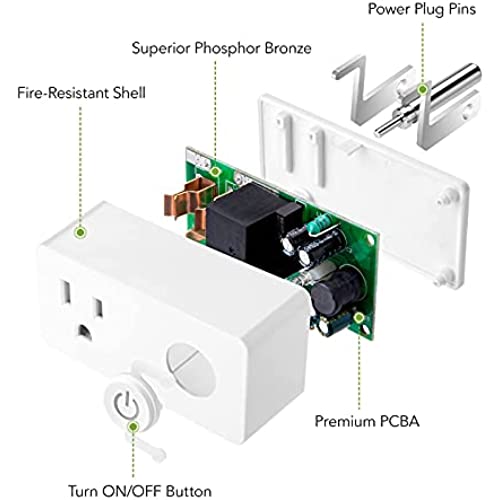



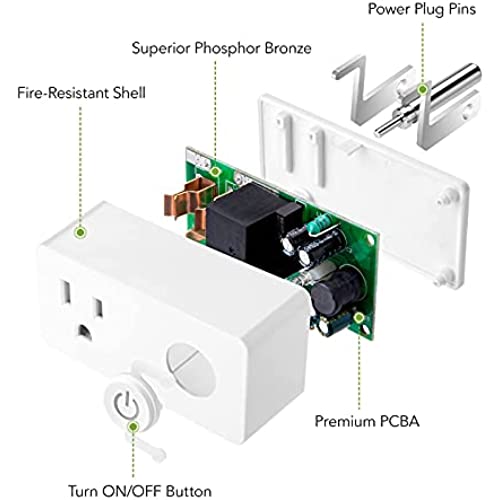

BN-LINK WiFi Heavy Duty Smart Plug Outlet, No Hub Required with Timer Function, White, Compatible with Alexa and Google Assistant, 2.4 Ghz Network Only (2 Pack)
-

emily m.
> 3 dayI’m changing my review. It was not easy to get this to hook up to the app . After many many attempts I finally got it to work and I love it . It works as it should .
-

GMA
> 3 dayThe perfect tool for my need. Great value for the money. I would recommend to others.
-

Maxine V.
Greater than one weekThe plugs work great…exactly as described. You probably can’t use it behind a piece of furniture because of the plug location, in the front of it. A side location would be better. . I brought this for a light on a serving piece. Once I plugged the lamp in, the server was too far from the wall, so I couldn’t use it in the intention I wanted to. All of that is my fault, as the dimensions are provided & it’s quite clear in the pic, that you plug it into the front of it. I just thought I’d share my experience, for others considering using it in the same capacity.
-

Brent
> 3 dayThese smarts plug work exactly the way you need them to. The only question I have is their reliability. They feel a bit cheap when pressing the button. But for now they work great.
-

wendy wolff
> 3 dayworks as advertised
-

James Calamon
> 3 dayTired to program these Smart Plugs and never got them to connect. Tried all of them and they would not connect. Now I had two other sets of Smart Plugs and they programed using my iPad, no problem, but these no way. Just before I was about to return them to Amazon I reread the instruction for the 5th time and finally noticed they always referred to a iPhone so i downloaded the app on my phone and Bingo, they programed. No where does it say not to use you iPad, just always referred to the iPhone. What a pain the a**.
-

Rip
> 3 dayEast to set up and makes turning on our kitchen light a breeze. Works very well with Alexa.
-

Justus Gramby
> 3 dayWorks great with aquarium lights. Easy to program and set up!
-

ben1012
> 3 dayThe instructions make it seem like it will take forever to set them up and connect to Alexa, but it really wasnt hard at all. Once connected to Alexa they work great! The instructions are my only complaint
-

Mike J
> 3 dayGreat value for 4 of these. Very compact compared to others - see pic. (They are not high drain cords, its only 2 low-wattage LED lamps, a laptop charger and a TV) I dont think I would plug a heater or anything high drain into this switch (or the outlet extender for that matter) just to be on the safe side. I have a Google WiFI router in my small apartment and everything works as expected. Cant comment on range. Set Up - I completed setting up 4 units and adding to Google Home in about 20 mins. I found my way around pretty quick, especially after the first one, but I am fairly tech savvy. I can easily imagine some people getting confused. The instructions arent great and simply wrong in some places. In example the instructions say after add device to choose electrical outlet option. This option did not exist, so I chose something like socket/wifi and that worked. There is one especially confusing part while setting up the Smart Life app. It pops up something along the lines of You must use a 2.4 ghz connection! which sounds like an error stating that you are not connected to one. Knowing my router is 2.4 ghz, I clicked continue and all was fine. After setting up the SmartLife app, I continued setting up within the Google Home app which was fairly straight forward. After the initial setup of the first unit, all I had to do for the other 3 was designate a room. I can confirm they *DO* indeed work individually with Google Home routines, regardless of other information Ive read elsewhere. I have it programmed with the single phrase OK Google ... turn on/off lights to turn on/off three of the units at once. Beautiful. I imagine most people just arent very familiar with the proper setup. Technology is changing rapidly and no one can blame anyone for getting behind :) On a whim I completely turned off my phone just to make sure they are working directly via WiFi and not bridged through the phone app in any way (yes they still worked). So I guess in theory, after setup you could uninstall the app. But I plan to keep the app because Im sure the current-draw feature alone will be useful. Finally I unplugged my router to test re-connection. Less than a minute and some blinking lights later, they each reconnected on their own and each one remembered its own previous on/off state. Impressive! I cant say anything about the long term durability, but if these hold up for a couple years (until the next big thing) Ill be very happy with my purchase.
