

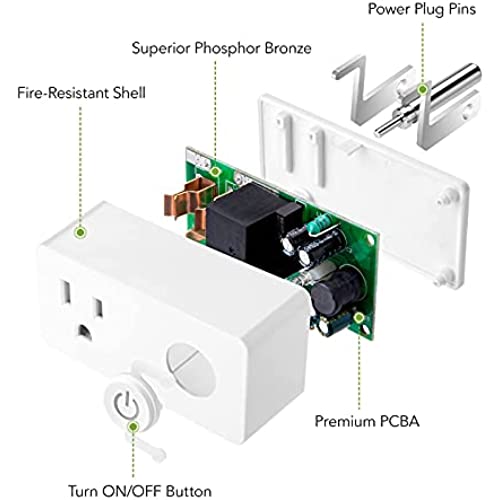



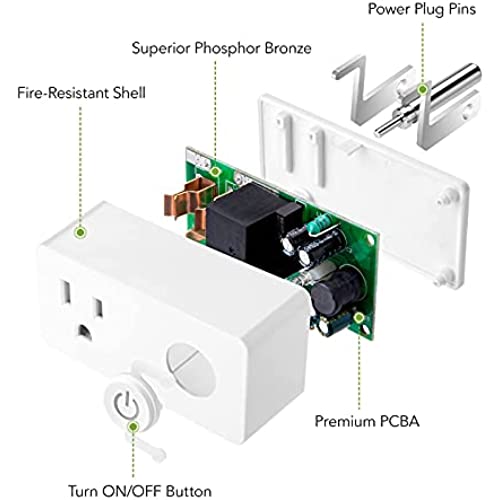

BN-LINK WiFi Heavy Duty Smart Plug Outlet, No Hub Required with Timer Function, White, Compatible with Alexa and Google Assistant, 2.4 Ghz Network Only (2 Pack)
-

Michael
> 3 dayindoor grow light
-

Aaron L. Villa
> 3 dayJust what I needed to keep my charging devices on a timer. Easy to use app to program on and off.
-

ben1012
> 3 dayThe instructions make it seem like it will take forever to set them up and connect to Alexa, but it really wasnt hard at all. Once connected to Alexa they work great! The instructions are my only complaint
-

jon1481
Greater than one weekDifficult to install, maybe it was my samsung s20 ? May be the smart life app? I do not recommend this product .
-

Brent
> 3 dayThese smarts plug work exactly the way you need them to. The only question I have is their reliability. They feel a bit cheap when pressing the button. But for now they work great.
-

Victoria
> 3 dayLoud noise when I turn on and off...compared to Feit brand
-

67galax
> 3 dayThe two that I’ve deployed have worked for the last week. Setup is fairly easy. Scheduling the timer is a bit more difficult as you have to remember to do the turn on and turn off schedules separately. The app that’s needed to control it wants too much personal info, and has ads.
-

Rainwolf127
> 3 dayThese plugs work great. They were easy to pair and have worked well since I started using them. If there is a complaint to be made, I would say that by requiring 2.4 GHz WiFi signal rather than 5 GHz is a detraction. I would prefer not split the WiFi signal.
-

Jay G.
> 3 dayI have purchased these in past, they had a feature where you could monitor energy usage by day by month etc. Great feature, because of this feature (better UI in app, friendlier more thorough than Kasa brand). I buy new ones and they have been removed. 1st pic ( see energy feature on bottom right 2nd pic shows how the stats look of the energy monitor feature 3rd pic. Shows this new updated model. Has no energy monitor feature Pic 4 and 5. Kasa Smart plugs. Still has energy feature just not as thorough as bnlnk app This energy monitor feature was great. No they took it away and still charge the same. Rip off. Choose Kasa Smart plugs now. They have energy usage feature though
-

Idaho Luke
> 3 dayIt is easy to set up, easy to link to Alexa. I use it to control my hot water recirculation pump on and off several times each day. Programming is a bit more tedious than it should be: switch changes that are repeated every day require each day to be selected individually rather that a single every day button. My biggest complaint relates to the time zone setting. The Smart Life software that controls the device does not allow you to specify the time zone, but rather offers a huge selection of world-wide cities that you must pick from. I picked Los Angeles to represent my north Idaho residence, since both are in the Pacific time zone. The problem is that the software gets it wrong. While the software seems to know what the current time is in the Pacific time zone, the schedule operates on GMT minus 7 hours, which is wrong, since PST is 8 hours behind GMT. The result is that all of my scheduled changes occur one hour too late. I thought I could use a work-around by selecting a time zone that is one zone west of my location, so I selected Anchorage, Alaska, but that had no effect on the timer operation, as it continues to use GMT-7. Next I tried another time zone, New York, which should be GMT-5, but my timer continues to operate on GMT-7. Message to Smart Life: please fix your software. In the meantime my work-around will be to input switching times that are one hour earlier than the actual desired time--very disappointing, and confusing. Update after one week use: I set up the second smart plug, and I had no problems with the time zone setting or getting the device to switch at the designated times. Then I cleared all settings from the first smart plug and reset the timers. This time around all settings worked as expected, and there was no evidence of the GMT-7:00 glitch, so I dont know where that had come from. So now I will upgrade my rating to four stars, with only two minor complaints: 1) no everyday button in the timer setup menu; 2) the user guide is printed in tiny, tiny print, and it actually admits this problem, suggesting the user obtain a pdf version from the manufacturers website. I tried that, but could not find any user guides.
