




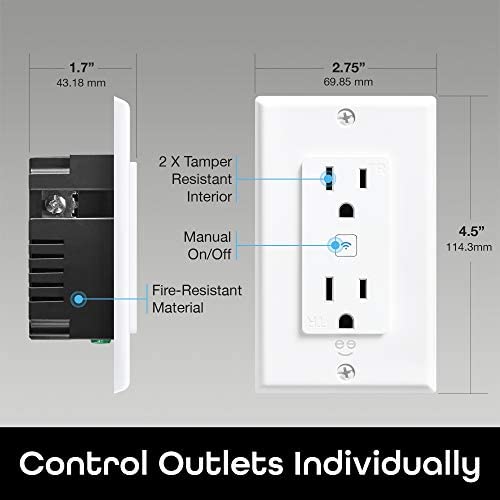






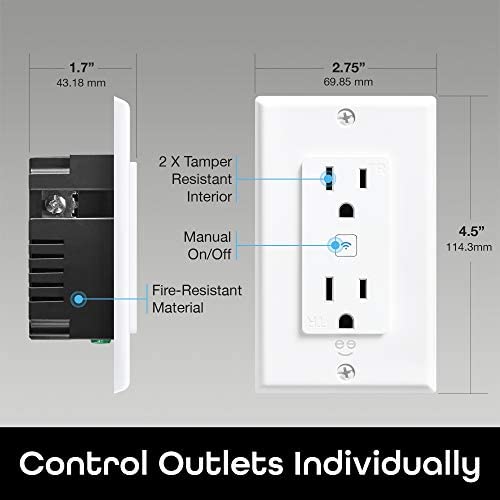

Geeni Wi-Fi Smart Wall Outlet with 2 Plugs and Wireless App Control, Compatible with Alexa and Google Home, WiFi Smart Outlet, 2 Pack
-

jawdat A.
> 24 hourItem is like described will buy again.
-

Gary R. Becker
> 24 hourNo hub required. Connects to your home WiFi network. Fits tight to the wall so nothing sticks out into close spaces. My only complaint ... there are no written instructions on how to program the device and the GEENI web site does not help. [Hint: each event (turn on)(turn off) must be programmed as a separate event.]
-

Michael Pappas
> 24 hourI had to manually pair to my wifi network a few times but eventually it worked.
-

Benjamin S. Miller
> 24 hourHad one minor issue, but so far these have been very worth it. (GN-WW116-199) We had some worries about installing these in places where wed need to use a vacuum or steam mop, but I could find no legitimate reason not to simply try it, because both appliances claim to be well below 15 amps. I decided to just go ahead and try it and thankfully, both appliances function fine (separately) and the outlet didnt shut off or catch fire. They will never be used at that level for extended periods of time, so Im not too worried and I feel like this is useful information for anyone considering the outlets. You have 3 virtual switches, one for each outlet, and one for both USB plugs together. You can turn them on, off manually with the app, with the button, or with scheduled triggers. I have not messed with the more complex stuff, but it sounds like you can do things like have it turn off after a certain period has elapsed after turning it on. I plan to play around with this for charging things without overcharging them, as I like to avoid overcharging most of my batteries. The switch is audible when it turns on. Its not super loud, but has a good solid sounding thunk to it. I assume this is a good thing, at least it makes me feel like it is going to be able to handle the amps that it says it can. Someone said the USBs are not a fast charger, I dont think this is true. I plugged my phone in, and checked the charge rate with Ampere and it appeared to be the same as my 3 amp fast charger. Obviously if you plug two devices at the same time, this will likely be halved. Dont be turned off, the USBs appear to have plenty of amps. We did run into one issue. Today, we had the 3 that were on schedules fail to turn on. When I checked them in the app, all 4 outlets showed as disconnected. They could still be turned on manually with the button, but were disconnected to the app. The wifi was on and working and nothing had changed. I rebooted the router to no avail. When this happens you are supposed to be able to hold the button for 3 seconds to reset the device. This didnt work for me on any of the outlets. Nothing I did with the button would reset the outlet. Perhaps a firmware update messed up the functionality or the documentation is wrong. So if you have this happen and are in the same boat, DO NOT remove the device in the app as Ive seen suggested. Instead, simply turn off the breaker, wait 30 seconds to a minute and turn it back on. For me, this reconnected the devices. I figured this out after removing two. Those ones had to be added back and the schedules recreated. Save yourself the extra steps and just turn off the breaker first. Obviously wait for a good time, when you arent going to be turning off someones desktop computer or something. UPDATE: Things that you need to be aware of. - 15 amp limit on the whole outlet, but 10 amp limit per plug. So you will never get more than 10 amps on a device. - If you burn out an outlet, there is no easy to access way to fix it. Consider the outlet ready to be replaced if that happens. I did start to disassemble it but once I decided Id gone far enough and hadnt found a fuse yet, I wrote it off at that point. We burned a single plug out of ours with a steam mop in tandem with a 1 extension that afterwards I noticed did not fit tightly like it should. So it would have had higher than normal resistance, but I also didnt realize the 10 amp limit at the time and probably would never have tried the steam mop had I known that. - If you have the issue where they disconnect and dont reconnect (this happens once every week or two for us), there is no easy way to reset them. You are supposed to be able to reset them using the button, but I assure you that on the current firmware there does not seem to be any way to do this. The ONLY solution I have found is to turn off the breaker and this is actually the action you should take, because it does work very well to make them reconnect, but as you can guess this can be very inconvenient. My personal conclusion: Im taking them all out. I took off one star mainly due to the disconnect issue and it not being easy to reset. Id take off more, but Im not an electrician and have no way to back up my current worries with actual knowledge. I opted to remove them for the following reasons. - My partner needs to plug in a higher amperage device to multiple of the places where I had these, so using a standard outlet with a single smart plug instead, just makes a lot more sense, because you have the flexibility of maintaining a full amperage outlet. - If they break or you decide to move them (or you need to reset them), these are much more work and hassle. - The hole hookups in the back are required if you need to hook up more than one set of wires (which presumably would be most of the time). This seemed fine, but when I took one of these out, I found the ends of the copper wires to be blackened. That same loop has a 1500 watt heater on it, on a separate outlet mind you, and the blackened ends just leads me to believe the hole hookups in the back dont provide a good enough connection. This led to a lack of trust in these outlets for me and Im opting to not use them mainly for this reason.
-

Prof. Glennie Johnston IV
> 24 hourIve been trying for months to get them to connect even moved my wifi box closer and will not connect.
-

Chris C.
> 24 hourI had the plug in adapters but they were only 10a rated and burnt out after two summers of window ac use. These are a little deep, similar to a gfci, if you have shallow boxes these probably won’t work.
-

Ultima Gaina
> 24 hourI installed it behind our Christmas Tree, to control its lights. It looks better than solutions reliyng on external add-on plugs. Its fairly easy to install and configure. It makes easy to remotely switch on and off each plug independently, and to configure a schedule, via the app. The app can also automate the lights, not just with fixed time based triggers, but also with triggers based on other events, like sunrise/sunset that may be more suitable for outdoor lights (plus triggers like temperature, humidity, weather, wind speed, that might be useful for other types of appliances)
-

Anissa L. Roberts
> 24 hourReally happy with this purchase.
-

Anastasia
> 24 hourI never thought that Id use smart anything devices. However, I started using wifi plugs for security. Some allow random on/off and others just offer scheduled times. I decided to give these wifi outlets a try. They work, but Ive been having problems getting them to sync with my network, but Im hoping that it is only because they are a bit further away from my extender. Ill keep experimenting when the temperature is better.
-

Mitch
> 24 hourI bought 20 of these to outfit most of my house with them. I had 1 in my kitchen burn out while running a 10 Amp pizza pizzaz. I immediately stopped replacing my existing outlets with these and put them up for sale.
