

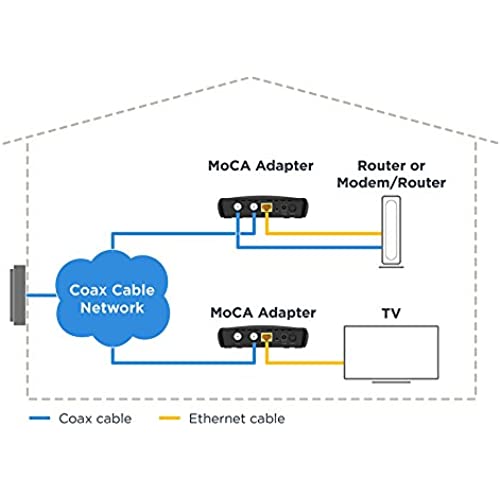


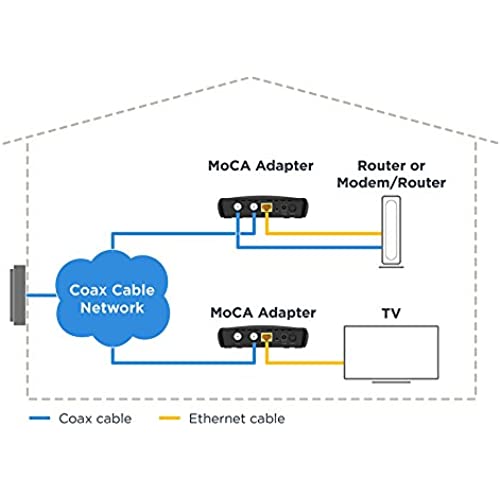
Motorola MoCA Adapter for Ethernet Over Coax, Plug and Play, Ultra Fast Speeds, Boost Home Network for Better Streaming and Gaming (1 Gbps – MoCA 2 Pack)
-

ToddMR
> 3 dayWhile the was hesitant to purchase do to the cost, I am so happy I did. I have a condo with vaulted ceilings on the main floor which sits on a slab. My networking equipment is upstairs, so there really wasnt a good way to run network cable from upstairs to downstairs, and not to have it on the walls. I never had heard of these before now. Note that these do come with POE filters, I didnt realize and had bought a separate one. I connected the main one to my router and then the second one I put down in my living room with a network switch in the uplink port. Speed tests were amazing! I have WOW 1gig internet. I got 247 down on my PS4 and over 700 down on my AppleTV. The cost was well worth it. Before I could never break 100 down on the PS4 over wifi or trying to use powerline adapters. I highly recommend this product. If you are on the fence on getting these like I was due to cost and other disappointing experiences with other devices,
-

Kerith Runnels
> 3 daySeemed expensive for what I needed. We were just running on empty coax, no other signals present. They were plugged in and they worked, with 0 loss of internet speed from the modem. The cost is why not 5 star.
-

Godzilla62
> 3 dayI bought a pair of these to start a MoCA network in my house. I plugged in the first one and the MoCA indicator light came on right away. It already picked up the MoCA signal from the Xfinity X1 DVR in the living room. I plugged the ethernet connection into a port on my router, then installed the second unit onto the coax in a spare bedroom to test it, then plugged a laptop in to the ethernet port and was connected to the Internet. No configuration necessary. I thought for sure Id have to replace some of my splitters with MoCA-compliant ones but I didnt have to. The coax infrastructure in my house is pretty old using RG-59 cable, not RG-6 so I was worried but everything just worked. The only downside I can see is that even though these units are bonded 2.0 MoCA, my X1 DVR is MoCA 1.1 so everything is running at 1.1 speeds. There does not appearing to be any type of configuration utility on the MM1000 to set it as a Primary MoCA gateway, although my understanding is that it wouldnt make a difference because I think once a 1.1 device is plugged in to the MoCA coax network, all of the devices would slow to 1.1 speed whether it is the primary gateway or not. I could be wrong. If only my X1 DVR was MoCA 2.0, Im sure I would be getting great speeds Regardless, I will be buying at least two more of these to get all of my Smart TVs off of wifi. With these I am getting consistent 90-100mb download speeds on ethernet using speedtest.net from the spare bedroom vs the 30-40mb speeds with intermittent signal loss I was getting using wifi extenders. Im glad I finally took the leap to MoCA.
-

Thalia Waters II
> 3 dayI have installed FiOS, but, I have needed to connect from Electric Room to the other room. but, it is blocked with couple of wall. Fortunately, there is a coax connection. so, I have tried with it. at electric room, connect from FiOS to MM1002 by Ethernet Cable, and I have connect a Coax and, installed the other MM1002 adapter at the other room. connect a Ethernet Cable between MM1002 and My Router. and, Coax on MM1002. Just plug in, and power-up. my FiOS service is 300Mbps, it shows Up/Down 300Mbps perfectly. Coax cable is very old one, and, Distance is around 50 feets
-

Bella Batz
> 3 dayWow greatly upped my wired connection Speed! Very Satisfied Into the trash goes the Power line Adapters...
-

Mayer222
> 3 dayThese things are legit! It took all of 10 minutes to hook up these two adapters. I have one at my main router and the second in my home theater area. I purchased a 5 port Ethernet switch to connect my Xbox, receiver, and TiVo to my 2nd MoCa Adapter. I had little to no speed loss on my Xbox (see photos). I am extremely pleased with how easy these are to set up and how well they transfer data. A little pricey, but worth the expense in my opinion. Get these if your home is wired with coax and you want to transmit a strong signal throughout your home.
-

MD
> 3 dayOne of the most affordable bonded MOCA 2.0 solutions on Amazon. I just upgraded my pair of YTMC-51N1-M2 to these. I was getting roughly 35 to 40 MBps, and now am reliably getting 85-100 MBps. Huge improvement, very happy.
-

K Curry
> 3 dayBought these to help eliminate video buffering for my Android TV box and they worded perfectly.
-

DSLR Shooter
> 3 dayUsing these to get gigabit to two hard to reach (with Ethernet) rooms in my two story house. They work perfectly so far.
-

Ronmiester T
> 3 dayI have an existing MoCA network with Actiontec (MoCA 1.1) devices. This synced right up with the other devices. Each package includes a small wrench to remove/tighten coax cable ends, a Point of Entry MoCA filter and the obligatory Cat5 ethernet cable.. There are even 2 small screws and a paper template for wall mounting. Motorola literally thought of everything! The Quick Start guide is well written and is ideal for beginners. Recommended for MoCA novices and experts alike.
