

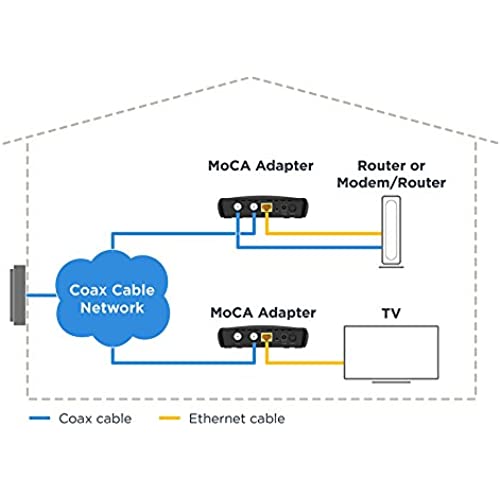


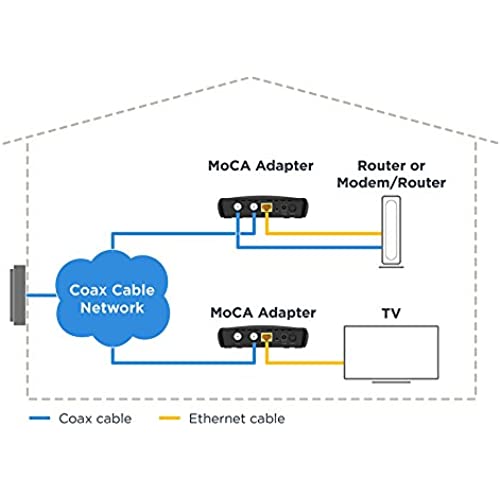
Motorola MoCA Adapter for Ethernet Over Coax, Plug and Play, Ultra Fast Speeds, Boost Home Network for Better Streaming and Gaming (1 Gbps – MoCA 2 Pack)
-

namco
> 3 dayLet me preface that my install isnt the same as many others. But let me get into the nitty-gritty. Yes, I gave it a 5 for easy to install and easy to use. It works. Kinda. I am handicapped, so my router is upstairs where it normally is, with my brother and father hooked via cat5e as a normal connection would be. I however, am stuck downstairs. I had tried wifi after my accident, but it just wasnt good enough for gaming. Especially with verizons terrible router and range. So I replaced the fios g1100 router with my own asus rt-ac86u and ordered this pack of two moca set. From the router, one of the lan ports goes to one of the moca boxes, to inject moca into the network, and then into coax. Downstairs in my living room where I now live, the living room coax comes out, into the in on a two way splitter, and then one connection goes to my set top box, the other to my second moca box from this kit which connects to my PC. Side step back (like a story book! yay) the fios G1100 router has moca 2.0 NOT bonded already a part of said box. That is how your set top box gets tv guide and on demand without needing a wired cat5e connection. At the time I had an actiontec ecb6000 (moca 2.0 NOT bonded adapter) which gave me 400/400 max speed to the fios g1100. Not too shabby (but I have gigabit, which usually nets 880/880 and 920/920 on a good day). I wanted more speed so I upgraded to moca 2.0 bonded. Knowing that the fios router would limit speeds to 2.0 NOT bonded, I had to junk it. Back to the main story. At first I was getting about 600/600 which isnt bad but still not full speed. Longer story shorter, I thought the one moca box that is by the router fried. The power went out in just that hallway/computer room, and the adapter would not connect, neither to lan or coax signal.... the instructions say you can reset the box to factory settings by hitting the reset switch for 3 seconds. nothing changed. figured it was blown. so I buy ANOTHER box (this time from microcenter, they sell the same boxes for the same price). Hook that box into the fried box location, now I only get 150/150. I went through every bit of troubleshooting I could think of. NOTHING would fix my issue. I tried logging into the boxes themselves, changing moca channel frequency (from 1150 to 1500) and it wouldnt work. The boxes always revert to 1150 and will not accept another mhz frequency.... (even though the moca set standard requires you to be able to). So I contacted Motorola via email. we went back and fourth for awhile. they ended up suggesting I remove the set top boxes, and reset the main motorola box, and then turn mine on down here.... so I did. I removed the coax from all 3 set top boxes (well, I did the main one right here, family had to do the two upstairs). Reset the main moca box connected to the router while my pc box was off. Then turned my pc moca box on. Tested the speed. 880/880, my usually max speed. OKAY THINGS ARE FIXED.... NOT. I then hook in the set top box, BAM, 150/150. After telling Motorola about this, they say The reason the speed drops to 1.1 speeds is that when the set top box goes to communicate, the motorola box drops to that lower speed. Okay first off THAT IS NOT HOW THE MOCA ALLIANCE STANDARD WORKS. The moca standard as such, newer moca is backwards compatible, and you will get the speed to the device that matches. So If I have a moca 2.0 bonded box injecting the network, my other moca 2.0 bonded box, and a set top box, that means that the set top box will run 1.1 speeds (about 170/170 max) while my moca 2.0 will run on a DIFFERENT FREQUENCY at the full moca 2.0 bonded speed (1000/1000). Apparently, these motorola boxes are not following the proper specs for the moca alliance (and honestly should be !@#$ing removed from sale). So essentially, as long as there is a set top box next to me, I will have reduced speeds for no proper honest reason. I DID HOWEVER get a short time fix for now. Instead of having the coax from the wall go the IN port of the two way splitter, and then one port out to my set top box and the other to my moca adapter, the IN port is now connected to my motorola 2.0 bonded moca box, and then the first out is connected to the wall and the other to my set top box. This SOMEHOW allowed me to get 500-600 up/down but very erratic, while retaining tv guide and on demand for the TV. ALL OF THIS could be solved if I switch to actiontec as their channels ARE changeable. I know this for a fact because I had the moca 2.0 NOT bonded actiontec box.... and I had to use channel 1500mhz so I could get moca 2.0 speeds while my set top box ran on 1150 (stock frequency for moca) at 1.1 speeds. This allowed both the set top box AND my actiontec to communicate at the same time. Now I KNOW for a fact that the motorola box upstairs is able to receive more than one signal at a time, because somehow right now I am getting ABOUT 500-600, essentially a really slow bonded speed, while the set top box is still connected.... so it can sense two things at once. why it wont let me select the frequency myself and SAVE to that frequency I dont know. I should easily be able to run 1500mhz bonded channel while the 1150 runs 1.1, as per the moca standard allows. This makes me truly believe the motorola products are GARBAGE. OH, and the box I thought fried, turns out motorola doesnt even know their own !@#$ing product, its 10 long slow seconds. literally 1 Mississippi with a good space between each number to 10.... then it resets. So now I have 3 moca boxes that technically work, but not to the TRUE moca alliance spec.... If you are trying to save money, DONT, buy the actiontec instead. Otherwise you will be sorry. HOWEVER, if you have internet up to 150/150, it wont be an issue as 1.1 speeds are up to 170/170 anyway.... if you have anything faster, dont waste your time as I did. I WOULD go buy the actiontec moca 2.5 adapters, but currently they are for service providers only which is just b/s to me.... but once they come out, I will be dumping these motorola brand in the trash, not even worth giving away if they cannot properly work within the moca alliance standard.... I am guessing that these boxes can only run one frequency at a time, so if the main box injecting into the network can only run one mhz instead of a range to accept more than one signal, that alone is a reason NOT to buy them.... if the verizon router can handle the full moca range with multiple frequencies at the same time, so should the moca box which is supposed to follow said standard. Some might say well actiontec has bonded 2.0 adapters yeah, but if I already have my setup jury-rigged to get me 600/600, i might as well wait until moca 2.5 becomes the newest model available to normal consumers, and then buy those instead.
-

Marcelo
> 3 dayVery easy to install. Save time on trying to run rj45 cables around the house. It is not cheap but if the product last long time then I am OK with that.
-

Rafael Meza
> 3 dayPerfect product to extend home Ethernet connections to opposite side of home for Internet TV by using existing RG cable/satellite TV wiring. Easy setup and great results in accessing Internet TV options for home. Thank you.
-

OmarX.
> 3 dayThis has worked great in the living room where I have weak WiFi signal in the house. I attached it to a router and use it as an access point to connect an Xbox and a TV directly and now I don’t have to worry about losing connection to the internet.
-

Dean Benedict
> 3 dayQuick install; easy to use; plug and play. We used these to add Ethernet to our RV without running extra wires and used the disconnected COAX outside to inside. Worked perfect!
-

Yankee Doodle
> 3 dayThese beauties fully support One billion bytes per second (Gbps) download speeds delivered by a modem such as Netgear CM1000. This modem, btw, can handle TEN gigabytes per second to satisfy anybodys speed fetish. The installation requires two MOCA devices, one at output of the modem, another an the wall outlet of the room coax. Use RJ45 Category 6 (not 5) Ethernet cable and make sure your router is compatible too. For instance, if you want unhindered high-speed streaming, buy a router with 600 Mbps at 2.4 GHz and 1.3 Gbps at 5.0 GHz. Dont be cheap, you will end up throttling your upper end. Highly recommended to buy a pair, because you need one at each end.
-

HDTV Guy
Greater than one weekIncluded in the box: PoE Filter, Cat 5e ethernet cable, Coax cable, power supply, wrench for the coax cable, screws for wall mounting. I have coax cable going to 4 rooms with various spliters. I connected the first MoCA box in my office where I have coax cable and a cat6 gigabit network drop but the cable modem and router is in my family room. I tested the other MoCA box on the other coax drops by copying a 22 GB Blu-Ray mkv video file from my NAS. The speed was consistently over 900 mbps on all coax drops. At first I was getting slower speeds on my laptop but realized the bottle neck was its network adapter. Make sure you test with a computer that can actually transfer at 1 Gbps. I installed the PoE filter at the coax entry point to my house. There is an option to encrypt the network traffic but I decided not to use it. All my Cox Cable devices still work as before: cable modem for internet and telephone, DVR, mini-box tuner. Highly recommended!
-

C. H. Roberson
01-04-2025These things are plug and play. I highly recommend trying this route before paying someone to retrofit ethernet drops all over your house.
-

mardawg2531
> 3 daySwitched from powerline ethernet adaptors and noticed a difference in speed and reliability in signal.
-

Jay K.
> 3 dayLike the title says, the through speed is great. Very easy to install. I don’t doubt the gigabyte speed they claim.
