

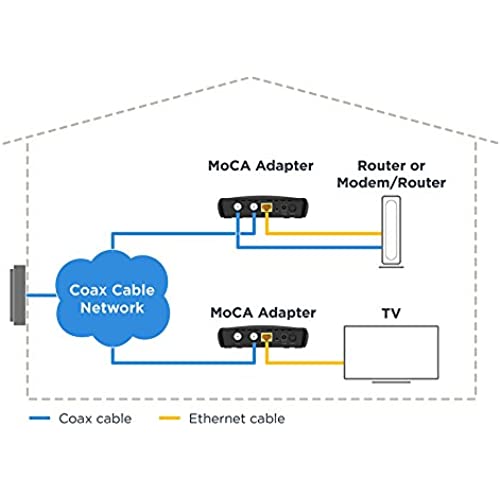


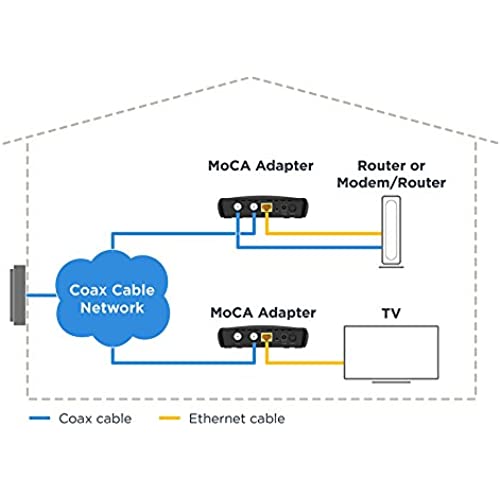
Motorola MoCA Adapter for Ethernet Over Coax, Plug and Play, Ultra Fast Speeds, Boost Home Network for Better Streaming and Gaming (1 Gbps – MoCA 2 Pack)
-

Dana Bowden
> 3 dayTurns every room into a network drop
-

Carlos R.
> 3 dayIt works. I wasn’t getting wi-fi to the far side of the house. This was the best solution. I feel it is a better solution than the other methods I have tried. Antenna, extender or buy another computer.
-

namco
> 3 dayLet me preface that my install isnt the same as many others. But let me get into the nitty-gritty. Yes, I gave it a 5 for easy to install and easy to use. It works. Kinda. I am handicapped, so my router is upstairs where it normally is, with my brother and father hooked via cat5e as a normal connection would be. I however, am stuck downstairs. I had tried wifi after my accident, but it just wasnt good enough for gaming. Especially with verizons terrible router and range. So I replaced the fios g1100 router with my own asus rt-ac86u and ordered this pack of two moca set. From the router, one of the lan ports goes to one of the moca boxes, to inject moca into the network, and then into coax. Downstairs in my living room where I now live, the living room coax comes out, into the in on a two way splitter, and then one connection goes to my set top box, the other to my second moca box from this kit which connects to my PC. Side step back (like a story book! yay) the fios G1100 router has moca 2.0 NOT bonded already a part of said box. That is how your set top box gets tv guide and on demand without needing a wired cat5e connection. At the time I had an actiontec ecb6000 (moca 2.0 NOT bonded adapter) which gave me 400/400 max speed to the fios g1100. Not too shabby (but I have gigabit, which usually nets 880/880 and 920/920 on a good day). I wanted more speed so I upgraded to moca 2.0 bonded. Knowing that the fios router would limit speeds to 2.0 NOT bonded, I had to junk it. Back to the main story. At first I was getting about 600/600 which isnt bad but still not full speed. Longer story shorter, I thought the one moca box that is by the router fried. The power went out in just that hallway/computer room, and the adapter would not connect, neither to lan or coax signal.... the instructions say you can reset the box to factory settings by hitting the reset switch for 3 seconds. nothing changed. figured it was blown. so I buy ANOTHER box (this time from microcenter, they sell the same boxes for the same price). Hook that box into the fried box location, now I only get 150/150. I went through every bit of troubleshooting I could think of. NOTHING would fix my issue. I tried logging into the boxes themselves, changing moca channel frequency (from 1150 to 1500) and it wouldnt work. The boxes always revert to 1150 and will not accept another mhz frequency.... (even though the moca set standard requires you to be able to). So I contacted Motorola via email. we went back and fourth for awhile. they ended up suggesting I remove the set top boxes, and reset the main motorola box, and then turn mine on down here.... so I did. I removed the coax from all 3 set top boxes (well, I did the main one right here, family had to do the two upstairs). Reset the main moca box connected to the router while my pc box was off. Then turned my pc moca box on. Tested the speed. 880/880, my usually max speed. OKAY THINGS ARE FIXED.... NOT. I then hook in the set top box, BAM, 150/150. After telling Motorola about this, they say The reason the speed drops to 1.1 speeds is that when the set top box goes to communicate, the motorola box drops to that lower speed. Okay first off THAT IS NOT HOW THE MOCA ALLIANCE STANDARD WORKS. The moca standard as such, newer moca is backwards compatible, and you will get the speed to the device that matches. So If I have a moca 2.0 bonded box injecting the network, my other moca 2.0 bonded box, and a set top box, that means that the set top box will run 1.1 speeds (about 170/170 max) while my moca 2.0 will run on a DIFFERENT FREQUENCY at the full moca 2.0 bonded speed (1000/1000). Apparently, these motorola boxes are not following the proper specs for the moca alliance (and honestly should be !@#$ing removed from sale). So essentially, as long as there is a set top box next to me, I will have reduced speeds for no proper honest reason. I DID HOWEVER get a short time fix for now. Instead of having the coax from the wall go the IN port of the two way splitter, and then one port out to my set top box and the other to my moca adapter, the IN port is now connected to my motorola 2.0 bonded moca box, and then the first out is connected to the wall and the other to my set top box. This SOMEHOW allowed me to get 500-600 up/down but very erratic, while retaining tv guide and on demand for the TV. ALL OF THIS could be solved if I switch to actiontec as their channels ARE changeable. I know this for a fact because I had the moca 2.0 NOT bonded actiontec box.... and I had to use channel 1500mhz so I could get moca 2.0 speeds while my set top box ran on 1150 (stock frequency for moca) at 1.1 speeds. This allowed both the set top box AND my actiontec to communicate at the same time. Now I KNOW for a fact that the motorola box upstairs is able to receive more than one signal at a time, because somehow right now I am getting ABOUT 500-600, essentially a really slow bonded speed, while the set top box is still connected.... so it can sense two things at once. why it wont let me select the frequency myself and SAVE to that frequency I dont know. I should easily be able to run 1500mhz bonded channel while the 1150 runs 1.1, as per the moca standard allows. This makes me truly believe the motorola products are GARBAGE. OH, and the box I thought fried, turns out motorola doesnt even know their own !@#$ing product, its 10 long slow seconds. literally 1 Mississippi with a good space between each number to 10.... then it resets. So now I have 3 moca boxes that technically work, but not to the TRUE moca alliance spec.... If you are trying to save money, DONT, buy the actiontec instead. Otherwise you will be sorry. HOWEVER, if you have internet up to 150/150, it wont be an issue as 1.1 speeds are up to 170/170 anyway.... if you have anything faster, dont waste your time as I did. I WOULD go buy the actiontec moca 2.5 adapters, but currently they are for service providers only which is just b/s to me.... but once they come out, I will be dumping these motorola brand in the trash, not even worth giving away if they cannot properly work within the moca alliance standard.... I am guessing that these boxes can only run one frequency at a time, so if the main box injecting into the network can only run one mhz instead of a range to accept more than one signal, that alone is a reason NOT to buy them.... if the verizon router can handle the full moca range with multiple frequencies at the same time, so should the moca box which is supposed to follow said standard. Some might say well actiontec has bonded 2.0 adapters yeah, but if I already have my setup jury-rigged to get me 600/600, i might as well wait until moca 2.5 becomes the newest model available to normal consumers, and then buy those instead.
-

L. Comes
Greater than one weekPlug and play. Works great and less expensive than fishing Ethernet line through walls.
-

YXR
> 3 dayWorks great. Pretty much plug and play setup.
-

Angel A.
> 3 dayI purchased 4 of these for various rooms in my house, now the kids can game like pros which is probably why they never help around the house. Previously had been using wifi and powerline network adapters but these MoCA adapters are truly worth buying. My house has coax in every room and this makes use of them very, very well. I created my network in a slightly different way than prescribed but it works great. I didnt use a filter and I believe there should be no possibility of leaked signal to the cable network because I didnt connect the MoCA adapters to the cable internet side network. (see the pic)
-

Diceman
Greater than one weekI gave this 3 stars for the following reasons. 1. You will need a MoCA enabled router. Make sure you google whether your router is capable. Mine is and its an xFinity router but not all Comcast routers are MoCA enabled. This wont work with AT&T or Dish, DirectTV satellite routers. 2. If you do have an enabled router, youll need to go into your router settings and ENABLE MoCA. Once you figure out how to log in to your router, its pretty simple to enable. Just click ENABLE ;) 3. Despite that, your router may need an additional MoCA box connected to it, so that is an additional cost. In my case, I didnt need that. 4. You may need to install a POE filter (point of entry) where the coax enters your house. In my case, I didnt have one so I used the one that came with the MoCA box. It takes 5 mins to do with a pair of pliers. Very simple. HOWEVER, if you have splitters in your attic or elsewhere, it may be necessary to check those splitters to make sure they are compliant. Again, in MY case, all splitters were compliant and I didnt have to change any of them. 5. Once that is all done, you get to plug in and see if your MoCAs connect. Mine did, but I had to reboot devices, FireTV, Router, MoCAs to get them to line up and connect with each other. Make sure your connections are TIGHT. I had a semi-connected Ethernet plug that drove me crazy trying to figure out why one box suddenly stopped working. 6. OK, everything is working, so I did a Speed Test. My desktop gets 150mbs and WIFI gets almost the same because my TVs are relatively close to the router. The MoCA boxes? They get about 75mbs or 50pct throughput. You might think thats bad, but its more than enough to stream TV, even 4K tv streams. It functions better than my wifi simply because the signal via MoCA is stable and consistent, where wifi can tend to fluctuate. 7. Now that everything is running well (3 TVs), the cost is high, but not as high has having Ethernet run throughout the house. This is a very cost-efficient alternative, and you can even use your MoCA box to connect a Wifi extender if you want wifi outside your house where it may have been struggling to connect your devices. Conclusion: With all of that, I am giving this 3 Stars because it can be a challenge to get up and running. The boxes are $70 each and the throughput is much lower than my existing wifi.
-

Ian
Greater than one weekI run closed to wire connections with this (1 or 2 ping higher then straight Ethernet). Super easy to set up
-

Will
Greater than one weekI needed this to get ethernet to a metal outbuilding I have that houses my home gym. My peloton kept having wifi issues, so I needed a wired solution. I already had ~100ft coax connection that hooked up to my main cable box outside via a tap. I removed that tap and disconnected the external cable signal (I have fiber internet and streaming tv). I then connected the feed from my master closet box to the 100ft external coax via a coax coupler. I dont know the length of the internal coax cable but I suspect its ~50ft. So 150ft of coax with a coupler in the middle. Then one of these boxes on each end. I was hoping to get 100-200mbps, but based on my speed test attached, Im seeing at least 820mbps. It might be able to deliver the full 1gbps as my internet connection speed can vary 750-1000mbps. I suspect people having connection speed issues are dealing with reduced signal quality (splitters or long runs or both), or interference while running other services over the same cables (cable, internet/etc). These can hit the full advertised speed if you have ideal conditions. Long story short, this is awesome as I now have my full gigabit internet connection available in my out building. Currently Im just using my peloton (only 100mbps), but this will also allow me to add additional devices later if need be. I just hooked it up, so I dont know about reliability, but Ill try and update if I hit anything in the future.
-

J. Donato
> 3 dayWorks well my father installed worked off the bat
