

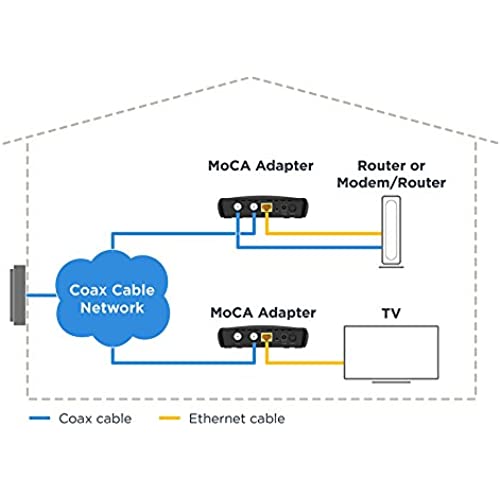


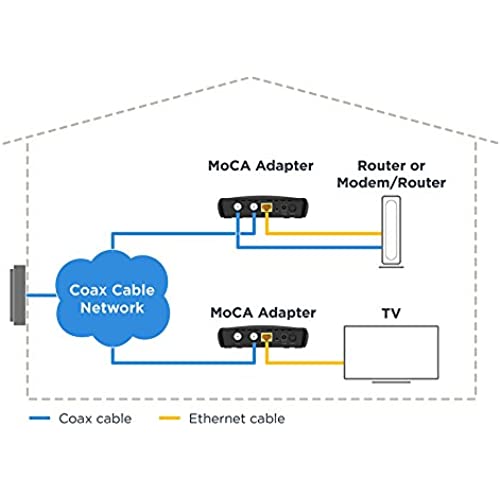
Motorola MoCA Adapter for Ethernet Over Coax, Plug and Play, Ultra Fast Speeds, Boost Home Network for Better Streaming and Gaming (1 Gbps – MoCA 2 Pack)
-

Network guy
> 3 dayno more worrying about dead wifi spots. simple plug and play. if you have cable internet, follow these steps to connect first connect the poe filter to the outside where the cable comes in next, connect the moca adapter from the wall to the network port. connect the device port to the cable modem. plug an ethernet cable from the modem to the router wan port. connect an ethernet cable from moca adapter to any of the router lan ports. connect the other moca adapter network port to your desired location wall coax jack. connect an ethernet cable from ethernet port to a pc or any other network device. turn the adapters on . it will take a minute or two to connect. update: not reliable. now having problems disconnecting the cable modem internet connection. have to reboot the moca adapter in order to get it working again. wouldnt mind but have to do this almost every day. after removing this adapter, i no longer have issues with internet dropping. i am using a 2.4ghz splitter and a poe filter at the home entry Update: issue is with the cable that was provided. Replaced them and now all better
-

Darrell
> 3 dayIf you have cable wiring and need network, this is a great option. Allows you to run nearly gigabit speeds over existing coax cable, and still allows you to use the TV signal without interference or loss. Cheaper alternative to the other brand and uses the same chipset. No downsides so far.
-

HDTV Guy
02-04-2025Included in the box: PoE Filter, Cat 5e ethernet cable, Coax cable, power supply, wrench for the coax cable, screws for wall mounting. I have coax cable going to 4 rooms with various spliters. I connected the first MoCA box in my office where I have coax cable and a cat6 gigabit network drop but the cable modem and router is in my family room. I tested the other MoCA box on the other coax drops by copying a 22 GB Blu-Ray mkv video file from my NAS. The speed was consistently over 900 mbps on all coax drops. At first I was getting slower speeds on my laptop but realized the bottle neck was its network adapter. Make sure you test with a computer that can actually transfer at 1 Gbps. I installed the PoE filter at the coax entry point to my house. There is an option to encrypt the network traffic but I decided not to use it. All my Cox Cable devices still work as before: cable modem for internet and telephone, DVR, mini-box tuner. Highly recommended!
-

Tech Guy
Greater than one weekSimple and easy works as advertised and we should have four ports
-

Sean Shuping
> 3 dayMy mind was blown when I realized MoCA is really just a fancy way of running ethernet over coaxial cable without impacting Cable Internet or TV service on the same line. My cable router sits down stairs above my fireplace and my office is in an awkward spot above the garage on the opposite side of the house. Ive essentially been running two separate networks and have been connecting my office network to the downstairs network using a TP-link wireless repeater acting as a Bridge due to the WIFI signal from downstairs being bad and running ethernet cable is impossible because the office ceiling is right up against the shingles (no roof crawl space). The quality has always been meh. There is an existing coax connector in the office (and bedroom) which I assumed was strictly for TV. After researching MoCA I realized that I already have a hard line down to the Cable router in the form of the Coaxial cable already in the walls. Using these devices Ive converted ethernet to coax and back to ethernet again and now have a hardline to the rest of the network. Ive done speedtests and iperfs and can confirm I get full gigabit across these two device. ***One thing to note is that you cant change the default IP addresses of the MoCA adapters from 192.168.0.2 to anything else. This caused a bit of an issue for me because my pihole used to be on that address so I would get MAC address flaps between pihole and the MoCA adapter. Simple solution was to change piholes address. Ive attached a network diagram for clarity on my use case, hopefully it can help someone else have an ah ha moment
-

Rachael
> 3 dayHave internet coming into house only (we use Netflix,Hulu, etc. only) in basement, Hooked up new box to back of router with cat V cable, then to outgoing coax cable that goes to room and plugged in outlet. Next, at far side of house in bedroom I Hooked up wall coax to box, box to PlayStation with cat V cable and plugged in. Checked with laptop and signal is great. Plugged into PlayStation and all good.
-

Ricardo Mendoza
> 3 dayThis works great, I have one of the adapters in the attic connected to my switch and the second once connected to a Google Wifi pod. Definitely near gigabit speeds and its monumentally more reliable and consistent than using the wireless to connect the pod. I test speedtest regularly and always hit my max speeds. With this I was able to place my 3rd access spot exactly were I needed it to provide my 3 story home with a virtually perfect mesh topology.
-

Rafael Meza
> 3 dayPerfect product to extend home Ethernet connections to opposite side of home for Internet TV by using existing RG cable/satellite TV wiring. Easy setup and great results in accessing Internet TV options for home. Thank you.
-

peter cuccaro
> 3 dayGreat value for the price. Getting 2 for what I paided for was the best descion I have ever done. Easy to I stall and the speeds I get are fantastic even compared to my power line adapter i was using.
-

J. Donato
> 3 dayWorks well my father installed worked off the bat
