

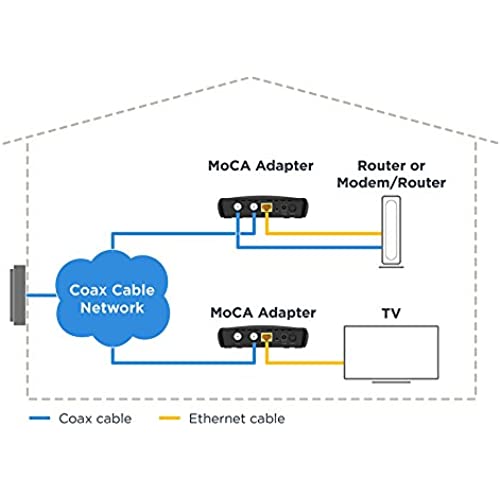


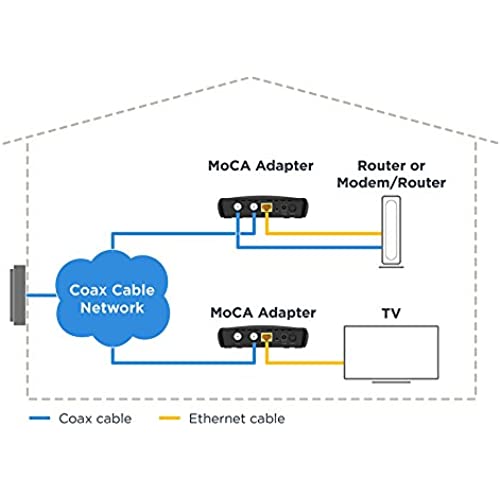
Motorola MoCA Adapter for Ethernet Over Coax, Plug and Play, Ultra Fast Speeds, Boost Home Network for Better Streaming and Gaming (1 Gbps – MoCA 2 Pack)
-

Dean Benedict
Greater than one weekQuick install; easy to use; plug and play. We used these to add Ethernet to our RV without running extra wires and used the disconnected COAX outside to inside. Worked perfect!
-

G. Morath
> 3 dayBought a new house that has a separated pool house and needed a way to get the network to the second building. The pool house was already wired for cable tv running undergound from the main house so I figured I would buy one of these and set up a Wifi Extender in the pool house attached to this. The install was super easy (plug and play really) and once all setup it works great! I have used Ethernet over powerline items before and this just blew the speed and reliability of those right out of the water. I liked it so much I ended up buying another pair to install a wifi extender into the master bedroom just to save the hassle of running Ethernet wire. (Speeds have been consistent at 800mbps to 900mbps which makes sense given the length of the run.)
-

Angel A.
> 3 dayI purchased 4 of these for various rooms in my house, now the kids can game like pros which is probably why they never help around the house. Previously had been using wifi and powerline network adapters but these MoCA adapters are truly worth buying. My house has coax in every room and this makes use of them very, very well. I created my network in a slightly different way than prescribed but it works great. I didnt use a filter and I believe there should be no possibility of leaked signal to the cable network because I didnt connect the MoCA adapters to the cable internet side network. (see the pic)
-

Adam Desrosiers
> 3 dayAfter a recent move, while planning to set up a home office, I wanted to answer the question can I get better internet speeds to my work laptop than my router gets me? With the MOCA adapters I have wired connection to the family computer and its router as well as to the home offices laptop. Works exactly as advertised. I did need to call Moto support to clarify my understanding of the in/out of cables but it was a quick call. Setup was fairly straightforward and has been working like a charm for months now.
-

Mark_S
> 3 dayMotorola MM1000 Moca adapter. Worked like a charm. I only needed one adapter, as the cable company modem/router was equipped with Moca. Called them, had them turn on the Moca in the router. Took the MM1000 out to the garage where there was a cable TV coax feed. Plugged in the MM1000, hooked up a TP-Link Archer A7 router, and all is working perfectly. No speed loss, although the cable out here is kind of slow anyway (26/3.5mbs). These are supposed to be good through 300 ft of cable. My run was about 120 feet. It has only been 3 days, but all is working perfectly. Much faster than powerline adapters. I tried some AV-2000 powerline adapters out to garage, but the speed went down to 1.6/1.5 mbs.
-

Ben
> 3 dayThis is exactly what I was hoping it would be! These devices are actually passing Ethernet over coax... TRANSPARENTLY!! For those that might care, I’m trunking 4 VLANs to an edge switch in my media center. I’ve got about 8 devices (streaming, gaming, smart home, etc) eating up a significant portion of the 1G trunk. One of these adapters sits on each end, and it’s completely transparent to my devices. I don’t notice any loss or stability issues as a result. There was practically no setup. Plug them in, and turn them on... done. MoCA doesn’t get enough love!! It’s way better than any power line adapter I’ve used. Also, try trunking VLANs over WiFi... tell me how that works out for you. I have no evidence to support this, but I bet if you bought four of these devices, you could LAG ports and have redundant uplinks (or 2Gb/s) over dusty, old coax. Color me impressed! If you’ve made it this far into my review, you have a need (not a want) for those MoCA adapters. Just get them! Your loved ones will appreciate the investment you’ve made in providing sweet, reliable bandwidth to the places you didn’t think it would, or even should, go. You’re not using the old black cable in your wall anyways... do something useful with it, and start transporting packets.
-

DVX67
> 3 dayI recently had 1 gig fiber internet hooked up. My office is on the 2nd floor and I did not want a wire running up the side of my house. So I had the tech install the fiber connection in the basement. I am using these Moca adapters to get near full speed 2 floors up. I have speed tested at over 900 Mbps multiple times. I purchased a 3rd adapter so I could put another WiFi router on my main floor. Working great for me.
-

Susie Lindberg
> 3 dayMost of my network is Cat6/Ethernet, but I had a need for one critical stretch to go via cable. I bought this for the promised speed and didnt expect any problems - single line, no competing signals, matched adapters, short run (40 ft or so). It didnt deliver. Set up was easy. connect the cables, put in the power, and go. For the short time I had it, performance was reliable. The problem was that I was getting Moca 1.1 speeds (175Mbps) consistently. As far as I can tell, there is no turn on bonding or go fast button or switch that I failed to press. It just slowed my entire network down to Fast Ethernet speeds.
-

Ronmiester T
> 3 dayI have an existing MoCA network with Actiontec (MoCA 1.1) devices. This synced right up with the other devices. Each package includes a small wrench to remove/tighten coax cable ends, a Point of Entry MoCA filter and the obligatory Cat5 ethernet cable.. There are even 2 small screws and a paper template for wall mounting. Motorola literally thought of everything! The Quick Start guide is well written and is ideal for beginners. Recommended for MoCA novices and experts alike.
-

Sean Shuping
> 3 dayMy mind was blown when I realized MoCA is really just a fancy way of running ethernet over coaxial cable without impacting Cable Internet or TV service on the same line. My cable router sits down stairs above my fireplace and my office is in an awkward spot above the garage on the opposite side of the house. Ive essentially been running two separate networks and have been connecting my office network to the downstairs network using a TP-link wireless repeater acting as a Bridge due to the WIFI signal from downstairs being bad and running ethernet cable is impossible because the office ceiling is right up against the shingles (no roof crawl space). The quality has always been meh. There is an existing coax connector in the office (and bedroom) which I assumed was strictly for TV. After researching MoCA I realized that I already have a hard line down to the Cable router in the form of the Coaxial cable already in the walls. Using these devices Ive converted ethernet to coax and back to ethernet again and now have a hardline to the rest of the network. Ive done speedtests and iperfs and can confirm I get full gigabit across these two device. ***One thing to note is that you cant change the default IP addresses of the MoCA adapters from 192.168.0.2 to anything else. This caused a bit of an issue for me because my pihole used to be on that address so I would get MAC address flaps between pihole and the MoCA adapter. Simple solution was to change piholes address. Ive attached a network diagram for clarity on my use case, hopefully it can help someone else have an ah ha moment
