

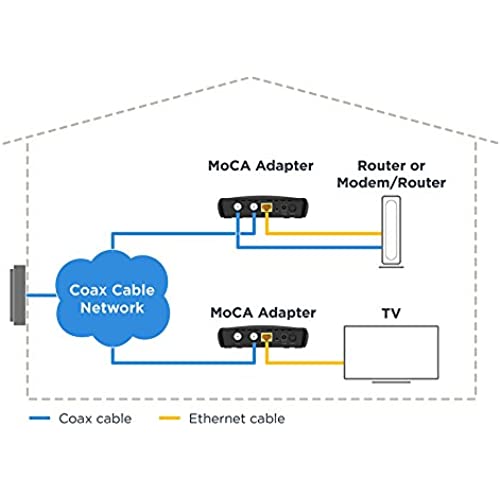


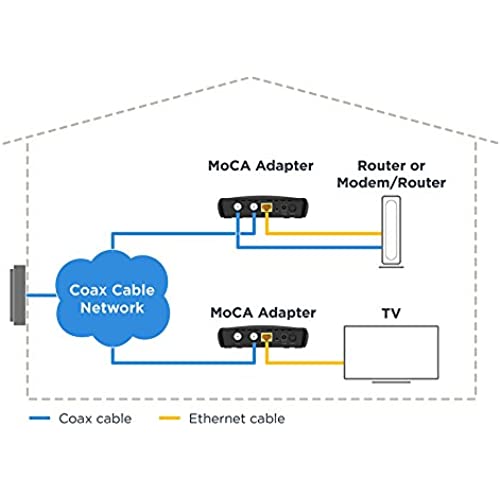
Motorola MoCA Adapter for Ethernet Over Coax, Plug and Play, Ultra Fast Speeds, Boost Home Network for Better Streaming and Gaming (1 Gbps – MoCA 2 Pack)
-

Scott
> 3 dayI run these through a 40+ foot RV from an access point in the very back all the way to the front and it gets speeds ranging from 400-700 Mbps. Speed is supposed to be 1gbps, but it is running through and ethernet hub, access point, and the first moca device, so I am perfectly content. The speed tester on the nvidia shield (what it directly connects into) is also mediocre. I love it. Such a more consistent connection than wifi. Would never go back at this point. these ones have worked great for me so far, cant speak for the other brand.
-

Alan
Greater than one weekJust upgraded home network from actiontec ECB2500c. (Moca 1.1). Network LAN transfer speed went from 11MB to 100MB. Well worth the purchase!!
-

Ronmiester T
Greater than one weekI have an existing MoCA network with Actiontec (MoCA 1.1) devices. This synced right up with the other devices. Each package includes a small wrench to remove/tighten coax cable ends, a Point of Entry MoCA filter and the obligatory Cat5 ethernet cable.. There are even 2 small screws and a paper template for wall mounting. Motorola literally thought of everything! The Quick Start guide is well written and is ideal for beginners. Recommended for MoCA novices and experts alike.
-

Peter
> 3 dayPurchased 3 MOCA adapters to have wired internet throughout a new home that was not internet enabled (builder oversight in my opinion). I prefer wired internet over Wi-Fi for element of security and general stability. The items are easy to install (plug and play), but figuring out how to plug in the unit where the internet enters your home and goes to your cable modem can be challenging if you do not have a MOCA enabled cable modem (most are not unless you have Fiber Optic cable coming into your house from your internet provider). I had to research via youtube videos to find one that explained how to hook it up better than the instruction booklet provided by Motorola. Once connected in the main room where my cable modem was, it was simply a matter of using the cable jack in the other rooms and running it to the MOCA adapter and then use an ethernet cable from the MOCA adapter to the device you want hooked to internet. i have 200Mbs internet service and get the same full speed on devices connected to the MOCA adapters. The only issue I have for install pertains to the need to split the cable output so you can use a regular cable box or tv adapter from your cable provider. The MOCA adapter does have a device port to allow for that, which works great for one device, but if you have more than one you may have to use an additional splitter. That may present problems in reducing speeds. Also need to ensure you get the right type of splitter for MOCA use. One other comment- it is important you use a POE filter and install it AT THE POINT THE INTERNET COMES INTO YOUR HOME to ensure the signal does not go back out to others on the same circuit/run. While this does add another device and another plug-in to address, it is a simple solution to set up once you have the first device connected to your cable modem correctly.
-

Steph Ex
> 3 dayI have used another brand before, I wanted to try these. Motorola thinks of everything when they pack the box. Super easy to hook up. Tried speedtest and it was pulling network speed. I am now streaming stuff through that segment and no problem at all. If this is as tough as the commercial Motorola I used at the fire department, then I am set. Great value
-

Jazz
> 3 dayDespite being newly built, our house has no ethernet cabling, only coaxial throughout the house. We have a single modem/router, and its wifi signal to our bedroom was too weak to be stable enough for online gaming. In addition to these adapters, I got a new coaxial splitter to add a connection from our bedrooms coax to the main source in the garage. Make sure to use the lowest # of splits as possible so that your signal strength isnt divided too much. We went from a 2-way to a 3-way splitter with -5.5db loss, which was not noticeable at all on our Gigabit plan. The adapters themselves are plug-and-play, no software setup needed once youve connected the cables properly following the instructions. We now have super fast wired internet in our room without ethernet, and our WiFi isnt bogged down by our streaming and gaming!
-

Sean Shuping
> 3 dayMy mind was blown when I realized MoCA is really just a fancy way of running ethernet over coaxial cable without impacting Cable Internet or TV service on the same line. My cable router sits down stairs above my fireplace and my office is in an awkward spot above the garage on the opposite side of the house. Ive essentially been running two separate networks and have been connecting my office network to the downstairs network using a TP-link wireless repeater acting as a Bridge due to the WIFI signal from downstairs being bad and running ethernet cable is impossible because the office ceiling is right up against the shingles (no roof crawl space). The quality has always been meh. There is an existing coax connector in the office (and bedroom) which I assumed was strictly for TV. After researching MoCA I realized that I already have a hard line down to the Cable router in the form of the Coaxial cable already in the walls. Using these devices Ive converted ethernet to coax and back to ethernet again and now have a hardline to the rest of the network. Ive done speedtests and iperfs and can confirm I get full gigabit across these two device. ***One thing to note is that you cant change the default IP addresses of the MoCA adapters from 192.168.0.2 to anything else. This caused a bit of an issue for me because my pihole used to be on that address so I would get MAC address flaps between pihole and the MoCA adapter. Simple solution was to change piholes address. Ive attached a network diagram for clarity on my use case, hopefully it can help someone else have an ah ha moment
-

Ricardo Mendoza
> 3 dayThis works great, I have one of the adapters in the attic connected to my switch and the second once connected to a Google Wifi pod. Definitely near gigabit speeds and its monumentally more reliable and consistent than using the wireless to connect the pod. I test speedtest regularly and always hit my max speeds. With this I was able to place my 3rd access spot exactly were I needed it to provide my 3 story home with a virtually perfect mesh topology.
-

DVX67
Greater than one weekI recently had 1 gig fiber internet hooked up. My office is on the 2nd floor and I did not want a wire running up the side of my house. So I had the tech install the fiber connection in the basement. I am using these Moca adapters to get near full speed 2 floors up. I have speed tested at over 900 Mbps multiple times. I purchased a 3rd adapter so I could put another WiFi router on my main floor. Working great for me.
-

Bella Batz
> 3 dayWow greatly upped my wired connection Speed! Very Satisfied Into the trash goes the Power line Adapters...
