




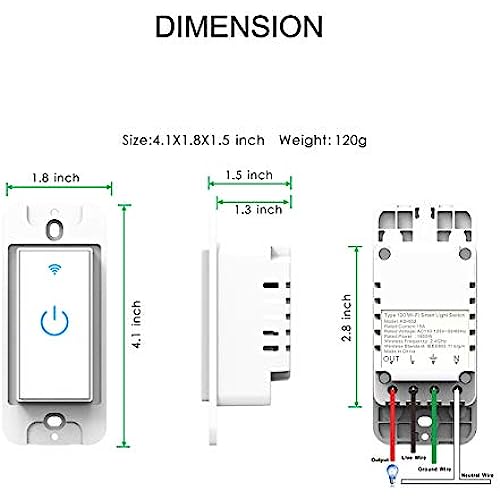
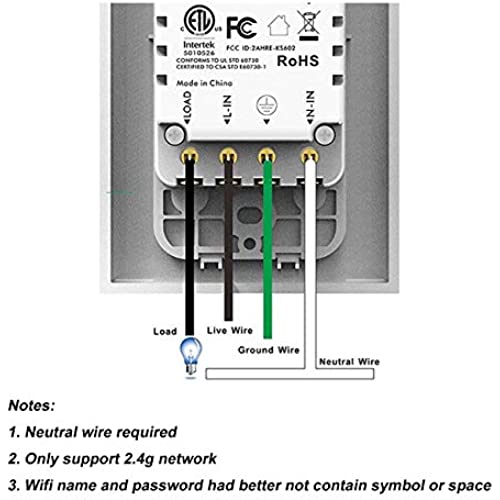





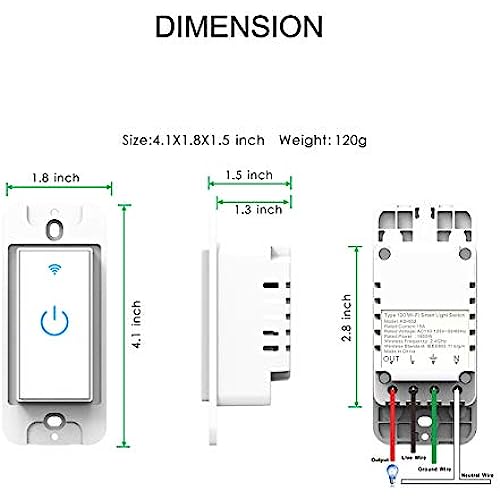
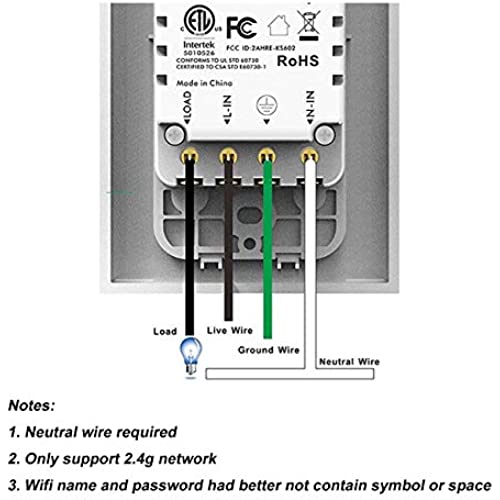
Smart Light Switch, WiFi Switch Touch Wall Switch 1 Gang, Compatible with Alexa Google Home
-

Strf61
> 3 dayInstalled with no difficulty. Downloaded app. Went through complex programming; guidance available only in app and very awkward. Worked manually and through scheduled on and off for a few days. Then scheduled functions did not occur. Still worked manually and showed operation to be scheduled but all failed to occur. Repeated app download and set up several times, still no response to scheduled events. Removed and replaced with KASA.
-

Chad A. Willis
> 3 dayI use these for the outside lights for my Airbnb. I have them on a timer, and I can turn them on/off remotely with the app. The app allowed me to setup timers, scenes, and widgets for my Android phone. Installation in box Not knowing much of anything about electrical wiring, it took me a while to figure out how load/line/neutral all worked together. Once I figured that out, it was fairly straight forward connecting the wires to the wifi switch that is well marked. If you have all the wiring plugged in, and it still doesnt give you a blue light....switch the Load and Line wires in the wifi switch. That should power it. Wiring my second device took a lot less time. I would recommend getting someone who knows how home wiring works. Pairing with Wireless Network Here is the tricky part - The wifi switch does NOT automatically start up in pairing mode. Once you see you have a steady blue wifi logo light on the switch, you will need to press and hold the center power icon on the switch face until the blue wifi logo starts to flash. That is your cue to begin the pairing process with your wireless network through the app you downloaded from the app store. The instruction booklet tells you which app to install. You will need to be on the same 2G wireless network that you want your switch to be on. What happens if the power goes out? Will I lose all of my settings? Your switch should automatically reconnect to the wifi with no issues once power is restored. If it does not, just re-pair it to your network. Your settings will still be there. I have the wifi switch in a double-gang box with a normal switch. I was going to purchase the face plate that was designed for such an application from Amazon, but discovered that the twelve dollar price was way too steep. I opted for the Home Depot one for ninety-eight cents.
-

Dusty Dave
> 3 dayNeeding a white (neutral) wire was the first challenge. Single pole light switches do not have a white wire attached to them. So for starters you need to reconfigure the white wire to attach to the wifi switch. Once i had it properly powered I could not get it to pair to my network. I tried many times and it would not recognize my wifi network. My friend noticed one of the Amazon pictures said the password couldnt use symbols. I had read somewhere that it couldnt use Chinese symbols. My wifi password has symbols. I wasnt about to change it and screw every other device in the house. I have a secondary network without symbols in the password. I used it and the paring went smoothly. What a ridiculous thing not to accept passwords with symbols. What modern password doesnt have symbols!! It paired with Alexa smoothly.
-

Jeremy
03-04-2025Looks great, works great. Blue light is way too bright in an otherwise dark room. (I use this for a ceiling fan) This wouldnt bother me if there was a software way to disable it, but they didnt think of that I guess. Light switch that downloads its own software to run from the internet not capable of controlling its own internal light. Ironic.
-

Sue Westman
> 3 dayThis switch is easy to install, had no problem setting it up on an IPad. Logged in on my Google Account and had it functioning right away. It is installed in a new house and all neutral wiring is in switch box, it is operating under cabinet lights, switch was installed to far from cabinets and counter so this is a fix for that. When we go out at night we turn this light on before we get home to have light in the kitchen upon returning. We have 4 other third party vender smart controls in the house, this is the best of them. In the 70’s I started using X10 and we have almost replaced every unit brought from the old house.
-

Alyala
> 3 daySo far it’s working as planned and was easy to setup
-

ScottyB
> 3 dayLove the product. I’ve now bought three of them (6 switches total). Once you understand the setup process, it’s easy and takes 10 minutes to install and setup. It would be nice to be able to dim or turn off the blue wifi/power indicator light built inside the switch. It’s nice that it’s there so you can find the light switch in the dark, but if you install it in your bedroom, it’s a bit too bright. It lights up my bedroom blue and I find it to be a distraction when trying to sleep. I think I will maybe try and find a way to tint the switch a darker color so it’s not so bright.
-

Paul
> 3 dayExcellent switch and ive been using it for over a month now. Response time is extremely quick with the app and google home and like another reviewer said if your smart enough to configure scenes and automation you can use more of these as dumb remote switches to control the main one much like a pico remote. I have a 100 year old home and this comes in handy since wiring 3way wire in each room is nearly impossible and many of the 15x20 rooms only have one light switch which becomes aggravating... Ive also configured these to control nightlights when you turn them on or off. Possibilities are endless. Wiring them are fairly easy and some reviews state they cant wrap the wire around the screw, this is the incorrect way to wire these. The screws are set screws and ive found them to be fairly strong and i do recommend if you have solid wire in your home it may help to use the same awg stranded wire jumpers and wirenuts to the existing wire to alleviate strain on the switch and if your wire is too short. You can get 14 or 12 awg stranded wire in various colors from any hardware store by the foot. In regards to metal faceplates i couldnt find good reviews to sugest against them and ive found in my setup they work great with metal faceplates with a plastic box and my ubiquiti uap ac pro ap; of course mileage may vary and everyones setup and home is differnet. I have yet to add the additional sheilding of a metal box which some of my boxes are that i havent converted yet.
-

allen
> 3 dayThese are very easy to install with basic understanding of electrical work. I used them to take place of a couple of 3 way switches by disconnecting the second switch and using the third wire for the load wire running into the light. This did away with the second switch but it was no longer needed with the voice control anyway.
-

rlbuzz
> 3 dayWhat an absolutely cool little gadget! And why did I wait so long to try it? I started out by trying one of these switches on a ceiling light that is turned on when I first enter my house. It worked out so well that Ive been replacing switches all over the house. What a marvelous invention. I now have these smart switches in all of the rooms in the main living area of the house. Its so cool to be able to control them with the Smart Life App combined with Google Home. I can control all of the lights and ceiling fans by use of a cell phone, or even more convenient, by just giving the voice command. I cant comment on its use with Alexa, but Im sure it will, but it works very well with Google Home. These are so convenient that I cant imagine not having them. The only cons are that they sometimes can take a couple of tries to activate them. The process is easy, but it just may not take the first time and may need to be repeated. Once integrated into the system, they stay connected to the wi-fi in the home and have never lost the signal. I have also experienced a slight delay in getting the Smart Life app to link up to Google Home when adding a new switch, but so far it has always worked well. I did have a problem with one of the switches. I had an extremely difficult time getting it to program. After several attempts it would work only intermittently. I contacted tech support and they agreed to send out a replacement, and it has worked perfectly ever since. The only other con is that they only work in locations that have the white neutral wire. My home does have the neutral wire in MOST locations, but not all. Therefore there might be locations that you would like to use this smart switch but cant unless you go through the work and expense of running a neutral wire to that location. This is not a flaw with the switch, its just that it needs the neutral wire in order to do its job. I would suggest taking off the light switch cover and checking to see if you have two or three white wires all connected together with a wire nut. If you do, youre fine. Other than that, this is one of the most fun and the most useful devices Ive ever purchased. To anyone watching and not realizing what you are doing when you give a voice command, it might appear that you are talking to yourself, but its worth appearing a little crazy when you gain so much in convenience. You never have to enter a dark house ever again, and when going to bed at night, you can turn off the lights all over the house without taking a step. Absolutely fantastic.
