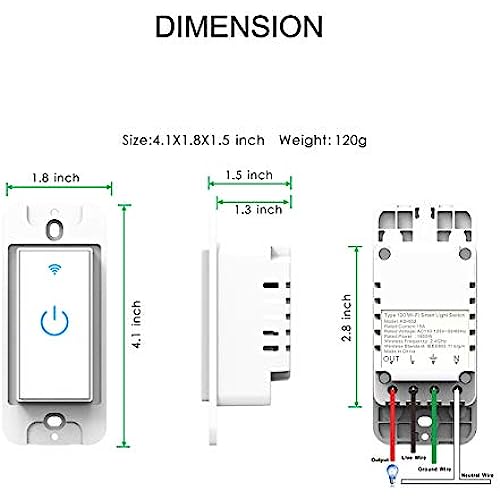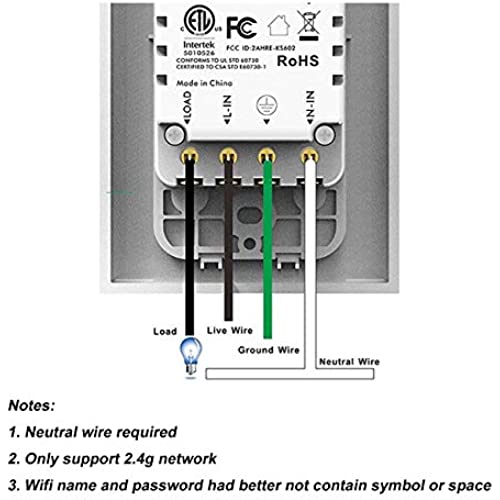Smart Light Switch, WiFi Switch Touch Wall Switch 1 Gang, Compatible with Alexa Google Home
-

Phill Gilbert
> 3 dayFirst of all, if you dont know much about electric installation, seek someone who does! That said, this was easy to install. After finding the neutral wire, I thought this would be easy. I removed the old switch and wired this in place, including the new neutral connections. The switch includes the trails and connectors youll need to install it and the instructions are pretty clear (although I didnt need them). Once it was installed, pairing it to my phone was easy and I was pleased it integrated easily with IFTTT. I dont use Alexa or any other assistant, but I dont see why it wouldnt work perfectly. The app is easy to use. On top of that, the seller reached out to me to make sure it has all gone well and user support. Great switch and great seller. Highly recommended! If that wasnt enough, even my wife likes it! She says its the one light in the house thats always on when she needs it.
-

Jon Lux
> 3 daySwitches worked great! Connected instantly to WiFi. I do not have Alexa etc. so didnt try that functionality. As long as you know basic electrical work IE knowing load, line, neutral and ground, installation is easy and straight forward. Only reason did not give 5 starts as I was disappointed there was really no programming instructions provided. Tech support gets 5 stars as I queried about programming and they answered same day! Great Tech Support.
-

cutter
> 3 dayFinally a smart home device that doesnt drive me nuts trying to pair and setup. One switch was straight forward and the other was a 3 way. I disabled the third wire for the 3 way with a wire nut. Dont need 2 switches if its voice operated. Paired seamlessly with my smart phone using the Smart Life app. Enabled Smart Life app with Alexa and now voice controlled. Winner Winner Chicken Dinner. I rated a 4 on durability as I just installed. Note: There are videos on YouTube for wiring these up. Be careful, ensure good strong connections, and by all means turn the breaker off when working with the wiring.
-

PAUL K
> 3 dayFirstly I have an Orbi Mesh WIFI system that’s intelligent so separate 2.4 ghz and 5ghz. I have over devices connected. They are mostly 2.4 ghz devices and function fine without ever having to reconfigure my network. Even installed GE 8 smart build today. I’m an engineer by trade so the electrical wiring was a breeze. Had to buy 1 foot or wire to extend. The switches powered up as expected. The instructions are horrible. The app UI seem decent. The problems are the devices. Can’t get them to connect whichever way possible (auto, AP mode, manual). The instructions say to rename my network to differentiate between 2.4 and 5 ghz. My Orbi is I intelligent and will know to pick up that signal. We shouldn’t have to jump through hoops to connect devices. I never had to with all my other devices. These switches are cheaply made. I read someone review that said he use his old phone to pair them. I should of took that notice as a red flag. Who still has an old phone that still uses 2.4 ghz bandwidth. Spent over 4 hours and nothing. Completed waste of time. Lesin is the brand. Will me returning these when the GE smart switch come in. Their app and pairing process is a breeze. Spend the extra money and stay away from this brand
-

Jay Coventry
> 3 dayAmazon Devices said its a third-party app so they cant help me. Finally after reaching somebody at normal customer support, I was given a contact support email for the manufacturer, wish I was told has an 80% success rating which is pretty good. I emailed but before I get a response, I called my internet service and he created a split so that I could connect the app to 2.4 GHz which is what it requires. Works now
-

Sue Westman
> 3 dayThis switch is easy to install, had no problem setting it up on an IPad. Logged in on my Google Account and had it functioning right away. It is installed in a new house and all neutral wiring is in switch box, it is operating under cabinet lights, switch was installed to far from cabinets and counter so this is a fix for that. When we go out at night we turn this light on before we get home to have light in the kitchen upon returning. We have 4 other third party vender smart controls in the house, this is the best of them. In the 70’s I started using X10 and we have almost replaced every unit brought from the old house.
-

kchristmas
> 3 dayWorks otherwise, but I wanted it for a bedroom and it is very bright and distracting.
-

Heather
> 3 dayMain issue is the instructions are outdated, if you install small life app while linking to Alexa an error will pop up stating app is old and needs to be renewed. The correct app needed is called TuyaSmart, once installed, logged into you will be able to easily link the app to Alexa. Had the instructions been correct from the beginning the product would be a 5 across the board. Very poor effort on this vendors part.
-

Jennifer A.
> 3 dayWeve purchased several of these and they work pretty well. Theyre easy to install (make sure your electrical box has enough space) and connect to the network with the Smart Life App. After that, they work good when integrated with Google Assistant. The only issue weve had so far is one falling apart- the cover for the switch and the LED popped off. It looks like the cover is held in place with some thin double-sided tape. We were able to repair with some gel glue, and will see how long it holds.
-

Martin
Greater than one weekThis was easy to install. App is ok, but i use google home to voice control the switches. Integration between apps was easy. I now have every switch in my home replaced with these smart switches. Great value for your money and works perfectly! I will offer a bit of tech advise. These switches run off of 2.4ghz wifi, now why is this important to note? Some of the newer routers even those stock from internet provider, come with automatic switching betwee 2.4ghz and 5ghz. This is usually achieved by using the same ssid. Well, most smart phones connect to 5ghz automatically when possible. So when you are initially setting up this product i recommend you either manually switch to 2.4ghz on your phone or temporarily disable the 5ghz on your router. If your switch is on 2.4ghz and your phone is on 5ghz the app will not find the device.