



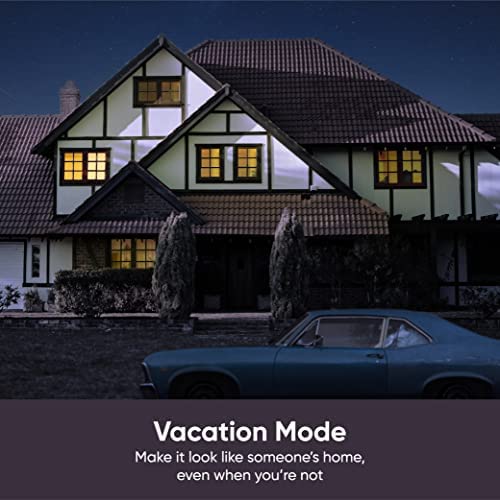





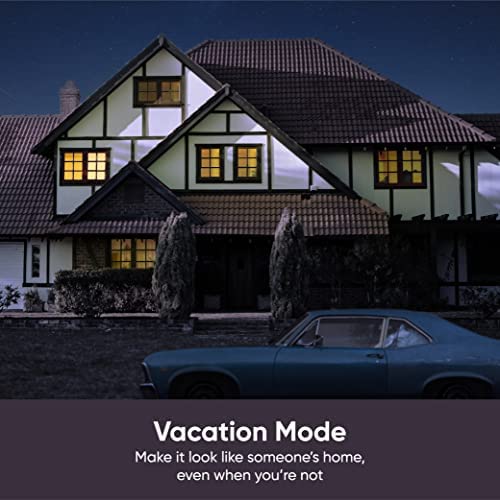

Wyze Plug, 2.4GHz WiFi Smart Plug, Compatible with Alexa, Google Assistant, IFTTT, No Hub Required, Four-Pack, White
-

Darrin B
> 3 dayWorks great, I can control them from anywhere with alexa
-

Phil P
> 3 dayUPDATE: Completely fixed! UPDATED 04/28/2022: Updating my review to four stars. Ive been posting on the Wyze forum, along with others, that the plug has an issue. Their team finally acknowledged the issue and updated the firmware change log to indicate the firmware was being fixed. Wyze employees reached out to people on the forum about a beta release that should fix v1.2.0.179 firmware, specifically the connectivity issue. Was able to sign up for beta testing through the app and installed the beta release. Their team also briefly described the issue in their firmware, which makes sense. When these plugs work, they are great. Im also impressed with the Wyze support forum and team. Therefore, Im giving this plug four stars. ORIGINAL REVIEW: I had high hopes for these plugs, especially because the price point is lower than similar WiFi enabled plugs. I have purchased four of these over the past year and have become very frustrated with the devices over the past few months. Specifically, the plugs randomly lose their connection and enter pairing mode. Ill often find the light on the front of the device blinking and the ON/OFF icon in the app replaced with a crossed out cloud icon, indicating the device is offline. The only way to fix the issue is to re-pair the devices back to my Wyze App/account. This defeats the purpose of having the plugs; when Im away from home I cannot fix them. Ultimately, these plugs (probably their firmware) are not meeting my reliability and availability expectations. Currently using firmware version 1.2.0.179, which the change notes say fixes a major connectivity bug in v 1.2.0.176. I have been in contact with Wyze support over the last few months (while using the 176 firmware) and have submitted logs for their tech support and engineers to review. I was really excited last week when I saw that they released 179. Unfortunately, its made the issue worse. I have a fairly expensive Netgear router and I know how to configure it. Ive tried allowing the devices to obtain an IP address dynamically, and I have also tried allocating static IP addresses. Ive also tried different 2.4Ghz channels to make sure there was no conflict with nearby signals. Also confirmed that the 2.4Gz channel is at 100% power. All four of my devices are within 20 feet of the router. In the end, all four devices will randomly go offline one-by-one and require me to re-pair them to the account. All my other IoT devices on the 2.4GHz channel seem to remain online (or more likely, have firmware that is robust to connectivity issues). I appreciate that Wyze provides a tech support phone number; I have used it multiple times over the months to try and resolve this issue. Ive spoken with a supervisor on the tech support team, but they too are not understanding the issue. They have suggested multiple times to submit support logs through the Wyze app when a problem occurs. There are a few issues with this suggestion: 1) Im assuming the device event logs are retained on the plug itself. If this is the case, the only way to submit those logs is to go into the Wyze app, connect to your Wyze plug device, and submit the log. But this is a Catch 22 kind of problem! If the plug goes offline, I cannot connect to the device in the app to tell it to submit the logs to Wyzes support team. The tech support supervisor claimed the logs are stored on your phone, which I think is very incorrect. My Wyze app is closed on my phone so I dont think its downloading logs all the time. Also, if the device goes offline, it cannot communicate any additional event logs to my phone! So even if this were true, my phone would only have logs entries showing normal operation. The supervisor said that the logs on the device are cleared when its re-paired (reconnected) to the Wyze App/server. This means that the device does not have any log permanence. Bottom line, there doesnt seem to be a way to get the log entries from after the lost connection, so I question whether the logs are even useful! 2) The supervisor recommended I write up as much information in the submit log request on the Wyze app. This is also frustrating because there is a very small character count allowed in that field of the app; its impossible to document enough information to be useful! Wyze needs to address the following: 1) Most importantly, the Wype plug firmware needs to be fixed to be more robust to lost connections. This should be a very simple thing! If the device loses its connection, it should NEVER enter pairing mode (slow blinking blue light?). Instead, it should be storing the WiFi credentials (and any other necessary credentials to make it accessible by the user) in EEPROM. When a connection is lost, it should indefinitely try to reconnect to the servers. Based on the symptoms in version 1.20.0.176 and 1.20.0.179, theres some timeout that causes the device to give up; this is a poor design! 2) Make sure that the devices retain their logs in memory. Recommend a log rotation system that keeps logs for X days. Ensure that if the device loses connectivity (as described above), the device can be re-paired/reconnected to the app and server WITHOUT clearing the logs. This ensures that the user can reconnect to the device and submit the logs to the support team/engineers. These logs would clearly show what was happening the moment after the connection is lost. 3) The Wyze app needs to be improved so that the user can enter a sufficient amount of information into the Submit Logs description field. Recommend increasing the word count a lot. 4) The Wyze support system needs to have better feedback. When I submit a log, Im told it gets to the engineers. But Im also informed that I will never hear back from them. At some point, the engineers should be able to get on a call with willing customers to gather more information. Despite all this, I really like Wyze devices and want to help Wyze solve their issues. Unfortunately, I cannot recommend these devices to anyone until the issue is fixed. Therefore, Im giving 1 star. Once the issue is fixed, Im happy to update my review
-

BL
> 3 dayInitially the plug was connected to my dual band 2.4 and 5 ghz mesh wifi. The mesh I thought was to manage any devices that connected at 2.4 ghz. Randomly, any of my Wyze devices would lose connection. Once I configured a guest network 2.4 ghz only and connected the cams and plugs to connect to the 2.4ghz network all is stable.
-

PW - SW
Greater than one weekI bought these smart plugs to replace the timers I had connected to some small decorative lights in several rooms of the house. While the timers did their job, it was a pain in the neck to have to reset them as sunset changed with the seasons. With these smart plugs, I can simply set a schedule to turn them on at sunset, then off at a particular time. You can also set a Rule with additional options if you like. In addition, you can turn them on or off with a click on your phone if desired. So far, very happy with them.
-

Special K
> 3 dayI was using TPlink outlets, much the same size & design. But in the bedroom, a bit away from the router, I had issues with it staying on line. This Wyse outlet has been reliable from day one. Ive had it for months now and have it programmed to go on automatically at night, and I tell Google to turn it off once Im in bed. No issues.
-

MOISES KAPIRIG
> 3 dayWork great, does what it says. I use this for my wyze cam v3 which from time to time freezes and needs power cycling. So I just remotely turn the wyze plug off and then on rather than unplugging the camera.
-

Tectron
> 3 dayThe 2 I received work nicely. Simple to set up.
-

H&H Custom Fab
> 3 dayGood value for the money. Anywhere in the world I can turn on and off I have them set up on timers and use them for heat lamps. Every once in awhile they glitxh and will not come on. A simple unplug and plug back in fixes the issues
-

M.K.
> 3 dayTL;TR; I like the company (love their cams) and this plug has good value for the $$, but it needs improvements. It is not as good as lets say Amazon plugs (more expensive) when it comes to response times, integration and reliability. I will use Wyze in non-critical applications, where I can tolerate some latency and reliability hiccups. For critical areas, I will stick to Amazon plugs for now. I have mix of Wyze and Amazon and while Wyze plugs are good buy for the money, the overall experience could be a lot better: - I use Wyze Cam with Wyze plugs to trigger plugs based on Wyze Cam person detection; it works on paper, but in practice there is 5 - 6 second delay, which limits potential uses. I understand that image recognition takes time, but this is Wyze to Wyze integration and hopefully it can be improved in time. - I also use Wyze plugs with Alexa, combined with Amazon plugs. The difference in response times (with Alexa) is noticeable, with Wyze lagging 2-3 seconds. Its just annoying when all other plugs click right away and Wyze is taking awfully long. Imagine using wall switch with 3 second delay. It is useless in areas where you need lights quickly. - Other random issues: * recent hiccup with Wyze authentication (unregistered Wyze plugs from Alexa app) - mainly inconvenience and hopefully one time issue that wont happen again; Wyze seemed to recognize the problem with notification to users. * Wyze disconnected from my wi-fi and required hard reset after restarting my Ubiquity APs (only Wyze had issues). Again, hopefully just one time, isolated problem. Dont get me wrong, I love Wyze and this tech is still impressive for the money. I love their cameras and I am NOT giving up on plugs either, but I will use these in non-critical applications only (until latency/reliability issues are improved).
-

Justin
Greater than one weekHappy to pick this up and connect to my smart home network. Hooked up to my coffee maker making my morning routine alot easy.
