



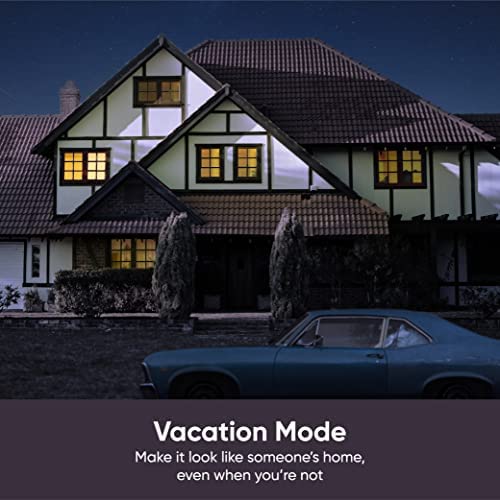





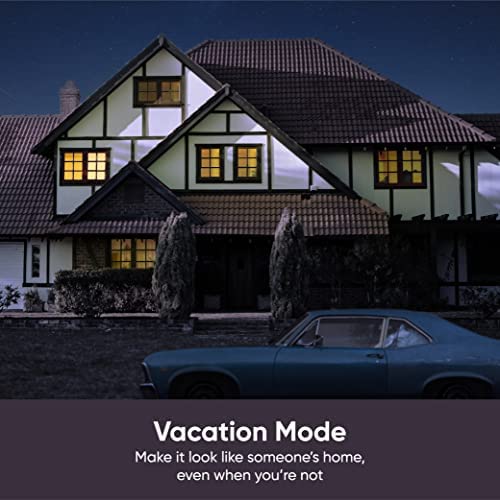

Wyze Plug, 2.4GHz WiFi Smart Plug, Compatible with Alexa, Google Assistant, IFTTT, No Hub Required, Four-Pack, White
-

sparky128
> 3 dayWe love Wyze products and have a few of them we use everyday. These plugs are easy to setup and work really well with Amazon Alexa.
-

Special K
> 3 dayI was using TPlink outlets, much the same size & design. But in the bedroom, a bit away from the router, I had issues with it staying on line. This Wyse outlet has been reliable from day one. Ive had it for months now and have it programmed to go on automatically at night, and I tell Google to turn it off once Im in bed. No issues.
-

Jim S
> 3 dayI never tried to use with Alexa. But I will say that the app to turn on and off works well. I have some Kasa devices that the scheduling was much simpler to use, but did figure it out. I use this at a property to turn lights on and off at irregular times different days, and so the schedule took me several tries to get them to work. No issues with connectivity.
-

Sandra Engel
> 3 dayI was in a car wreck and I have trouble getting around so if my floor lamp is behind a piece of furniture I cant get to it easily to turn it off and on and these work perfect. I have several around the house for lights and even one with a fan and they work with my Amazon echo which is so convenient.
-

Curious in TN
> 3 dayI ordered two plugs and one integrates perfectly with Alexa and my chosen label, “livingroom light. With the other I am stuck with “first socket,” and unable to relabel. Annoying, but it does work.
-

BigFoot Pete
Greater than one weekI wouldnt consider myself a luddite, but I am not usually the first to adopt a new technology for the sake of simply having it. These plugs are *way* more convenient than I initially thought. I should specify, I did not utilize any of the Extra connectivity features to Alexa or anything, I just downloaded the app for ios, plugged them in, and was up-and-running very easily. While on vacation, I could set schedules for a bunch of different lights (including the outdoor christmas lights; plugged into one of these in the garage) and it worked great. I now have a couple things in my house that are hard to reach while plugged in, that I can now control from my phone while sitting on the couch... I see endless abuses for my new found power. :) The app does everything through your home wifi system, and is very quick to respond (on/off commands). Its super simple, and thus good for even the lesser technically incline. The only missing half star (if I could do half stars) is for the inexplicable scheduling of the vacation mode, which is like handing over your plug to a black box... it might be an amazing feature, but I couldnt figure out any of the parameters that cause it to engage/disengage. Thusly, I just used a timer schedule. Worked the same, and I could control it from numerous states away.
-

Oh Kaayyyyy
> 3 dayIn app troubleshooter was literally no help, but Wyze support helped me get them working again. Would be better to just include the troubleshooting instructions than to send to a broken chatbot and then a link for support that doesn’t work and then go back and forth with a live agent. But they did help me get it working again.
-

Thomas Taber
> 3 dayTook forever to install. Even with online chat help. I replaced my router and had to reinstall. It didnt work. Chatted for help and after lots of botched tries she told me to push the button on the side of the plug. What a waste of time.
-

PW - SW
> 3 dayI bought these smart plugs to replace the timers I had connected to some small decorative lights in several rooms of the house. While the timers did their job, it was a pain in the neck to have to reset them as sunset changed with the seasons. With these smart plugs, I can simply set a schedule to turn them on at sunset, then off at a particular time. You can also set a Rule with additional options if you like. In addition, you can turn them on or off with a click on your phone if desired. So far, very happy with them.
-

Brandon
Greater than one weekAfter reading many forum posts on these things not working for them. I wasted an hour wondering why mine wouldnt connect. Received mine first week of Feb 2021, and the app offers selection of two versions. Knowing there was no way possibly I would have the 2021 edition I tried and tried to use standard. Well. FIRST look on the back. If you see a little blue key icon. That means its the 2021 edition and uses Blutooth. Once I realized my obvious mistake setup was a breeze. IMPORTANT.. questions on forums people kept asking was about plugging a Space Heater into one. DONT! You will catch your house on fire. These are capped at 1500 watt rating, which is standard. But even seeing screenshots of people plugging Space Heaters into Power Strips (NEVER DO THAT!) it will melt in case of a fuse break. Be very mindful on the wattage and do your research before you set up stuff. Was using for fans and shoplights but a really cool idea people were showing was using one on those bluey led sky machines. Rigged mine up with one of these and its pretty sweet with Alexa!
