



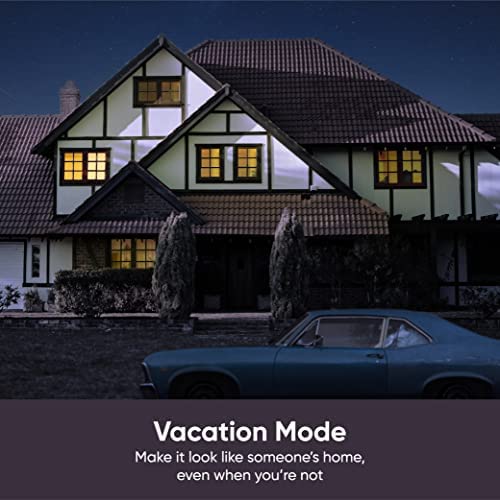





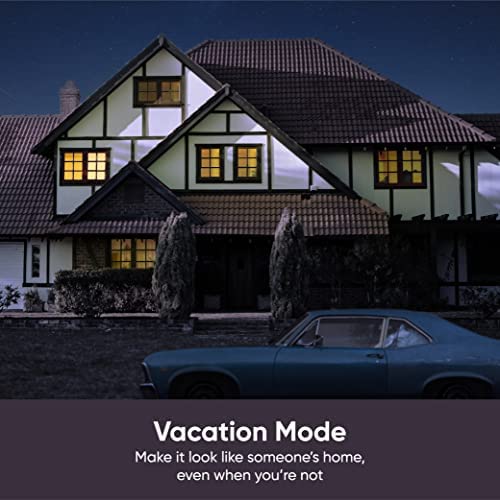

Wyze Plug, 2.4GHz WiFi Smart Plug, Compatible with Alexa, Google Assistant, IFTTT, No Hub Required, Four-Pack, White
-

Jim Schloemer
> 3 dayI purchased a two-pack of Wyze plugs in August 2021 and was quite happy with them; so much so that I purchased another pair in December. In late January, however, I started having an issue (I was using three of the four plugs Id purchased). All three plugs would go offline and refuse to reconnect. I power-cycled them. I deleted them from my app and re-added them. They would again go offline within a day or two. So I contacted Wyze customer service. I was disconnected from the first customer representative and had to start over. The second customer service representative was unhelpful (and borderline condescending). I definitely dont appreciate clearly explaining all the things Ive already done to troubleshoot the problem only to have someone ask me if the plugs are connected to power. And then send me the boilerplate troubleshooting text I can easily access on my own via their website. Once again, I deleted my Wyze plugs from the app, power-cycled them, and re-added them to the app. Once again, they worked for approximately two days and then went offline. I factory reset all of them and repeated the process, same result. This was not an issue with my Wi-Fi connection/internet service (i.e. network health issues), as I had 1GB fiber internet and a Wi-Fi 6 router. One of the three Wyze plugs that kept going offline was in the same room as my router, literally less than 9 feet away. Regardless, I ran their Route This Helps app, as instructed, and it indicated my WiFi network health results were Very Good. Eventually Wyze notified me that, since I purchased the plugs within the last 1 year, then Im eligible for a Warranty Replacement or Wyze Store Credit for the amount of your product. Great... so I can get a new set of plugs that dont work? Dont waste your money on these Wyze plugs.
-

Jim
Greater than one weekUse the wyze plugs in a power strip so I also get the extra filters.
-

Ryleigh Jakubowski
Greater than one weekLove the product now that it works. Updating the firmware failed 10 or more times on two of my smart plugs. The other two updated fine. I use one for my gardening lights. Plants grow best with 18 hours on and 6 hours of darkness, so the plugs allow me to create a schedule for my grow lights to be on.
-

CoolBlackKnight
> 3 dayEDIT: Gave it one last shot before returning it, rebooted and powered on, deleted my component in Wyze phone app and redone the setup there, connected to my 2.4Ghz instead of 5Ghz and VIOLA! - communication/working with Alexa and features working. So, Ill chalk it up to user error this time and change my review to a positive. Setup can be a bit tricky if you are unsure but overall, you will get it going. ..... I could not get Alexa to turn this plug on and off. Drops out my network and I have a clear line of site from it to the router. I reset it up and did everything again and still nothing, now Alexa doesnt even see it anymore. Setup is just iffy. Cannot even download the app to your PC. Disappointed.
-

Scott
Greater than one weekIt wont work with the core 300 it powers on but core 300 wont resume .
-

MOISES KAPIRIG
> 3 dayWork great, does what it says. I use this for my wyze cam v3 which from time to time freezes and needs power cycling. So I just remotely turn the wyze plug off and then on rather than unplugging the camera.
-

Tectron
> 3 dayThe 2 I received work nicely. Simple to set up.
-

RF
> 3 dayThis is a GREAT product. Just buy it. FIVE STARS! A great compliment to home security. Can make you look like your home when you’re not through automated “vacation mode” light controls. And much more. Originally I gave it a one star review bc the plug kept dropping off wifi connection. Basically making the plug not an ideal choice for home security. However, there was an OTA firmware update two weeks ago. Since then, none of my plugs have dropped off wifi. Very stable now. Plugs work great now. AMAZING product. Thanks Wyze! p.s. below was my original one star review for context ******** I am a loyal Wyze customer. I have many of their products in my house from cameras, outdoor floodlights, plugs, etc. In total, about 17 wyze products in my home. Many of my Wyze products are GREAT. So it pains me to have to write a negative review on their smart plug. These smart plugs have a huge flaw - they randomly disconnect from their wifi connection. And their is no way to reestablish the wifi connection unless you are physically next to the plug and have to do a hard physical restart. The plug is incapable of reestablishing wifi connection automatically. And you can not prompt it to do so remotely via the app on your smartphone. Since most people will use this plug to control lights when they are away for security reasons (vacation, coming home late from work, etc), this random wifi drop problem makes it a terrible choice as part of a home security setup. Went on two vacations recently. Both over a week long. A few days into each vacation, my app started showing a few of my plugs as “off line”. Basically you can’t control them remotely and they are no long working. Basically your home security with lights going on and off at night is gone. I’ve spoke to customer service many times on this issue. I’ve done it all - hard resents, turning off 5ghz on router so plug can connect to 2.4ghz, erase/reinstall app, etc. Nothing works. When you google this issue, there’s a lot of people out there experiencing the same thing with this plug. Wyze has openly stated they are aware of the issue and have sent firmware updates to fix it. Firmware update have been sent, but the issue is not fixed. This is the first negative Amazon review I have ever written. I hope Wyze reads this and understands that loyal customers of Wyze are super frustrated over this issue. PLEASE FIX THIS. It’s my hope that you can fix this asap. And then I can turn this one star review into a five star! Thank you
-

SST
> 3 dayUpdate to my original review - upgraded from 1 to 3 stars. Some of the recent firmware updates have improved the reliability of these smart plugs. I now have a total of 6 Wyze plugs. Been unable to purchase the Eufy ones that work well. Only had to reset / re-pair 2 of them in the last 3 months. Maybe by the end of the year, they wont be such a hassle to use. Still wont use them in hard to reach scenarios. ------------------------------------ We are a Wyze household and have been for many years. A lot of Wyze Cam V2, all of the V2 sensor addons, V3 cameras, Pan Camera, Robot Vaccuums. I basically needed to have a different WiFi network for all these devices. I purchased 4 Wyze Smart Plugs. They all setup easily and worked fine out of the box. Paired with the app and Alexa integration works. They operated as advertised. I was careful to make sure that I am not using them to connect any high wattage devices. Why the 1 star? These smart plugs lose their configuration regularly and randomly. All 4 smart plus have lost their configuration randomly over the last couple of months. Each time this happens and the most inopportune time (and you only know when something has failed to trigger or you may notice this on the Wyze app that the device is disconnected), you need to basically remove the device and do the setup thing all over again. 4 devices / 10 re-setups in less than 3 months. Pretty much makes these unusable. Coincidentally, I also have 6 Eufy and 4 TP-Link smart plugs on the same network connected during this time. The Eufy smart plugs were setup I think 3 years ago, the TP-Link ones over 2.5 years ago. Never had to do anything for those after initial setup. The Wyze smart plugs were kept updated (firmware wise) and had less electrical load than the other brands. I couldnt recommend these Wyze smart plugs given their finicky / random loss of configuration. Technically they work when the hold their configuration, but what if I installed these to control devices that were inconvenient to get to? What if I actually needed them to actually work over a long period of time?
-

Miranda
Greater than one weekIf youre looking for a smart plug this one is a great option. Great price and lots of integrations. Just plug it in, open the app, add the plug, and never worry about it again. I have mine added to Google Home and also added to my Samsung phones device control panel. Ive also hooked it up to my StreamDeck using IFTT (free tier). Easy to turn on and off from my phone, smart speaker, and desk. Awesome!
