


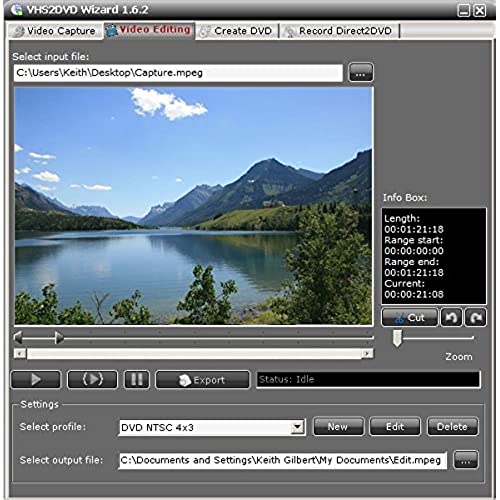
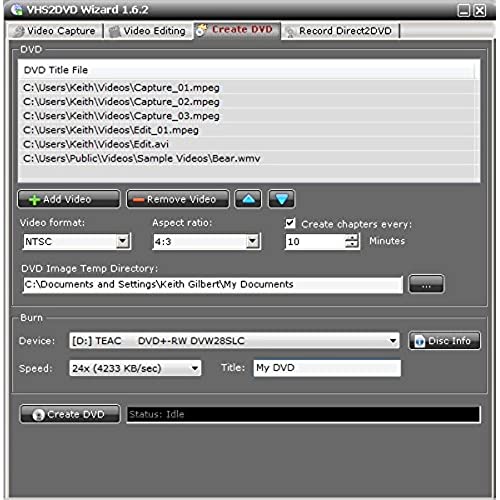



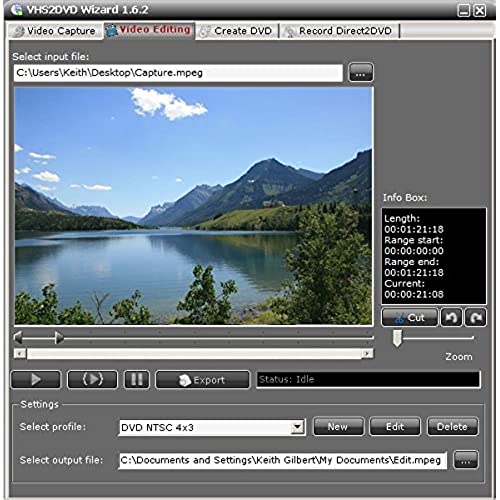
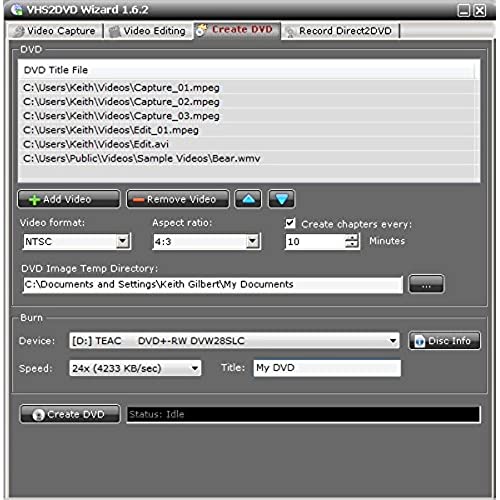
ClearClick VHS To DVD Wizard with USB Video Grabber & Free USA Tech Support
-

Henry C. Gensweider
> 24 hourWhen it works right it is fine but there are problems. The instructions are at times unclear and incomplete. I had to figure out some things by trial and error. One recording the sound and video did not match; I had to rerecord. The edit function is very crude; you will either cut some of what you want to convert or have keep some of you dont want to keep. When I contacted support for assistance I received some questions in return instead of a solution for my problem. It will only convert 2 hours of data at a time; this is not mentioned in the instructions. I did get everything I wanted to convert done but it could have been much simpler with better and complete instructions.
-

JJ
> 24 hourI must admit I really hesitated about getting this product, but I didn’t want to send old, treasured VHS tapes of home movies off to get them converted to DVDs. So I convinced myself to try it and - gotta say - it could not have gone smoother! I followed the instructions to the letter and at the end of the day, I have a DVD of each tape!
-

VCeXpedition
> 24 hourI have converted about 20 VHS videos so far with very little trouble. I have more VHS and others yet to go! It has stopped occasionally but a simple restart fixes it. It is not a video editor although it has some capability to crop, but for simply getting video from tape to digital, its super simple. I thought about just sending all the tapes to a service for transfer to digital, but I can get more value out of doing it this way, and I can see what I have. Some of the tapes only have a little bit of video, some I dont care about, so I now know what I have and how to put it together. Ill use a different video editing software for that, but the library I now have of all the old stuff is awesome. Using Windows10.
-

joseph baker
> 24 hourThis device would not work properly. The sound would not synchronize with the picture. I contacted customer service several times and they tried to fix it. They sent me a different device. That 1 did not work either. They sent me an email with a return label. That email stated please return the product and we will start your refund once its in the mail. The package was delivered a few days ago and they will not answer my emails. Fortunately Amazon took care of the problem as usual.
-

TotalCrap86
> 24 hourVideo capture quality is very poor. Install of software is easy.
-

Brandon Tarbet
> 24 hourI use Roxio Easy media Creator and Adobe premier Elements 2019 and have been doing video editing for 20+ years (mostly for personal use with occasional work for friends). This device and its software is pretty good for its price. I only used it to capture VHS tapes in MPEG format to import into Adobe Premier Elements. I wish it had more options for capture format - it only captures in MPEG4 format. I also had to unplug the USB device and re-plug it occasionally to get it to be recognized. I am using a custom built PC running Windows 10 (MSI Mainboard with 8 GB DDR 3, 500 GB SSD with several additional storage ATA drives and a 3.4 GHz AMD Phenom CPU). Overall, it does what I need it to and should work well for anyone just wanting to capture RCA or S-Video analogue input.
-

Beverly Ann Blatz
> 24 hourOK, I never write a review on anything I buy online except to help or save others money and time. This product has numerous faults. I am not a tech savvy person but I am not stupid either. 1. The description needs to be clear that an additional (not supplied) cable is definitely needed to connect the VHS player to the video capture device. Reading previous reviews/descriptions, this was not explained enough. 2. If your computer does not have internal speakers, or you rely on headphones alone for audio, you will not have audio on your DVDs. 3. It needs to be clear that this is a two step process. You capture the VHS video to your computer first, then insert the DVD disc for downloading. It is not automatically captured to the disc as the VHS tape is playing. 3. On-line support is not immediately ready for assistance. Expect AT LEAST 24 hours or more for support. On the positive side it is not that expensive but the return policy is poor considering this was purchased for downloading tapes for Christmas gifts, and unfortunately the period for refunds expired prior to trying it out. Very disappointed.
-

L
> 24 hourThis was easy to set up and install. Works exactly as expected and on a Windows 11 laptop. Quality of the video it converts is going to be based on how good a shape the VCR tape and player you have.
-

MORELEV734
> 24 hourTried to contact support a couple of times and didn’t get any response. Fairly easy to use, but didn’t work as I expected. Video and audio not in sincronization.
-

Sam Colon
> 24 hourWorks great as intended. I used it to convert 30 year old VHS tapes to digital format. The video capture works well and the DVD creating software is very straight forward. The whole process can be accomplished with a few clicks. However, it is a low key program. You would be better off using a more robust software such as Roxio DVD Creator.
