


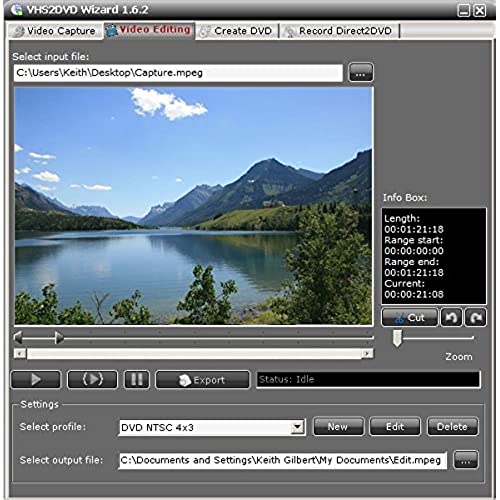
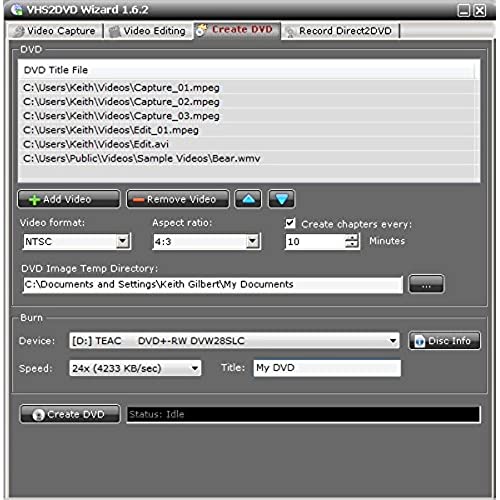



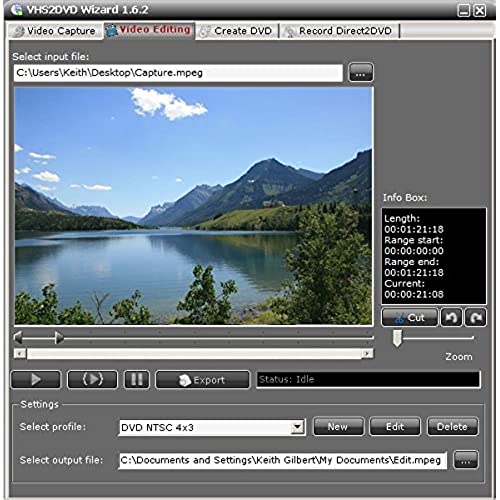
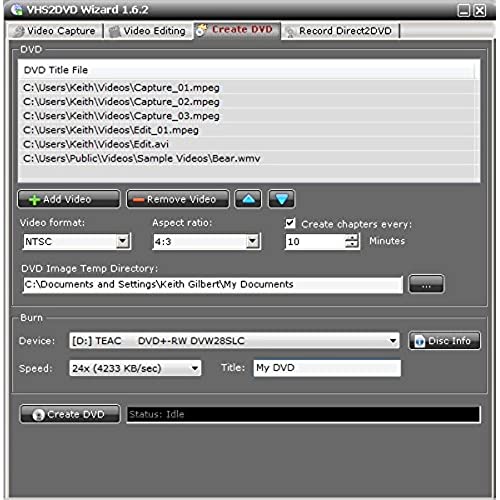
ClearClick VHS To DVD Wizard with USB Video Grabber & Free USA Tech Support
-

Lisa
Greater than one weekThis does work. I am not a computer person and it took me days to figure it out. The instructions online are different than the instructions in the package and the information in the Q&A help is different than both of those. I feel this would be 4 stars if the instructions were cleaned up. Now that Ive got my video, Im trying to figure out how to edit it. That seems just as challenging. It might be easier to locate other software for that. :(
-

Catlover
> 3 daySeems to work well for what it does. Havent run it thru its total paces yet. Just wish that the viewing box, during the recording was much larger. Their box is very small so you cant see how the recording is going.
-

Brenda Greene
> 3 dayDirections were easy to follow, product worked well and I was able to transfer many tapes to digital easy and smoothly. Great product for the price.
-

Wes
Greater than one weekEasy to use! Works great!
-

R. W.
> 3 dayThis company’s customer service and technical support is absolutely the best! I would give them a 10 star rating if it was an option! Product is easy to use and they will assist you with any issues you may have. Our family’s videos are such precious memories and to have them on DVD is priceless. I am so very happy I selected this company’s product and HIGHLY Recommend them to everyone looking to transfer your videos to DVD.
-

Virgil L. Charest
> 3 dayLiked the easyness of using it, better tham my old one.
-

drew
> 3 daycopied all vhs videos from my camera to my laptop. Have windows 10. Very easy to use. Make sure you plug everything in and turn on the camera/vcr before you launch the software. Then i just set the video setting in the software to AV to USB 2.0 and the sound to AV to USB 2.0 and that was it. Video and audio recorded great to my laptop. I had about 12 one hour videos and i recorded 2 videos back to back per day.
-

Ajk
> 3 dayThis works! And it doesnt require a computer science degree! The editing function could use some work - not super intuitive.
-

Bruce A Briere
> 3 dayI was having issues with the picture quality. I emailed tech support. They guided me through several setting changes on their product and my computer. Finally they came up with a fix to my problem. Customer service from this company is exceptional! Know that if you have problems with this product tech support will be there to help
-

R. D.
> 3 dayReviewed a number of similar items with all having both very positive or very negative reviews. I choose this unit as the reviews said tech support was very good. I had issues getting started that were related to settings on my PC. I sent an email with the error messages to the email listed in the package and got an answer in 15 minutes with very clear directions. Once I followed the directions and was recording, I asked another question about which format was best to use to best quality of picture. I was answered within 5 minutes. Support is awesome and product works!
