


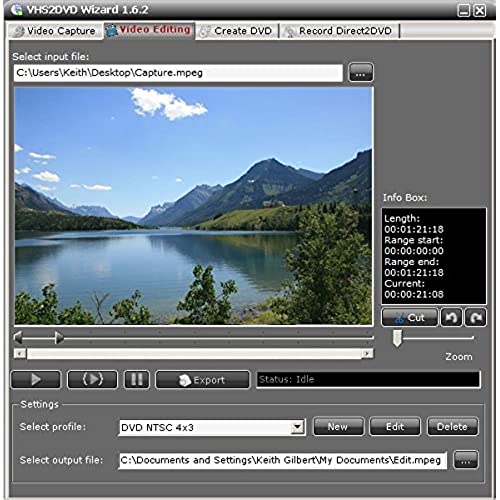
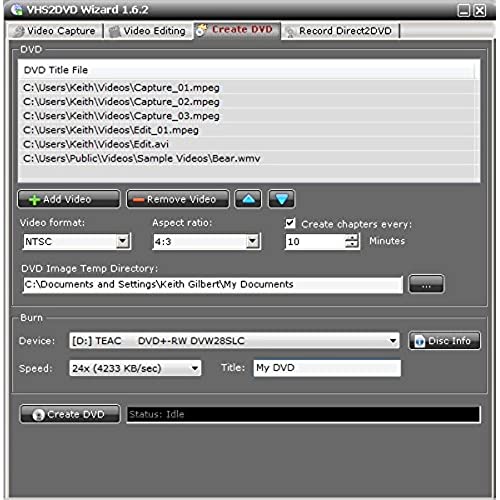



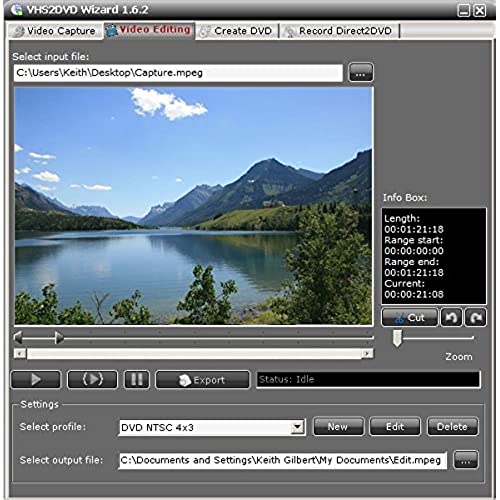
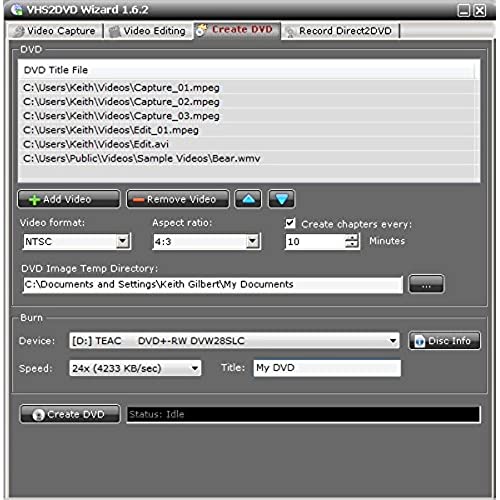
ClearClick VHS To DVD Wizard with USB Video Grabber & Free USA Tech Support
-

scg8r
> 3 dayThe USB device seems to be pretty good, but the VHS2DVD Wizard software leaves a lot to be desired and is very buggy. On one of my computers, the preview screen was very small and was truncated on one side so that I could not see the entire picture that was being displayed by the video tape player. I contacted support for the product and they promptly replied that I should lower my screen resolution and possibly move the application window to the far left of my screen. Changing the resolution had no effect but moving the window to the left did cause the entire video to be displayed although still very small. Both the editor and the dvd burner parts of the software and constantly hanging up when certain things are done. The software also cutoff the first 15 to 20 minutes of my capture for no apparent reason. Was able to use the USB device with other capture software that I have in order to transfer my VHS tapes to DVD. Would really not recommend this product to anyone.
-

E Nicholas
> 3 dayThe captured video is only as good as your VHS player. Hook up with S-video if you can. My oldest home videos look not so great, but they are almost 40 years old. The ones less then 10 years old turned out great.
-

Wayne Mayert
> 3 dayWas an easy plug and use. Just downloaded the software. It was actually harder to find a working vcr to plug in to this than it was to use. Recording my memories to my computer for safekeeping
-

Sorrell
> 3 dayThe software that came with the device is broken due to the latest Microsoft update. They sent me another software package that did work and promised a license. I noticed yesterday the unit was getting very hot. Today to see if I could clear some of the noise in the video I used my laptop instead of desktop, it got hot there as well.. and now the housing has come apart. I snap it back and it just pops open. Anther issue has developed and that is I am not getting sound now. I believe this may be to the heat of the device and it falling apart. Tech support IS working with me. I will update.
-

Martin F. Heuer
> 3 daySoftware was not very easy to follow and the brief explanation of function was not always accurate. Ended up emailing Tech Support, who gave me all the help they could until it was decided they would steer me to another product that was more professional and easier to use. After that, everything fell into place and I had it working fine. I would not buy this product unless it was vastly upgraded. Tech Support was outstanding!
-

Ken
Greater than one weekSet it up to transfer VCR over to DVD as all my VCR tapes are at the end of their lifes. Set up is really easy, no issues but I could not get a good burn to DVD on my computer. Tried everything I could think of with no success. Finally reached out to tech support. Very quick replies and over the course of a couple of days we were able to get the unit to burn to my DVD. Needed a slower burn rate which makes no sense to me but it worked. Now the issue is the quality of the burn. There is rather noticeable decrease in clarity. I give high marks to their tech support, top notch. Just be aware that you might not - your mileage may vary compared to mine - get the clarity that you would expect with this unit.
-

R. D.
> 3 dayReviewed a number of similar items with all having both very positive or very negative reviews. I choose this unit as the reviews said tech support was very good. I had issues getting started that were related to settings on my PC. I sent an email with the error messages to the email listed in the package and got an answer in 15 minutes with very clear directions. Once I followed the directions and was recording, I asked another question about which format was best to use to best quality of picture. I was answered within 5 minutes. Support is awesome and product works!
-

Ralph D
> 3 dayThe software had a compatibly issue with my computer which was running Windows 10. The video preview was not displaying and I was receiving error messages from the program reference the path to my C: drive when I clicked on a program button. I contacted Tech Support via email and they responded very quickly. After some email exchanges to trouble shoot the problem, they provided a software update which resolved the issues. The program works great and I can now transfer my camcorder Hi8 tapes onto my computer with the preview screen working. Excellent tech support.
-

William S.
> 3 dayObviously one must play the entire vhs tape to record. That works okay. The issue is the edit feature. One must select portions to “cut” from the recording, but only one at a time. And, before selecting that portion, you have to play the video to get the slider to become visible. Just thought it required must longer to get the job done.
-

Nancy
Greater than one weekMost times I don’t leave a review but this product definitely deserves 5 stars all around. A long put off project to digitize all of those home movies that got thrown in a drawer finally got done. The software is easy to use and a very nice feature is that you can set the capture time so you don’t have to babysit. I contacted tech support the first time because my laptop didn’t have a hard drive. They were quick to respond with a link. Contacted them again when after 36 tapes I was getting an error message. It was my fault because I played with the windows 10 microphone settings. They recognized the error message and replied an hour later with simple instructions to remedy the problem. I like it so much I’m going to investigate the other products they sell.
