


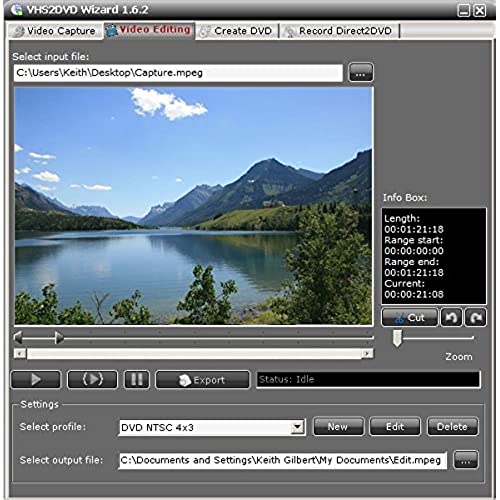
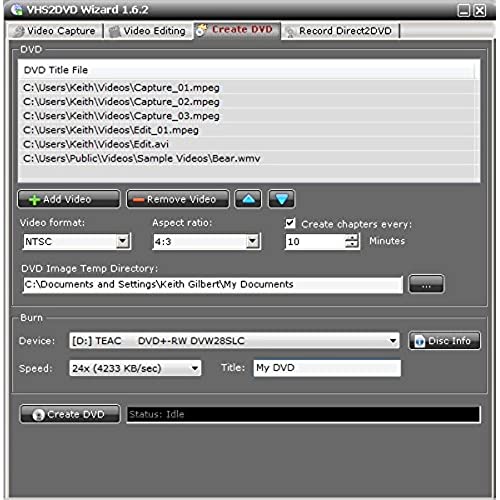



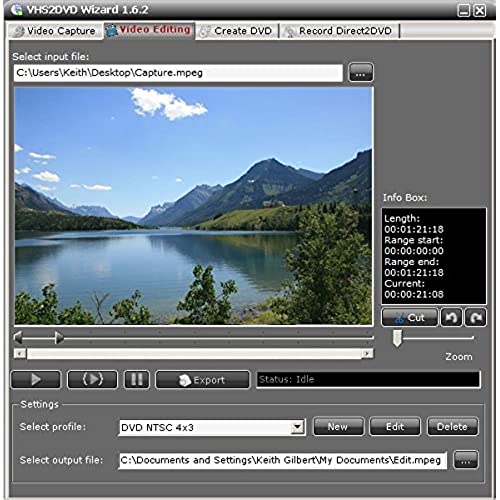
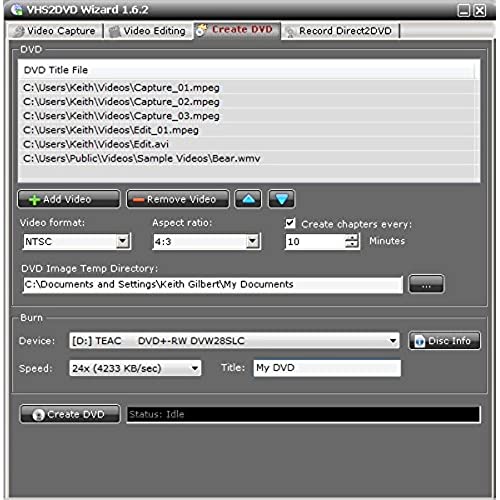
ClearClick VHS To DVD Wizard with USB Video Grabber & Free USA Tech Support
-

Skyy
> 3 dayWorks well and easily on Windows 10. There is no Automatic Stop, but you can overestimate the runtime and set a time limit for recording. That works good enough since there is a built in editor that you can use to cut off the end or any in between sections. Definitely past its prime though, as the last New VHS device was discontinued in 2016 and this software supports XP! -1 Star for being so expensive considering its too young to be vintage but old enough to be effectively obsolete on modern OS.
-

pistolpetereview
Greater than one weekLet me begin by saying I am not technologically competent, which is why I purchased this particular program to convert my old VHS family tapes to DVD. I did not want to do a lot of fancy editing. I just wanted to preserve my old VHS tapes. There is a little paper booklet of instructions, and they are okay, but also leaves out some key details. There is also a more complete set of directions that download to your computer. Please use these directions. I was using Windows 10 so I know it works with this, even though some may say it does not. I understand because I almost returned the program several times. But, all the problems were the result of my not reading the directions carefully. Example, take off the power save option on your computer. My setting was for my computer to go to sleep after 15 minutes, and that kept screwing up my efforts before I figured that out. But, the crowning jewel in all of this is the tech department, specifically Tyler. I emailed him many times, and he patiently and quickly answered all my questions. He should get a raise! The end result is that I have converted all my old family tapes to DVD, and also copied them to flash drives which is really convenient.
-

Brandon Tarbet
> 3 dayI use Roxio Easy media Creator and Adobe premier Elements 2019 and have been doing video editing for 20+ years (mostly for personal use with occasional work for friends). This device and its software is pretty good for its price. I only used it to capture VHS tapes in MPEG format to import into Adobe Premier Elements. I wish it had more options for capture format - it only captures in MPEG4 format. I also had to unplug the USB device and re-plug it occasionally to get it to be recognized. I am using a custom built PC running Windows 10 (MSI Mainboard with 8 GB DDR 3, 500 GB SSD with several additional storage ATA drives and a 3.4 GHz AMD Phenom CPU). Overall, it does what I need it to and should work well for anyone just wanting to capture RCA or S-Video analogue input.
-

Kurt P. Haldeman
> 3 dayFor many a year, I had a bunch of old videotapes with family filmings on them. They have been hanging around for a good decade - I started down the digital transformation path with a combination VCR/DVD recorder machine that had an internal hard drive in it. You would record the VCR tape to the hard drive, use the remote control to break apart the video into meaningful scenes, type out the menu (which was a horrendously tedious process!) and then burn the DVD. The hard drive gave out before I could finish and, long story short, I wound up looking for another method to finish the job. This product was the second tool I purchased for this - the first was junk and did not even work (dont go for the less expensive versions of this type of product. You will eventually wind up buying this one!) I had 20 videotapes left to go through, and got them in over the span of a week. You have to use the included software here - I tried using OBS, an open source video capture software package, but it did not recognize the device. So I was stuck with the one they gave. The software is not horrible; it did crash a couple of times, it had a few mis-starts where it was supposedly recording but did not capture anything, and it was difficult to keep the preview framed in the viewing box (they have some miscalculations in their viewing box algorithm - I finally figured out that if I moved the whole application window to the top left corner of my screen, I could see what was going on.) The software outputs an MPEG stream. If you plan to put this on to a DVD and have menus for scenes, etc. you will need to get some more software. There are plenty of open source packages out there to do this - Google is your friend here. Note that I did this on a Windows 10 box with plenty of hard drive space (a 2-hour videotape will take up about 4 GB of space on the hard drive), a fairly decent video card, a modern-ish cpu, and plenty of RAM (the software takes up some memory to do the digitalization of the video.)
-

William S.
> 3 dayObviously one must play the entire vhs tape to record. That works okay. The issue is the edit feature. One must select portions to “cut” from the recording, but only one at a time. And, before selecting that portion, you have to play the video to get the slider to become visible. Just thought it required must longer to get the job done.
-

L. Poppe
> 3 dayAfter ten minutes out of the box, Im thinking I paid way too much for this. The install went fine, (Win 10) and after hooking up the hardware dongle I attempted to follow their directions for setting up the CONFIG settings in their software. Impossible to do, when the drop-down menu for selecting FRAME SIZE has no options to select from, just a half-hidden blank white field. (See pic) After a series of emails to Tech Support (Thank you, Tyler, for working on a weekend!!) they resolved my problem by having me enable mic and camera access for programs in my Windows security settings. Bingo, problem solved. After making that small change, I imported my first vhs cassette with no issues at all. Thanks again, Tyler.
-

Eric
Greater than one weekWorks great for digitizing your old video!
-

MS
> 3 dayQuality of product and ease of use are each in the 4-5 star range. Desirable feature that is lacking is that when product stops recording after a time period as predetermined by the user, there be an actual indication that the recording has stopped (so that customer can leave the recording alone and come back later without having to keep track by oneself of how much time has elapsed since recording started). More than balancing any minor drawbacks Is the superb customer service, which rates 6 stars for their promptness and helpfulness in responding to any difficulties arising with product usage. Correction and Addenda to my earlier review: No change in my ratings. The software DOES have a built-in timer, to the right of the STOP/RECORD toggle, so it is possible to know how far along you are in the recording. Video input signal parameters can be adjusted independently for Brightness, Contrast, Hue, Saturation and Gamma. For better recording quality, source device should be a 4-head VHS (if available) rather than a 2-head VHS device. As noted by other reviewers., there is a few second delay between the audio and video capture. How important this is depends on what is being transferred. For a lecture, for example, it should not be of significance.
