


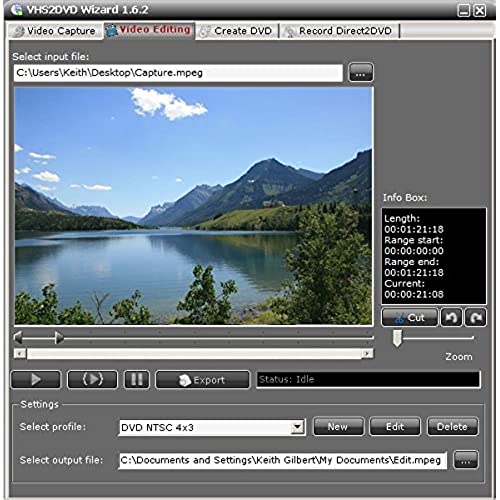
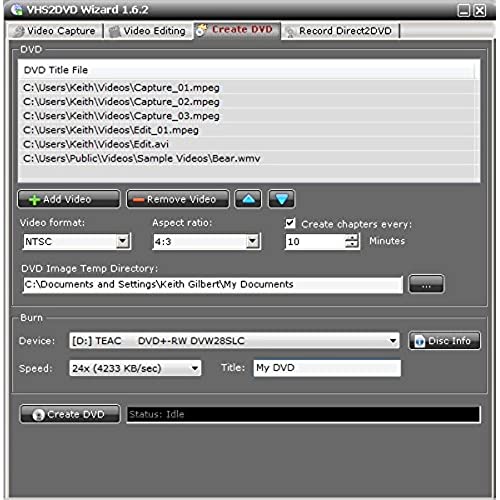



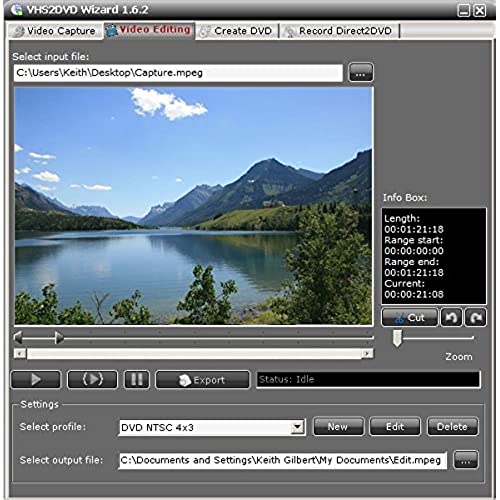
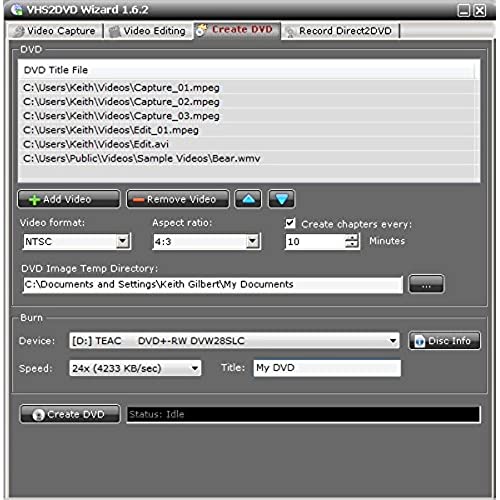
ClearClick VHS To DVD Wizard with USB Video Grabber & Free USA Tech Support
-

Virgil L. Charest
> 3 dayLiked the easyness of using it, better tham my old one.
-

Rob Williams
> 3 dayI was unable to get this to work under windows 10 - I sent an email off to support and got outstanding support from them. We tried a variety of things and ultimately I was unable to get it to work under windows 10, but I have another older windows 7 box and I was able to get it to work using that machine. Im giving it 3 stars due to the setup/configuration issues - setup should be more straightforward I think - Ideally it should be a plug and play solution. Once we did get it to work, however, the quality of the captured video was very good. It looks the same as playing the VCR tape itself, so I found no degradation at all. I cant thank their support enough - it was superb. I doubt I would have gotten that level of support with cheaper devices.
-

Arthur Ontman
> 3 dayYeah its a nightmare. They dont have a digital download for the software needed to capture the VHS. When running the disk on a disk drive computer it does NOT install successfully. Id like a refund.
-

stephanie ash
> 3 dayIt was easy to set up and use, the only thing was on the vhs tapes I transfered there was a lag time between the voices and mouth movements, but it may have been the tapes at fault because they were so old.
-

mtlea
> 3 dayInstall took three times, eventually I had to load the software down from their site. Worked well after that. Dont look for DVD quality from VHS tapes, especially older ones, its just not there. Its still a good way to save youy VHS tapes.
-

Aaron Soule
Greater than one weekIt took several hours to properly install the VHS2DVD Wizard software and drivers, as the default settings were pointing to my webcam. The capture device only worked on USB 2.0 ports, not USB 3.0 (possibly being a bottleneck). The software requires the installation CD to always be in the CD-ROM even after installation. While functional, the video capture was very choppy with distorted audio. Also, after recording a full 2-hour VHS tape, the software froze and crashed, losing the last 7 minutes. I got slightly better video and audio sync using another software package with the capture device. Possibly it is limited by my 8-year old CPU, but web video and DVD play flawlessly. Playing the VCR directly onto my TV, I did not see these analog distortions. Hopefully buying the standalone SD recording unit will eliminate the buffering, although they all have mixed reviews.
-

Timothy Sigler Smalz
> 3 dayThe USB device (the hardware) works excellently. Literally plug-n-play. I had the same problem as many other reviews, the audio gets out of sync with the video, getting increasingly worse the longer the recording runs. Solution: I used OBS Studio (search for it on the Internet) rather than the software that comes with the device. The audio stays perfectly in sync, and frankly, I think the video quality is a bit better too. Couldnt be happier with this product when using OBS Studio.
-

kevin Barley
> 3 dayI got it to record but the volume wouldnt come through, tech support tried to help but they couldnt figure it out either.
-

pistolpetereview
> 3 dayLet me begin by saying I am not technologically competent, which is why I purchased this particular program to convert my old VHS family tapes to DVD. I did not want to do a lot of fancy editing. I just wanted to preserve my old VHS tapes. There is a little paper booklet of instructions, and they are okay, but also leaves out some key details. There is also a more complete set of directions that download to your computer. Please use these directions. I was using Windows 10 so I know it works with this, even though some may say it does not. I understand because I almost returned the program several times. But, all the problems were the result of my not reading the directions carefully. Example, take off the power save option on your computer. My setting was for my computer to go to sleep after 15 minutes, and that kept screwing up my efforts before I figured that out. But, the crowning jewel in all of this is the tech department, specifically Tyler. I emailed him many times, and he patiently and quickly answered all my questions. He should get a raise! The end result is that I have converted all my old family tapes to DVD, and also copied them to flash drives which is really convenient.
-

Mark A.
> 3 dayI used this product to transfer 24 VHS family tapes to DVD. The hardware and software worked really well and I found the editing functionality to be very effective and easy to use. The quality of my DVDs seems to match the quality of my tape recordings; good sound and visuals. I did find that it worked best if I kept my file downloads to something less than 60 minutes as I ran into some editing issues when I exceeded 60 minutes (could be a limitation of my system and not this product). It also seemed to work best for me if I edited from the beginning of the file and worked to the end. I would definately buy this product again and will recommend it to others.
