


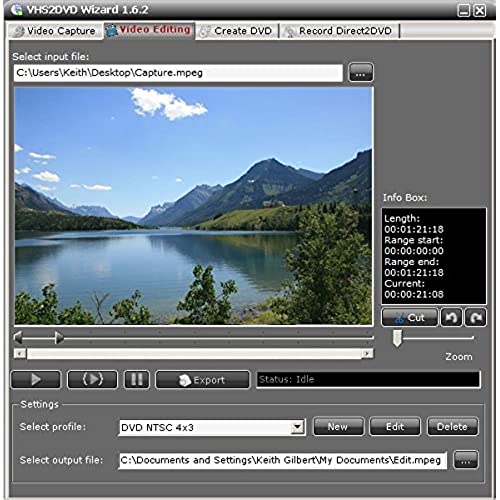
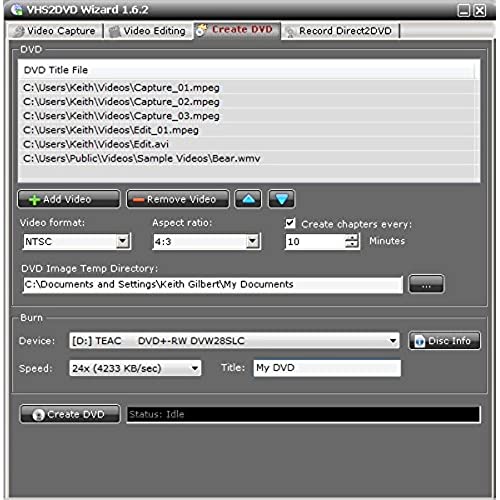



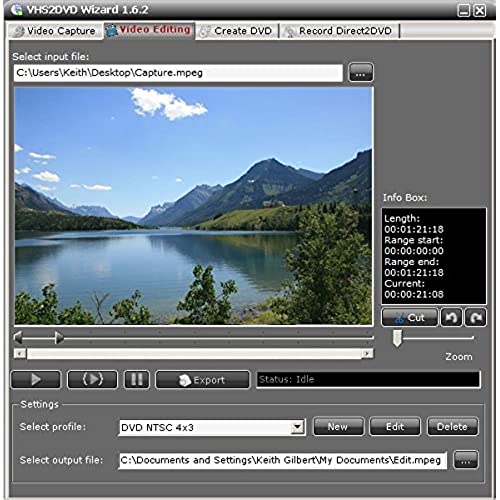
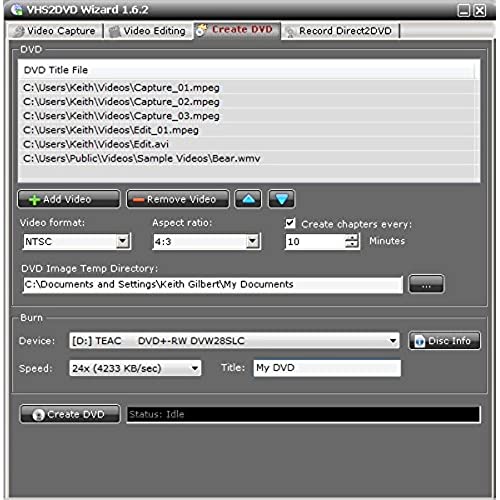
ClearClick VHS To DVD Wizard with USB Video Grabber & Free USA Tech Support
-

Mrs C
> 3 dayIm using Windows 10. Took me a couple tries to figure things out. Followed the instructions as written. When you plug in the converter to the usb, it takes a very, very long time. I have found I need to close and restart the software for it to recognize the device. For Win10, it defaults to the My Videos folder. Thats fine but to look at the default path, it looks like its saving in My Documents, not Videos. My system is too jerky to use direct to dvd. Once I figured out where it was saving, the video looks pretty good for 25-30 year old vhs tapes. Havent tried the video editor yet. All in all, Im pleased now that I know what Im doing.
-

Vern T.
> 3 dayPosting after running one test. This is the easiest converting software Ive ever used, its an all-in-one package, once you get past the initial issues. Purchased from Amazon, loaded on a windows 10 PC with 4GB RAM and 2.20GHz duo core. Followed the enclosed instructions to the letter, but program would not detect signal from video player. Uninstalled, reinstalled, still nothing. Based on other reviews I thought that was that. I sent an email to tech support about 4:30 pm CST on a Thursday, figured Id hear back early the next week. Nope, got a reply Friday morning by 7:30am. List of instructions to load a different driver. Not complicated, you do not need to be a computer wiz to follow, but you do need to be able to read. I followed the instructions and was up and running in about 15 minutes. So far I have only recorded a test DVD, only about 15 minutes in length. All seems to be OK. Have to remember Im recording tapes that are (in some cases) 20+ years old and watching on new large screen TVs, so the quality isnt what you would hope for, but Im putting that on my old tapes and not on the software. If warranted Ill edit this review after burning a couple full length videos to DVD, but if all acts as it did for the test my 5 stars will stand. ***edit/update*** After burning 5 videos to DVD I have to lower my rating somewhat. When this works it works well, but in 2 of the 5 videos the audio sync was off from the video, in one case by over 5 seconds. I had to capture the video a 2nd time, and its much closer now. Also, after capture I got an error message about running out of data (the multiplexer has run out of input data) on a 3rd project. So far have not found a way around this and will have to engage tech support. In 2 of the 5 projects it worked exactly as expected, but thats less than a 50% hit rate. So far all of my projects have been an hour in duration or less. Not sure if there would be more issues with longer tapes.
-

Virgil L. Charest
Greater than one weekLiked the easyness of using it, better tham my old one.
-

tricia
05-04-2025I was a bit dismayed after hooking up & following directions in the pdf. Did not get the frame size option after tapping configuration on the screen. Contacted tech help & was told to make sure my camera & microphone apps were set to on. The camera app was not, so after making the correction I was good to go. Once you get it set up its very easy to use.
-

TmT
> 3 dayI Like the product to save my old VHS tapes. Tech support is extremely responsive. I started the program with a problem uploading the VHS tape, no sound, picture only. They helped me figure out it was due to a previous program that did not totally uninstall. Fixed that. Editing is a little complicated, havent figured it out yet. Their burn to disc, for me, doesnt work. I quit trying after a number of attempts, even though Tech support had more ideas to try. The disc would not work on a DVD player and TV. I found I could easily drag and burn to disc in Windows. This process turned out great for me. Sound and picture and the DVD disc works on computer and DVD player. When I try to burn to disc from this program I get no sound from disc on DVD player. I give their tech support 5 stars just because of their effort, quick responses and determination to make it work.
-

Eric
Greater than one weekWorks great for digitizing your old video!
-

Dr. Veda Keebler Jr.
> 3 dayWorks as advertised to convert your old VHS tapes (you need a VHS player) to digital format. The problem is, the resolution cant be any better than the original used to record the material. By todays standards, HQ VHS sucks. Id still use it to save family recordings but Ive thrown away my James Bond movies stored on tape.
-

Gwen
> 3 dayI used this product to digitize an old Betamax tape. I couldnt get the program working on a computer running Windows 8.1, but it did work on my Windows 10 computer. The preview window in the application wouldnt work, but that may be because I was using a Betamax player. Additionally, my computer did not recognize the USB device, and it was only after I clicked around in the program (I had success clicking the audio and video source input toggles) that the light on the device finally lit up and my computer recognized it. Overall, I have looked at several types of this product, and this one is the most reasonably priced and it does its job well, with a few minor issues that dont affect the recording process in any way. Though I cant say how well it does in digitizing VHS tapes, Im sure they record just fine. I would 100% recommend this product to anyone looking to digitize Betamax or VHS tapes.
-

Wes
> 3 dayEasy to use! Works great!
-

Rob Williams
> 3 dayI was unable to get this to work under windows 10 - I sent an email off to support and got outstanding support from them. We tried a variety of things and ultimately I was unable to get it to work under windows 10, but I have another older windows 7 box and I was able to get it to work using that machine. Im giving it 3 stars due to the setup/configuration issues - setup should be more straightforward I think - Ideally it should be a plug and play solution. Once we did get it to work, however, the quality of the captured video was very good. It looks the same as playing the VCR tape itself, so I found no degradation at all. I cant thank their support enough - it was superb. I doubt I would have gotten that level of support with cheaper devices.
