
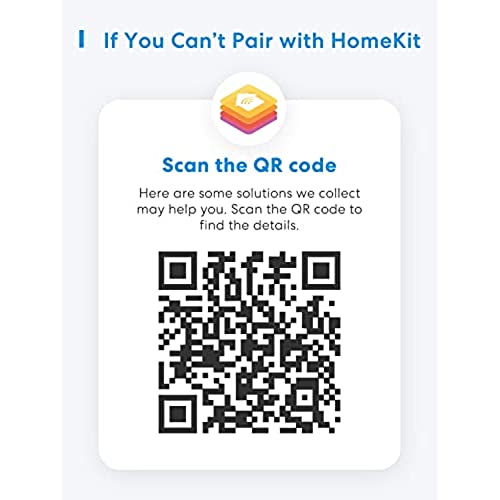

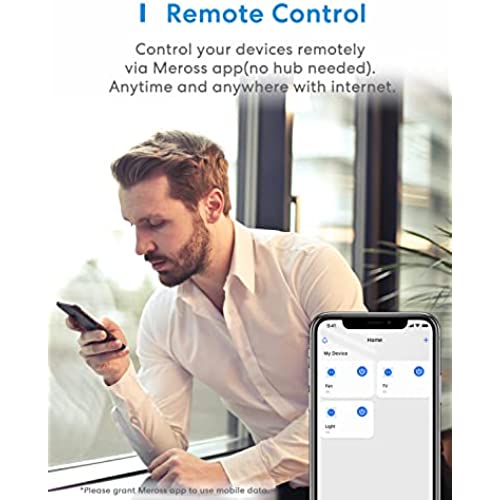
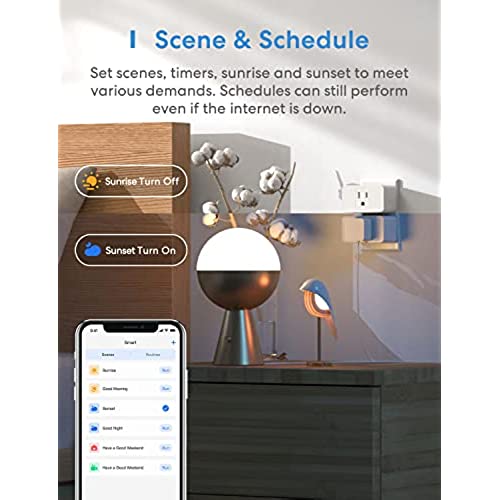
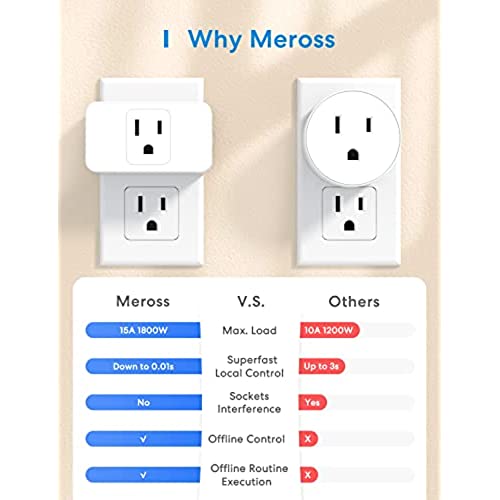


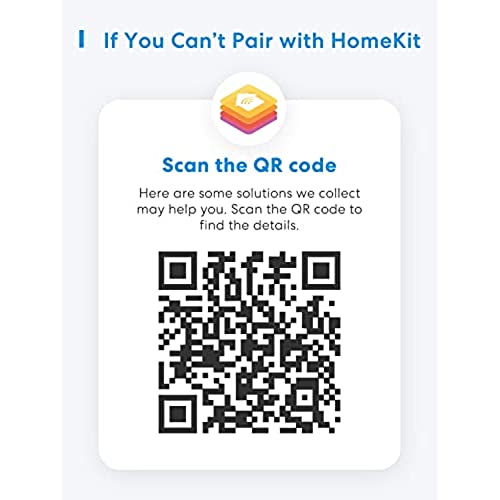

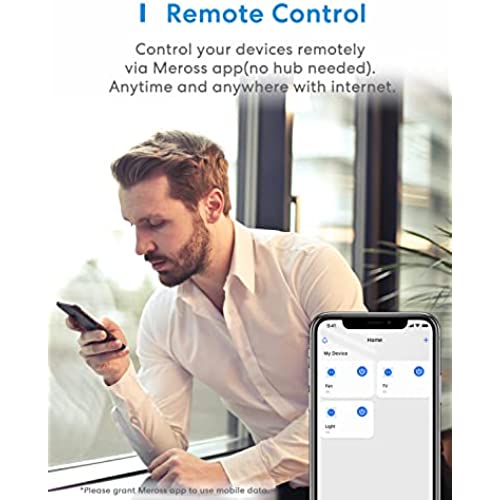
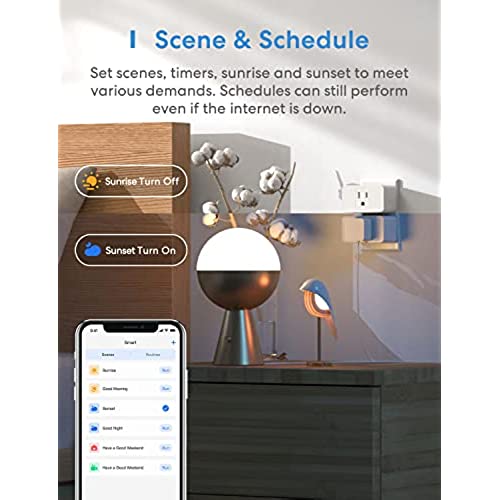
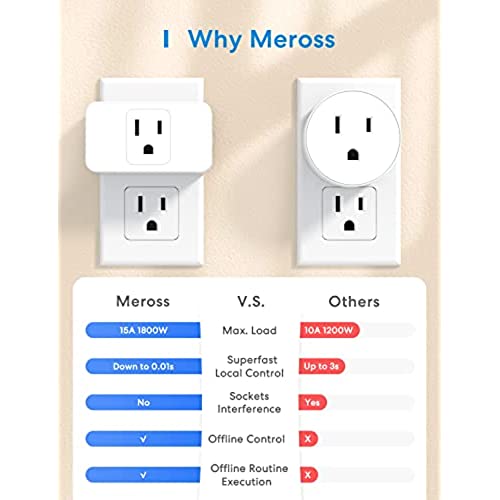

Meross Smart Plug Mini, 15A & Reliable Wi-Fi, Support Apple HomeKit, Siri, Alexa, Echo, Google Assistant and Nest Hub, App Control, Timer, No Hub Needed, 2.4G WiFi Only, 4 Pack
-

Thomas H.
> 3 dayOverall, a great purchase. Not only do you kit Homekit usage, but also Alexa. I set my MESH Internet system to only use the 2.4 GHz for 15 minutes during install. Used Homekit App to setup by (+) adding an Accessory. I had to make sure that I had enough light on the barcode, so that my phone would start setup. The code on the Mini Plug is visible in the picture. I blocked out with a red circle as to not share the code. After that you could then use the Meross App, the same App I use to control my Garage door, with their great Meross garage door opener adapter as a retrofit, for my 10 year old garage door and opener. I then added this Smart Mini plug to Alex, and it turns on and off, via my Alex App. I am an IOS Apple person, so it was nice to use Homekit. I had tried Homekit earlier in my making my home smart, and I was pleased to be reminded how nice it works. Now I have many choices. They work great.
-

SanbaoSu
> 3 dayEasy to use and useful
-

Izzy
> 3 dayLove these, the first one didn’t pair well but the rest have been a breeze. Love these !!!!!!
-

Elias
> 3 dayI have had a battle trying to set these up with HomeKit. Meross provides a ton of troubleshooting methods such as restarting the router, turn iPhone on/off, switch Wi-Fi to 2.4GHz, factory reset the switch. I have never been more frustrated setting up a HomeKit product. After all this troubleshooting I could only get 2 out of 4 to pair, and after all this troubleshooting I have no idea what was actually successful. The two that are paired work great, but my oh my was getting them setup a huge pain. EDIT: once they are paired, they are a breeze, and an awesome product that is great for the price.
-

Todd
> 3 dayI bought the 4 pack of these and found it pretty simple to install. I did have to switch my router to 2.4 GHz only for the installation only. I then also downloaded the Meross app and updated the firmware. Then I could turn back on my 5ghz network and everything worked perfectly.
-

Shahar Tamari
Greater than one weekPro: size - two plugs easily fit in a standard double outlet and on standard size power strip (on compact strips you would still be able to fit a two-prong plug next to it.) This is a huge improvement over the old TP-link plug that took up 2 spaces on my power strip even when it was placed on the top (see picture.) Operation & Integration - once connected the plug just work. I quickly forgot that they werent always there; waiting for my command. I can turn off all the lights in the house from the iphone flip-up screen. Installation - Like a lot of Meross products, the plug has EZ mode and AP mode. The detail instruction sheet takes you through EZ mode. However, the plugs were all in AP mode (slow blink) and I could not get it to blink fast even after 3 resets. Once you get over the fact that the instruction sheet is quite unhelpful and follow the instructions below, and you will find that installation is a breeze. 1. Plug it in. Make sure that the light blinks green/amber. If its steady green, as in a previous setup, press and hold the button for 5 seconds to get it into setup mode. 2. on you iPhone, go to Settings | Wireless. wait a few seconds until the plug shows up under the heading set up new device... The name is meross_sw_B210 or something similar... Click on it. 3. You now get a message that allows you to Add to Home & Wi-Fi (see picture.) Smash that link to turn on the camera and scan the top of the plug to add it into Homekit. 4. After about 30 seconds Homekit allows you to select the room and name of the new device. The phone automatically switch back to you home wireless network. cons: Not a huge issue, but the position of the button on the side of the plug could be challenging to your less techie household members. The ability to share homekit settings with everyone can mitigate the issue, but Im a bit concern that Ill get a talking-to the next time my wife tries to turn on the floor lamp in the den. I have a couple of floor lamps and my Roku device connected to plugs. No more having to get up to manually reset Roku. A voice command to Alexa does the trick. The 4th plug is connected to my electric tea kettle to schedule it for my morning brew (until I get a smart tea kettle, but thats a battle for another day.)
-

Sam
> 3 dayThese smart switches are soooo easy to setup and they stay connected. Ive had Wemo smart switches for 7-8 years and they are a pita to setup. I ordered these to replace a new Wemo I just ordered and returned to Amazon because it just wouldnt stay connected and required 20 minutes of trying to get it reconnected. These Meross switches are so easy you wont believe it. Shame on you Wemo. No more Wemo products for me. As I write this review I have another 4-pack of these switches in my cart!
-

Carlos A.
Greater than one weekI bought these to power lamps across My master bedroom, they work very well and was very easy to install and add them to my smart home (apple home kit)
-

Mr. Trace Spinka
> 3 dayWe use this for our LitterRobot and used it for our Christmas tree and our bedroom lights. It’s great because it connects with Google Home and Apple HomeKit so automation options are fantastic. It’s also very helpful for hard resetting the devices connected to them, especially while traveling.
-

xxxBlackKnightxxx
> 3 dayWorks so far
