
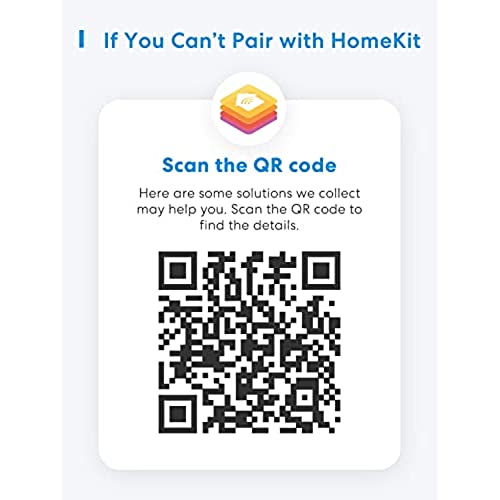

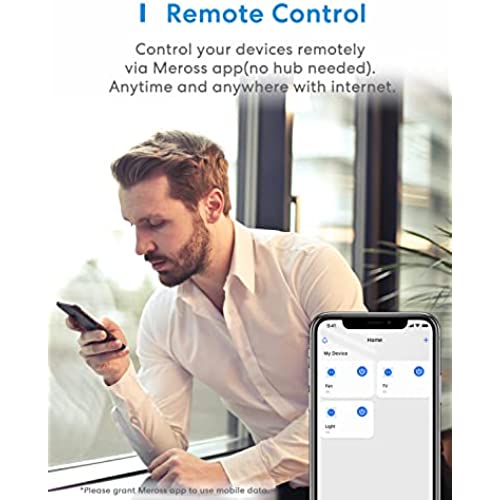
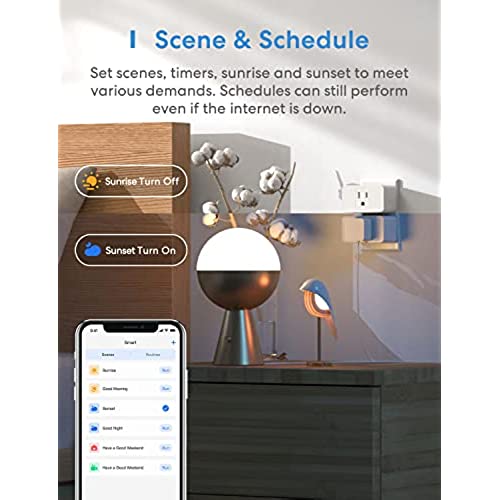
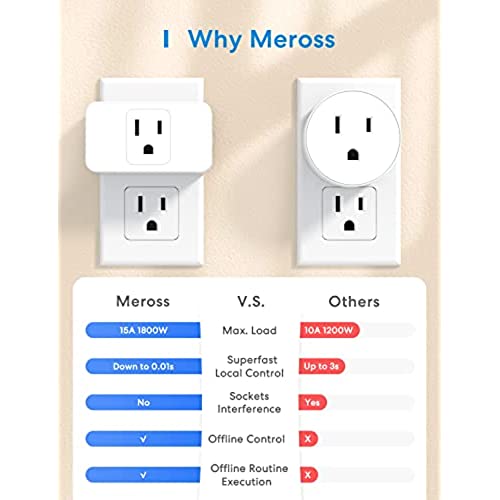


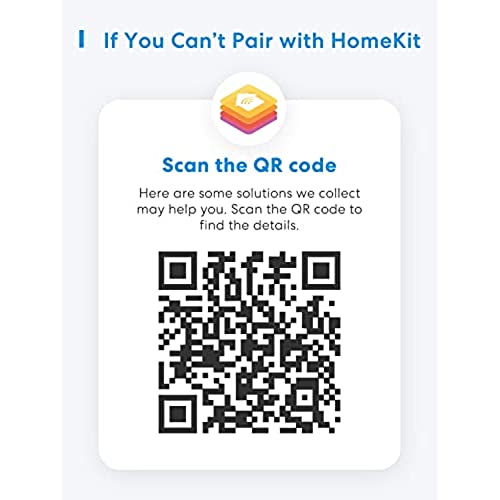

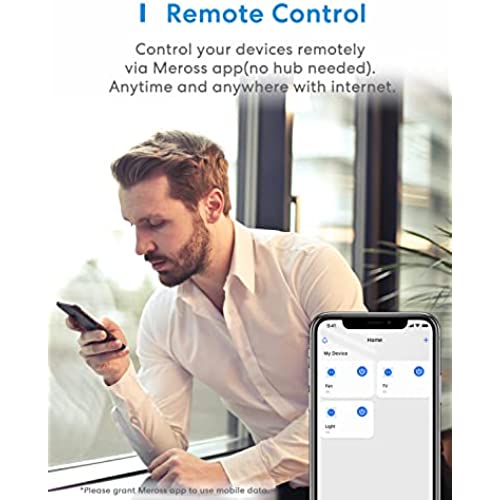
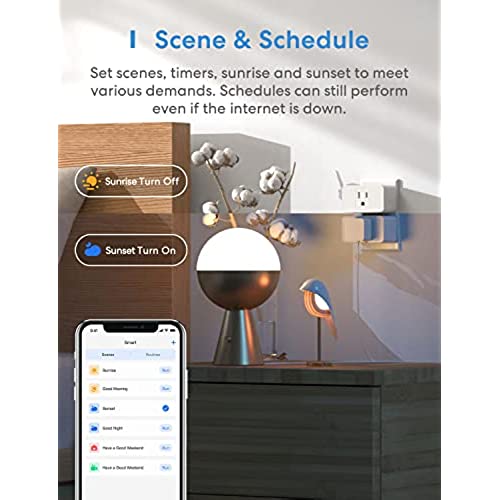
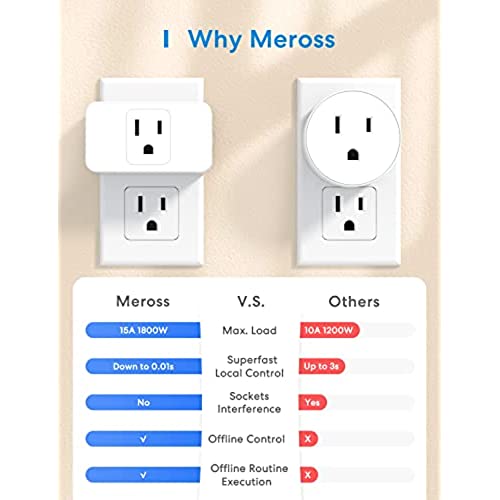

Meross Smart Plug Mini, 15A & Reliable Wi-Fi, Support Apple HomeKit, Siri, Alexa, Echo, Google Assistant and Nest Hub, App Control, Timer, No Hub Needed, 2.4G WiFi Only, 4 Pack
-

Rox. F. Nacky
Greater than one weekgreat product, quality and value
-

Dawn H.
> 3 dayI had a plug before that the app no longer worked with my Apple integration, so tried this one. It was easy to install, but there was slight confusion between using the Meross app or Apple Home. Perhaps if there is a newer version of the app you would be able to tick a box to use one or the other and keep it that way to avoid the confusion.
-

Dr. Woo
> 3 dayI purchased the smart outlets to replace my Wemo outlets. The Meross outlets respond instantly. Granted my Wemo are a few years old, but there was always a delay in response. I really like the Meross app. I use it for my Meross garage door controller, wall switches, and outlets. I especially like the widget, which allow for quick access. The Wemo app does not have a widget. The Meross app widget is still the older pre-IOs 14 style, but I like how it shows the on and off state of each device. This new model offers Apple HomeKit support, and I did create a toggle switch in the Shortcuts app for the outlets, but The Shortcut buttons don’t show the on or off state. But HomeKit does allow you to create automations, like having a light go on when you arrive home. You can create routines in the app for on or off at a time or based on sunrise or sunset times. My only complaint with the app is that you can’t create just 1 routine with an on and off time, you need to create a routine for the on time and another for the off time. In the Wemo app, you could do both in 1 routine. You can also group Meross devices in Scenes, so you can control several with 1 button. One issue I ran into was with Alexa. Since I was replacing an existing outlet with a new outlet, I changed the name of the old outlet and removed it from the group, then gave the new outlet the old name so my voice commands would be the same, and added it to the group. It didn’t work at first, Alexa said I had multiple devices named “light”. After I deleted the old device completely, and waited a day, it worked. My guess is that the Alexa database must take a while to fully delete old devices, so be careful if replacing a device and using the same names.
-

Sergio De La Cruz
> 3 dayExcelente articulo para iniciar en convertir tu hogar smart. En mi caso mi ecosistema es de Apple por lo cual integrarlo a HomeKit fue sencillo. Y ahora puedo controlar las luces de mi mesas de noches de la recamara principal desde el iPhone, iPad, MacBook y Apple Watch.
-

Hardik Patel
> 3 dayAt times when theres software upgrade on the Smart Plug I found some delay in synching with iPhone. Other than that works smoothly. Will definitely recommend the product.
-

spirit1jkm
> 3 dayI love Apple, my husband loves Google/Android. The kids have an Alexa smart speaker. These plugs can play with them all. Tip: take a photo of the QR code from the plug with one device and set up in the app with another. That way no need to worry about awkward positions to capture the QR code while it is plugged in for initial set-up. Also set-up in Meross app and then add it to your Home in Home kit, Alexa, etc. I have especially liked having a smart plug on the router, since I tend to reboot at least once a month, and the kids’ room so I can let them read a little and still turn out the light without getting out of bed. Unfortunately the outlet tied to their wall switch isn’t in reach of where we needed to put the lamp, so I also use smart speakers to turn the light on and off via the smart switch through the day. I can also turn on lights for them at night to help them go look for their blanky or stuffy they forgot in the living room without needing to get up again myself. Works great for Christmas lights too.
-

Shahar Tamari
> 3 dayPro: size - two plugs easily fit in a standard double outlet and on standard size power strip (on compact strips you would still be able to fit a two-prong plug next to it.) This is a huge improvement over the old TP-link plug that took up 2 spaces on my power strip even when it was placed on the top (see picture.) Operation & Integration - once connected the plug just work. I quickly forgot that they werent always there; waiting for my command. I can turn off all the lights in the house from the iphone flip-up screen. Installation - Like a lot of Meross products, the plug has EZ mode and AP mode. The detail instruction sheet takes you through EZ mode. However, the plugs were all in AP mode (slow blink) and I could not get it to blink fast even after 3 resets. Once you get over the fact that the instruction sheet is quite unhelpful and follow the instructions below, and you will find that installation is a breeze. 1. Plug it in. Make sure that the light blinks green/amber. If its steady green, as in a previous setup, press and hold the button for 5 seconds to get it into setup mode. 2. on you iPhone, go to Settings | Wireless. wait a few seconds until the plug shows up under the heading set up new device... The name is meross_sw_B210 or something similar... Click on it. 3. You now get a message that allows you to Add to Home & Wi-Fi (see picture.) Smash that link to turn on the camera and scan the top of the plug to add it into Homekit. 4. After about 30 seconds Homekit allows you to select the room and name of the new device. The phone automatically switch back to you home wireless network. cons: Not a huge issue, but the position of the button on the side of the plug could be challenging to your less techie household members. The ability to share homekit settings with everyone can mitigate the issue, but Im a bit concern that Ill get a talking-to the next time my wife tries to turn on the floor lamp in the den. I have a couple of floor lamps and my Roku device connected to plugs. No more having to get up to manually reset Roku. A voice command to Alexa does the trick. The 4th plug is connected to my electric tea kettle to schedule it for my morning brew (until I get a smart tea kettle, but thats a battle for another day.)
-

Tuna Ertemalp
> 3 dayAll the reviews that say easy to install... I have no idea what they are talking about, unless there are certain serial numbers of these plugs with the right software/hardware out of the factory that work amazingly, and other serial numbers still lingering in Amazon warehouses to be sent out that are doomed. But I ordered these both in Dec 2021 and in July 2022, first 4 plugs, then 8 plugs, and I ended up returning them all within the first day of use. First 4 couldnt deal with my 2.4/5Ghz mesh network where the networks shared the same name. But since then I upgraded to Orbi 960 6E mesh which has 6G and 2.4G networks named separately. Cool, I thought. Both a better network setup on my part and hopefully newer plugs with factory-upgraded firmware that know how to work on HomeKit better than 6 months earlier. Nope. I tried everything documented and undocumented, as well as tips & tricks mentioned in these comments, to get them onto my 2.4GHz home network along with my iPhone (everything was the latest version: iPhone, iOS and Meross app) and none of them connected properly, not via HomeKit, not via Meross app. Tried to connect them in the app, or without the app in HomeKit, or as a non-HomeKit device (by going through the Wifi network of the plug), in all cases the post factory-reset plug would switch from green/amber flashing LED to solid green LED, yet no connection to the app or HomeKit would be established. Checked on the routers admin page, and they were NOT blocked by the router, assigned their IP, properly shown as properly connected to the 2.4G wireless network with their correct MAC address. Therefore, I couldnt even check or update their firmware! Unless you want to try out your luck, Id say you stay away from these. In this day and age of 5G/6G mesh networks in many many homes, their 2.4G-only requirement and non-intuitive setup process, unchanged over 6 months, made me totally lose trust in this brand. Ill certainly wont give them a 3rd chance at making a first impression.
-

Bobh
> 3 dayThe plugs are easy to install and setup. They work well with both Alexa and Google Assistant.
-

Presbyopewang
> 3 dayThe plug was easy to install and integrate to Apple’s Home app. After the first one, I spent less than 2 minutes each on the following ones. Unfortunately, 1 out of 4 in the pack failed. It would not be recognized by my home network multiple times, and I noticed the power button was not able to manually switch on/off a connected table lamp. I contacted Meross and provided the HomeKit ID of the defective plug and finally gained approval from its customer services to send me a replacement under warranty (!?). The new one works fine.
