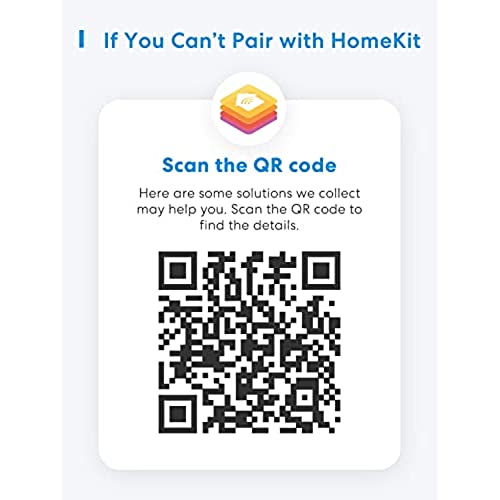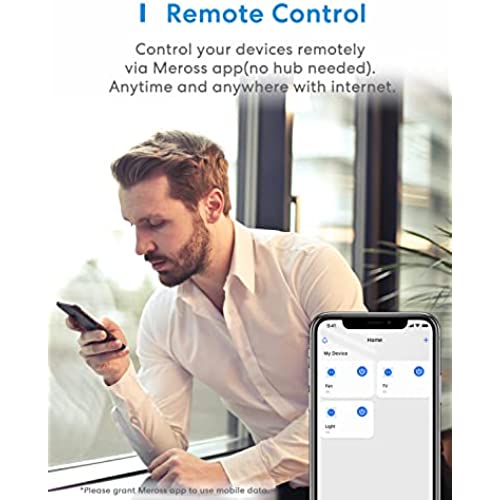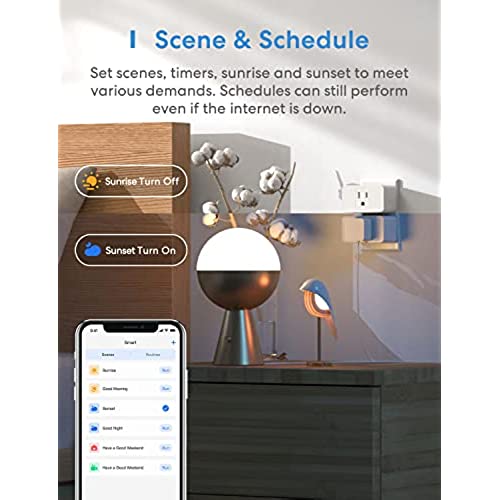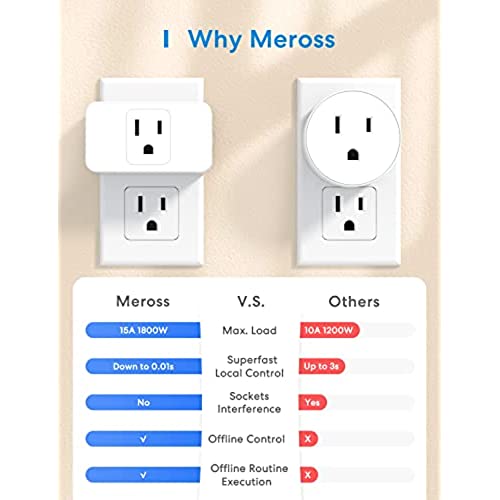Meross Smart Plug Mini, 15A & Reliable Wi-Fi, Support Apple HomeKit, Siri, Alexa, Echo, Google Assistant and Nest Hub, App Control, Timer, No Hub Needed, 2.4G WiFi Only, 4 Pack
-

Neuroman
> 3 dayI started buying Meross Smart MiniPlugs about a year ago, attracted by their price, and a little nervous about their quality. I have found the MiniPlugs to be solidly built, relatively easy to set up, and have had no reliability issues. I also bought a smart wall switch and wall dimmer switch from Meross. Same good experience with both of those. Although I believe you can add these devices to Home without installing the Meross app, you will not be able to get upgraded firmware for the devices without having a Meross app and account. This is not a big issue - the app is free, and doesnt trouble you with notifications or junk mail, etc. Apple Home will tell you that a device update is available. You simply use the app, click update and its done. I bought another 4 mini plugs during a cyber Monday deal saving about $2 on each device. Even without the discount, these smart plugs are an excellent value.
-

CC&IR
> 3 dayCountless attempts to add these to HomeKit in the usual way failed. I followed the manufacturers troubleshooting tips and switched my wifi to 2.4 GHz only but this didnt work. Finally, after some internet searching, here is how I was finally able to pair them... 1. Plug in the meross outlet 2. Turn iPhone to airplane mode but turn wifi back on. 3. Go to apples settings -> Wi-Fi and scroll down below the list of wifi networks and you should see Set Up New Device section with the Meross device listed and tap on that. 4. A pop up will appear telling you this is a home accessory, tap Add to Home & Wi-Fi 5. An Add accessory pop up will appear and you will be tempted to use the iphone camera to scan the qr code on the plug. dont do it. select More options.... 6. From Select an Accessory to Ad to My Home pop up, tap the icon for the meross plug 7. A pop up that says Setup Code will appear and enter in the number that appears on the qr code sticker on the plug. Finally, using that procedure, all the plugs were able to add to HomeKit.
-

Rick N
> 3 dayI wanted a HomeKit compatible outlet and this nicely reviewed product fit the bill. There was a learning curve of a few tries to get a connection. It is very frustrating that the the sunrise or sunset option in automation is off by hours.
-

Presbyopewang
> 3 dayThe plug was easy to install and integrate to Apple’s Home app. After the first one, I spent less than 2 minutes each on the following ones. Unfortunately, 1 out of 4 in the pack failed. It would not be recognized by my home network multiple times, and I noticed the power button was not able to manually switch on/off a connected table lamp. I contacted Meross and provided the HomeKit ID of the defective plug and finally gained approval from its customer services to send me a replacement under warranty (!?). The new one works fine.
-

DARRIN F.
> 3 dayThese are definitely the best HomeKit smart plugs I’ve used very reliable small enough to fit two in one outlet stacked one on top of the other some of the other smart plugs I’ve used partially block the second plug I would definitely recommend these plugs for the price point and the easy set up meross has a lot of great products that I’ve been using( light bulbs, smart garage door opener in wall smart switches ) and will continue to add more If you have a 5 hertz and 2.4 hertz dual band for me the trick that I’ve found was go to the furthest outlet away from your wireless router and do the set up this will initiate your 2.4 Hz band and lock that in. it seemed to me anytime I hooked up a smart product next to my router it would key into the 5 GHz and I would lose connection periodically so I found the furthest away from the router the better for initial set up with HomeKit and other 2.4 only smart products these plugs I have had no issues on HomeKit with the (red)not response logo in HomeKit And when I have to reboot my router they reconnect automatically with no problem
-

Emily Brick
> 3 dayHow smart is it? When used with Apple Home Kit not really that smart. The outlets require standalone software/app (Meross)to operate which can then be used to integrate with Apple Home Kit. Not as easy as advertised.
-

Jim Kelley
> 3 dayI had to reboot my wifi router and after that the plugs wont reconnect. removed them from the app and tried to add them back and that doesnt work anymore. avoid these if you want something reliable
-

GP
07-04-2025I don’t use HomeKit. The requirement to plug in for 15 minutes to allow installing without HomeKit was not highlighted. I found the requirement based on info shown on the lid of the plug box after numerous tries to install like I have done many times before without having to use the 15 minute requirement. The devices work great.
-

Norman K. Clark
> 3 dayThe instructions, both on-line and in the package insert, are out of date and simply do not work. Installing these outlets is more a matter of guesswork than logic. Unless an almost obsessive level of patience is one of your core personal values, safe yourself a headache and buy something else.
-

John Braun
> 3 dayI have 4 of these outlets; about every 2 months, half to all of them stop working and cant be reached. Then in order to reinstall them, the normal Homekit install process doesnt work and you have to join the device wifi network and install each one manually. Nevertheless, this seems to be the only real option for controlling outlets and works most of the time.