

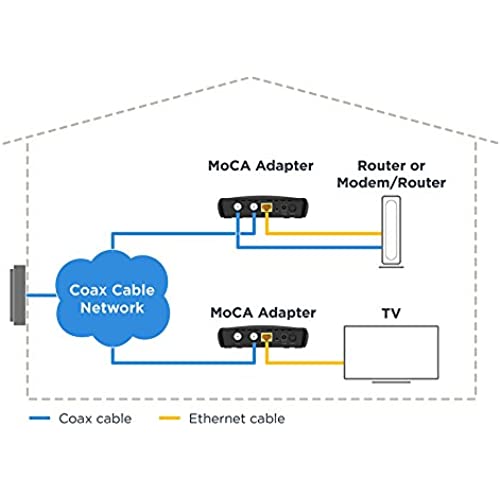


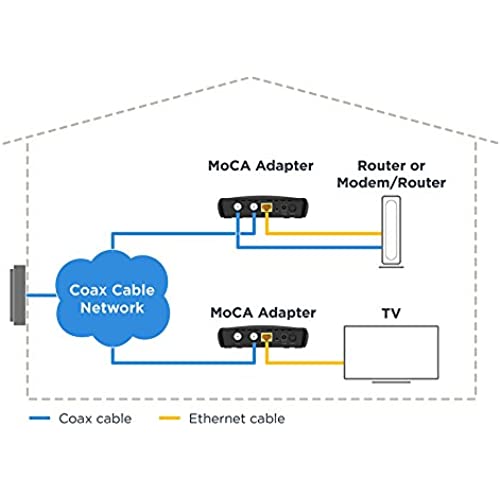
Motorola MoCA Adapter for Ethernet Over Coax, Plug and Play, Ultra Fast Speeds, Boost Home Network for Better Streaming and Gaming (1 Gbps – MoCA 2 Pack)
-

Scot Bayless
> 24 hourWhen we moved to our new place in Arizona, we gave up the cat-6 network Id installed under the floor in our old place. This house is on slab and pulling cable would have been a massive pain, so I thought Id give MOCA a try. It took me about 30 minutes to install three adapters. I had to restart the cable modem but thats pretty common after it loses its WAN connection (had to disconnect it to put the MOCA adapter between it and the wall). After the modem got itself sorted out the network came up and both remote connections tested on Ookla at about 600Mbps. I havent done a point to point test within the network but, when I do, I expect to see 800-900Mbps. Couple of minor tips: 1 - Make sure you install one of the POE filters (theres one shipped with each adapter) between the outside world and the coax cable that runs to your cable modem. DONT install it at the wall inside your home. That will keep the network from operating. It has to be on the outside of the splitter in your cable box. Mine is inside a panel in the laundry room but most people will find it out on the side of the house. 2 - Get a pack of 75-ohm terminators for five bucks and put a terminator on every unconnected coax port on your MOCA adapters. This will help maintain good signal quality on your network. While youre at it, if there are any unconnected ports on the splitter that feeds into your house, put terminators on those as well. 3 - USE THE LITTLE WRENCH. Dont go all aggro on the connector but do snug it up gently with the wrench. Signal loss on a loose connector will seriously degrade your network performance. And thats it! EDIT: All ports test at just over 950Mbps. Stability is 100%.
-

Ray
> 24 hourMy parents had underground coax ran between their house and barn (to provide internet to barn). I used this to connect directly to their homes internal network and it works great. Very reliable and great speeds.
-

OmarX.
> 24 hourThis has worked great in the living room where I have weak WiFi signal in the house. I attached it to a router and use it as an access point to connect an Xbox and a TV directly and now I don’t have to worry about losing connection to the internet.
-

Nora Rodriguez
> 24 hourWorks great and set up was easy.
-

Dejuan Schowalter
> 24 hourWork great on its own cable run. Didnt work on the cable run already installed in my hotel due to the weird cable system.
-

Derek Berube
> 24 hourI have a Netgear Orbi Tri-Band WiFi network which I tried to use in my home to provide whole home wireless coverage. It is horribly unreliable. The satellites CONSTANTLY lose their wireless connection with the primary base station. Ive worked with Netgear technical support for over a year and they have NEVER been particularly helpful. NONE of the firmware updates they release did anything to improve reliability. The ONLY thing Netgear did right with the Orbi system is update their firmware to allow for a wired backhaul between base stations. With that feature and the Motorola MoCA adapters, I FINALLY have reliable, whole-home WiFi. Installation could not have been easier. The MoCA adapter features a cable in port AND a cable out port. Connect the cable from the wall to the Cable In port and then run a piece of coaxial cable from the Cable Out port to your television or cable modem. Run an ethernet cable to one of the parts in your router and youre in business!
-

Robert Doelker
> 24 hourworks great
-

Rob
> 24 hourWorked like charm. My tv wifi signal was decent, typically hovering around 30 mb/s...but would randomly drop down to 3 mb/s causing buffering or just simply disconnect making viewing tv every night frustrating. I got 2 of these adapters and hooked 1 up at my router and the other behind my tv at the coax connection and presto.....not a single issue since. My connection speed hovers around 45 mb/s and not a single buffer issue or dropped connection since. I kissed both adapters that first night.....no tongue....that would be weird.
-

Debbie MacConne
> 24 hourNeeded to get gaming Teen off of wifi and he loves the boost in speed. Win for everyone!
-

Peter
> 24 hourPurchased 3 MOCA adapters to have wired internet throughout a new home that was not internet enabled (builder oversight in my opinion). I prefer wired internet over Wi-Fi for element of security and general stability. The items are easy to install (plug and play), but figuring out how to plug in the unit where the internet enters your home and goes to your cable modem can be challenging if you do not have a MOCA enabled cable modem (most are not unless you have Fiber Optic cable coming into your house from your internet provider). I had to research via youtube videos to find one that explained how to hook it up better than the instruction booklet provided by Motorola. Once connected in the main room where my cable modem was, it was simply a matter of using the cable jack in the other rooms and running it to the MOCA adapter and then use an ethernet cable from the MOCA adapter to the device you want hooked to internet. i have 200Mbs internet service and get the same full speed on devices connected to the MOCA adapters. The only issue I have for install pertains to the need to split the cable output so you can use a regular cable box or tv adapter from your cable provider. The MOCA adapter does have a device port to allow for that, which works great for one device, but if you have more than one you may have to use an additional splitter. That may present problems in reducing speeds. Also need to ensure you get the right type of splitter for MOCA use. One other comment- it is important you use a POE filter and install it AT THE POINT THE INTERNET COMES INTO YOUR HOME to ensure the signal does not go back out to others on the same circuit/run. While this does add another device and another plug-in to address, it is a simple solution to set up once you have the first device connected to your cable modem correctly.
