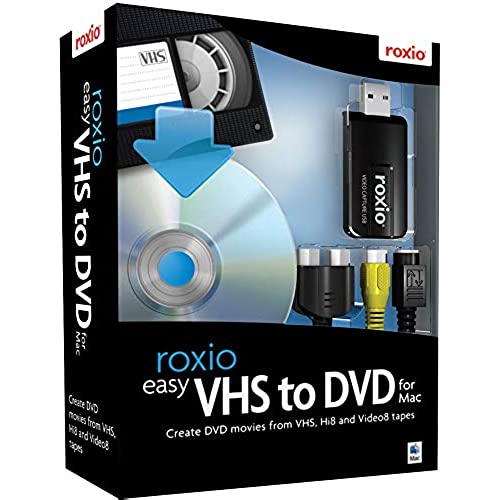




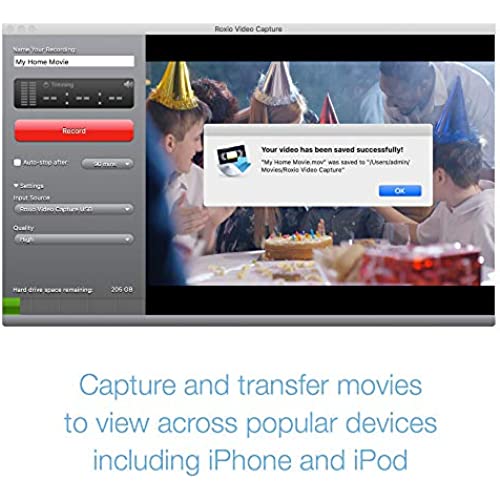

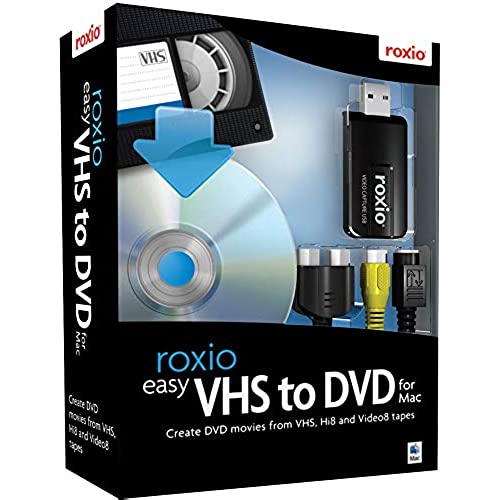




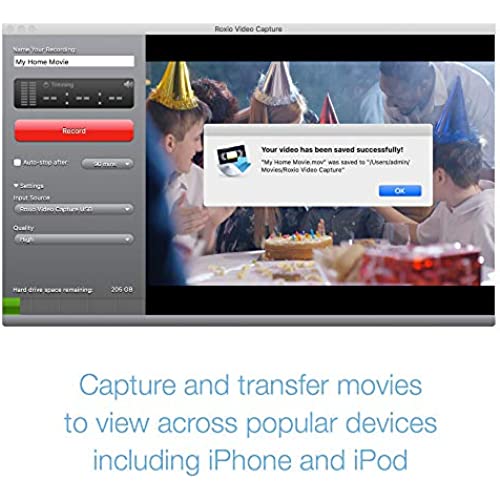

Roxio Easy VHS to DVD for Mac | VHS, Hi8, V8 Video to DVD or Digital Converter [Mac Disc]
-

m Alva
> 24 hourI had OLD VHS home movies I needed preserved it paid for itself. Although it is pricey there isnt much out there that is easy to use. I bought it for my parents to do there own conversion not very tech savvy so this saved me some time in having to do it myself and they had no problem using it.
-

kbrun
> 24 hourWe just got all my gpas videos. I bought a vhs off eBay. Using Mac. Super easy to use allows digital or burn to dvd To see these videos is priceless thank you
-

Caitlin A
> 24 hourContrary to other reviews, this product does work with Mac OSX 10.6. The version I installed from the CD worked, without any updating necessary. The software is easy to use, and the files created will open in iMovie 11 no problem as long as you import them into your library. If you dont import them, the clips are .MOV files and will live in a folder the program creates. You can view them in Quicktime or burn them without further editing using iDVD. I recommend this software bundle. Its a great value for the money and has virtually no learning curve. Anyone can use it.
-

Spider
> 24 hourThe recording works very smoothly and the finished product is good, although there is a probem when the recording is finished. A screen gives you choices, which include going to Toast, in order to burn a DVD. However, this does not take me to a version of Toast that works on my Mac. The version of Toast that was included in the purchased software is Toast 9 Basic and so I have to quit the Easy VHS to DVD and open Toast 9. Furthermore, if I want to edit the video I just recorded in iMovie, the problem is then that iMovie does not recognize the file the Easy VHS to DVD has created (withan .mpg format). I have to use a third party application, such as Handbrake, to convert the file so that it is recognized by iMovie (with an .mp4 format).
-

Louis Villafane
> 24 hourI used this to convert all of my familys old home videos to DVD as a christmas present to my parents and it was excellent. The copying quality was good and it was easy to do. My only complaint was that I had to watch the video in real time for the conversion and unfortunately sometimes there was a conversion error so I had to babysit the entirety of my familys recorded history. Sometimes I had to watch them more than once if there was an error. Im sure that a more experienced video editor could have cut together the fragments with ease but not me.
-

Natalie Santiago
> 24 hourThis worked great for me! I have a MacBook Pro and I am so happy I was able to save my home videos with this!
-

BobS
> 24 hourNeeded app for my new iMac to copy camcorder videos to dvd it takes an extra step due to writing the camcorder file to my hard drive. Then I need to use an app named Express Burn to write the file from my hard drive to the dvd. Before I used Instant DVD on my Windows laptop and it wrote the camcorder file directly to the dvd in one step. Roxio takes two steps but outside of that it works as advertised.
-

LW_NM
> 24 hourHad a little trouble with the sound not coming through, every other tape. Had to keep rebooting to fix that problem, but we think it may have been associated with the cabling. My VCR does not have all 3 connectors (not stereo), so that may have caused some confusion in the connection. The process is a bit tedious for lots of tapes because it runs real-time. The most disappointing thing is that by reading the description on Amazon it leads you to believe you can burn DVDs with this software. You cannot. You have to take the converted copies it created and then process it from there using something else. In my case, I dont have iDVD or bundled DVD burner, so I have to find yet more software to do that because I want to view the movies on a standard DVD player for TV, not huddle around my Mac. On the plus side, for a reasonable cost I now have all 20 VHS home videos safely converted to digital and stored in my Mac. That was the biggest hurdle of all since having it done professionally would have cost far more.
-

Jen
> 24 hourpurchased it to move vhs to dvd - I use the Apple Mac and the way they made this appear as though its a simple plug and play device, I contacted customer service only to be put on hold for 20 min to then be informed they needed to bump this up to a tech support at which time all I get is an auto generated email stating thanks we appreciate you letting us know DONT BUY
-

SeaDave
> 24 hourFor a Mac user the MyDVD app behaves like it was made for Windoze users. Very buggy and not intuitive. I kept getting a message toward the end of a DVD burn A disc burner was not found Code: -104121669 Through trial and error it seems that the disc I was using didnt have the capacity for the movies I was trying to burn. The MyDVD app indicates how much space is used and how much is available, but forget trying to fill up a disc based on those numbers. The Roxio Video Capture works quite well - no problems there.
