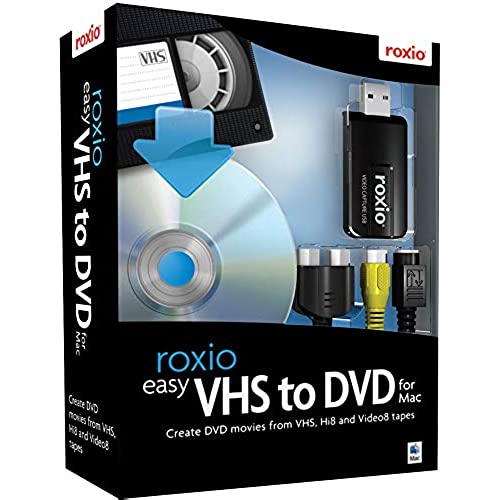




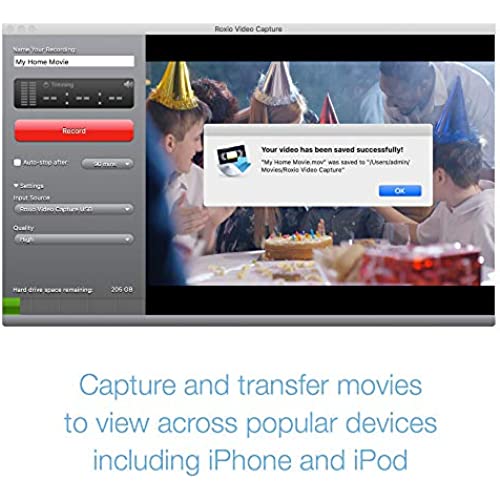

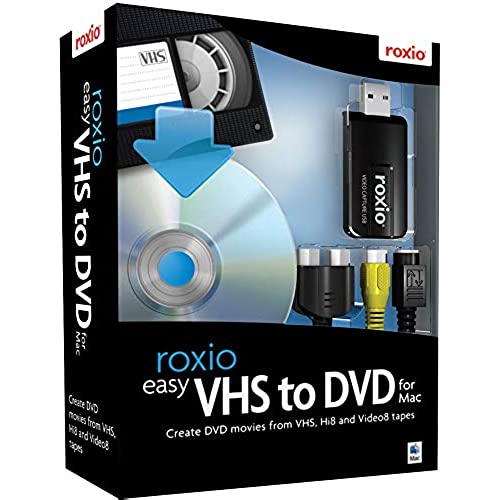




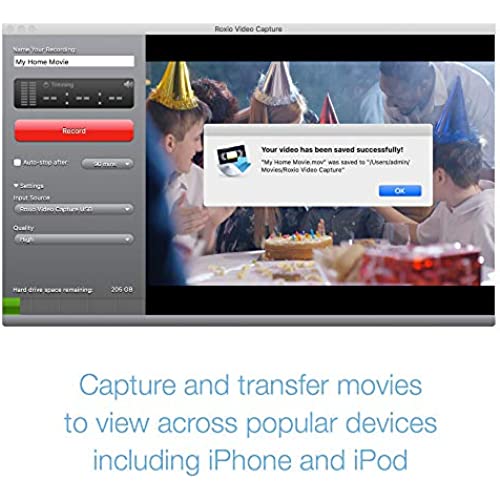

Roxio Easy VHS to DVD for Mac | VHS, Hi8, V8 Video to DVD or Digital Converter [Mac Disc]
-

Austin Family
> 3 dayThis product does what it says. I had a little trouble getting the sound to work and record, but I called Roxio tech support and they helped me get it working within about 15 minutes. I have a MacBook Air with OS X El Capitan 10.11.6.
-

FP5849
> 3 dayBe for-warned! I would not recommend to anyone that they purchase any product from ROXIO/Corel. My experience with ROXIO/Corel has shown that supporting their product as advertised is not of importance. So how can a customer trust that the product purchased will be what is advertised? I purchased ROXIO Easy VHS to DVD for Mac based on the features advertised on the ROXIO web page including the following description. Roxio Easy VHS to DVD for Mac Contents: -Installation CD, including --Easy VHS to DVD Capture software --Roxio® Toast® 9 Basic disc burning software -Roxio Video Capture USB hardware --USB extension cable --Video Inputs: Composite video (RCA) and S-Video (mini-DIN) --Audio Inputs: Stereo audio (RCA) In addition, the current packaging for the ROXIO Easy VHS to DVD for Mac states that the product has, Everything you need to make DVDs from your VHS, Hi8 and Video8 movies and home videos! The packaging also states: Transfer VHS video to your Mac or DVD Create DVD movies from VHS, Hi8 and Video8 tapes None of these statement is completely true based on what is now delivered as part of the product. After receiving the product I found that it did not contain the ROXIO Toast Basic. After several attempts to get help with the missing application, I was informed that ROXIO no longer provides Toast Basic. It was stated in the email from ROXIO tech support, that the web page was out of date and would now be updated. I was also informed that I would have to purchase a separate application to complete the VHS to DVD process. In my experience, if a product is stated to include an application and that application is no longer provided solely due to the companys actions, the company has provided an equal or better alternative application at no additional cost. ROXIO/Corel does not appear to care if their product meets the capabilities advertised. Due to the apparent limited availability of Video capture devices advertised as being compatible with the Mac, I have had to keep this product. I am still trying to find an inexpensive application equivalent to Toast Basic to complete the transfer process to DVD. Again, I do not believe that ROXIO/Corel deserves any future support by customers due to the demonstrated lack of concern with providing customers with a product that meets the expectations set by their product advertising.
-

Gregory Semidey
> 3 dayThe product was difficult to understand and install on my pc.9
-

Carl Stultz
> 3 dayI returned it immediately after it arrived; for Mac, not Windows!
-

Boots4hiking
29-03-2025Easy enough for a senior citizen to use. Works great!
-

Snow
> 3 dayMy experience is the video doesn’t stay synchronized when playing it back.
-

MTB426830
> 3 dayI highly recommend Roxio VHS to DVD for Mac. It only takes a couple minutes to install and youre ready to go. The quality of the transfer is excellent and it is simple to use. I only started out to save a few items off of one tape but the ease of use and the quality of the transfer has me transferring every single video tape I have left in my library.
-

CDM
> 3 dayAfter I got everything connected and running, it looked like everything was working well and then as set up was just starting I got an error message saying, “unknown error”. I don’t know if I should return this product or take the time to reconnect everything again. I’m very disappointed because I bought it to copy one very important VHS tape I don’t want to lose.
-

Spider
> 3 dayThe recording works very smoothly and the finished product is good, although there is a probem when the recording is finished. A screen gives you choices, which include going to Toast, in order to burn a DVD. However, this does not take me to a version of Toast that works on my Mac. The version of Toast that was included in the purchased software is Toast 9 Basic and so I have to quit the Easy VHS to DVD and open Toast 9. Furthermore, if I want to edit the video I just recorded in iMovie, the problem is then that iMovie does not recognize the file the Easy VHS to DVD has created (withan .mpg format). I have to use a third party application, such as Handbrake, to convert the file so that it is recognized by iMovie (with an .mp4 format).
-

Debra Akiona
29-03-2025The Good -- Ive used Roxio products for many years off and on -- always found them useful and user friendly. Always accomplished what I bought it for. The software on this product for MAC is great. Once installed it was simple to set up and begin converting VHS tapes. the BAD -- the device that connects to my laptop is terrible. First it took a lot of time and effort troubleshooting why there was no picture. I had to google it -- and found out you have to plug it straight to the laptop usb. New Mac laptops (at least mine) does not have the standard USB port anymore. Got out my older laptop, confirmed all was in working order and tried again. You have to wiggle and maneuver and wiggle and pull and wiggle, etc. ALOT before the picture will display. The tape is running, all the audio is playing but the video is not. Once you get the cable and USB JUST RIGHT -- DONT TOUCH IT!!! It will take forever to try and wiggle it back in position. Its like the USB on the Roxio device just does not fit and connect well in the usb port on my laptop. now -- its not displaying a picture anymore. It was an hour ago, now nothing. the video still plays, sound still going -- and I didnt touch the device or move the laptop at all. So very disappointed in the quality.
