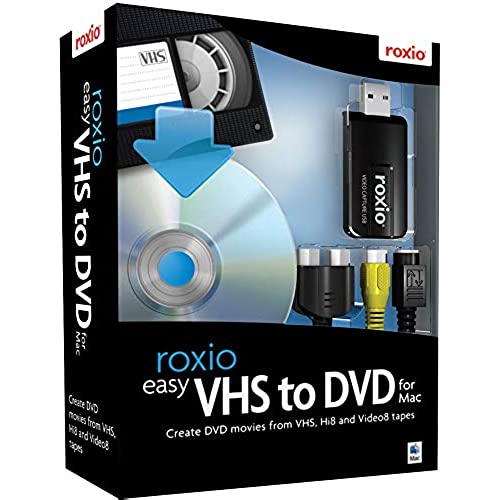




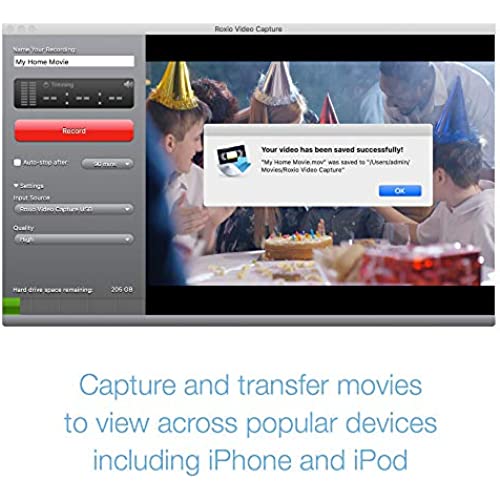

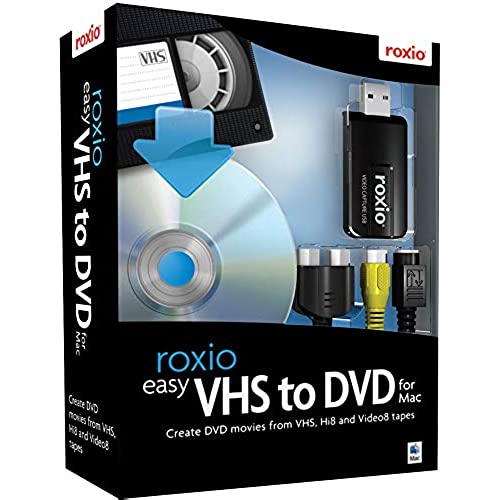




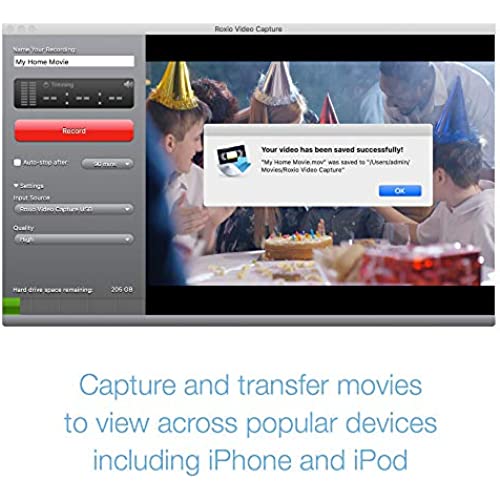

Roxio Easy VHS to DVD for Mac | VHS, Hi8, V8 Video to DVD or Digital Converter [Mac Disc]
-

cheryl knudson
> 3 dayProducts were squeezed into bag and unable to look unused.
-

H. Tobin
> 3 dayI was quite worried with all the bad reviews, but so far this product has worked exactly as advertised except for the fact that after copying a DVD, the selection to burn a disk with Toast did not work automatically. I had to open the Toast application and than drag the video to start the burning process - not really a big deal. The Toast application is actually Toast 9 and seems to be the full version. There was an upgrade for both the copy program and Toast, which I downloaded before trying the software. I am still a bit concerned about the reported poor support by Roxio, but hopefully, I wont need to contact them. By the way, I am operating Lion 10.7.1 on a 3.06 GHz intel Core 2 Duo iMac with 4 GB RAM. One caveat - dont expect great DVDs from poor VHS tapes. You still get the quality of the tape, which, of course, pales in comparison to what we have gotten used to with DVD.
-

Bruce
> 3 dayProduct worked great. Transferred videos from VHF tape player, Sony 8 mm Camcorder and from Direct TV using the two audio and single video cables to my Mac computer. (Must supply your own cables) Used the included software to edit the videos removing un-wanted sections. You can set the length of recording time to auto stop at 60, 90, 120 or 180 min or just stop while watching. Once on the computer, I used Burn as the software tool to down load to a DVD playable on any DVD player.
-

Wayne W.
> 3 dayThis product (Mac version) is waaay out of date. It is a 32-bit app so will NOT run under the new Mac OS -Catalina and Roxio is now run/supported by Corel so the support is slow to respond and pretty bad. That said, its hard to fault the company for a product that is at the end of its life -its unclear how many folks need to digitize old VHS in the bad resolution and bad color that VHS tapes are at. Its also very slow and hangs periodically. Probably the things that irks me is that they still are charging $50 - $95 for this. Good news is that it works as advertised, bad news is that its very expensive for outdated technology.
-

Caitlin A
30-03-2025Contrary to other reviews, this product does work with Mac OSX 10.6. The version I installed from the CD worked, without any updating necessary. The software is easy to use, and the files created will open in iMovie 11 no problem as long as you import them into your library. If you dont import them, the clips are .MOV files and will live in a folder the program creates. You can view them in Quicktime or burn them without further editing using iDVD. I recommend this software bundle. Its a great value for the money and has virtually no learning curve. Anyone can use it.
-

SeaDave
> 3 dayFor a Mac user the MyDVD app behaves like it was made for Windoze users. Very buggy and not intuitive. I kept getting a message toward the end of a DVD burn A disc burner was not found Code: -104121669 Through trial and error it seems that the disc I was using didnt have the capacity for the movies I was trying to burn. The MyDVD app indicates how much space is used and how much is available, but forget trying to fill up a disc based on those numbers. The Roxio Video Capture works quite well - no problems there.
-

John Scarsi
> 3 dayThis product is very easy to use. The directions on installing the software are clear and easy to follow. The cable hooked up to a USB port and then to the VCR with a standard RCA cable, which came with the VCR. I copied a home VHS tape on the first try and converted it a DVD using iMovie and iDVD. I really like this product, and have many more home VHS movies to convert. I would recommend buying a 1 TB or 2 TB external drive to store the files before burning,and for possible future storage of these files.
-

Wise Consumer
Greater than one weekI had a Sony VHS to DVD player-- would play either medium and you could dub back and forth. I copied hundreds of VHS tapes (both commercial and things I had taped from television and rented DVDs) to DVD. It was a bit complicated to follow the process at first but once you had it, it was easy and the quality was great. After 12 years it ceased to function, and I wanted another one. Couldnt be found other than random models sold independently for a staggering amount of money. When I went to a big box electronics store, the salesperson recommended this Roxio product and showed me home video she had copied and stored on her phone. Seemed like decent quality and so I bought it. Had to return it because even though I said multiple times I am a Mac user I got it home and it was for Windows. So I found the Mac version on Amazon for considerably less (about $40 savings). It was fairly simple to hook up and the instructions to begin taping are fairly simple, also. You will need a VCR, which I happened to have in a box in the closet. So far, so good. You start the VCR, (or a video camera, apparently, can also be used) which is connected with the actual Roxio device to the computer. I hit Play on the VCR and Record on the computer screen where the Roxio window was displayed. Again, so far so good. After one tape was completed I wanted to watch it to check if it had worked (I had been burned on another companies similar device to turn cassette tapes into computer files). Its a bit of a challenge to even find where the file gets stored on the computer. Once found I attempted to drag and drop to iMovies but that didnt work, nor did moving the Roxio icon to the dock. So I had to search to even locate it, and still dont know precisely where on the hard drive it has sent the file. But then , the bad news... The picture quality is faded (even in the small window where it displays on the computer, so no telling what will happen when played large on a TV screen) and, worse, the sound does not sync to the picture. Its like the scene in Singing in the Rain where the picture gets ahead of the soundtrack. I happened to be copying old episodes of TV variety shows, so both the speaking and the singing are off-kilter. I will call tech support for the company-- remains to be seen if that is even responsive. If not this will be returned. I dont know if there are other equivalent products-- this was the only brand I found-- but it is NOT recommended. Looks like I will be keeping my VCR and finding a place to store the old video tapes.
-

Gregory Semidey
> 3 dayThe product was difficult to understand and install on my pc.9
-

FP5849
> 3 dayBe for-warned! I would not recommend to anyone that they purchase any product from ROXIO/Corel. My experience with ROXIO/Corel has shown that supporting their product as advertised is not of importance. So how can a customer trust that the product purchased will be what is advertised? I purchased ROXIO Easy VHS to DVD for Mac based on the features advertised on the ROXIO web page including the following description. Roxio Easy VHS to DVD for Mac Contents: -Installation CD, including --Easy VHS to DVD Capture software --Roxio® Toast® 9 Basic disc burning software -Roxio Video Capture USB hardware --USB extension cable --Video Inputs: Composite video (RCA) and S-Video (mini-DIN) --Audio Inputs: Stereo audio (RCA) In addition, the current packaging for the ROXIO Easy VHS to DVD for Mac states that the product has, Everything you need to make DVDs from your VHS, Hi8 and Video8 movies and home videos! The packaging also states: Transfer VHS video to your Mac or DVD Create DVD movies from VHS, Hi8 and Video8 tapes None of these statement is completely true based on what is now delivered as part of the product. After receiving the product I found that it did not contain the ROXIO Toast Basic. After several attempts to get help with the missing application, I was informed that ROXIO no longer provides Toast Basic. It was stated in the email from ROXIO tech support, that the web page was out of date and would now be updated. I was also informed that I would have to purchase a separate application to complete the VHS to DVD process. In my experience, if a product is stated to include an application and that application is no longer provided solely due to the companys actions, the company has provided an equal or better alternative application at no additional cost. ROXIO/Corel does not appear to care if their product meets the capabilities advertised. Due to the apparent limited availability of Video capture devices advertised as being compatible with the Mac, I have had to keep this product. I am still trying to find an inexpensive application equivalent to Toast Basic to complete the transfer process to DVD. Again, I do not believe that ROXIO/Corel deserves any future support by customers due to the demonstrated lack of concern with providing customers with a product that meets the expectations set by their product advertising.
