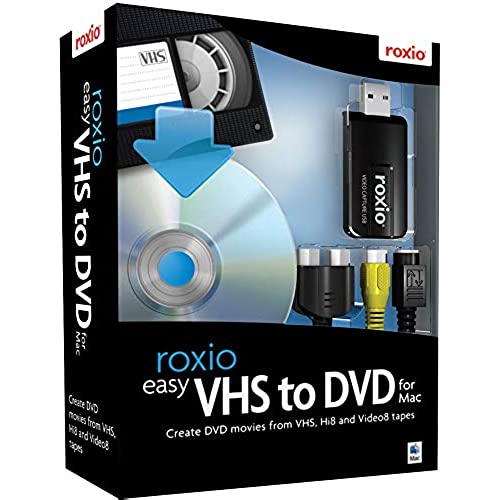




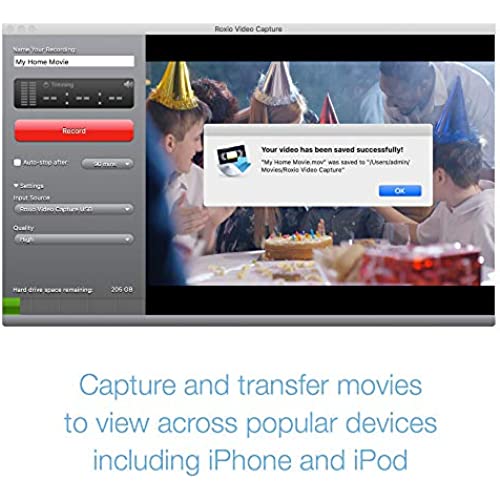

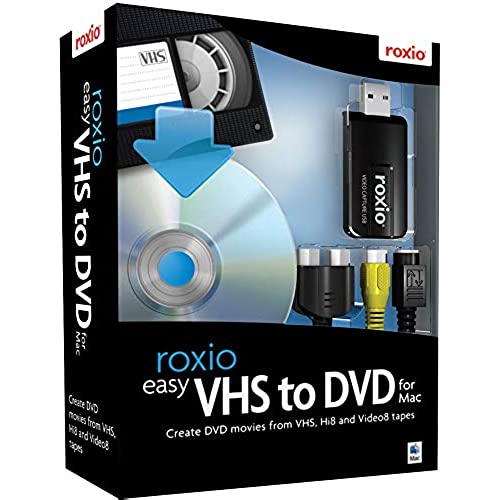




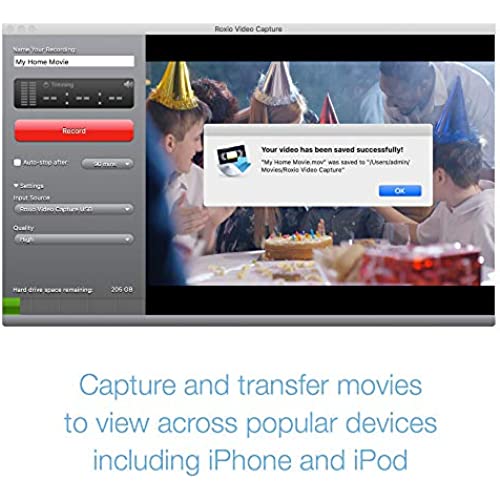

Roxio Easy VHS to DVD for Mac | VHS, Hi8, V8 Video to DVD or Digital Converter [Mac Disc]
-

Spider
Greater than one weekThe recording works very smoothly and the finished product is good, although there is a probem when the recording is finished. A screen gives you choices, which include going to Toast, in order to burn a DVD. However, this does not take me to a version of Toast that works on my Mac. The version of Toast that was included in the purchased software is Toast 9 Basic and so I have to quit the Easy VHS to DVD and open Toast 9. Furthermore, if I want to edit the video I just recorded in iMovie, the problem is then that iMovie does not recognize the file the Easy VHS to DVD has created (withan .mpg format). I have to use a third party application, such as Handbrake, to convert the file so that it is recognized by iMovie (with an .mp4 format).
-

Aaron Goldsberry
29-03-2025Awesome product! I bought an off brand of this on Amazon and the picture on the computer came out black and white. I gave this one a try and it works perfectly! Easy to set up and record from the VCR to my Mac!
-

William Carpenter
> 3 dayThought a Roxio product would actually work but was sadly mistaken. The interface was easy and actually worked pulling in a video from my VHS player. That is as far as my positive comments can go. The software that came with this was worthless. You press record and it appears to be recording, but after you are done you would expect a button saying finish recording (or save, or something along that line) but there isnt and the recording does not save anywhere on your hard drive. I went to the Roxio site and there is no support for the product at all. The software only showed an update for older software than what came with the product. I thought maybe it would help so I downloaded the only software they had on the Roxio site and it was worse than the original. With no ability to save the recording, it will not be in my possession for very long. I am sending it back. I have looked into the Elgato Video Capture option. I hope it works better than this POC!
-

kbrun
Greater than one weekWe just got all my gpas videos. I bought a vhs off eBay. Using Mac. Super easy to use allows digital or burn to dvd To see these videos is priceless thank you
-

Susan
Greater than one weekYAY!!! We can finally enjoy our favorite home movies easily again without having to dust off the VCR and pray it still works - ha! This software was quick and easy to install and use - didnt curse once! ;) Excellent product - why pay for a service when this is so easy? Update: taking it down to 4 stars - still a good product but I found that about once every 5 tapes or so the sound will cut out partway though and you have to redo. VCR head cleaner helps. I have to run one after about every other tape or I really have trouble.
-

Arm4GRL
> 3 dayWorks very well
-

William W
> 3 dayWhen I had a 13” MacBook Pro with Intel Core-Duo processor my Roxio Easy VHS-DVD worked fine. Recently I tried to convert some home videos with my new 14”MacBook Pro with M1 Pro processor running OS 13 (Ventura). The capture program and the My DVD app loaded but the VHS to DVD application asked me to plug the hardware dongle into a USB 2 or higher USB port. My laptop only has USB-C/Thunderbolt 4 ports. I tried using a USB-A to USB-C adapter, but the program wouldn’t start. I tried the USB port on my OWC Thunderbolt dock and another USB-A hub but still no response from from the application except the dialog box saying “Plug in to USB”. I spent actual days chatting with multiple Roxio support techs and not getting any help other than the techs saying they would have to refer me a more senior technician. Some of these senior techs emailed me saying they were working on a fix. I tried to reply to these emails with a simple question; “Does the latest version of Easy VHS to DVD work on Apple M1 computers ?“ This question relates to Roxio’s web page stating in the specs for ‘Easy VHS to DVD for Mac’ that it worked with Intel and Apple M1 Macs and OS Ventura. I was greeted by an auto response stating that the mailbox does not support replies. Given that Roxio support was hopeless, I decided to put my faith in the truthfulness of the stated specs on Roxio’s product web page with an green “Buy” button that takes you directly to Amazon where I purchased it. When the converter arrived 2 days later it looked suspiciously like the version I already owned that worked on my Intel Mac. After uninstalling the previous Roxio software and installing the new version just received, I’d give it a try. Well, the same problem occurred; the applications would load, but they would not recognize any of my USB ports. So, I gave up and returned the product to Amazon for a refund. I am now doing research to find out what analog-digital converters actually work with Macs running on Apple silicon. I don’t have answer yet. However, I would not recommend that you purchase the Roxio product for use with a Mac with Apple Silicon unless you want to waste lots of time dealing with Roxio’s dysfunctional customer support.
-

Debbie
> 3 dayThis worked great for me ! I digitized all my old VHS-C tapes with Roxio Video Capture. I was able to transfer the videos to a PhotoSpring Digital Picture Frame. The 30 year old videos came out great. There is a sizing option on the software so you can break up the video into smaller files. This was perfect for my purpose - recovering old VHS tapes before they rot. I was thrilled to see these old videos of family, friends, vacations. Now they are on a digital photo frame to see anytime. I was also able to see them on my TV with the Apple TV box (the PhotoSpring frame resolution looks better than on TV). I was going to make a return to Roxio at first because it crashed. (They do accept returns.) But I persevered and found out it was my VHS player which was broken. I bought a used JVC HRS5912U VHS player for $65, s-video male to male cables $12 to hook it up, and a VHS cleaning kit $10 to clean the heads periodically while running these old tapes through it. I already had a VHS_C cassette adapter (had to replace corroded batteries & clean up, otherwise new is $20). You also need RCA male to male Stereo cable - I already had lots of them. This all worked fine. The VHS player doesnt have to be hooked up through the TV, I just cabled it to my computer with the player sitting under my MacBook - when you hit play on VHS Player, the display goes through the Roxio Video Capture program. The Roxio USB connector was a little loose so try not to jostle it. I tested recording quality difference between a Composite -vs- S-video hookup: Definitely use S-video if you have the option, composite is not bad though. It was all worth it - the cash and the effort. The results are priceless ! Can you imagine getting to recover video from so long ago ? Thanks Roxio !
-

Natalie Santiago
> 3 dayThis worked great for me! I have a MacBook Pro and I am so happy I was able to save my home videos with this!
-

Robert James
> 3 dayABSOLUTELY do NOT buy this product. I first verified that my OS and hardware met the specified requirements. Bought product, installed software, made hardware connection, and tried copy to Mac. Did not work, screen did not resemble documents. Contacted support according website 5 times in next 5 days. The online support telephone number an chat is operated by sales an they just take message an pass to tech support. Tech is supposed to contact you by phone or email within 24 hrs. (There is no chat or phone for tech support). After 5 tries in five days with no response I gave up. Tried final option, email directly to Support. This requires registering software which requires creating an account. Created account but since default Web site takes you to Corel, must jump to Roxio site. Now here again, in order to register you create Roxio account. Tried to create this account but error message says account already exists for Corel. Another catch 22 circular SNAFU that keeps you out. Returned product will never recommend another Corel product.
