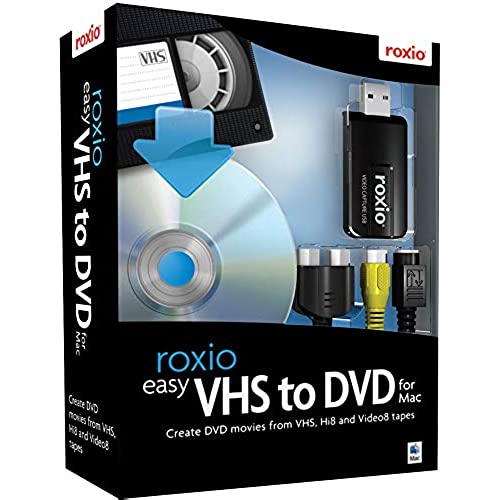




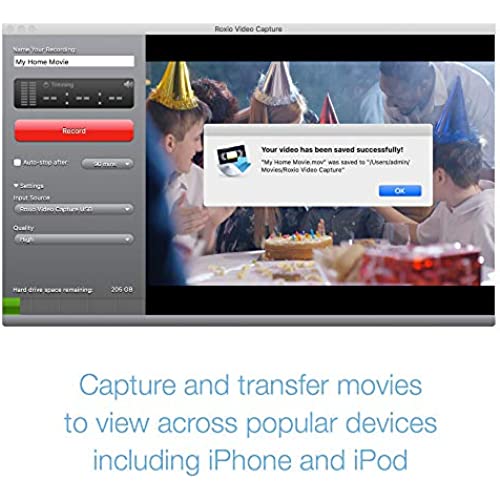

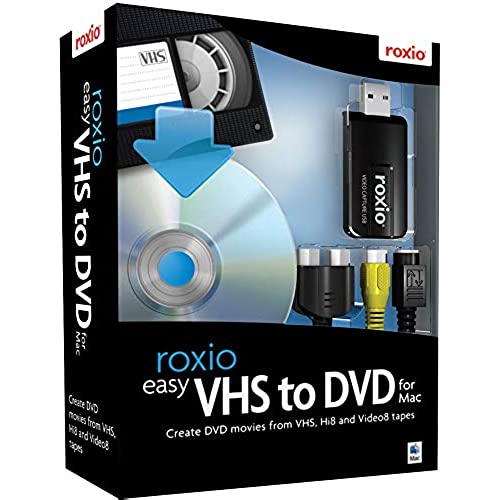




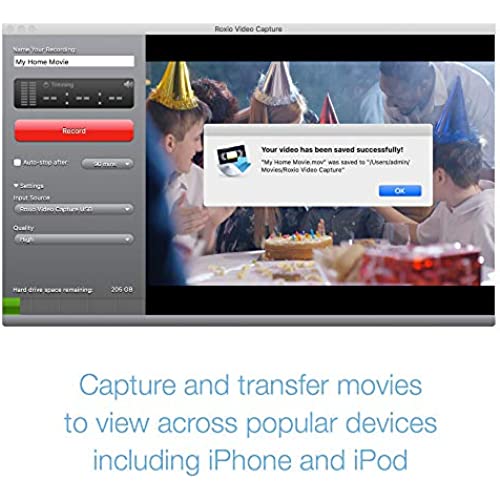

Roxio Easy VHS to DVD for Mac | VHS, Hi8, V8 Video to DVD or Digital Converter [Mac Disc]
-

Sheri
> 3 dayShouldve read the reviews. If I could give zeroes, I would. This is easily the most useless and time-wasting program ever. I bought the new program because I was assured that it was compatible with Catalina and the whole 64-bit thing. Instructions for wiping my old Easy VHS to DVD program off my hard drive was confusing. Numerous (spelled many, many) attempts to hook up with Tech Support, if you can call it that, finally resulted in being able to load the new program and capture video. Yea! Right? BUT . . . you cannot hear the audio through the computer while recording, only through the camcorder. Saving and playing back a captured video not only produces no audio, but playback is in 2X fast forward. I hooked the camcorder to a TV and other devices and it works fine. The program DOES NOT. Many more attempts at support resulted in the advice to launch the program and then add the playback device when prompted. Did that. Same results. Its not like Im new to Roxio and Easy VHS to DVD. My old program allowed me to capture and save over 150 videos. Many reviews warned of incompatibility with Catalina. Guess what?!? They are right. Dont waste your time.
-

Donald L.
> 3 dayI was quite happy with the results I achieved with this product. I read several reviews before purchasing some of which reported problems. Most complained that the audio didnt sync with the video. I assume these people had insufficient memory or processor speed since I experienced no problem with the audio. The one small issue I had was when it didnt record audio at all. I determined that this happened when I powered down the VCR between sessions but did not restart the application when I resumed. Exiting and restarting the application restored audio capture.
-

P Family
> 3 dayPurchased this after reading a ton of reviews. Bought it just before the Christmas holidays, to make it one of the projects for the holiday. Installed it on my MacBook Pro running Catalina to find that the most important piece Roxio Video Capture doesnt run on Catalina. Opened a support ticket on December 14th, and never a response from Corel Customer Support besides the automated message telling me I opened a support ticket. Luckily have an old 17 MacBook Pro, running High Sierra. Roxio Video Capture upon start told me I needed to update. It worked without updates, but ran the update software within the application and it downloaded a 300MB+ update, restarted and everything has been working. It looks like this software will become useless in the not so distant future. I got lucky by having an older Mac to run it on. I of course am in the later stages of getting my kids videos off of VHS and into a digital format so the need to do this by others is rare I suspect. Update - Finally got a response from Corel Customer Support with Actually it is an ongoing issue, Our engineers are working on it. If we receive any updates on this we will definitely let you know. Update - of 26 tapes I converted, 11 of them have sound dropping out somewhere in the recording. As soon as it drops out it never returns. So now rerunning 11 tapes through the process with fingers crossed it doesnt happen the second time around. Was all excited until we got 30+ minutes into a 2 hour video of my oldest and the sound disappeared. Changing my star rating from 4 to 2 because of this. Update January 2, 2020 - received an email from Customer Support with a download link for version 4. Downloaded and installed on my MacBook Pro running Catalina, everything started up without issues, did a quick capture of a VHS tape and everything was good on this first attempt. I dont have anymore to convert, though I suspect we will find a few in the future or help others. Boosting Rating to 3 stars at this time. If I find more to do and everything works 100% on those we will have 4 stars, will never reach 5 at this point though.
-

Kellryan
> 3 dayFirst, the program would only import ten minutes of video (and it was not at all quality resolution even on the high setting). Anything over ten minutes and it would give an error, wasting hours of time. I know because I tried this three times (six hours) before giving up. Great. After I navigated the confusing labyrinth of Roxios register your product for customer service pages, I eventually could send them a help request. After this, Corel (Corel are apparently Roxios new owner) gave me a link to a downloadable software patch. So I installed the patch and the program will now import full length VHS tapes...but, of course, the resulting files are not able to be imported into iMovie. At all. USELESS. I eventually used iSquint (this is totally separate software and was my own idea...Corel/Roxio were NOT helpful and did not respond to my follow-up issue at all) to convert the unreadable Roxiod files into something I could manage to import into iMovie. So...yeah. After all that, now I can import crappy-looking medium-resolution videos files into iMovie. HOORAY! This product is garbage. I expected a lot better. Also: If you (Roxio/Corel) know its not going to import files longer than ten minutes without a software patch, why not just print out a little piece of paper with that patch link information and stick it in the box before you send it to the warehouse? Cmon, how hard is that? Youre a bunch of dimwits over there at Roxio/Corel, apparently. What I wanted: highest resolution possible files from VHS tapes with a minimum of fuss. What I got: mediocre resolution files with a maximum of fuss that are remarkably time-consuming to make. Do not buy this product. Try a different method.
-

William W
> 3 dayWhen I had a 13” MacBook Pro with Intel Core-Duo processor my Roxio Easy VHS-DVD worked fine. Recently I tried to convert some home videos with my new 14”MacBook Pro with M1 Pro processor running OS 13 (Ventura). The capture program and the My DVD app loaded but the VHS to DVD application asked me to plug the hardware dongle into a USB 2 or higher USB port. My laptop only has USB-C/Thunderbolt 4 ports. I tried using a USB-A to USB-C adapter, but the program wouldn’t start. I tried the USB port on my OWC Thunderbolt dock and another USB-A hub but still no response from from the application except the dialog box saying “Plug in to USB”. I spent actual days chatting with multiple Roxio support techs and not getting any help other than the techs saying they would have to refer me a more senior technician. Some of these senior techs emailed me saying they were working on a fix. I tried to reply to these emails with a simple question; “Does the latest version of Easy VHS to DVD work on Apple M1 computers ?“ This question relates to Roxio’s web page stating in the specs for ‘Easy VHS to DVD for Mac’ that it worked with Intel and Apple M1 Macs and OS Ventura. I was greeted by an auto response stating that the mailbox does not support replies. Given that Roxio support was hopeless, I decided to put my faith in the truthfulness of the stated specs on Roxio’s product web page with an green “Buy” button that takes you directly to Amazon where I purchased it. When the converter arrived 2 days later it looked suspiciously like the version I already owned that worked on my Intel Mac. After uninstalling the previous Roxio software and installing the new version just received, I’d give it a try. Well, the same problem occurred; the applications would load, but they would not recognize any of my USB ports. So, I gave up and returned the product to Amazon for a refund. I am now doing research to find out what analog-digital converters actually work with Macs running on Apple silicon. I don’t have answer yet. However, I would not recommend that you purchase the Roxio product for use with a Mac with Apple Silicon unless you want to waste lots of time dealing with Roxio’s dysfunctional customer support.
-

Patricia H. Young
> 3 dayThis item is great! Easy to use and makes good quality DVDs. This could just be user error, but one thing that would help me is if the size the transferred file will be was shown BEFORE you begin the transfer. Sometimes the file is too big to burn to DVD and I could have adjusted the quality or planned to separate items if I knew ahead of time. Often I find that I have to do another transfer to make a copy of a VHS that will fit onto a DVD and since the transfer happens in real time it can take a lot of extra time.
-

FP5849
Greater than one weekBe for-warned! I would not recommend to anyone that they purchase any product from ROXIO/Corel. My experience with ROXIO/Corel has shown that supporting their product as advertised is not of importance. So how can a customer trust that the product purchased will be what is advertised? I purchased ROXIO Easy VHS to DVD for Mac based on the features advertised on the ROXIO web page including the following description. Roxio Easy VHS to DVD for Mac Contents: -Installation CD, including --Easy VHS to DVD Capture software --Roxio® Toast® 9 Basic disc burning software -Roxio Video Capture USB hardware --USB extension cable --Video Inputs: Composite video (RCA) and S-Video (mini-DIN) --Audio Inputs: Stereo audio (RCA) In addition, the current packaging for the ROXIO Easy VHS to DVD for Mac states that the product has, Everything you need to make DVDs from your VHS, Hi8 and Video8 movies and home videos! The packaging also states: Transfer VHS video to your Mac or DVD Create DVD movies from VHS, Hi8 and Video8 tapes None of these statement is completely true based on what is now delivered as part of the product. After receiving the product I found that it did not contain the ROXIO Toast Basic. After several attempts to get help with the missing application, I was informed that ROXIO no longer provides Toast Basic. It was stated in the email from ROXIO tech support, that the web page was out of date and would now be updated. I was also informed that I would have to purchase a separate application to complete the VHS to DVD process. In my experience, if a product is stated to include an application and that application is no longer provided solely due to the companys actions, the company has provided an equal or better alternative application at no additional cost. ROXIO/Corel does not appear to care if their product meets the capabilities advertised. Due to the apparent limited availability of Video capture devices advertised as being compatible with the Mac, I have had to keep this product. I am still trying to find an inexpensive application equivalent to Toast Basic to complete the transfer process to DVD. Again, I do not believe that ROXIO/Corel deserves any future support by customers due to the demonstrated lack of concern with providing customers with a product that meets the expectations set by their product advertising.
-

Gingerbread Man
> 3 dayRoxio does it again. I tried many, MANY approaches to convert VHS analog video to digital and burn to a dvd. Went through a good deal of crap [sorry, but yes] and frustration and Im a decent hacker. Part of the problem here is Apple. They simply walked away from support of any PPC [the older Motorola] chip in favor of Intel. If you can get access to an Intel machine running OS X 10.6 or better, this will work. Install the application on the enclosed DVD onto said machine, connect 2 plugs, cue up the tape and GO. 40 minutes later, you will have a 40-minute digital video file on the HD. Burn it, copy it, edit it, whatever. I ended up putting it on a 4GB flash drive. Please note: THIS WILL NOT WORK ON A POWERBOOK G4 OR IMAC G5, REGARDLESS OF THEIR OS X. IT JUST WONT.
-

D. Lee
> 3 dayI have about thirty VHS tapes Im looking to convert to a digital format. Im using a Mac with about a terabyte of free space and a 2.8Ghz processor. Plenty of power and resources to capture some old video from VHS tapes. I would have thought, anyway. Immediately after setup, I noticed that my first capture had visible signs of compression (the little squares you see when you watch a really low-quality video online, for instance). There are three options for quality: low, medium and high. Thats it! No ability to adjust compression or audio quality, just three settings, and the highest one still shows incredibly noticeable compression. As if thats not bad enough, the Roxio software cant keep up with the video and drops frames constantly. I tried lowering the quality setting to medium, as a user on a forum suggested the high setting is completely useless and should be considered a product defect. I downloaded an update for the capture software and restarted my system, hoping this would take care of the problem. I did a 38-second test recording and my Mac is still idling as Roxio completely fails to process it. Its still idling right now, as I write this. I would be ashamed to have my companys name attached to this product!
-

c-tam1000
> 3 dayNeeded to convert some VHS and Mini8 to DVD. Reviews shown from 1 stars to 5 stars so kind of confused. After reading most of them. Realized some of the 1 star were from times when the product first came out. Also some of the problems that people run into seem to me are hardware problems and not software. Figured the developer would have enough time to clean up the bugs. So pick one up around $60.00 which I think its a great deal. Installed the thing onto my 2.0 Ghz. Mac running OS10.6.8. Took only about 15 mins. including reading part of the manual and hooking up the wiring. Pop in the VHS and follow the instruction. About 1 1/2 hours later I have myself a recorded DVD. Cannot be easier. Only thing would like to see is maybe some extra functions such as pause and play etc... This way I can skip the parts that I dont want to record. So I dont have to waste time to edit it later. Bottom line, if you just need to do Simple Transfer like me. This is what you want. Good stuff.
