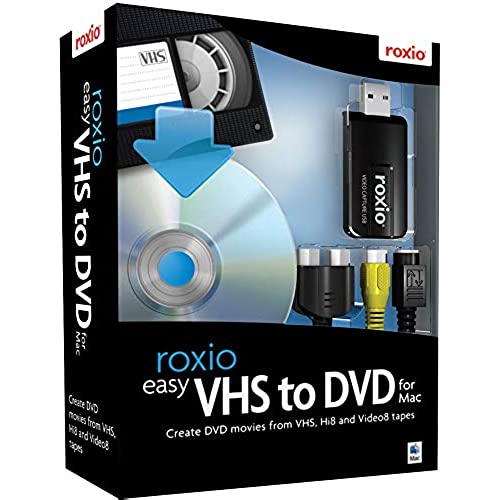




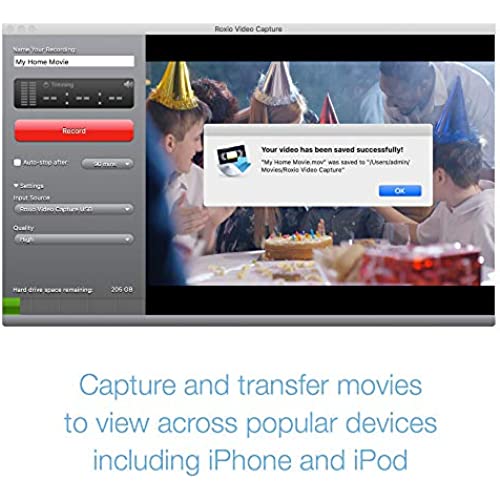

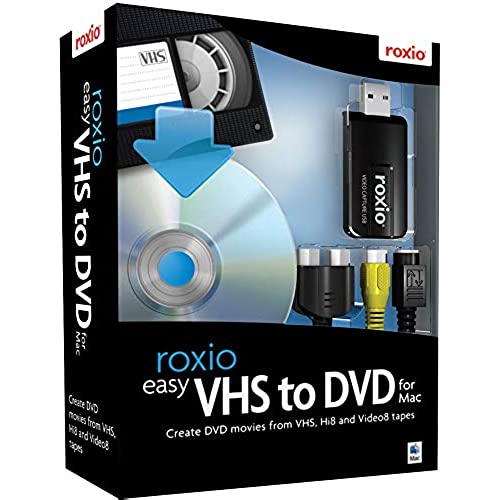




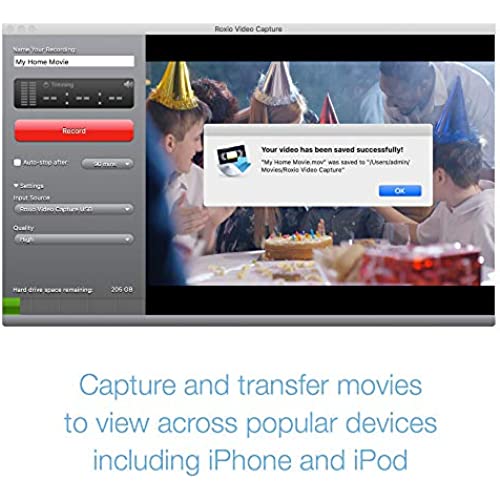

Roxio Easy VHS to DVD for Mac | VHS, Hi8, V8 Video to DVD or Digital Converter [Mac Disc]
-

P Family
> 3 dayPurchased this after reading a ton of reviews. Bought it just before the Christmas holidays, to make it one of the projects for the holiday. Installed it on my MacBook Pro running Catalina to find that the most important piece Roxio Video Capture doesnt run on Catalina. Opened a support ticket on December 14th, and never a response from Corel Customer Support besides the automated message telling me I opened a support ticket. Luckily have an old 17 MacBook Pro, running High Sierra. Roxio Video Capture upon start told me I needed to update. It worked without updates, but ran the update software within the application and it downloaded a 300MB+ update, restarted and everything has been working. It looks like this software will become useless in the not so distant future. I got lucky by having an older Mac to run it on. I of course am in the later stages of getting my kids videos off of VHS and into a digital format so the need to do this by others is rare I suspect. Update - Finally got a response from Corel Customer Support with Actually it is an ongoing issue, Our engineers are working on it. If we receive any updates on this we will definitely let you know. Update - of 26 tapes I converted, 11 of them have sound dropping out somewhere in the recording. As soon as it drops out it never returns. So now rerunning 11 tapes through the process with fingers crossed it doesnt happen the second time around. Was all excited until we got 30+ minutes into a 2 hour video of my oldest and the sound disappeared. Changing my star rating from 4 to 2 because of this. Update January 2, 2020 - received an email from Customer Support with a download link for version 4. Downloaded and installed on my MacBook Pro running Catalina, everything started up without issues, did a quick capture of a VHS tape and everything was good on this first attempt. I dont have anymore to convert, though I suspect we will find a few in the future or help others. Boosting Rating to 3 stars at this time. If I find more to do and everything works 100% on those we will have 4 stars, will never reach 5 at this point though.
-

M1968
> 3 dayWorked well. I did the hi8 conversion using my camera to play the tape. Transfers well and was easy to write the dvd. I then tested the dvd in my DVD player and worked great.
-

COYOTE
> 3 dayThe connection software and hardware work as described. My only issue is that you need to monitor the conversion for breaks in the VHS recording that could stop the conversion process. I used my desktop Mac Pro, which made logistics for equipment setup a bit challenging.
-

Gregory Semidey
> 3 dayThe product was difficult to understand and install on my pc.9
-

cheryl knudson
> 3 dayProducts were squeezed into bag and unable to look unused.
-

John Scarsi
03-04-2025This product is very easy to use. The directions on installing the software are clear and easy to follow. The cable hooked up to a USB port and then to the VCR with a standard RCA cable, which came with the VCR. I copied a home VHS tape on the first try and converted it a DVD using iMovie and iDVD. I really like this product, and have many more home VHS movies to convert. I would recommend buying a 1 TB or 2 TB external drive to store the files before burning,and for possible future storage of these files.
-

Chris
> 3 dayThis product works easy enough. Put the VHS tape in a VCR that is hooked to the USB Dongle that comes with this, hit play, record, and walk away for a few hours as it records to digital. When OS Switched to 64 bit, the software wouldnt work anymore, but today I decided to see if there had been an update (12/12/19), and there was. Tech support provided a link to download it once I gave them the CD key for my software. Its working again. Now I can convert for embarrassing family videos to show at Christmas time.
-

KennyG
> 3 dayI bought the product to convert my wedding VHS tapes from 21 years ago. I am running Mac OS 10.5.8 on a 2008 model Mac Pro. It worked well converting my first tape to a digital file. No issue of drop outs as reported on some posts. I have yet to burn the DVD, but this should work as well. I will repost at a leter date if this is not the case. I gave it 4 stars because there are some other similar hardware products (? igrabber)through Meritline that cost half the price that may work as well, but I am less sure about the accompanying software. I went with the Roxio product because not spending hours tracking down acompanying software is not worth the $25 in cost savings. Purchase through Amazon was a charm as usual.
-

Kevin Parton
> 3 dayI am no computer whiz and I found this product to be extremely easy to use. I spent about 5 minutes hooking up the connections and installing the software. When I opened the application, it played my video and it was very intuitive to record, pause, and save. I am running 10.6. The one glitch I have caught (which is the only reason this is not 5 stars) is with fast forward. I generally cannot watch it fast forward and one time it cause the software to freeze. I just closed it and relaunched and it worked just fine. Please dont let the negative reviews stop you from buying this product.
-

Carl Stultz
Greater than one weekI returned it immediately after it arrived; for Mac, not Windows!
