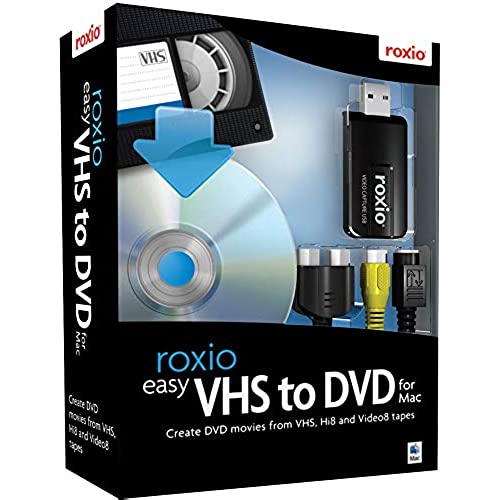




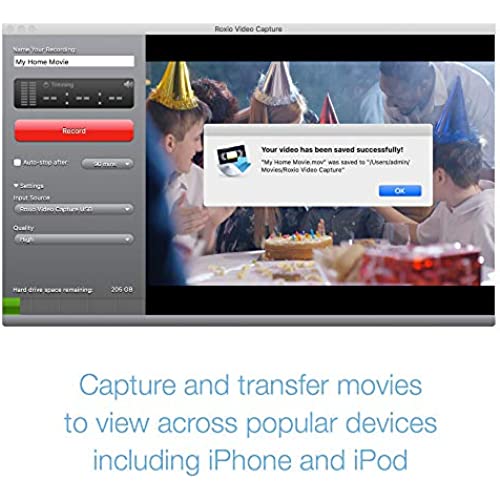

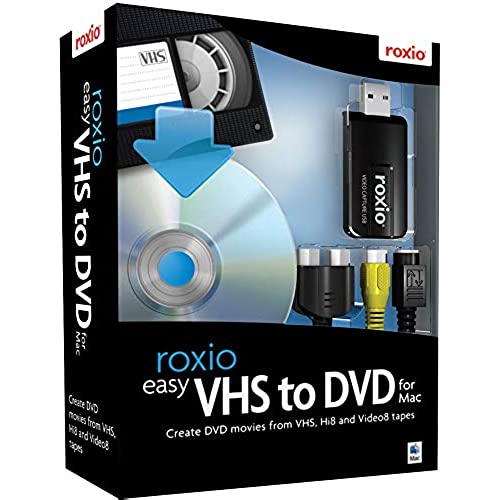




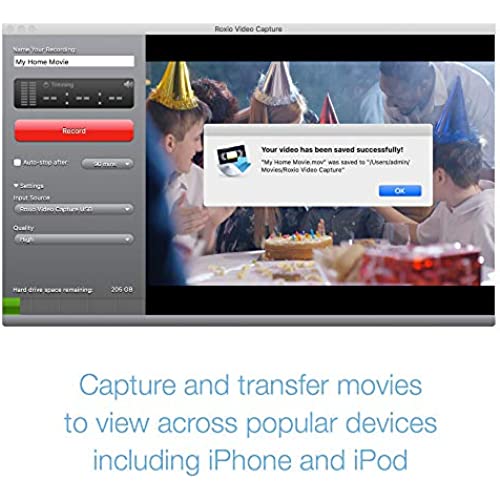

Roxio Easy VHS to DVD for Mac | VHS, Hi8, V8 Video to DVD or Digital Converter [Mac Disc]
-

E. Gramling
> 3 dayDo NOT BUY this product if you are running SNOW Leopard. IT does not work with it. I got this in June before SNOW...but just installed it 2 days ago and I cant get it to work well. It hangs constantly while trying to finish up the video after you click Stop recording. If you try to record more than 8 mins of video it never records more either. EIther way the software is a $67 waste for me. The ONLY good thing is that it does seem to be very easy to use. And in fact i did get it to work ONE time for a 4 min video clip I did. I wish so much itd work more. The good thing is their customer service on email is VERY responsive. The BAD thing is they have NO answers for Snow Leopard and told me flat out it may not work with Snow Leopard. May not work!?!?!?!? Trust me it does NOT work. They said they are working on a fix...hmmm. Roxio has diaspointed me very much. They really should give me my money back. Lesson learned..do NOT every buy a product pre release like I did with this. What a mistake. So let me be the goat this time...do NOT buy until and IF they ever fix their software. The latest patch makes no difference. Hate massively!!!
-

John Scarsi
Greater than one weekThis product is very easy to use. The directions on installing the software are clear and easy to follow. The cable hooked up to a USB port and then to the VCR with a standard RCA cable, which came with the VCR. I copied a home VHS tape on the first try and converted it a DVD using iMovie and iDVD. I really like this product, and have many more home VHS movies to convert. I would recommend buying a 1 TB or 2 TB external drive to store the files before burning,and for possible future storage of these files.
-

C Peabody
> 3 dayI am in the process of digitizing old VHS to computer. It comes with software on DVD, however our computer doesnt have a DVD drive. Tech support was easy to contact and provided me with a link to access software via email. I am having a lot of fun editing downloaded VHS into short iMovies!
-

Mr. Answer
> 3 dayWorks perfectly on macOS High Sierra Version 10.13.6 For moving VCR Tapes to computer. I couldnt figure out how to burn DVDs but I put them in iMovie and did major edits and then posted online to share. When I get time Ill try to make sense of the DVD Burn part.
-

cheryl knudson
> 3 dayProducts were squeezed into bag and unable to look unused.
-

M. Givon
> 3 dayI have some really old VHS tapes that I wanted to include with photos in a DVD re a trip taken in 1993. I looked for an inexpensive way of transferring the tapes to my MacBook Pro computer. This product includes software and connecting cables. You dont need a television. Just connect your VCR via USB cable to the computer, start the VCR, and you can watch the progress (like you do on TV but smaller) on your computer as the data is being transferred. The data is compatible with iMovie and can be easily converted to just about any form with the free MPEG Streamclip application. For some reason the process of converting the data directly to iMovie did not work and I had to use the aforementioned application to make the necessary conversion. For that reason I gave the product 4 stars rather than 5. All in all, this is a great buy. It does the job without needing to buy an expensive VHS to DVD recorder.
-

Thom C
> 3 dayI chose this software/hardware combination because it was a little less expensive than the Elgato Video Capture Device (10020840) and I have less than a dozen hours to convert. First, the software is functional (this review is for the Mac version) but does not have any bells or whistles -- like the Windows version. That being said the price is a little high, but less expensive than having some one reputable convert your tapes. I only have one copy of the tape, so I waned to keep track of it and do the conversion myself. My only frustration was understanding how to get the video to be captured -- there are insufficient published instructions. I followed the instructions (what there are): (1) install the software (2) connect the VCR cables to the USB and plug it in th a chassis USB port. Audio but no video. I spent three hours on Google and Roxio before I found a Roxio discussion item with a clue: Wait until youve launched the application before inserting the USB device You would think this would have been more prominent in the instructions. Once that was clear the capture worked fine. The software has some odd behavior -- when I stop a recording, or Fast Forward a tape recording the video window sometimes freezes on the last image, and sometimes echoes what you would see on the connected TV screen.
-

Dan Chariton
> 3 dayI think this is the first time Ive ever been moved to write a review of something on Amazon, but its only because of my current level of annoyance with this product, and my need to warn others: Simply put, if youre running anything resembling a current Mac OS (Im using 10.12.6) this product will very probably not work in any acceptable way. I have tried it on several different computers, using several different VCRs, and cable pairings. All cleaned before use. And the results are consistent: on playback either the audio is way out of sync, or its in sync but the picture quality is unwatchable. Customer service has been just slightly better than abysmal. After one round of troubleshooting, the Technical Support person lost interest and stopped responding to my issue/email/concern/plea. I am returning this product, and will put my refund towards a proper high-quality transfer device, like the ones sold by Blackmagic. Its at least $100 more expensive than this product, but given what this experience has already cost me in terms of time and stress and pointless customer-service-chasing, I will happily pay the difference.
-

S. Harp
29-03-2025I was not sure what to expect from the reviews I read. I have the system requirement and version 1.0.3. My experience with this product was positive. It was easy to install. Each set-up step work first try. It imported easily into iMovie and I was able to use Toast to burn a DVD. I am sure there might be better (more expensive) programs for transferring VHS to the computer, however for the price it does the job it says it will. I transferred two hours of video, imported into iMovie, edited it down to 5 minutes with color and sound corrections, converted it to Quicktime, and uploaded the video to YouTube all on the first try.
-

James Nuzzo
> 3 dayDoes everything its advertised to do. Lets me easily convert my old HI-8 tapes to digital format. After conversion (only extra-step) I can edit in iMovie and chunk the 2 hour plus tapes into meaningful episodes. Have 40 hrs converted with another 60hrs (est) to go. Well worth the price. All you need is time to convert and edit.

