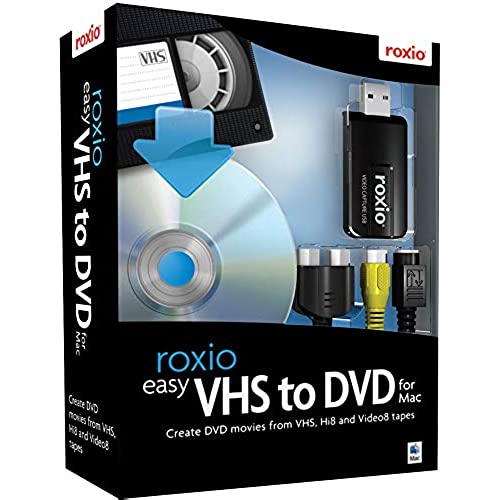




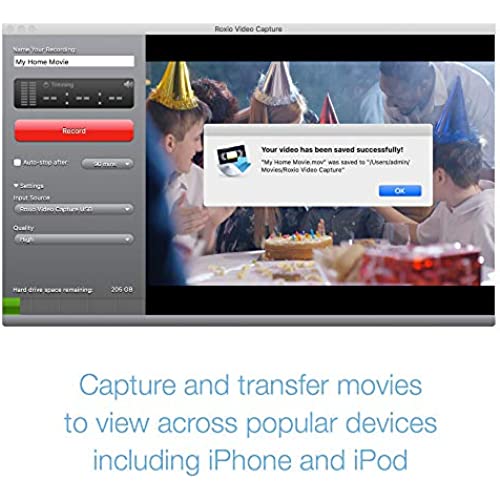

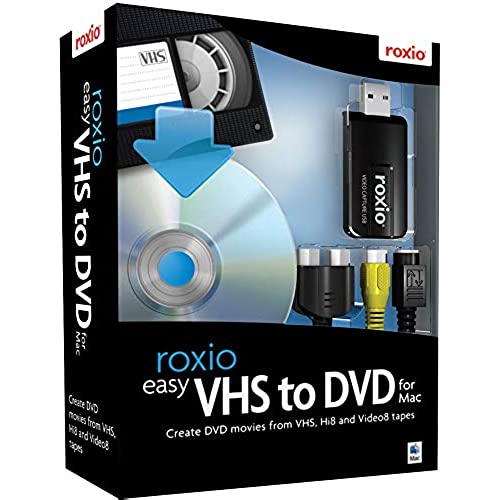




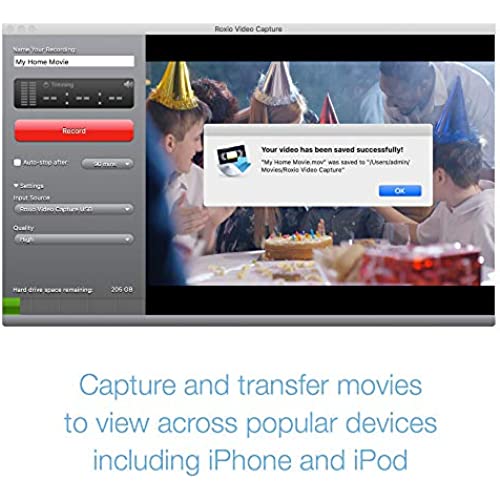

Roxio Easy VHS to DVD for Mac | VHS, Hi8, V8 Video to DVD or Digital Converter [Mac Disc]
-

oneshot
> 24 hourThe directions are not that great at all. Should give it only 3 starts for directions.
-

Kellryan
> 24 hourFirst, the program would only import ten minutes of video (and it was not at all quality resolution even on the high setting). Anything over ten minutes and it would give an error, wasting hours of time. I know because I tried this three times (six hours) before giving up. Great. After I navigated the confusing labyrinth of Roxios register your product for customer service pages, I eventually could send them a help request. After this, Corel (Corel are apparently Roxios new owner) gave me a link to a downloadable software patch. So I installed the patch and the program will now import full length VHS tapes...but, of course, the resulting files are not able to be imported into iMovie. At all. USELESS. I eventually used iSquint (this is totally separate software and was my own idea...Corel/Roxio were NOT helpful and did not respond to my follow-up issue at all) to convert the unreadable Roxiod files into something I could manage to import into iMovie. So...yeah. After all that, now I can import crappy-looking medium-resolution videos files into iMovie. HOORAY! This product is garbage. I expected a lot better. Also: If you (Roxio/Corel) know its not going to import files longer than ten minutes without a software patch, why not just print out a little piece of paper with that patch link information and stick it in the box before you send it to the warehouse? Cmon, how hard is that? Youre a bunch of dimwits over there at Roxio/Corel, apparently. What I wanted: highest resolution possible files from VHS tapes with a minimum of fuss. What I got: mediocre resolution files with a maximum of fuss that are remarkably time-consuming to make. Do not buy this product. Try a different method.
-

RL
> 24 hourThe software was pretty easy to use, and I liked that you could trim clips within the program. I used the adapter with both an old camcorder and a VCR to convert various tapes. It was a slow process because the tape has to play through but I could start it and walk away, and it would do its thing. Maybe just one note, check the video quality settings when recording - it was set to record a VHS tape in HD, better for professional tapes but our home movies were like 360p with a massive file size. I just reduced them in QuickTime after but found that mildly amusing.
-

Wayne W.
> 24 hourThis product (Mac version) is waaay out of date. It is a 32-bit app so will NOT run under the new Mac OS -Catalina and Roxio is now run/supported by Corel so the support is slow to respond and pretty bad. That said, its hard to fault the company for a product that is at the end of its life -its unclear how many folks need to digitize old VHS in the bad resolution and bad color that VHS tapes are at. Its also very slow and hangs periodically. Probably the things that irks me is that they still are charging $50 - $95 for this. Good news is that it works as advertised, bad news is that its very expensive for outdated technology.
-

M. Givon
> 24 hourI have some really old VHS tapes that I wanted to include with photos in a DVD re a trip taken in 1993. I looked for an inexpensive way of transferring the tapes to my MacBook Pro computer. This product includes software and connecting cables. You dont need a television. Just connect your VCR via USB cable to the computer, start the VCR, and you can watch the progress (like you do on TV but smaller) on your computer as the data is being transferred. The data is compatible with iMovie and can be easily converted to just about any form with the free MPEG Streamclip application. For some reason the process of converting the data directly to iMovie did not work and I had to use the aforementioned application to make the necessary conversion. For that reason I gave the product 4 stars rather than 5. All in all, this is a great buy. It does the job without needing to buy an expensive VHS to DVD recorder.
-

Aaron Goldsberry
> 24 hourAwesome product! I bought an off brand of this on Amazon and the picture on the computer came out black and white. I gave this one a try and it works perfectly! Easy to set up and record from the VCR to my Mac!
-

H. Tobin
> 24 hourI was quite worried with all the bad reviews, but so far this product has worked exactly as advertised except for the fact that after copying a DVD, the selection to burn a disk with Toast did not work automatically. I had to open the Toast application and than drag the video to start the burning process - not really a big deal. The Toast application is actually Toast 9 and seems to be the full version. There was an upgrade for both the copy program and Toast, which I downloaded before trying the software. I am still a bit concerned about the reported poor support by Roxio, but hopefully, I wont need to contact them. By the way, I am operating Lion 10.7.1 on a 3.06 GHz intel Core 2 Duo iMac with 4 GB RAM. One caveat - dont expect great DVDs from poor VHS tapes. You still get the quality of the tape, which, of course, pales in comparison to what we have gotten used to with DVD.
-

Bruce
> 24 hourProduct worked great. Transferred videos from VHF tape player, Sony 8 mm Camcorder and from Direct TV using the two audio and single video cables to my Mac computer. (Must supply your own cables) Used the included software to edit the videos removing un-wanted sections. You can set the length of recording time to auto stop at 60, 90, 120 or 180 min or just stop while watching. Once on the computer, I used Burn as the software tool to down load to a DVD playable on any DVD player.
-

Susan
> 24 hourYAY!!! We can finally enjoy our favorite home movies easily again without having to dust off the VCR and pray it still works - ha! This software was quick and easy to install and use - didnt curse once! ;) Excellent product - why pay for a service when this is so easy? Update: taking it down to 4 stars - still a good product but I found that about once every 5 tapes or so the sound will cut out partway though and you have to redo. VCR head cleaner helps. I have to run one after about every other tape or I really have trouble.
-

runninfree
> 24 hourI purchased the VHS to DVD early in August 2012. I had originally purchased another brand of product to transfer my family VHS to DVD, but found that I needed another product in order to burn the DVDs. Anyway, Roxio offered this product which INCLUDED the Roxio Toast Basicso I could burn the DVDs. I was happy to have an all-in-one item. I ordered it and it came, but I didnt look at the box. Once loaded I found out the version Amazon sent to me didnt include the Basic Toast. So I sent it back and reordered, indicating that in the description and on the box it shows that Roxio Toast Basic is included. Amazon shipped me another one, but that one also did NOT included Roxio Toast Basic, so I shipped it back again. I believe what happened is that when I went shopping for the Easy VHS to DVD I found one that was priced at $49.99. When I was having trouble getting Amazon to ship the one with Toast and Id go to Amazon and search, all I found was the Easy VHS to DVD with the Toast listed at 69.99. In short... I think Amazon boo-booed at the beginning, when they priced the VHS to DVD with Toast at $49.99, then sent me the version WITHOUT toast because I originally paid $49.99. To make a long story short... I returned the second version, I have not reordered another one with Toast because I was waiting for Amazon to credit my account. Because of this snafu, I truly dont know HOW the software works, but I am assuming it will be fine. Amazon is being GREAT about this and is going to send the original version that I ordered WITH Toast at teh $49.99 price. Thank you Amazon. I do like doing business with a company that understands and is so easy to deal with.
