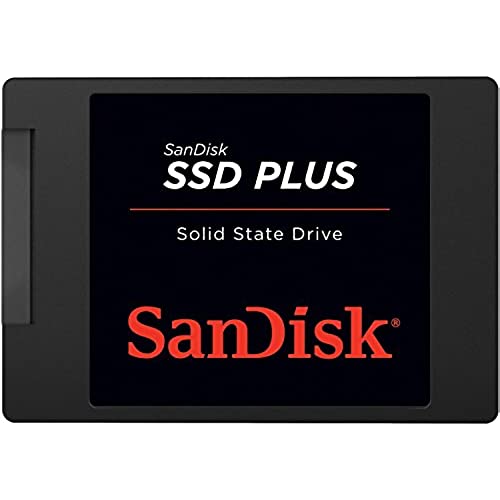

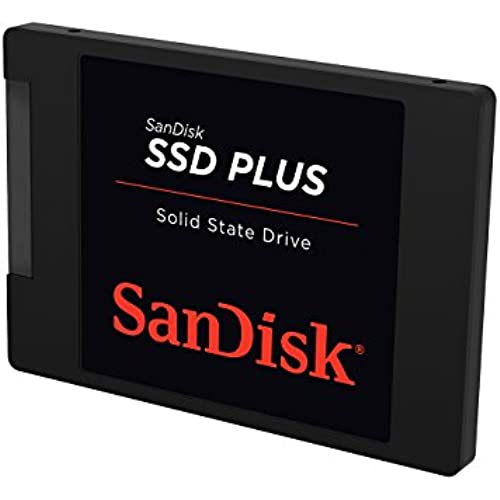
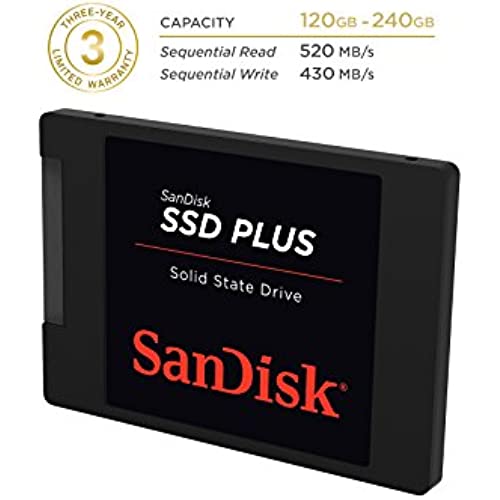
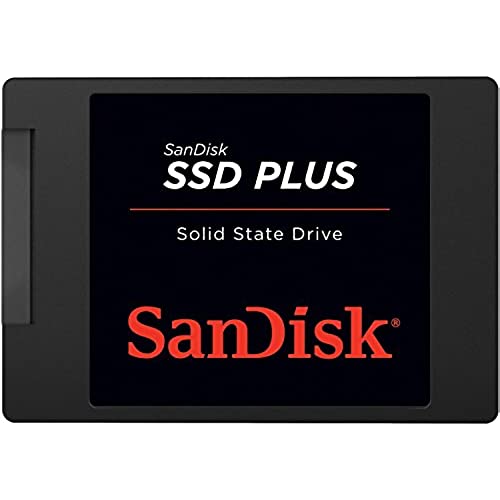

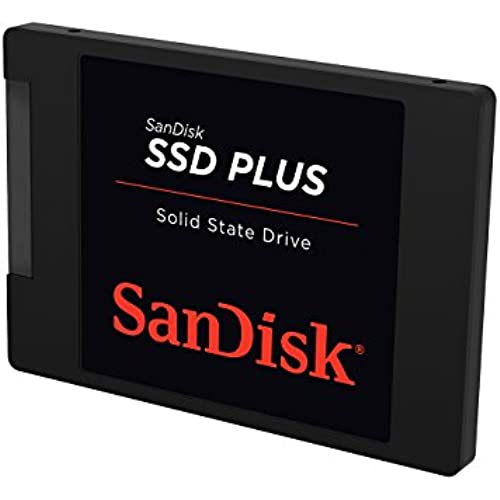
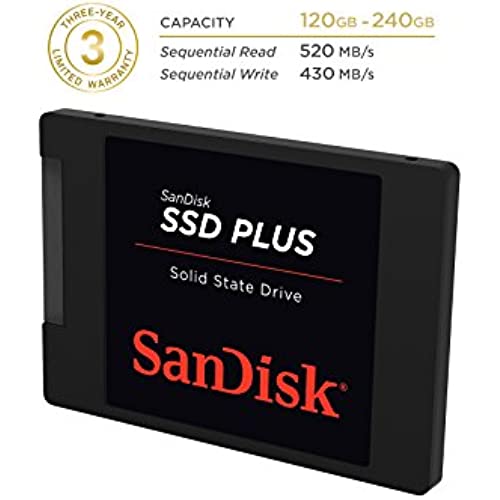
SanDisk SSD Plus 120GB 2.5-Inch SDSSDA-120G-G25 (Old Version)
-

Peter M
> 3 dayI replaced the original HDD in my early 2008 iMac with this SSD, and it has made a world of difference. The mac had nearly ground to a halt with regular beach balling, very slow bootup times for the OS and very slow startup times for all apps, as well as slow app performance. The SSD has made the years drop away and the computer feels like a brand new machine. No more beach balls, screamingly fast app startups and performance - this was, all the way around, a major improvement for not much money. The installation was a bit nerve-wracking, but it was doable even for a non-tech person such as myself. Interestingly, I had no conception this was even possible until a salesperson in a local Apple store suggested it.
-

Alex
> 3 dayWow I really am impressed with this, I already have used SSDs before but never though the performance boost would be so insane! So basically I bought this to upgrade an ancient computer with a Pentium 4 HT in it, it previously had a noisy and slow 240gb Seagate Drive and boy was it slow, I had already upgraded my computer to use a SSD as the primary and loved the results, I however originally planned to buy a Samsung 850 Evo, but unfortunately they where sold out at the time, I was desperate for a SSD though so I said Hey SanDisk has been making solid flash storage for a while so why not give them a shot? So I did! Out of the box you get the SSD itself, some sort of plastic assume is for Laptop compatibility, and other basic stuff (No Sata cable included folks, you will have to provide your own), so to get everything done I simply cloned the drive and I was all set... but was I? Not really before you can take full advantage of an SSD you need to do a few things: 1.Disable Superfetch (SSDs are really fast and all superfetch does is add unnecessary R/Ws) 2.Install SanDisks SSD Software ( This really should be the last step but its not) 3.Opimize your drive (On Windows 8.1+ the Defrag option is replaced with an optimize option, I recommend you do this first) *If you are on Windows 7 and bellow please DO NOT DEFRAG you SSD, this only worsens its performance and basically kills it a bit* Boot speeds increased on this old system greatly, but more impressive is how a single SSD and no other change to this old system greatly improved its overall performance. So I would definitely recommend this product, specially by its pricepoint.
-

Paul Antill
> 3 dayWOAH. The SPEED. The awesomeness. Totally worth it! (240gb model) Ok. So this was my first SSD. I was reading online for the benefits of an SSD over the typical HDD. I wasnt too convinced Id see an everyday performance increase to justify the cost. I didnt need extra space, I just wanted improvement. I tried this out in a decently specd i5 Asus laptop of mine. It was fairly recent, but always felt sluggish. I was always frustrated and hated the damn thing (Ive done fresh installs on the old HDD and it was still slow). Then comes this SSD. Installed it. Reinstalled windows, all my apps, and VIOLA! Night and Day! Holy snap was I surprised. It felt like a whole new beast. Not only were my boot times almost instantaneous, everything just worked so much faster. Opening and closing apps. Multitasking. It brought new life into my laptop. I kid you not, I was thinking of getting a new laptop, thats how frustrated I was with it. I now enjoyed doing work on my laptop. I decided on the SanDisk because of the price and value it offered. It had great reviews and solid read/write speeds. Not the fastest, but still impressive. Made a huge difference for me. There are cheaper SSDs out there from brands I havent heard much about. Those typically have lower reviews and seem to have some recurring issues with customers. I played it safe, spent a few extra bucks and got a reputable product which I knew would work well. Summary: -I was hesitant of getting an SSD at first cause I didnt think it would help much. THIS DID WONDERS. -This is a great value in terms of GB to Dollar. -SanDisk is reputable and has great customer satisfaction Overall, I recommend getting this SSD. Sure there are faster models out there which offer slightly faster boot and read/write speeds. Do you really need that? I didnt and probably wouldnt notice it. This is a great price for a fantastic product. Saved me from buying a new laptop and going crazy.
-

pn75
> 3 dayI bought one of these to upgrade my 6-year old laptop when I installed Windows 10. This is a cheap way to breath new life into an old laptop. The speed increase is very noticeable. SanDisk is one of the best companies in this category. Some have complained that this drive is thinner than the hard disk they are replacing. BEFORE you remove your hard drive from any bracket, note how the connector on the hard drive is positioned relative to the bracket itself. In particular, the height of the connector centerline to the face of the bracket. A shim will come with the new SanDisk SSD drive. It can be used on either the bottom or top of the SSD drive. Use it in the position that positions the connector centerline similarly to that of the hard drive. If, for instance, you put the shim under the SSD drive, it may raise the connector centerline higher than it should, making it difficult or impossible to properly mate with the other side of the connector in the laptop.
-

Tony
Greater than one weekMy HP Dv7 series laptop needed a new drive at last, especially after upgrading to Win10, and I knew I was going to get a SSD style but was not certain of which brand. I have had very good luck with SanDisk products before so went with their 128 gb SSD drive. Since I only put the OS on the main drive and store everything on the secondary, I did not need more space. Basically, this is plug and play. I replaced the drive in very short order, inserted my OS disc and the speed at which everything loaded was impressive. I had no issues at all with either installation or performance and I am very pleased. As a bonus, my computer and the power adapter run much cooler as well. I would definitely recommend this brand for anyone needing a SSD.
-

A.Mallah
> 3 dayI recommend a backup of files, and a fresh install of windows. Use your old HDD for storage and installation of less used programs. If you decide to use this for anything, it should be that you make this your primary drive and install your OS on it. I went from about 120 seconds boot up time to about 20 seconds to a full desktop. Google, SSD vs HDD and you will hit the buy now button. I must tell you, If you have HDD and want to try SSD, buy this and nothing less. More would be better. I quickly filled this up with windows 10 and a few origin games (bf4 ect..). The speed is amazing. I will NEVER use an HDD as my primary EVER again. You should too... Cant wait till 4 tb of this thing is for sale @$100. 10 years ago HDD came with 250gb now 1tb is the standard. my entire pc is faster. EVERYTHING is fast. No joke, even software installed on my secondary HDD is faster. Its as if my ram responds quicker. Hard drives are holding you back. My Rig FX 8350- R9 270X - GSkill ram- the rest is irrelevant.
-

Joe B
Greater than one weekIm going to keep this review short and sweet. I bought this drive to upgrade a pretty old laptop. Im talking a laptop whos warranty expired over 5 years ago. To make a long story short, the laptop is now flying along as if it were new again. This is one of the single best upgrades Ive ever done on a laptop! Just a note, I also took the 1 TB drive out of the laptop, put it into a cdrom/hard drive caddy, and put it back into the laptop via the cdrom drive port. I use this second drive to store all of my music, movies, photos, etc. If youre on the fence about buying an SSD drive as an upgrade for an older laptop, just do it. You wont regret it.
-

Lonnie
> 3 dayIt has a plastic shell and feels a little cheap to be honest but the performance I am getting is amazing for a sub 50 dollar SSD, I am getting 500MB+ reads and 400MB+ writes on the 120GB version and those speeds blow my old kingston V300 away completely so I am quite happy with this purchase. I should note though that if you get this be sure to swtich to AHCI mode on your motherboard, if you keep your sata in IDE mode, you will get only about 450MB read and 240MB write speeds, thats what I got before switching on my TP67 Extreme board with a 3770k. Hopefully it does not bite the bucket quickly though. When you get to about 25% usage though the speeds drop from about 550 read and 440 write to about 510 read and 405 write though. and then stays at that to 100% for me.
-

Scott
> 3 dayUsed this as the boot drive on a new computer build, and I just love how fast it brings Windows 10 up. This is not the most recent version of this drive, so if you want to be cutting edge, you may want to look at the next gen version. But this is a VERY good performer so far, The ONLY issue was that the Win 7 installer had be updated to recognize the drive as I was installing Win 7 and then upgrading it to 10. There are faster drives out there, but this performs pretty well - I really dont think that most people are going to notice a huge difference between this and comparable SATA 2 drives. There are better options for SATA 3 machines, but for SATA 1 and 2 machines, this is a good cost/performance balance so far, especially if you can get it on sale...

