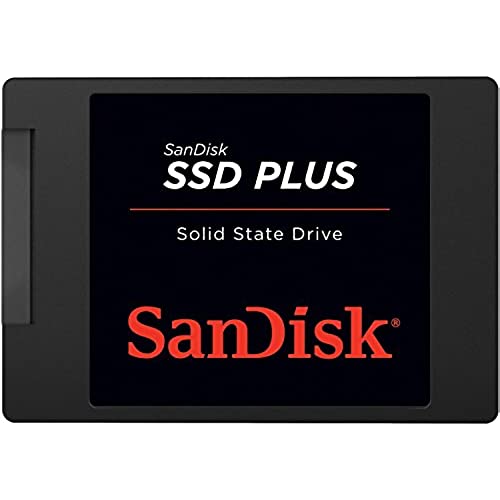

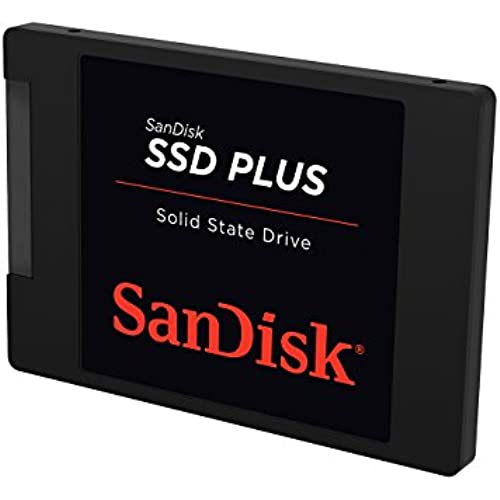
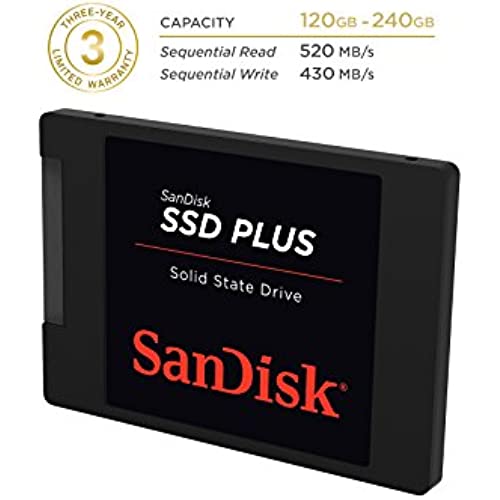
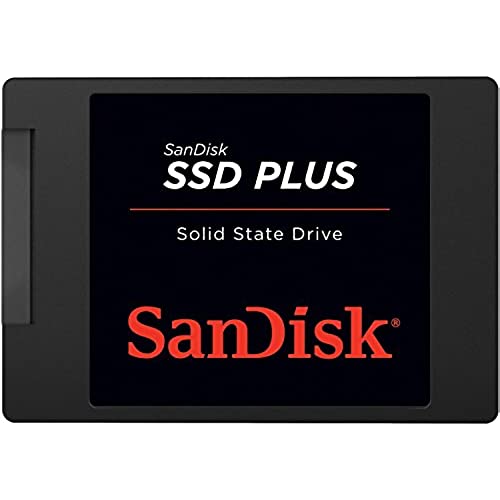

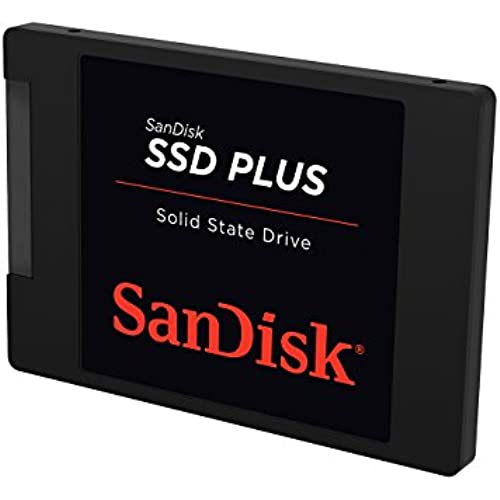
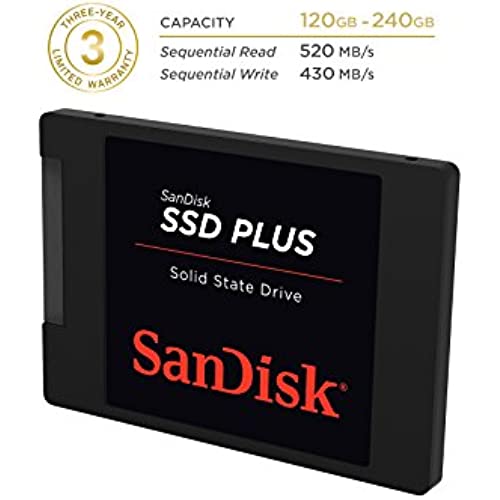
SanDisk SSD Plus 120GB 2.5-Inch SDSSDA-120G-G25 (Old Version)
-

Tommie Barrows
Greater than one weekIts not the fastest SSD out there, nor the biggest, but for most people its perfect. Its a reliable drive and a great value, and these days SSDs are all so good that even a budget option like this is at least as good as the high-end models from a few years ago. I have an old Samsung 840 500 GB drive in my MacBook that I paid $300 for back in the day. Now that I have this SSD in my gaming PC, it no longer feels slower to boot or open apps than my five-year-old laptop. I put another one of these in my grandmas laptop, and even though shes not very computer savvy, she could feel a night and day improvement in speed. SSDs are so much better than mechanical hard drives. If youve been holding off because youre saving up to buy a really high end one, just stop suffering and get this one now. Its cheap, its really fast (because all reputable SSDs these days are), and for most peoples needs, you probably wouldnt notice the difference between this one and the latest high-end Samsung.
-

JSLyu
> 3 dayUpdate 2-2018 The SSD finally stopped working. Im surprised because the only other SSDs that failed on me were questionable used SSDs. I think there has been only 1 or 2 HDDs that failed on me in my lifetime so this is rare. Sad to see it go but thank god I had things backed up. Update 1 My review wasnt on just the fact it used plastic for the SSD case. Plastic are perfectly fine material. My issue was with how weak/brittle it felt in my hands, how it wasnt machined together tightly. Just wanted to note that if you thought I was taking stars just because the use of plastic. Ive had a little time with the SSD and honestly its been what you can expect from a SSD. Its much faster than a 5400RPM drive youll find in most laptops. Thats about it though. For general use I felt no speedups and felt no slow downs compared to the previous SSD used (Micron M500 120GB) which was a slower drive in general as far as specifications go. So for general use current SATA III SSDs speeds dont really matter unless were speaking of the 4K speeds. In this case what makes an SSD a good deal then? Price vs Capacity and then the durability/longevity. Price vs Capacity = Good since I bought it for $59.99. $59.99/240 = .25 Cents/Gigabyte. For $69.99 or more? No, at that price I think its price/capacity ratio is no longer good for the speed/quality of the SSD. I cant review what came with the SSD since I bought the bare bones drive which is another reason why the drive is cheap. That leaves longevity which is probably #1 for me and electronics. I cant say much. Time hasnt passed enough yet and we cant review that on any product until something happens, or doesnt happen for several years. Ill give it to Sandisk for providing the most spacious SSDs for the money recently with their Ultra II 480GB/960GB and the Plus 240GB. If it can last through out the warranty coverage without issues this deserves 4 stars, and past the warranty a bit maybe even 5 stars. But until then 3 stars is what I would give since its nothing special. CrystalDiskMark numbers and screens coming soon, and maybe a few comparisons to the SSDs I still have with me (850 Evo, Micron M500, Intel 530, Intel 520, Intel 525, ADATA SP920) though they are various sizes. Original Review I wasnt expecting much from a cheap 240gb SSD, but man the quality of the physical SSD casing is low. Ive tried various SSDs from Intel, Samsung, OCZ, Kingston, Micron, Crucial, A data, PNY, Corsair, Toshiba etc but this Sandisk here was the lightest, flex, cheap plastic casing Ive seen. I get cheaper SSDs and their lower speeds (especially write) but sacrificing physical quality too much. Ill update the review after testing the SSD for speed benchmarks, and then again after a few months/year if any problem occurs
-

pn75
> 3 dayI bought one of these to upgrade my 6-year old laptop when I installed Windows 10. This is a cheap way to breath new life into an old laptop. The speed increase is very noticeable. SanDisk is one of the best companies in this category. Some have complained that this drive is thinner than the hard disk they are replacing. BEFORE you remove your hard drive from any bracket, note how the connector on the hard drive is positioned relative to the bracket itself. In particular, the height of the connector centerline to the face of the bracket. A shim will come with the new SanDisk SSD drive. It can be used on either the bottom or top of the SSD drive. Use it in the position that positions the connector centerline similarly to that of the hard drive. If, for instance, you put the shim under the SSD drive, it may raise the connector centerline higher than it should, making it difficult or impossible to properly mate with the other side of the connector in the laptop.
-

GANBATEKUDASAI
> 3 dayTo start off, I am not techy and just got advice from co-workers and friends on how to revive my 5 year old laptop. The start-ups lagged and programs were slow to boot up. Instead of buying a new laptop, some people suggested to try swap to a SSD. I was apprehensive at first, but with a little on-line research and youtube, I was able to figure out how to do the swap. ITS PLUG AND PLAY!!!! The SanDisk SSD drive slid right into the slot where my old hard drive was and thats it. After reinstalling my OS and programs, my Laptop has a new life!!!! Why spend $$$$$ on a new laptop when I got this for a fraction of the cost and works like a champ! From boot-up to program launches, it is like night and day. Super fast and smooth start-up. I recommend this to anyone with a slightly older laptop and having the same lag issues. Like I said, I am not a computer person, but was able to revive my laptop and super happy with the new performance. Slim design seems to fit most laptop hard drive spaces, although check with your specific model.
-

Honest Review Abe
Greater than one weekIf you are comparing many different SSDs like I did to replace your old/slow HDD, you probably stumbled across this one looking for a slightly more affordable option. Do not shy away from SanDisk just because they dont have the big flashy name and advertising like Samsung and others. This thing kicks butt. This SanDisk SSD has absolutely breathed new life into my old 2010 MacBook Pro. No more colorful pinwheels, and boot times that used to take 30 seconds now take 3. If you have a small screwdriver set, this is incredibly easy to install. Just do a video search for your specific computer type and changing the SSD and you will find many tutorials. For those questioning what size they should get, the 240GB is plenty for the average user who has a good chunk of saved files and overall applications. Those who need the 500+ GB models likely already know who they are (those running high end programs and those who store MANY videos/pictures on their computer). NOTE: Make sure to purchase a USB to Hard Drive cable so you can clone your current HDD and not lose anything (easiest way, in my opinion). I purchased this one and it worked flawlessly:
-

Dare
> 3 dayI am doing everything I can to extend the use of my laptop, and replacing an old and failing HDD with a speedy new SSD is a simple yet effective way to do so. While the SSD is smaller capacity it improves load times on boot and data access is much faster. Sandisk is a brand I know and trust, as I already use their flash drives and I had another SSD, same type but different generation. The two SSDs work together flawlessly and both are recognized by their dashboard app which helps me to monitor the state of my SSDs. 256GB option is very affordable for its size and good enough for the average PC user or light gamers, or even just as a small storage or backup device.
-

Horacio Cummerata
> 3 dayTo be fair, this drive lasted 5 years. Not particularly aweful for HDs, but not particularly great either. For SSDs its fair I suppose. The problem is that when it fails, theres no warning signs in advance. Just one day, POOF, its completely and utterly DEAD. Cant be resurrected. Cant be recognized... laptop says Theres no hard drive installed. I have removed the drive, and using my Sabrent, have found the drive is completely gone. It cannot be recognized in my diagnostic system I use for testing & recovery. Drive Management reports nothing plugged in at all! (*Other drives are recognized*). This feels like the 90s, when I had to back up everything onto CDs (before DVDs were even a thing), and if I didnt back something up, it would inevitably be lost!
-

KeithL
> 3 dayFor the price these are good drives. I picked a few in different sizes up for various machines. 1 of the 2 120GB drives failed hard in under 3 months. Good thing I had them Raid 10. Also have a pair of 480GB so far so good and a pair of 960GB drives. One of the 960GB drives blipped one day and the RAID 1 mirror broke, but it rebuilt fine and so far so good. Performance seems decent, but I am sure the motherboard RAID controller is slowing the drives down. Still from power on to desktop in Windows 10 is about 10 seconds and the machine is immediately usable, vs. spinning disk where you have to wait for everything to finish loading up. I guess I knocked a star for one drive failing so soon and other blipping. Tie will tell how reliable these are. I have revised my rating because while the drives are decent SanDisk support is awful. I have a dead drive and the hoops they make you jump through to get an RMA are unacceptable. Every spinning disk maker just lets you register online, supply info and auto-generates an RMA or even cross ships a drive to you, SanDisk, wants pictures, all sorts of specifics on make and model of computer, and configuration, how many drives in the computer. Really? For a $5 drive it is not worth the grief I might as well eat the cost and buy a new one and I bet they are counting on people doing that. I bought 6 drives for 3 computers, but those will be the last SanDisk drives.
-

Nick
> 3 dayI have had this ssd drive for a few months now and I really have no complaints about it. Works well and it doesnt break the bank. Only thing I can say that I have an issue with is I cant find any where in the discription that states if this is an mlc drive or a blc drive. That is good information to have because the preformance difference between the two matters, in speed and longevity of the drive. This of course doesnt change the fact that this is a good ssd, just would like to know all the details about the drive on amazons product page vs having to go to the SanDisk website to find that information out.
-

James H.
16-04-2025Took me several tries to get it to even take windows 7. I downloaded the dashboard from sandisk but was not compatable with my current computer? LOL running win7ultimate on 2 year old custom built. So had to get out an old computer to and finally got it to work. Put it in my wifes laptop with hopes of it being faster than the standard hard drive. Results: Not a noticeable increase in speed. Battery life dropped way off. Battery hog. She just runs the system with power cord attached now. Would probably not buy another till I was satisfied it will perform as promised. But for a cheap ssd, was ok I guess
