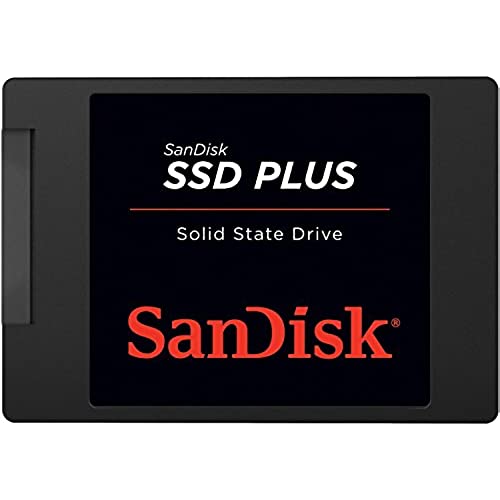

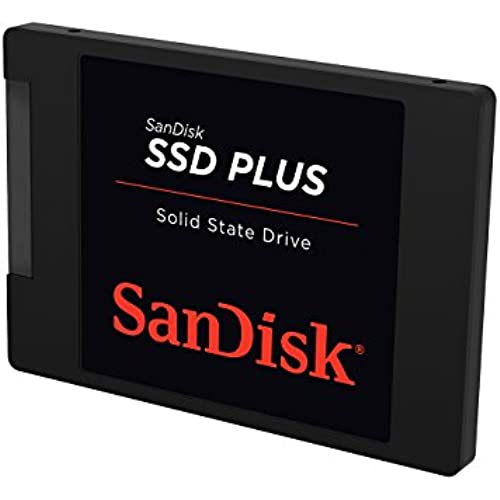
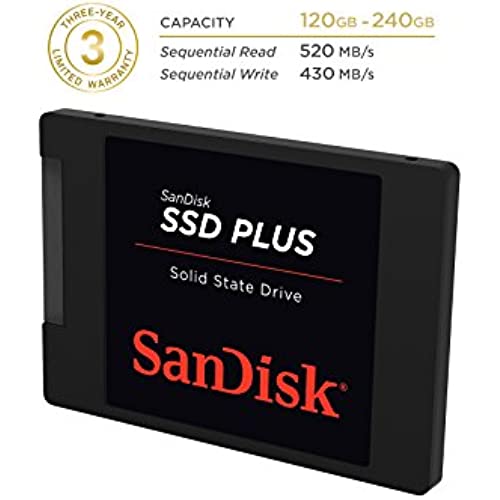
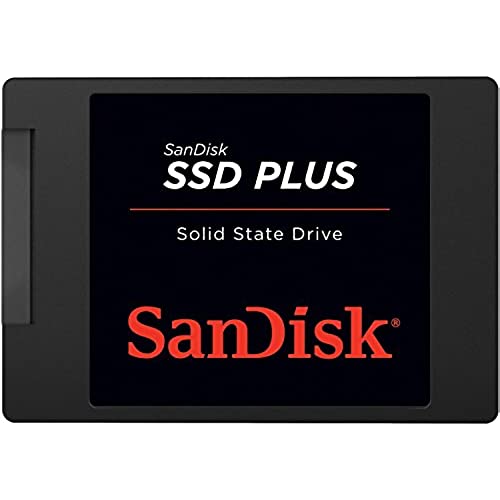

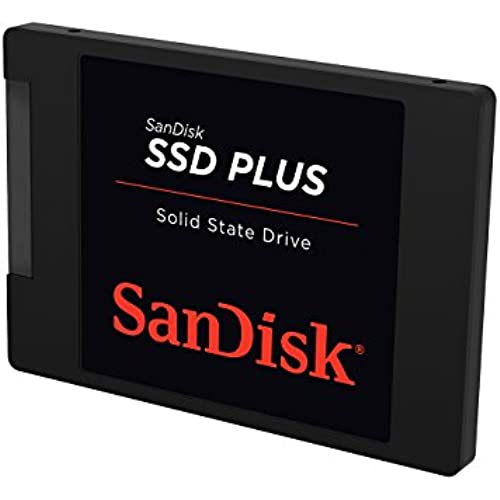
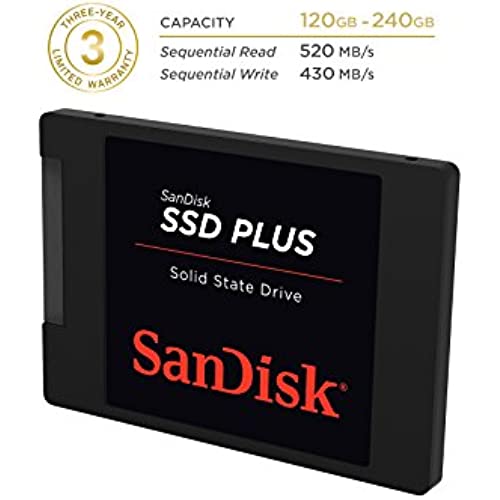
SanDisk SSD Plus 120GB 2.5-Inch SDSSDA-120G-G25 (Old Version)
-

Hey Vin
> 3 dayI got this as a replacement for a hybrid SSHD (which is part SSD, part spinning hard drive) in my 13 2009 MacBook Pro. Compared to the hybrid drive and the regular hard drive (HDD) that I had in the MacBook Pro before the SSHD, there is a noticeable speed increase when launching apps. To my surprise, however, boot-up speed is only slightly improved from the SSHD, which is a little disappointing. Heres the thing though... if you compare the read / write specs of this drive to the newer Samsung SSDs, and such, youll note that this drive is a bit behind, but really, you need to take three things into account: *1)* What youre paying (probably significantly less for this SanDisk, vs. a Samsung) *2)* The fact that its a SanDisk (which is better than a no-name brand, at least) ---and, most significantly--- *3)* The fact that you might be installing this drive into a machine that might not be able to support the max read / write speeds of the newer Samsung SSDs *anyway* So, for the above reasons - in addition to the problem-free install experience - I am giving this item five stars.
-

Ryan James
> 3 dayI upgraded my laptopss 5200 rpm hard drive with this to increase performance mainly in response time of applications. This SSD has made my laptop so much more easier to use (it worked perfectly fine before, but waiting 15 seconds or longer for applications to open really infuriated me). Not only did the SSD increase overall performance, but I have noticed the battery life has extended by about an additional hour. Also, a free download link to cloning software is included, but I would recommend a clean install to maximize available storage on the drive as well as performance. PROS -Decrease in boot up and shutdown times. -Decrease in application start times. -Increase in battery life (may vary depending on workload). -Easy to install -Comes with a link to download cloning software (you need a USB to SATA cable) -3 year warranty CONS -Made of a lightweight plastic material (Not really a con since it will hopefully be inside your PC) If you are waiting for SSDs to get cheaper and are on the fence about getting this SSD, just take the plunge. You will be glad you finally did.
-

James H.
> 3 dayTook me several tries to get it to even take windows 7. I downloaded the dashboard from sandisk but was not compatable with my current computer? LOL running win7ultimate on 2 year old custom built. So had to get out an old computer to and finally got it to work. Put it in my wifes laptop with hopes of it being faster than the standard hard drive. Results: Not a noticeable increase in speed. Battery life dropped way off. Battery hog. She just runs the system with power cord attached now. Would probably not buy another till I was satisfied it will perform as promised. But for a cheap ssd, was ok I guess
-

bradley
> 3 dayRight now, the drive is good. It is running. I hope it is reliable. Good price for a larger size. My last Solid State Drive was Crucial M500. However, the past two weeks it would stop loading up windows forcing me to restart that allowed it to run normal. It did this every time I turned on the computer. Even after I did a windows 10 reset. A reset returns windows to the way it was when you first installed the Operating System. Maybe the drive needed a format. I doubt it. I might choose to cash in on the warranty. I dont think I will be buying Crucial anymore for Solid State Drives.
-

Keith
> 3 dayI purchased this to upgrade a circa 2011 Toshiba Satellite which was expensive at the time but had become uncomfortably slow with to the original HDD. The laptop would take a few minutes to boot and the drive was pegged during any application launch. Resource monitor showed disk latency hovering in the 1000s and queue lengths over 50. In short, after logon and you had to start up your apps and walk away until it calmed down. CPU and memory usage were fine so this was clearly an IOPS problem. For under $70 I used this 240 GB SSD to turn the laptop into what feels like a new device. I had a copy of Acronis on a desktop so I used that to clone the partitions from the laptop HDD to the new SSD. Everything worked as expected and its like a new laptop now.
-

vf79
> 3 dayPlease see UPDATE 2 for more details on the sequential read speeds. UPDATE 1 is based on an erroneous benchmark. This is my first experience with an SSD and I must say that Im quite pleased so far. I wanted a second storage device for my ThinkPad T420 on which to run Linux and wanted to try an SSD, but didnt want it to be too expensive. After reading some reviews I decided to go with this one; it seemed good for its price. I also did some research beforehand on how Linux and SSDs interact. The distribution I selected was SparkyLinux 4.0, which is a Debian testing derivative. I mounted the SSD via the T420s UltraBay, using a third-party caddy. This was extremely easy and was done in about a minute. During installation, I put the /var and /tmp partitions on the laptops internal HDD, since these directories tend to get written to frequently. After the initial install, I set the swappiness to 1 and enabled trim manually by editing /etc/fstab, adding the discard and noatime options. These steps were all taken in an effort to reduce wear on the SSD. To further reduce wear, I also installed profile-sync-daemon. I should mention that SparkyLinux does not appear to have hibernate functionality installed by default; I had to actually install the hibernate command before it would hibernate properly. Once everything was set up, it was off to the races. The computer boots up in less than 10 seconds and application launch times are considerably faster than with any HDD Ive seen. I havent conducted any benchmarks, but given the low price and the stance of other reviews, I cant imagine that its winning any records. Still, it seems to be a great budget option and Im very pleased with it thus far. It gets 5 stars because its super cheap and is tangibly much faster than an HDD; any complaints have to be measured against its price. I am now considering getting another one for a different laptop and will update this review if I have any issues down the road. UPDATE 1 (10-09-2015): I finally did some benchmarking and as it turns out, the drive only exhibits a sequential read of ~290 MB/sec, which isnt even close to the advertised 520. This is a bit disappointing, but I dont care too much as its still plenty fast enough to meet my requirements. Although my requirements are not high, the lower-than-advertised sequential read is probably information that people will want to know, so Im mentioning it. Right now, Im not sure if the drives a lemon or if something else is slowing it down. Ive heard some claims that that the T420s UltraBay doesnt reach SATA III speeds, and its also possible that the caddy Im using is the bottleneck. A final possibility is that its a driver issue in SparkyLinux. Since I need to do more research on this matter and Im still satisfied with the drive, Im not changing my rating yet. Cached reads, incidentally, are ~4500 MB/sec. UPDATE 2 (10-09-2015): I decided to use a different software benchmark to test the drives read performance and it reports that in fact, the sequential read performance is ~510 MB/sec. Its good to know that it was a software issue that produced the previous result. Of course, no drive ever actually hits its advertised performance, but this drive comes very close and I dont think anyone will feel cheated. UPDATE 3 (10-10-2015): Ordered a second one for the aforementioned different laptop, a ThinkPad X131e, and dropped SparkyLinux on it as well. I used the same adjustments as before to reduce wear. Once again, the sequential read is ~510 MB/sec, so thats 2 for 2 good drives now. Whatever SanDisk is doing here, it seems to be working. The performance gains are significant for this slow computer. Boot time has been cut in half, programs start up quickly if not instantly, and hibernating went from agonizingly slow to completely tolerable. Its still slower than the T420 - obviously, the SSD cant fix its underpowered CPU - but its not a laggy mess anymore and honestly, thats all I needed.
-

DJ S.
Greater than one weekI ordered this hard drive to replace a failed 5200 rpm drive in my netbook. My HP DM1Z is about 4 year old and is connected to my TV to assess content like you tube and amazon instant videos that my 6 year old Samsung TV does not support anymore. It was really easy to install with included spacer to accommodate this thinner drive and I was able to put on my windows 7 ISO without any problem. I would say that I do not use this computer as some of the other people, but I am completely satisfied with performance of this drive and would not hesitate to recommend or use in my other systems.
-

Scott
> 3 dayUsed this as the boot drive on a new computer build, and I just love how fast it brings Windows 10 up. This is not the most recent version of this drive, so if you want to be cutting edge, you may want to look at the next gen version. But this is a VERY good performer so far, The ONLY issue was that the Win 7 installer had be updated to recognize the drive as I was installing Win 7 and then upgrading it to 10. There are faster drives out there, but this performs pretty well - I really dont think that most people are going to notice a huge difference between this and comparable SATA 2 drives. There are better options for SATA 3 machines, but for SATA 1 and 2 machines, this is a good cost/performance balance so far, especially if you can get it on sale...
-

Cool Spot
> 3 dayThis went in a laptop from 2010 (by then it was about 7-8 months on the market), and makes a WORLD of difference in speed and bootup time. I upgraded it to Windows 10 and the stock 250GB hard drive was on the slow and unresponsive side. I used a cloning software and in 40min, cloned the drive to the SSD and swapped it inside. I opted for the 120GB capacity because I dont use this laptop as my main machine and didnt need a ton of space. Now my laptop boots in less than 20 seconds!
-

Ray C.
> 3 dayIts a perfect upgrade to a rotating drive for basic/casual use. It arrived in no-frills packaging and does not come with a SATA cable or any cloning software -which is fine with me. This drive is now swallowing traffic from 10, IP surveillance cameras at 1080p (~6MB/s each). No problems at all. Even when the cameras are recording, benchmark software shows read speeds between 55 to 62MB/s. It does not compare to other high-performance SSDs in my system but for the intended purposes and for $69 delivered to the door, its just peachy and is many times faster than a rotating disk. Might just get another one to replace the 5400 RPM drive in my casual-use laptop.

