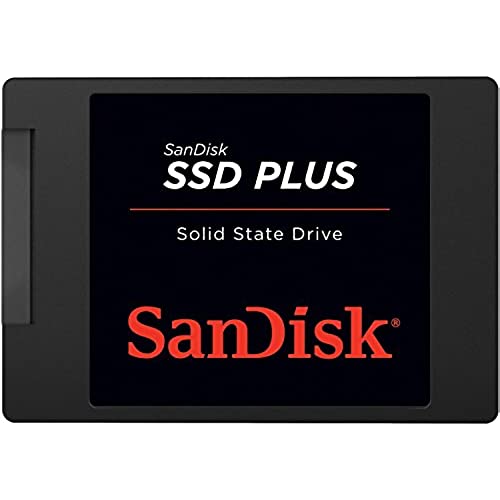

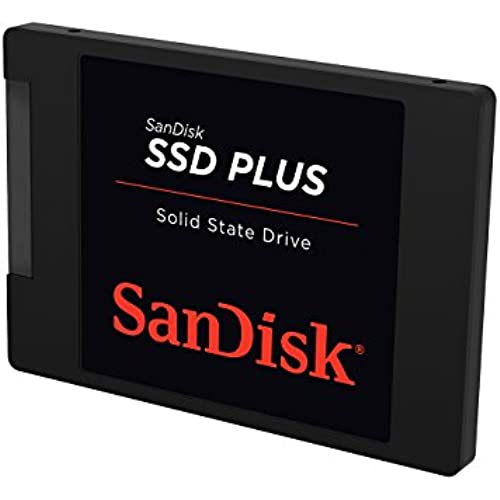
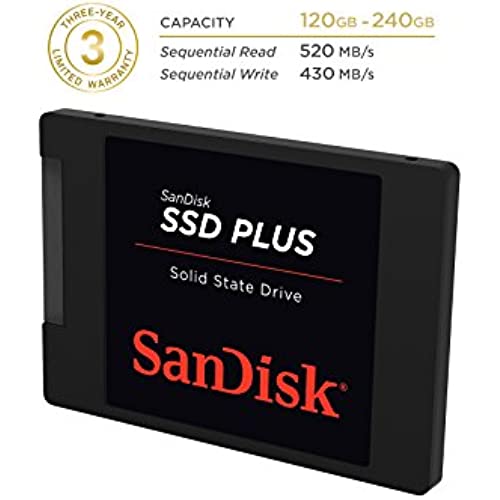
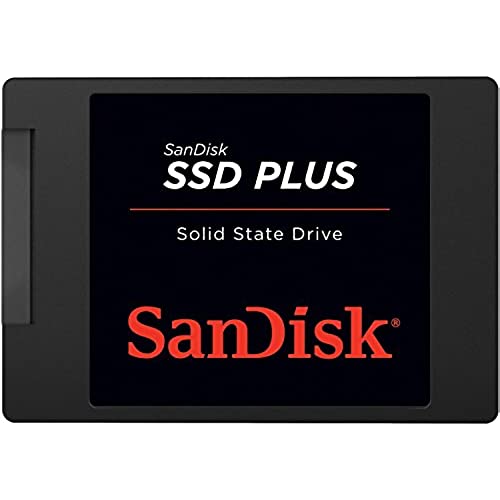

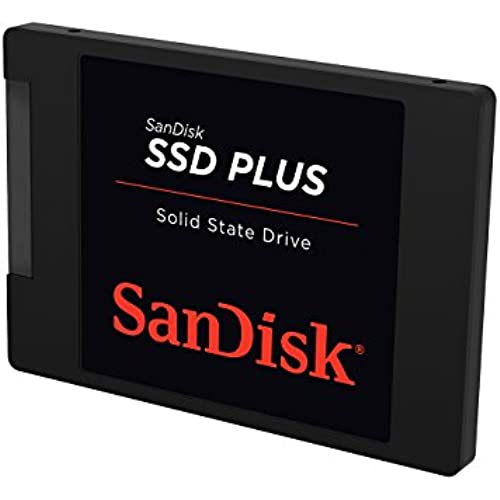
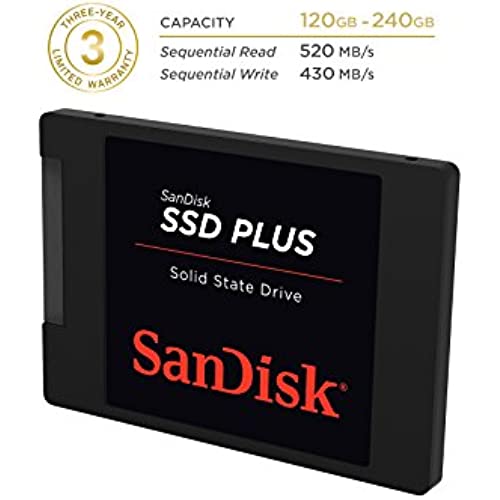
SanDisk SSD Plus 120GB 2.5-Inch SDSSDA-120G-G25 (Old Version)
-

Kindle Customer
> 3 dayThis SSD may be the old style and have slower speeds than the newer models, but it was not intended for a production photo or video editing machine where that is critically important. This SSD replaced the factory hard drive in my sisters computer. She writes stories in her word processor, manages her email, browses the Internet, and plays some Facebook games. For the typical user such as her, this SSD is fabulous. The factory hard drive had a 3GB connection to the computer, while this SSD links up at the maximum speed of 6GB. Plus, being a solid state drive, there are no spinning disks and search lag times. My sister does not understand all the technical stuff. What she experiences are the lightning speed boot ups and program launches. Replacing the 5 year old drive in her computer with this one made it run better than it ever did. She absolutely loves her computer now.
-

dark knight
Greater than one weekReceived THE 240GB DEC 1st. The bios saw it and i installed W10 by USB. very stable so far. SANDISK SSD PLUS KICKS fast! :D. I clean installed windows 10 last night. Downloaded google. From power button to password 25 Password to desktop 5 secs. P.s. go-to msconfig and change your boot options from default minimum to max usage. Update your BIOS/UEFI TOO! 2. my Toshiba is a dual-core celeron CPU with sata 3 mobo (crucial.com told me) Thats all you can ask for. update aug 28th. having this SSD is outstanding. longer battery, no noise, less heat.[ the CPU and ram are working harder]. and impact resistant. . my only regret is i should have gotten the 240GB which has double the write speed. So far ...no complaints. Honestly the best thing you can do for your laptop....if you buy a new laptop. take out that HDD and install sandisk ssd+ OCT 1ST...STILL WORKING GREAT. NO PROBLEMS...my Sandisk 120 has been flawless since 9_22_15. Recommended!
-

J. Ray
> 3 dayI have been using this SSD for about a month now, and so far no regrets. The price point of the SSD was significantly lower that others of similar capacity. Boot time on my system with this SSD is 20 seconds, compared to a conventional HD at just over 2 minutes. Application launch time appears to be about 2-3x faster as well. As for reliability, time will be the judge, but since I have been using other SanDisk products for 15 years without any issues, I am confident this SSD will not disappoint. As other users have noted, this does not come with cloning software, but there are many available for free.
-

Nathan
> 3 dayI bought this to upgrade a 64GB SanDisk SSD that I had in my gaming PC. I gave the PC to a friend, and I wanted to upgrade the SSD before doing so, that way hed have a fresh, new SSD to use, and because 64GB was getting a bit messy to deal with storage-wise (I store most things on a hard drive though). I had no issues with the old SanDisk SSD, so I didnt hesitate to go with another SanDisk SSD to replace it. This was cheap, and seemed like a simple, low cost solution. It arrived, and I right away swapped the SSDs, and re-installed Windows and it is working fine in the few weeks that my friend has been using it. He says its fast, and things load quickly on it, so I am happy. Keep up the great work SanDisk!
-

Diana K
Greater than one weekEven though i purchased this product to be coupled with a 1tb Seagate drive that never came, this SSD alone has been a driving force in both its temporary home and its now permanent home. No full speed test were done on this drive on its initial installation, test will be done in its new housing soon which I will post soon. Test or no test however, over the last 5 months with this SSD has been wonderful and have give two computers new life that otherwise would feel sluggish and slow. This SSD isnt much of a match for the likes of the 850 evo pros; however, for an entry level priced SSD, this bad boy takes the cake in my eyes and will be a definite repurchase for other future builds and upgrades I will be doing.
-

GANBATEKUDASAI
> 3 dayTo start off, I am not techy and just got advice from co-workers and friends on how to revive my 5 year old laptop. The start-ups lagged and programs were slow to boot up. Instead of buying a new laptop, some people suggested to try swap to a SSD. I was apprehensive at first, but with a little on-line research and youtube, I was able to figure out how to do the swap. ITS PLUG AND PLAY!!!! The SanDisk SSD drive slid right into the slot where my old hard drive was and thats it. After reinstalling my OS and programs, my Laptop has a new life!!!! Why spend $$$$$ on a new laptop when I got this for a fraction of the cost and works like a champ! From boot-up to program launches, it is like night and day. Super fast and smooth start-up. I recommend this to anyone with a slightly older laptop and having the same lag issues. Like I said, I am not a computer person, but was able to revive my laptop and super happy with the new performance. Slim design seems to fit most laptop hard drive spaces, although check with your specific model.
-

boardgamedude
Greater than one weekOverall I am very pleased with this Sandisk SSD. I had previously purchased other brands of SSDs for my personal machines, but a family members hard drive failed in their MacBook, and I decided a SSD fit the bill for a replacement. This particular user hardly uses any disk space. Their old stock drive was less than 25% full, and it was a 200GB drive. So I recommended this SSD, ordered it, and installed it. The user is extremely pleased with is performance. It used to take their Mac over a minute to start, but now it boots in 16 seconds flat. And when it is on and being used, the Macbook flies right along. It was an amazing speed boost. I am very satisfied with this purchase.
-

Urick Estep
> 3 dayFirst of all the drive works well. Entry level so dont expect super duper fast reads and writes. Two stars drop off because of the difficulty in transferring from the old hard drive from the laptop to the ssd drive. I know that cheap is the key word here and that no software utility or other means of cloning come with the drive. The drive that I was replacing had Windows 10 and on a fairly slow laptop which I was wanting to speed up. A free cloning utility is available, EaseUS and that part was painless except that once completed, the boot sector on the cloned drive needed repaired to be bootable. So, since I have no Windows 10 installation disk, Microsoft allows download of repair disk image which has to be installed onto a flash drive or DVD. An hour or two later after digging up the required programs, the drive was fully functional. Next since I wanted to test the drive, I downloaded the Sandisk SSD Dashboard program. What a joke that is! Never had a program refuse to run if the screen resolution didnt suit the program. Well, another visit to Sandisk site an.after several adjustments to the supported resolution, the program came alive. I went to the performance section clicked and up popped another program problem with my computer. Back to Sandisk support site, digging found there was two possible solutions, edit a registry key if it existed; it didnt. Then go to the command line and enter a string of characters and it didnt work either. So after fooling around with this dog and pony show I flat out quit wasting time and uninstalled SSD Dashboard and classified it as another piece of useless software.
-

Joe B
> 3 dayIm going to keep this review short and sweet. I bought this drive to upgrade a pretty old laptop. Im talking a laptop whos warranty expired over 5 years ago. To make a long story short, the laptop is now flying along as if it were new again. This is one of the single best upgrades Ive ever done on a laptop! Just a note, I also took the 1 TB drive out of the laptop, put it into a cdrom/hard drive caddy, and put it back into the laptop via the cdrom drive port. I use this second drive to store all of my music, movies, photos, etc. If youre on the fence about buying an SSD drive as an upgrade for an older laptop, just do it. You wont regret it.
-

Elric16
> 3 dayI have a Dell Inspiron 1525, I bought it 7 years ago, 2009. I wanted a new laptop, but I really dont know what to do with my Dell, so I decided to do some research on speeding it up and I read about changing the hard drive to SSD. It worked like a charm! Ive been using this product for a year now and I didnt have any major problems, besides sometimes my laptop cant read the hard drive upon startup, but its an easy fix I just have to restart it. I highly recommend upgrading your old laptops hard drive with this one, its cheaper than the other SSDs which makes it a lot better! So I upgraded my laptop and its now running in Windows 10. Its like I bought a new laptop for just $50!! Hopefully this can last me for 7 more years.
