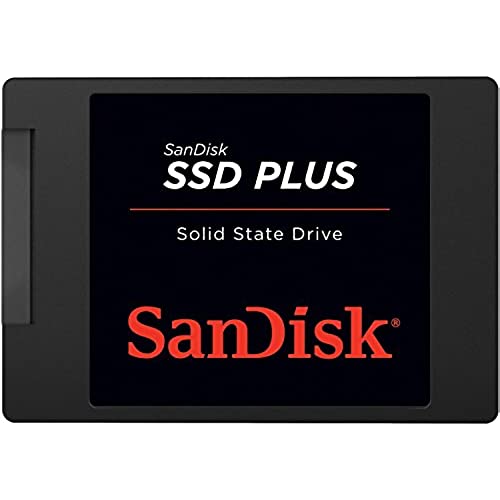

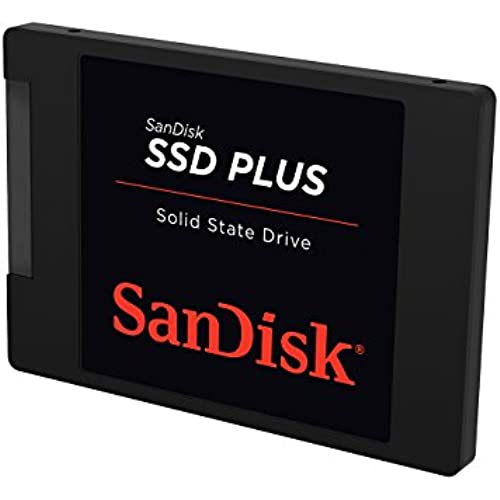
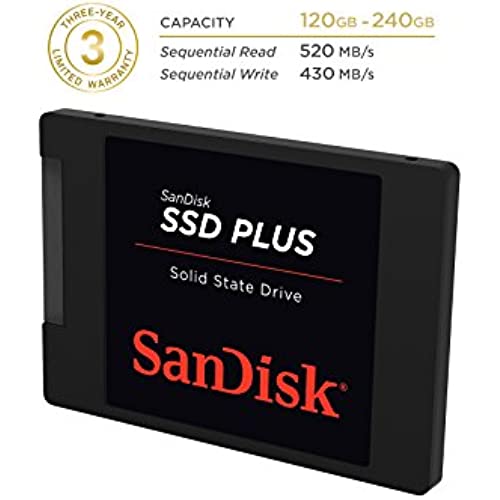
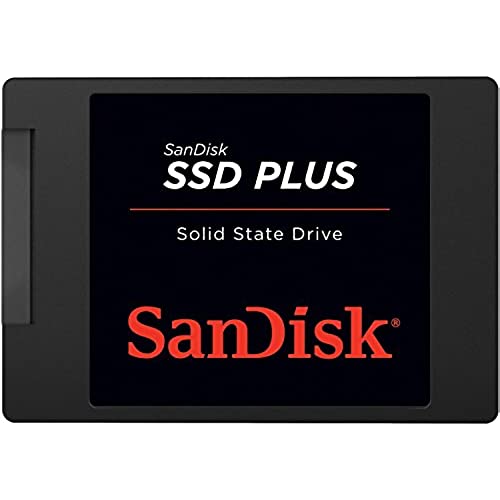

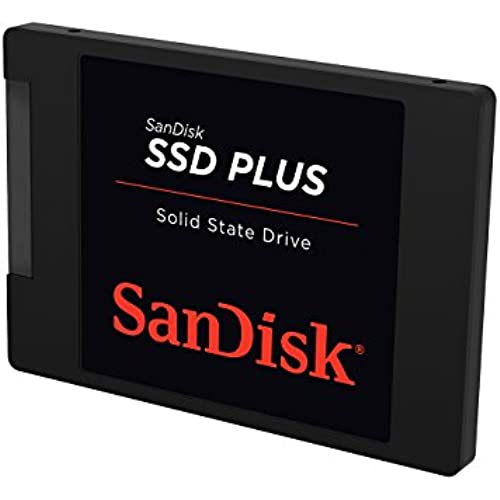
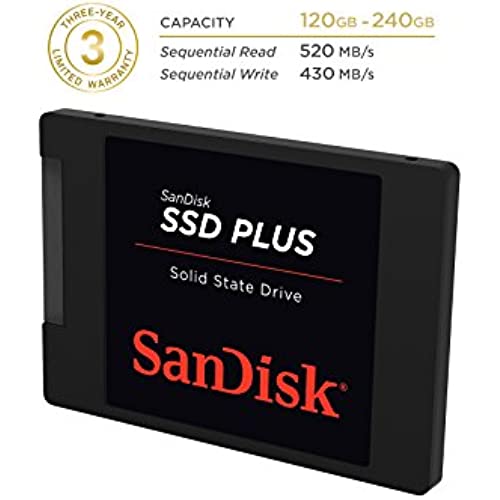
SanDisk SSD Plus 120GB 2.5-Inch SDSSDA-120G-G25 (Old Version)
-

Rob
> 3 dayBoot time on Windows 7 is 15 seconds at most, with an AMD 8370e processor and 12gb DDR3 ram. Most of the time Im first in-game on CSGO, and Im sure this drive has something to do with that. Negative part about this drive is it makes my Western Digital blue drive seem slow as a snail, and my laptops 5400rpm drive like a snail in molasses. Ive been debating buying a second one for my laptop, with the only thing stopping me being having to do a fresh install of Windows. If youre on the fence with an SSD, its a very noticeable and worthy upgrade.
-

A.Mallah
> 3 dayI recommend a backup of files, and a fresh install of windows. Use your old HDD for storage and installation of less used programs. If you decide to use this for anything, it should be that you make this your primary drive and install your OS on it. I went from about 120 seconds boot up time to about 20 seconds to a full desktop. Google, SSD vs HDD and you will hit the buy now button. I must tell you, If you have HDD and want to try SSD, buy this and nothing less. More would be better. I quickly filled this up with windows 10 and a few origin games (bf4 ect..). The speed is amazing. I will NEVER use an HDD as my primary EVER again. You should too... Cant wait till 4 tb of this thing is for sale @$100. 10 years ago HDD came with 250gb now 1tb is the standard. my entire pc is faster. EVERYTHING is fast. No joke, even software installed on my secondary HDD is faster. Its as if my ram responds quicker. Hard drives are holding you back. My Rig FX 8350- R9 270X - GSkill ram- the rest is irrelevant.
-

James H.
Greater than one weekTook me several tries to get it to even take windows 7. I downloaded the dashboard from sandisk but was not compatable with my current computer? LOL running win7ultimate on 2 year old custom built. So had to get out an old computer to and finally got it to work. Put it in my wifes laptop with hopes of it being faster than the standard hard drive. Results: Not a noticeable increase in speed. Battery life dropped way off. Battery hog. She just runs the system with power cord attached now. Would probably not buy another till I was satisfied it will perform as promised. But for a cheap ssd, was ok I guess
-

Anthony Ho
> 3 dayThis solid state hard drive may be an older model, but it works just fine in my older laptop computer. Indeed, this hard drive is bigger than the original drive that came with my laptop, so its an improvement in size and speed. Although this drive has been supplanted by newer models, at this price (around $110) its a bargain for older model computers, like older laptops and older desktops, because youll see greatly increased performance over traditional spinning hard drives and lower power consumption. My notebook computer is a good example of this--the old hard drive would take over a minute to boot into Windows and finish loading drivers; this hard drive does that in about 20 seconds. Indeed, if the interface were more modern, it probably would be even faster, because the limiting factor is not the hard drive but the hardware on the laptop. Installation was a snap; cloning was easy (I used a desktop cloning device); and it runs just fine. I can definitely recommend it as a way to get increased performance from older hardware, because the bottlenecks in performance these days are really in the area of hard drives and interfaces and not in RAM or processor speed. You can add new life to old computers simply by getting a fast but cheap solid state hard drive. This SanDisk is perfect for that.
-

KeithL
> 3 dayFor the price these are good drives. I picked a few in different sizes up for various machines. 1 of the 2 120GB drives failed hard in under 3 months. Good thing I had them Raid 10. Also have a pair of 480GB so far so good and a pair of 960GB drives. One of the 960GB drives blipped one day and the RAID 1 mirror broke, but it rebuilt fine and so far so good. Performance seems decent, but I am sure the motherboard RAID controller is slowing the drives down. Still from power on to desktop in Windows 10 is about 10 seconds and the machine is immediately usable, vs. spinning disk where you have to wait for everything to finish loading up. I guess I knocked a star for one drive failing so soon and other blipping. Tie will tell how reliable these are. I have revised my rating because while the drives are decent SanDisk support is awful. I have a dead drive and the hoops they make you jump through to get an RMA are unacceptable. Every spinning disk maker just lets you register online, supply info and auto-generates an RMA or even cross ships a drive to you, SanDisk, wants pictures, all sorts of specifics on make and model of computer, and configuration, how many drives in the computer. Really? For a $5 drive it is not worth the grief I might as well eat the cost and buy a new one and I bet they are counting on people doing that. I bought 6 drives for 3 computers, but those will be the last SanDisk drives.
-

Scott
> 3 dayUsed this as the boot drive on a new computer build, and I just love how fast it brings Windows 10 up. This is not the most recent version of this drive, so if you want to be cutting edge, you may want to look at the next gen version. But this is a VERY good performer so far, The ONLY issue was that the Win 7 installer had be updated to recognize the drive as I was installing Win 7 and then upgrading it to 10. There are faster drives out there, but this performs pretty well - I really dont think that most people are going to notice a huge difference between this and comparable SATA 2 drives. There are better options for SATA 3 machines, but for SATA 1 and 2 machines, this is a good cost/performance balance so far, especially if you can get it on sale...
-

Prof. Max Frami
> 3 dayThis product works great. All the benefits of a SSD are realized, including super fast Windows boot times. My PC only supports SATA3, and this drive is backwards compatible with the older SATA. Highly recommend a SSD to bring life to an older PC. I tried the SanDisk clone utility software after downloading and installing it, but, it was cumbersome. Since I was moving from a Western Digital disk to this SanDisk, I downloaded and used the free Western Digital cloning software instead, which worked great and is easy to use with a Wizard function to walk you thru the steps. You have to have a WD disk on your system to use this software.
-

pn75
> 3 dayI bought one of these to upgrade my 6-year old laptop when I installed Windows 10. This is a cheap way to breath new life into an old laptop. The speed increase is very noticeable. SanDisk is one of the best companies in this category. Some have complained that this drive is thinner than the hard disk they are replacing. BEFORE you remove your hard drive from any bracket, note how the connector on the hard drive is positioned relative to the bracket itself. In particular, the height of the connector centerline to the face of the bracket. A shim will come with the new SanDisk SSD drive. It can be used on either the bottom or top of the SSD drive. Use it in the position that positions the connector centerline similarly to that of the hard drive. If, for instance, you put the shim under the SSD drive, it may raise the connector centerline higher than it should, making it difficult or impossible to properly mate with the other side of the connector in the laptop.
-

Vakhtang Jaliashvili
> 3 dayIT REALLY WORKS WELL!!! I have replaced my old HDD from my ASUS K55VJ and the result is perfect. (Processor Intel® Core™ i7 3610QM, RAM 8GB DDR3) SDD works stable and great. (505MB Read and 213.8MB Write) The major opinion during the choosing this SSD was the READ SPEED and then WRITE SPEED. I have tested this SSD using the Crystal Disk Mark and the results are shown on picture. Fully acceptable for Notebook use. Recommended for all users who wantS to get the SSD with AFFORDABLE PRICE. Thanks SANDISK for this product for this price. (I have purchased this SSD for USD 55.00) ALL THE BEST, Vakhtang
-

Mark S. Mocarski
> 3 dayThis purchase was made to upgrade a PC desktop. I was using a 120-GB SanDisk Extreme. I upgraded the OS (WIN 7) from 32-bit to 64-bit. And I am waiting for the WIN 10 free upgrade to arrive. I needed the Free Space on a primary drive that this SSD did provide. I removed the older 120-GB SSD and plugged this in its place. With the PC Shut Down, I popped the DVD drive. Inserted the 64-bit install DVD and hit the power-on button. The OS installed quickly. About 20-25 minutes. I loaded the Intel Installation utility driver. And let Windows[tm] Update Service do the rest. (WUS) My PC has been rolled back to integrated audio and video--awaiting the WIN 10-update. Ill update PCI express later. I always use SanDisk for storage. I have never had a SanDisk failure. Even under trying conditions. My flash drives, camcorder SD, Digital still SD. SanDisk is always my first choice. === I bought another 240-Gb SSD This will upgrade a Win 7 32-bit to 64-bit and then Win 10. SanDisk is very much a favorite piece of hardware. I have never had a SanDisk product fail--in over 6-years.

