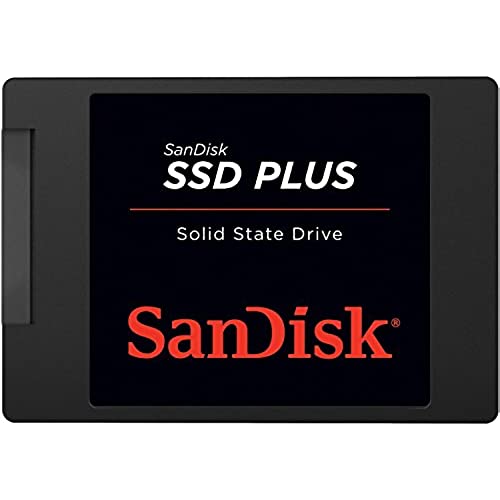

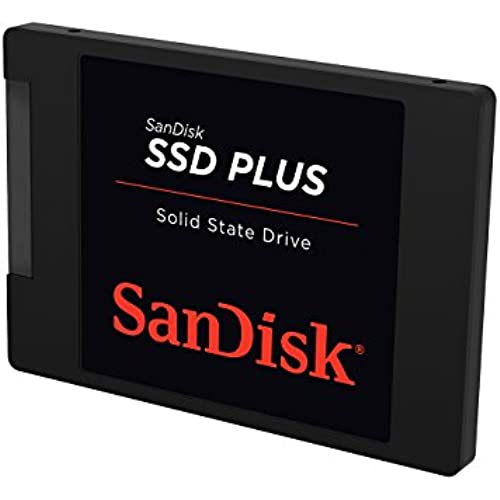
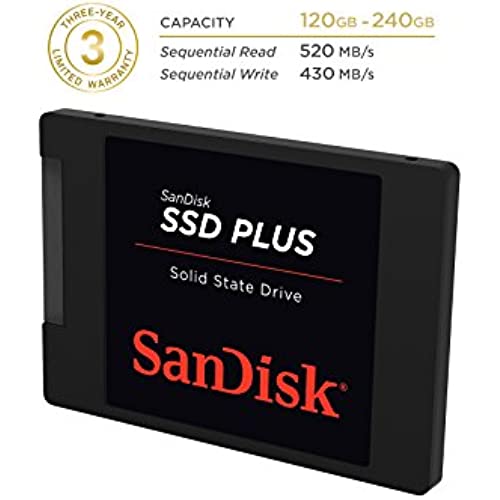
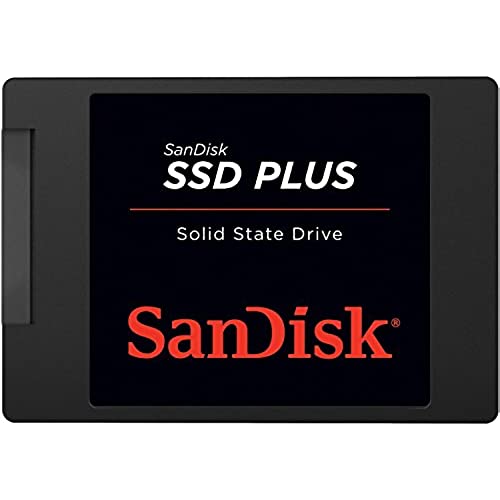

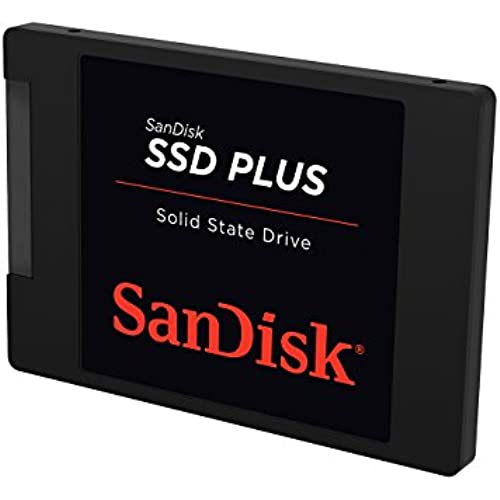
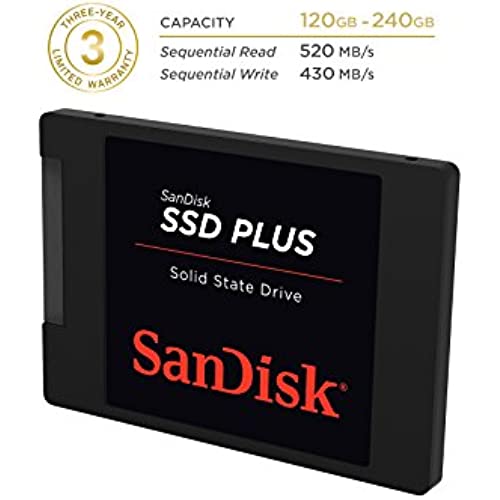
SanDisk SSD Plus 120GB 2.5-Inch SDSSDA-120G-G25 (Old Version)
-

donnareed
15-04-2025This is the second one that Ive purchased and installed. The first one went into a high-end ASUS Ultra Book. The hard drive that came with the laptop was starting to go bad, so I googled how much it would cost to have the hard drive replaced. I punched in the exact model number for my laptop, and a YouTube video came up showing how easy it was to install a solid-state hard drive. The YouTube video was very helpful, Im very glad that I purchased the precision screwdriver set from Amazon at the same time. The torx bits necessary to undo the very tiny screws on the back of my laptop wouldve been extremely difficult to find otherwise. After cloning the original hard drive onto the new solid-state drive, I had my computer apart and back together in about 15 minutes. As soon as I touched the power button, the computer booted up much faster than it ever had. The one thing that surprised me the most was how quickly some of my more demanding programs booted up. Originally, it took almost a minute and a half for my Dragon NaturallySpeaking to boot up and begin working. Previously, I had noted how long it took from the time I spoke the word until it printed on the page. With the new solid-state drive, the time taken to go from the spoken word before that word appeared on the screen, was at least 10 times faster. (I am dictating this review on Dragon NaturallySpeaking version 11. I also purchased the software from Amazon, at a price much lower than I found anywhere else at the time.) Best of all, was video games. I know its a solid-state drive has nothing to do with the video card performance, but the video games I play the most, booted up much faster, and played much more smoothly. I have an older Dell desktop, it was starting to run very slowly. Because I was so pleased with how well my laptop was performing, I decided to do the same thing to my older desktop. Because the solid-state drive is so much smaller than the desktop hard drive was, I had to buy an adapter, six bucks, no big deal. Same as before, I called the hard drive, installed it, and was extremely pleased by the results. Even when it was new, this older Dell computer never worked as fast as it does right now. Dont get me wrong, I am not a computer technician, truthfully, they scare me to death. But installing the solid-state hard drive couldnt be any easier, remove some screws, replacing screws, plug the cables back in, put the cover back on, start it up.
-

Scott
14-04-2025Used this as the boot drive on a new computer build, and I just love how fast it brings Windows 10 up. This is not the most recent version of this drive, so if you want to be cutting edge, you may want to look at the next gen version. But this is a VERY good performer so far, The ONLY issue was that the Win 7 installer had be updated to recognize the drive as I was installing Win 7 and then upgrading it to 10. There are faster drives out there, but this performs pretty well - I really dont think that most people are going to notice a huge difference between this and comparable SATA 2 drives. There are better options for SATA 3 machines, but for SATA 1 and 2 machines, this is a good cost/performance balance so far, especially if you can get it on sale...
-

Jordan Jeffery
> 3 dayWorks great. I put one in my three year old bargain ASUS laptop and it made it into a whole new machine. Boots into Windows 10 in under 10 seconds. I put a second one in my five year old desktop computer and it has made it much faster. I was thinking I was going to have replace both computers as they were so slow, but with the SSD I figure I can keep using them for another year or maybe two before I am forced to upgrade them. Installation was easy in both computers and both seem to working well.
-

Keith
Greater than one weekI purchased this to upgrade a circa 2011 Toshiba Satellite which was expensive at the time but had become uncomfortably slow with to the original HDD. The laptop would take a few minutes to boot and the drive was pegged during any application launch. Resource monitor showed disk latency hovering in the 1000s and queue lengths over 50. In short, after logon and you had to start up your apps and walk away until it calmed down. CPU and memory usage were fine so this was clearly an IOPS problem. For under $70 I used this 240 GB SSD to turn the laptop into what feels like a new device. I had a copy of Acronis on a desktop so I used that to clone the partitions from the laptop HDD to the new SSD. Everything worked as expected and its like a new laptop now.
-

J. Ray
Greater than one weekI have been using this SSD for about a month now, and so far no regrets. The price point of the SSD was significantly lower that others of similar capacity. Boot time on my system with this SSD is 20 seconds, compared to a conventional HD at just over 2 minutes. Application launch time appears to be about 2-3x faster as well. As for reliability, time will be the judge, but since I have been using other SanDisk products for 15 years without any issues, I am confident this SSD will not disappoint. As other users have noted, this does not come with cloning software, but there are many available for free.
-

bradley
> 3 dayRight now, the drive is good. It is running. I hope it is reliable. Good price for a larger size. My last Solid State Drive was Crucial M500. However, the past two weeks it would stop loading up windows forcing me to restart that allowed it to run normal. It did this every time I turned on the computer. Even after I did a windows 10 reset. A reset returns windows to the way it was when you first installed the Operating System. Maybe the drive needed a format. I doubt it. I might choose to cash in on the warranty. I dont think I will be buying Crucial anymore for Solid State Drives.
-

Michael
> 3 dayThis SSD was very affordable and it totally revived my laptop. The installation of the drive was very easy. If you are new to replacing a hard drive then I suggest researching what you might need to transfer an image of your existing drive to your new SSD. The bootup time required to boot Windows has decreased. A side benefit if you have a computer with a little amount of ram (4gb RAM or less) is that it speeds up the processes running in the background. An example of this is if your are pushing the limits of your ram the system begins to access your hard drive to act as an expanded ram source. With a SSD drive this doesnt slow down your computer at all, but with a drive that spins it has to spin your drive constantly as it acts as a temporary source for RAM thus slowing down all of the processes. It accesses the SSD similar to RAM because there are no moving parts. I dont want to get technical on the specifics but just want to indicate that the increase in performance is more noticeable when the SSD is placed in an older computer than in a brand new computer that already has 8gb RAM or more. I plan to get several more years of use out of my laptop because of this SSD.
-

BBestvin
> 3 dayBased on reviews and other information I had read about the SanDisk SSDs, I decided to purchase this drive for a client of mine who needed some faster, more reliable storage on their home desktop computer. Physically it doesnt differ much from any other SSD, and in terms of read/write speeds its pretty snappy. There was a noticeable difference in the start-up time of the OS (Windows 10), right off the bat. The wake up time when the computer was in sleep mode was also MUCH improved and this is exactly what both I and my customer were hoping for. At this time Im unable to comment on the longevity of the drive, but barring any hardware defects, I believe it should last a sufficient amount of time. That being said, I always choose to maintain regular backups of my important documents/pictures/etc. If you are looking for a great SSD that will positively impact your start-up times and file transfer rates, this SanDisk SSD will do the trick.
-

DoItYourSelfer
> 3 dayWorks perfect and wow is it fast. This is the only way I will build a PC again. Boot times are almost instant. I installed Windows on it in less than 15 minutes. After installation I just pointed all the data-heavy folders to my other terabyte drive and I was good to go. If youre building a new PC this is required buy. Just as important as a video card or ram. One recommendation. Only plug in the SSD for the install. I had my other drive active during the install and windows made it the boot drive even though the OS was on the SSD. I had to reformat both and start from scratch to get the boot and the OS on the SSD.
-

Ryan
> 3 dayIt does what an SSD should
