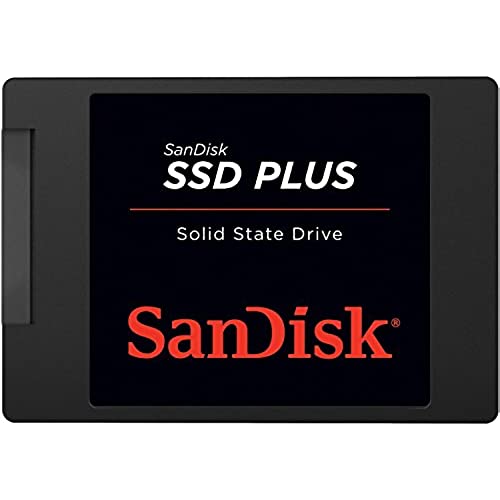

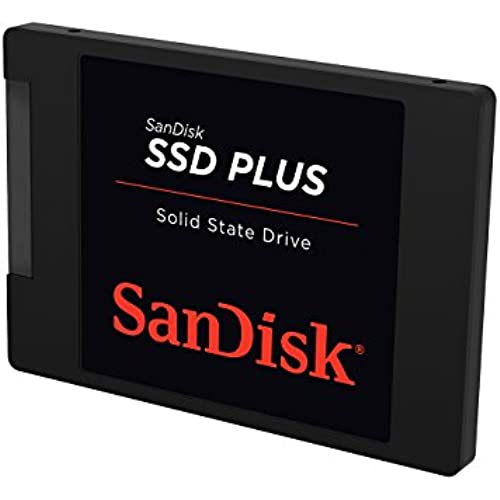
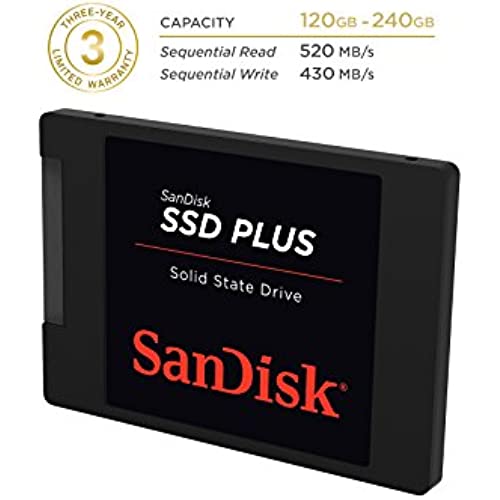
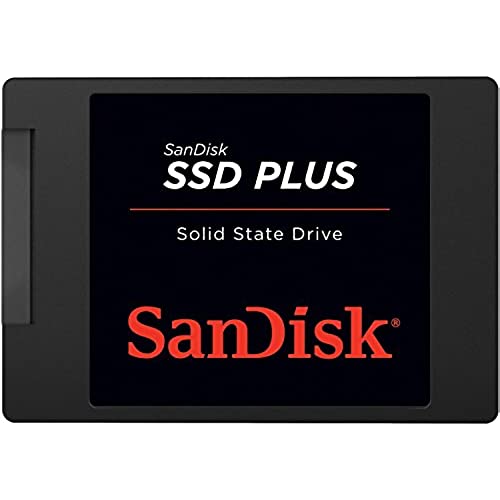

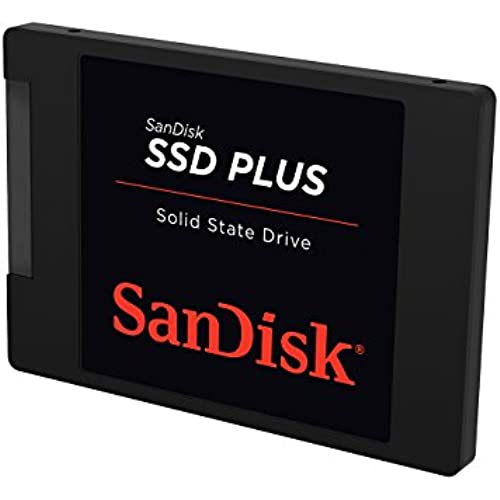
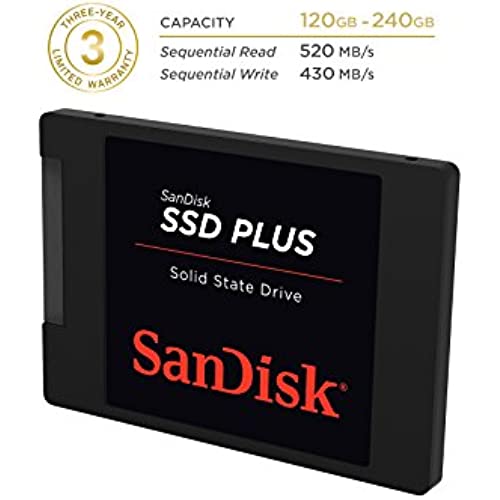
SanDisk SSD Plus 120GB 2.5-Inch SDSSDA-120G-G25 (Old Version)
-

TechGuru
> 3 dayThis is the little SSD that could... I bought this drive expecting disaster... but was pleasantly surprised by its real time performance. Lets talk about entry level SSD drives. You buy an entry level SSD for these reasons a) save money b) the programs you will be running are browsing, office software and light gaming c) you want a fast boot into Windows 10.. averaging 10 seconds. d) the drive is mainly for HDTV use Even if you add this drive to an older board (even something with DDR2 and Sata II).. your boot will be in 12-14 seconds. Just understand ONE main principle of the controller on this drive. After it exceeds the fast cashe of 4 GB.. the drive will slow down. If you fill the drive past 80% it will slow down. This means if you are a developer, coder or heavy gamer, select a more advanced model or brand of SSD. Finally... the drive has the equivalent weight of a large goose feather and can be attached to the inside of a case using double-sided mounting adhesive.
-

Joseph C Wray
> 3 dayIm rating this as 5 stars based on my needs and the SSDs performance. Not saying it will be your nirvana. This is my second purchase of this item. I installed the first one in my daughters old Dell laptop. On its best days it would crawl. Cloned the OS installed this SSD and BAM! it was a new machine. I was impressed enough to get one for the Boss (read wife) who was complaining about the long boot time. Again, clone and install. Now the Boss is happy, and if the Boss is happy, everybodys happy. Good price, good performance, plug and play. If youre not looking to turn your computer into a Cray, youll probably like this.
-

Charles H. Rau
> 3 dayPros: system is faster when doing a virus scan, and boot time is shorter. Con: I had planned to use an image to load the drive. found out that if the drive where the image was taken is larger than the SSD (which was my case), the image will not install. I had to load from scratch. Not the end of the world, but if you are converting to solid state from a mechanical drive, chances are your mechanical drive will be larger, even if the image of C: is not, and you will not be able to load the image. I gave the product 5 stars because you cant blame the product for ignorance. SanDisk has always been a trusted name.
-

Keith
> 3 dayI purchased this to upgrade a circa 2011 Toshiba Satellite which was expensive at the time but had become uncomfortably slow with to the original HDD. The laptop would take a few minutes to boot and the drive was pegged during any application launch. Resource monitor showed disk latency hovering in the 1000s and queue lengths over 50. In short, after logon and you had to start up your apps and walk away until it calmed down. CPU and memory usage were fine so this was clearly an IOPS problem. For under $70 I used this 240 GB SSD to turn the laptop into what feels like a new device. I had a copy of Acronis on a desktop so I used that to clone the partitions from the laptop HDD to the new SSD. Everything worked as expected and its like a new laptop now.
-

Leandro Blanco
> 3 dayI mainly bought this for my Xbox One and I also purchased a Inateck housing for my SSD. If youre looking to speed up your Xbox One or maybe even your PS4 by shaving down some seconds from your load time then this will help you out. Before it would take me almost 2 minutes from powering on my Xbox and arriving in the tower in Destiny. Now it takes me about a minute and 27 seconds. Think about it if you can save yourself 2 to 5 minutes a day from your gaming experience from loading, you could probably save yourself 20 to 30 hours a year by shaving off load time.
-

bradley
> 3 dayRight now, the drive is good. It is running. I hope it is reliable. Good price for a larger size. My last Solid State Drive was Crucial M500. However, the past two weeks it would stop loading up windows forcing me to restart that allowed it to run normal. It did this every time I turned on the computer. Even after I did a windows 10 reset. A reset returns windows to the way it was when you first installed the Operating System. Maybe the drive needed a format. I doubt it. I might choose to cash in on the warranty. I dont think I will be buying Crucial anymore for Solid State Drives.
-

Thomas R
> 3 dayUnlike some other brands SanDisk has never let me down. I am talking to you Samsung and Adata! I have 5 of these drives and 2 of their Ultra Plus drives in various builds with no complaints. Will they fail? Sure!! Eventually every drive does. My suggestion, dont use these for storage. Use it for your operating system. Turn off prefetch, superfetch, auto defragmentation and make sure TRIM is enabled in your BIOS. Im not going to explain all that, there are many videos out there that will be better at it than I would. Just be aware that SSD drives have a much smaller overwrite endurance capacity than a more traditional drive and to extend the life of the unit you want to minimize unnecessary writes. So far I am happy with these drives and SanDisk overall.
-

pn75
Greater than one weekI bought one of these to upgrade my 6-year old laptop when I installed Windows 10. This is a cheap way to breath new life into an old laptop. The speed increase is very noticeable. SanDisk is one of the best companies in this category. Some have complained that this drive is thinner than the hard disk they are replacing. BEFORE you remove your hard drive from any bracket, note how the connector on the hard drive is positioned relative to the bracket itself. In particular, the height of the connector centerline to the face of the bracket. A shim will come with the new SanDisk SSD drive. It can be used on either the bottom or top of the SSD drive. Use it in the position that positions the connector centerline similarly to that of the hard drive. If, for instance, you put the shim under the SSD drive, it may raise the connector centerline higher than it should, making it difficult or impossible to properly mate with the other side of the connector in the laptop.
-

Kaz Ishiya
Greater than one weekI bought two of these to use in a couple of older laptops and see what performance I could eke out of them. Neither laptop was cutting edge, so even though this doesnt top the list in terms of performance, its a trusted brand and the price was right (it was cheaper than most other 240GB SSDs at the time of purchase). One went into an old Turion x2 laptop running Windows Vista. Because I didnt have the recovery disc for Vista and I didnt really want to spend too much time with it, I just imaged the drive over using Macrium Reflect to the SSD. It made a huge difference in usability. The boot time is still depressingly slow (but far faster than it used to be -- was over 3 minutes before, now its closer to 60-90 seconds from power button to usable Windows screen), but the responsiveness of the laptop has improved greatly. Also, being a 9 year old laptop with data that we didnt want to lose on it, I figured it was time for a backup anyway, so this way we have the old HDD sitting around as the data backup. The other went into a 1st gen i7 laptop running Windows 7. Unlike the other laptops Id installed 7mm thick SSDs into up until this, this one really required a 9.5mm drive. Thankfully, this SSD (like many others) came with a plastic spacer. With the spacer in place on the SSD, I was able to align the drive and slide it in to the appropriate SATA connectors. I installed Windows 7 fresh on this SSD, and then installed the Windows 10 upgrade on it, figuring that this laptop can now last a number of years. I still have the option of going back to 7 if I hate it, but Microsoft will let me use 10 again at a later date, because its been upgraded before the year period was up. Man, does this laptop boot silly fast now. Its up in just a handful of seconds from power on, and its ready to go. Apps just fly open now. I love it. As Im sure you know just by looking into purchasing an SSD, no matter what laptop you have, if its got an HDD, going to an SSD will provide some benefit. Theres very little downside to SSDs from a performance standpoint. Its mainly price per GB and the data densities available that keep SSDs from being the only thing you see out there. Its definitely headed in that direction, for better or for worse. For my part, Ive been thrilled with my SSDs in my laptops, and these also dont disappoint. Very nice performance, from a solid brand, at a great price. Im happy with that.
-

Johnson Mante
Greater than one weekPurchased this product when it was the Deal of the Day. I could not be happier with my purchase. My mid 2009 MacBook Pro was in bad need of an upgrade. I was faced with either spending $1000 on a new MacBook (on the low end) or spending roughly $100 on a new solid state drive. Switching the drive out was super simple. I used a USB to SATA cable that I ordered and cloned the old hard drive. After several hours of data transfer, I installed the new drive and now my 7 year old MacBook runs like new! I highly recommend this product, especially if you have an older MacBook that has gotten sluggish and needs new life!

