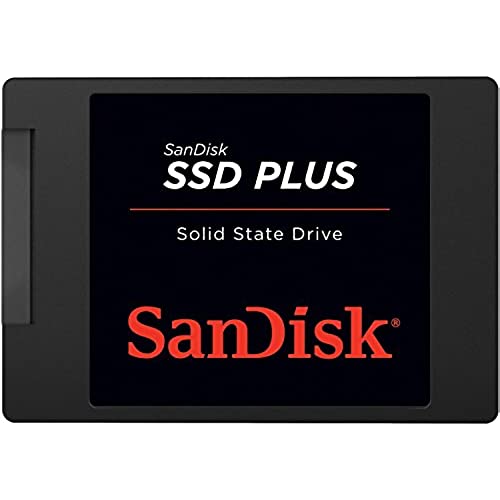

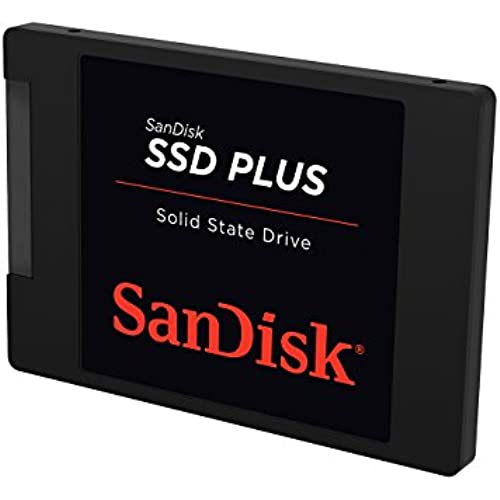
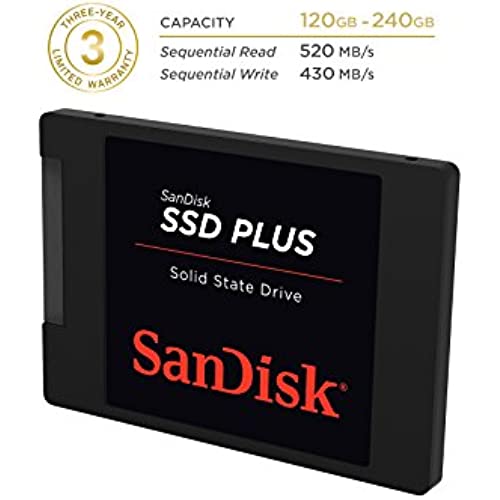
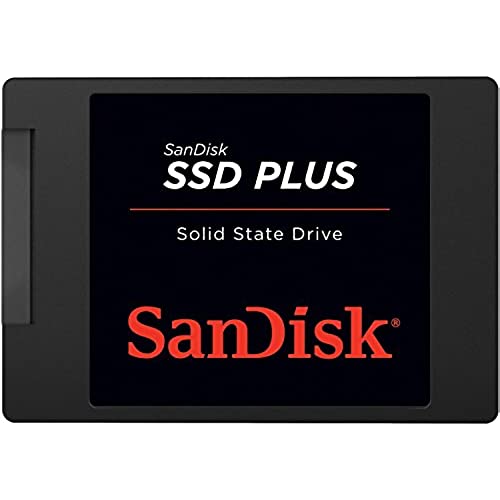

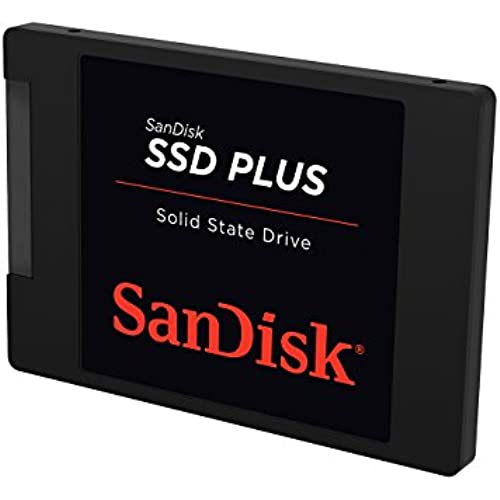
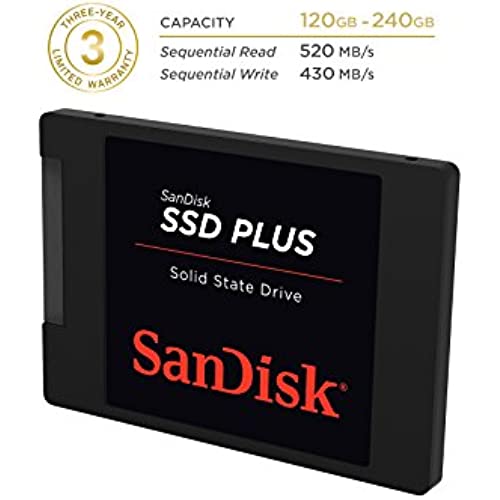
SanDisk SSD Plus 120GB 2.5-Inch SDSSDA-120G-G25 (Old Version)
-

Sebastian Leis
> 3 dayThis was a great purchase for a decent price. This SSD seems to be a tad cheaper than the other ones of a similar capacity, which is great for me since I only have so much money. Anyway, I bought this to replace the old 120 gig hard drive in my 2008 Core 2 Duo (White plastic) MacBook. I wanted a speed boost and Im sure the old drive was beginning to go anyway. I received the SSD on time without any hassles. To install it in my MacBook, I put the SSD into an external USB enclosure, then used the Disk Utility in Mac OS X to clone the hard drive to the SSD. The process for me took about 2 hours, but that may vary depending on how many files and software you have, whether you have USB 2.0 or 3.0, etc etc. After the cloning was complete it was just a matter of taking the battery out of my MacBook and swapping the drives. Everything worked right away, and even though my MacBook only has SATA I speeds, there was a HUGE difference in the speed of the laptop. Programs that used to take forever to open now started almost instantly, and the computer now takes only ~30 seconds to boot up to a usable desktop. And when I shut down the computer, it turns off pretty much right away, as opposed to before when it would take a minute or so to close down everything. 3 months later and the SSD is still kicking, and I think its safe to say this brought some new life into my 8 going on 9 year old laptop. If anyone has an older desktop or laptop and they want to get some more speed out of it, and theyve already upgraded the RAM and whatnot, I definitely recommend this, or any SSD for that matter.
-

Rob
> 3 dayBoot time on Windows 7 is 15 seconds at most, with an AMD 8370e processor and 12gb DDR3 ram. Most of the time Im first in-game on CSGO, and Im sure this drive has something to do with that. Negative part about this drive is it makes my Western Digital blue drive seem slow as a snail, and my laptops 5400rpm drive like a snail in molasses. Ive been debating buying a second one for my laptop, with the only thing stopping me being having to do a fresh install of Windows. If youre on the fence with an SSD, its a very noticeable and worthy upgrade.
-

Cool Spot
> 3 dayThis went in a laptop from 2010 (by then it was about 7-8 months on the market), and makes a WORLD of difference in speed and bootup time. I upgraded it to Windows 10 and the stock 250GB hard drive was on the slow and unresponsive side. I used a cloning software and in 40min, cloned the drive to the SSD and swapped it inside. I opted for the 120GB capacity because I dont use this laptop as my main machine and didnt need a ton of space. Now my laptop boots in less than 20 seconds!
-

TechGuru
> 3 dayThis is the little SSD that could... I bought this drive expecting disaster... but was pleasantly surprised by its real time performance. Lets talk about entry level SSD drives. You buy an entry level SSD for these reasons a) save money b) the programs you will be running are browsing, office software and light gaming c) you want a fast boot into Windows 10.. averaging 10 seconds. d) the drive is mainly for HDTV use Even if you add this drive to an older board (even something with DDR2 and Sata II).. your boot will be in 12-14 seconds. Just understand ONE main principle of the controller on this drive. After it exceeds the fast cashe of 4 GB.. the drive will slow down. If you fill the drive past 80% it will slow down. This means if you are a developer, coder or heavy gamer, select a more advanced model or brand of SSD. Finally... the drive has the equivalent weight of a large goose feather and can be attached to the inside of a case using double-sided mounting adhesive.
-

Mr Peanut
> 3 dayWho is going to upgrade to an SSD from a standard HDD and not be completely satisfied with the gains in performance. First SSD Ive had and so far, Im impressed. Coming from a HDD to this is like night and day; albeit, the speeds arent stellar but its leaps and bounds faster at everything than running of a standard HDD. I say this because, you dont necessarily have to get the top advertised speed SSD to experience the performance gains if you too switching from an HDD. The only down side is, while theyre great, theyre still expensive for the capacity in my opinion but with time that is going to come down fast as it already has. I just couldnt wait any longer! :)
-

Caleb J.
Greater than one weekInstalled this on my 15 Macbook Pro (mid 2012 model). I dont use too much space on my HDD, so I opted for the 120GB SSD for blazing fast start-up speeds and application control. The speed is well worth it. Easy install, also comes with a frame for the SSD. My only complaint is that it does not come with any spacers. I now have a little extra room in the HDD bay, and can noticeably hear the SSD moving around frequently. Despite the spacing, I would recommend for anyone looking to add some life back into their machine.
-

John Harris
17-04-2025I bought 2 of these and used them to clone my wifes and my laptop hard drives so we could use the cloned drives to install the free Windows 10 upgrade and still have Windows 7 hard drives to go back to if we didnt like Windows 10. They worked great for that and these 240 GB drives have enough space for Win 10 and all the programs we need to run. My wife doesnt have a lot of other things stored on her computer so it was big enough for all her needs. I have terabytes of pictures, home movies and videos stored on a second 2 TB internal HD in my laptop and several USB HDs so the 240 GBs was plenty for my system drive. I would recommend these to anyone who needs a fast system drive without a large amount of on board storage.
-

Lonnie
> 3 dayIt has a plastic shell and feels a little cheap to be honest but the performance I am getting is amazing for a sub 50 dollar SSD, I am getting 500MB+ reads and 400MB+ writes on the 120GB version and those speeds blow my old kingston V300 away completely so I am quite happy with this purchase. I should note though that if you get this be sure to swtich to AHCI mode on your motherboard, if you keep your sata in IDE mode, you will get only about 450MB read and 240MB write speeds, thats what I got before switching on my TP67 Extreme board with a 3770k. Hopefully it does not bite the bucket quickly though. When you get to about 25% usage though the speeds drop from about 550 read and 440 write to about 510 read and 405 write though. and then stays at that to 100% for me.
-

TomW
> 3 dayThis drive is ultra skinny, but included a spacer that has adhesive strips to put on the drive. I did for my Dell laptop and it fit well, without it the tie down brackets wouldnt sit right. I cloned the existing drive with Macrium Reflect free, http://www.macrium.com/pages/windows10.aspx , and an external drive cable https://www.amazon.com/gp/product/B011M8YACM/ref=oh_aui_detailpage_o04_s00?ie=UTF8&psc=1, once that was done in about 20 minutes I just swapped the drives , rebooted and like lightning the SSD took off made the laptop faster then its ever been for a very good price. Hope it lasts.
-

pn75
> 3 dayI bought one of these to upgrade my 6-year old laptop when I installed Windows 10. This is a cheap way to breath new life into an old laptop. The speed increase is very noticeable. SanDisk is one of the best companies in this category. Some have complained that this drive is thinner than the hard disk they are replacing. BEFORE you remove your hard drive from any bracket, note how the connector on the hard drive is positioned relative to the bracket itself. In particular, the height of the connector centerline to the face of the bracket. A shim will come with the new SanDisk SSD drive. It can be used on either the bottom or top of the SSD drive. Use it in the position that positions the connector centerline similarly to that of the hard drive. If, for instance, you put the shim under the SSD drive, it may raise the connector centerline higher than it should, making it difficult or impossible to properly mate with the other side of the connector in the laptop.
