
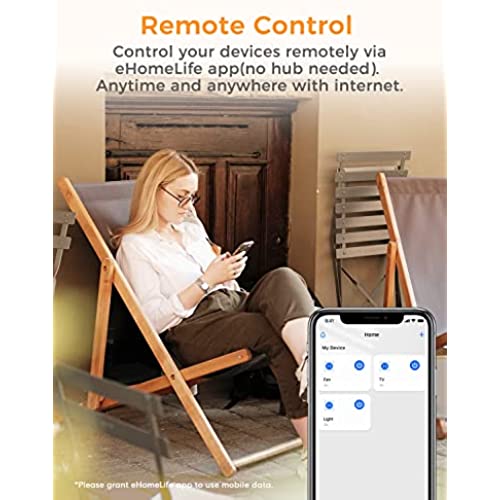
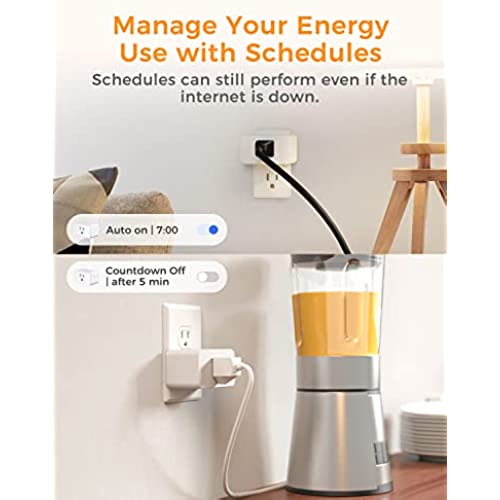
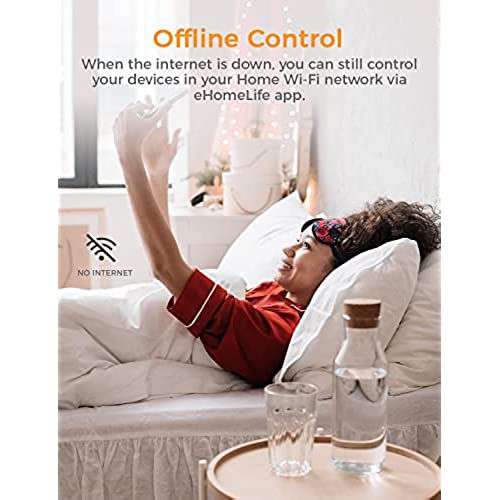


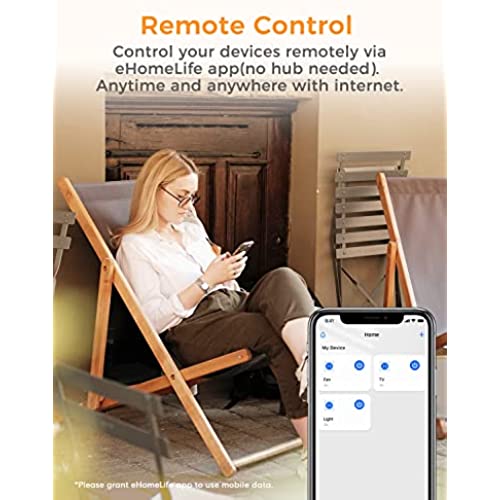
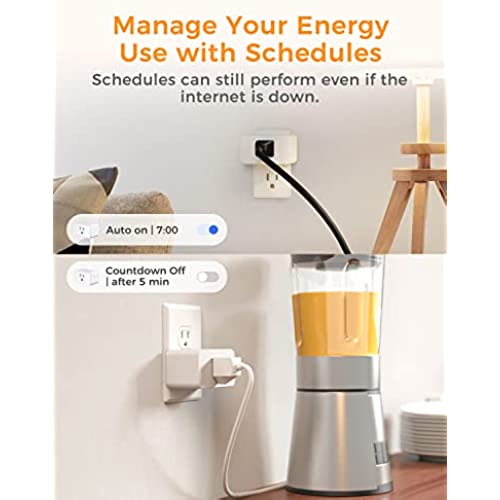
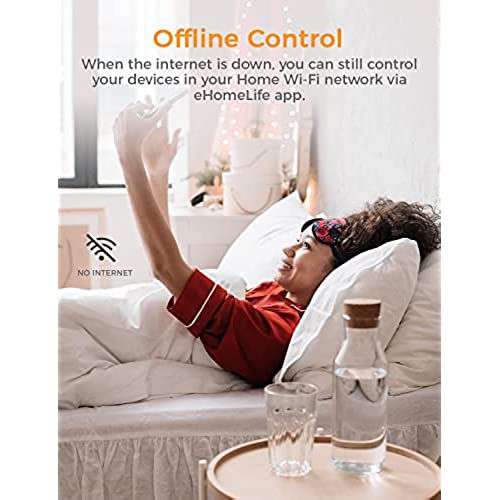

Smart Plug WiFi Outlet Work with Apple HomeKit, Siri, Alexa, Google Home, Refoss Smart Socket with Timer Function, Remote Control, No Hub Required, 15A, 2 Pack
-

J-man
> 3 dayOnly works with very old modems/routers using 2.4ghz. Even if your router has both 2.4 and 5G available, its a pain in the rear to constantly change back and forth between frequencies to use the rest of your Home devices that use newer 5G. Constantly needed to be deleted and reset in Home to get it to work.
-

E. Dupas
> 3 dayI bought the product for one thing: HomeKit automation. But the plugs simply don’t work with HomeKit. Interestingly, I have left them plugged in and manually turn them on and off and a couple months ago they started working with HomeKit out of the blue and then stopped again three days later never to work again. Find another product.
-

Chris
Greater than one weekWorks pretty good and easy to set up, using the QR on the outlet. I use it with Apple home kit.
-

Napo O
> 3 dayI love they came in a very small package. Two smart plugs at this price was so tempting. Extremely easy to set up with Apple HomeKit, just plug it, scan the QR code with HomeKit app and device will be added to your home group right away. If you already have a Meross account and have linked that account to Google Home and Alexa, adding this WiFi Smart Plugs will take less than 5 minutes. You just need to add it to your Meross account by selecting the right type of outlet, connect it to your 2.4 GHz network, and that is it. Then they will appear in your google home and Alexa app almost instantaneously. It is very convenient that you can use them with your favorite assistant application. I will certainly get more as I automate most of my devices at home. They have a very small footprint. The side button is a big plus, it is easy to manually turn it on or off even if the whole front is covered.(An issue I run into in the past with other smart plugs) Status light is small and not very bright, at night you will not even notice they are in your room. I have been using their previous smart plugs for over 2 years. (We also have a dimmable switch)They have been adding more features to the app to create routines based on time, as well as scenes to control several plugs at once. It is good that they always keep the settings even if you unplug them for several weeks. I have never had any issue with the smart plugs. From time to time the app logs me out, more likely than not after an update. I totally recommend this brand and any device made by them.
-

alex
> 3 dayAlthough not a fault of theirs, I want to warn others that if you have building wifi it may not be possible to connect this. My wifi has a login page and no access to a 2.4Ghz network and I made the foolish mistake of ordering this. Now I cant use it.
-

Patrick C.
> 3 dayOh wait, that’s the jingle for a different product, but the same idea applies. You plug them in, scan with your phone and you have yourself some active outlets for your smart house, wahoo.
-

G. M. Ross
> 3 daySmart plug installs easily, works as expected. In all, a great device at an attractive price. Caveat: Uses Apple’s Home Kit, which makes programming the plug more complicated than necessary. If you want to program it to turn on, you first have to define a “scene,” choose a room, then identify the device.
-

MrEntropy
> 3 dayAfter going through more drip coffee makers than I can count, I decided to go old school and get a percolator. So far so good, except I have to plug it in when I want to make coffee. Worse, sometimes Im afraid Ill leave it plugged in if I leave home, as it doesnt turn itself off after a while. I had a choice of getting a timer or a smart outlet. Being a modern man, I opted for the outlet. Setting it up for use with Siri is pretty easy, although your probably need an Apple TV or a HomePod (both of which I recommend). Anyway, make sure your iPhone or iPad is on a 2.4Ghz Wi-Fi network, then add it to your Home app by scanning the code. After a few minutes you can give it a friendly name, like coffee pot, and youre good to go. Now I can just leave it plugged in and say, Hey Siri, turn on the coffee pot and coffee will be on its way. Same goes for turning it off. Or you can check the Home app and see if its on or off. Its great. Itd be even better if it would set up the coffee pot, but I guess were not that far into a Star Trek future yet.
-

WBA
> 3 dayThis was pretty straight forward. I skipped their app cuz it wanted me to create an account and I dont see a reason to do that. I already bought the thing, you dont need anything else from me. Why do you need my email address to turn on my lights? So I just used Apples Home app. It sucks a bit because you have to use an iPad or HomePod to get the most functionality out of it. My laptop, iPhone, Mac Mini were not sufficient because Apple sux! Other than that, this device is working better than the version we had before.
-

Ashley Kaehn
> 3 dayAlso requires it’s own app if not using Apple HomeKit. Btw, apple doesn’t use iPad as Hub anymore
