
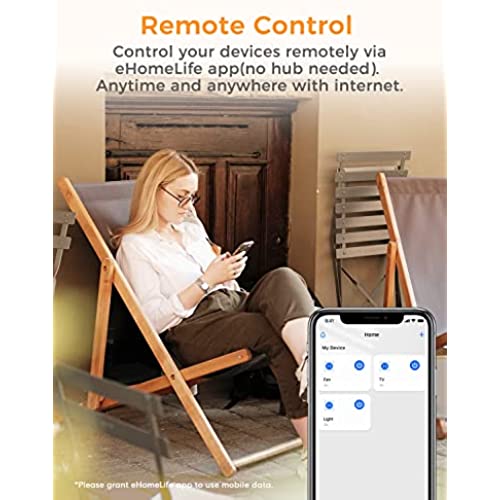
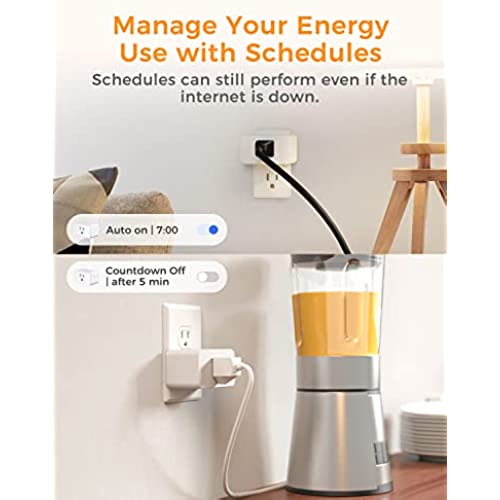
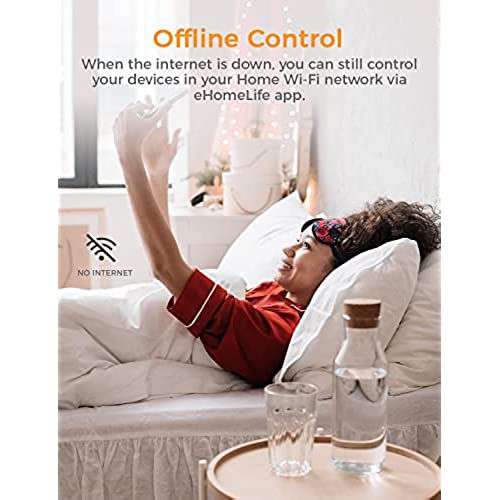


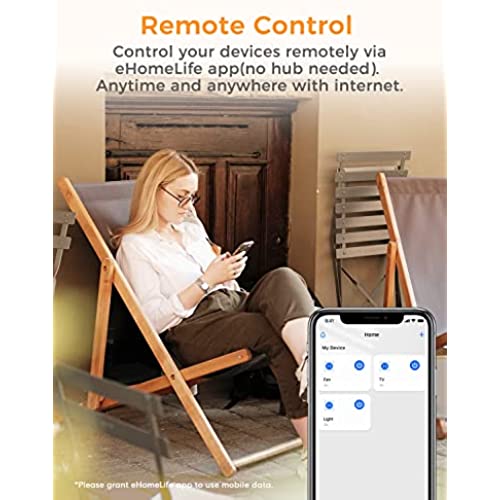
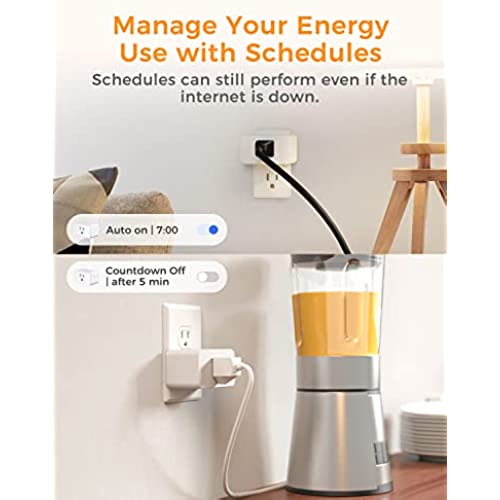
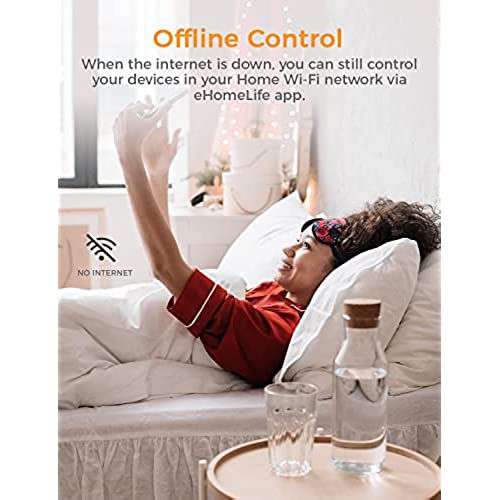

Smart Plug WiFi Outlet Work with Apple HomeKit, Siri, Alexa, Google Home, Refoss Smart Socket with Timer Function, Remote Control, No Hub Required, 15A, 2 Pack
-

Kyle
> 3 dayI had a connection error with one of my plugs and couldnt get it working. The manual says factory reset is holding the button for 5 seconds but its actually 10 seconds. Aside from that its good. Works as i want it to. my lazy ass doesnt have to turn my fan on or any of my lights anymore.
-

Jason K.
> 3 dayThe smart plugs do work with HomeKit, but I continually have to turn them off manually. Had the reset the plugs before I could get the plugs available to use with HomeKit.
-

JHR
> 3 dayI purchased this because the width was small. This will be placed in an outdoor waterproof box. Setup was mixed. I turned off the 5g WiFi. The eHomeLife app would not recognize the devices. Went to apple home kit, scanned the QR code, and was done and working in under a minute. Then the eHomeLife app recognized the devices and I was able to update the firmware. So far so good. I would definitely recommend these devices.
-

Cory
> 3 dayI’ve had these for about 2 months now, and they work great. I have only had one issue, and that was when the HomeKit app was not connecting to the switch, so I had to reinstall them on both the Meross app AND HomeKit. I’m order to install it on the Meross app, you HAVE to install it in HomeKit first. But I have to give this company credit on reaction time. As SOON as your finger touches the on / off switch, it IMMEDIATELY reacts! Bravo!
-

J-man
> 3 dayOnly works with very old modems/routers using 2.4ghz. Even if your router has both 2.4 and 5G available, its a pain in the rear to constantly change back and forth between frequencies to use the rest of your Home devices that use newer 5G. Constantly needed to be deleted and reset in Home to get it to work.
-

Travis
> 3 dayI’ve reviewed Meross and Refoss products before. Their smart home products are fantastic and simply work. Love their new switch style! The company is now adding HomeKit to their smart devices. This adds a new level of compatibility and flexibility for the home user. This review isn’t about HomeKit vs Alexa vs Smart Things. I only use Alexa right now But with an Apple network and ecosystem, installation was easy but the set up is different. I checked with Meross/Refoss and this part is true. If the smart device is HomeKit enabled and you have the HomeKit app installed on your phone/tablet, YOU WILL be setting up the smart device first through HomeKit. You cannot set up the device through Alexa until set up with HomeKit has taken place. Other than that weird setup requirement, the plug installation and use of the plug is simple and as one would hope. I continue to use the Meross app to control the devices as it is simpler for quick device manipulation than the Alexa app. If you are concerned about the quality and reliability of this product, you can be at ease. I exclusively use Meross/Refoss. The setup is simple and easy, the products respond quickly and reliably, and the customer care (when rarely needed) is always genuine and happy to help. Enjoy your plugs!
-

WBA
> 3 dayThis was pretty straight forward. I skipped their app cuz it wanted me to create an account and I dont see a reason to do that. I already bought the thing, you dont need anything else from me. Why do you need my email address to turn on my lights? So I just used Apples Home app. It sucks a bit because you have to use an iPad or HomePod to get the most functionality out of it. My laptop, iPhone, Mac Mini were not sufficient because Apple sux! Other than that, this device is working better than the version we had before.
-

Bigbro94
> 3 dayI have several brands of wifi /app based plugs and for comparison they fit easily UK into the outlets, stacking in the wall outlets without crowding each other. The app is simple as can be and matching the outlets with the app took less then a minute, with setting the times/ schedule for on/off easy and intuitive. My Echo app hooked up to them in the same easy manner as pairing them with the app. Very happy with the purchase!
-

Stuart
Greater than one weekWas easier to set up than I expected. I just scanned the QR code on the top of the smart switch with my iPhone’s camera and it automatically integrated with Apple Home. I didn’t need to install any 3rd party apps or create any accounts. I don’t have an Apple TV or a HomePod to handle smart automation but I don’t really need it— I just use this as a remote switch from my phone. One thing to note is I’m pretty sure it only works on 2.4 GHz Wi-Fi and not 5.0 GHz. My router supports both so it was not a problem. Edit 10/20/2021: Every once in a while Apple Home loses connection to these smart devices and I have to unplug and plug the smart outlet back into the wall for it to reconnect. Kind of a pain. Docking one star.
-

cocowilde
> 3 dayOkay so I had a little issue getting it to connect to Apple HomeKit at first but finally figured out a trick (unless I’m doing it way wrong). I found I first had to download the Meross app PRIOR to adding it to Apple HomeKit. Once you have the app, hit the “+” in the top right and select your product (I have three outlets and a smart outdoor outlet). Then follow the prompts for that specific product (you can only add one at a time so don’t even plug the other ones in yet if you have multiples). The prompts will take you to wifi settings where you’ll see a new wifi signal pop up (starts with an M followed by other numbers and letters at the very bottom). You’ll select that and it’ll say “add to wifi and home” which is what you want to happen. You’ll then be directed to the HomeKit App and you’ll be prompted to scan the code on the side of the PRODUCT ITSELF NOT THE ONE ONE BOX. It’ll take a few seconds (be patient) and then you’ll be prompted to select what room the product is located in. After thats added, go back to and close the Meross app completely (you won’t be prompted you’ll have to go their manually) and then reopen the app. Click the “+” one more time and you should see the product you just installed in HomeKit pop up in BLUE at the top. Select that and that will officially add it to the Meross app. Close the app completely one more time and then reopen the app and your product should be listed. I know that was long winded but HomeKit is finicky so I figured I’d give some of my new found wisdom to the rest of you. This is an amazing product and one of the only smart outlets that works with HomeKit so be patient and let the apps do their thing. I promise you it’s worth it.
