
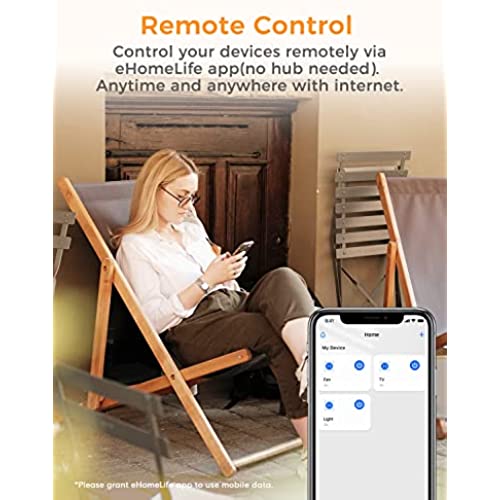
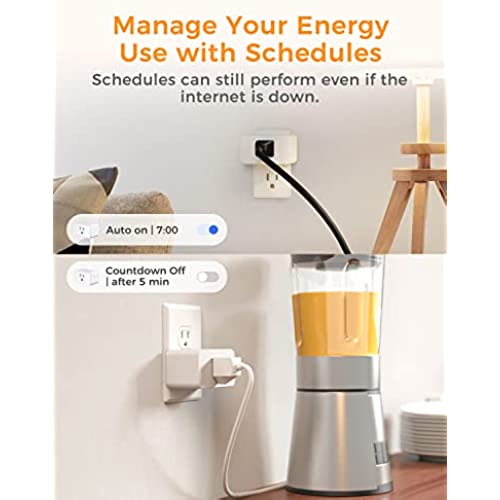
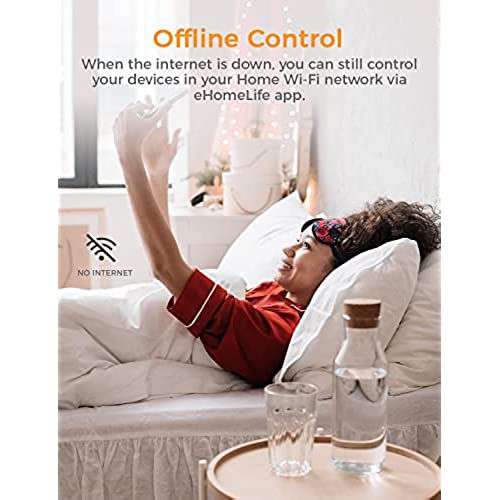


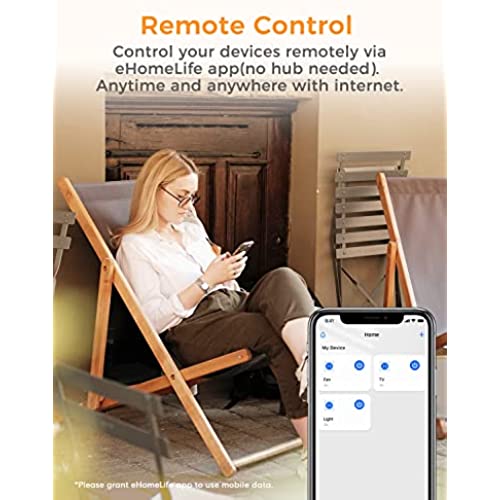
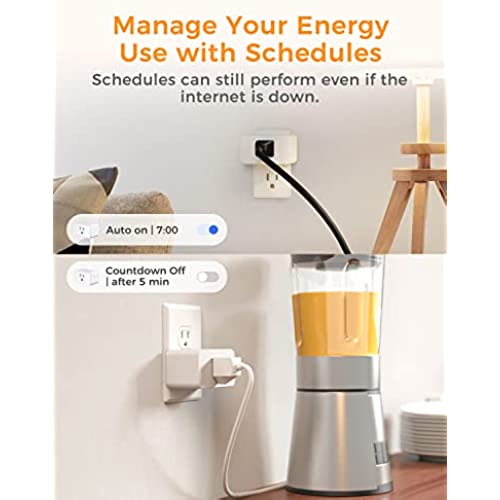
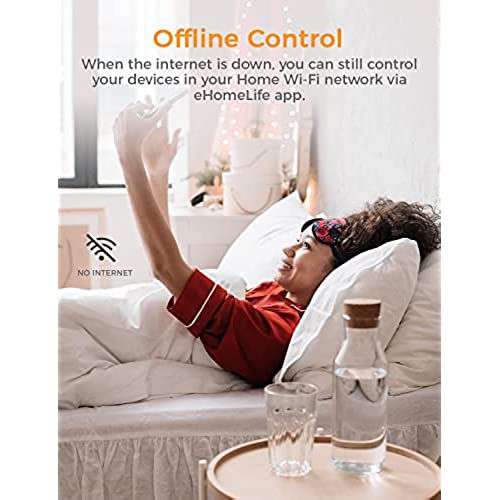

Smart Plug WiFi Outlet Work with Apple HomeKit, Siri, Alexa, Google Home, Refoss Smart Socket with Timer Function, Remote Control, No Hub Required, 15A, 2 Pack
-

The Crunchinator
> 3 dayWhen first arrived One out of two worked, first one worked perfectly but the second one didn’t work like the first one. Edited: okay so I figured it out, the first plug it connected so easy with my iPhone HOME APP , but second one wasn’t as easy but I didn’t give up, I downloaded their app and it worked fine after.. I was about to be sad I had to returned it but thankful it all worked out I’m happy now
-

Bigbro94
> 3 dayI have several brands of wifi /app based plugs and for comparison they fit easily UK into the outlets, stacking in the wall outlets without crowding each other. The app is simple as can be and matching the outlets with the app took less then a minute, with setting the times/ schedule for on/off easy and intuitive. My Echo app hooked up to them in the same easy manner as pairing them with the app. Very happy with the purchase!
-

Chris
> 3 dayWorks pretty good and easy to set up, using the QR on the outlet. I use it with Apple home kit.
-

Patrick Lee
> 3 dayInstallation is so easy, and it works with Apple Home kit. I bought 2 of these for $20.00. There is no way you can find a smart plug with $10.00 each that is compatible with Apple Home Kit. I also have other smart plug that works with Apple Home kit, but I paid more than double than this smart plug. If you want smart plug that works with Apple Home Kit, this should the one to purchase.
-

Ceres Lights
> 3 dayI am a Home Automation enthusiast and I own a number of accessories that work with Apple HomeKit. I purchased this smart plug for a few reasons: (1) Small footprint (2) Price (3) HomeKit support Packaging: Both the plugs come packaged snugly in a small box. Installation: Installation was a breeze, I simply plugged the smart plug in the outlet and added the accessory by scanning the HomeKit code. I believe the plug can also be setup via the eHomeLife app but I did not try that. Usage: I am using it to control a table lamp and so far there haven’t been any issues with connectivity or losing the WiFi signal. Rating: I will give the device five stars for now, I plan to revisit and update the review in a few months.
-

C. Utagawa
> 3 dayWorks great and easy to setup with HomeKit. Just remember to set your iPhone/iPad to the right WiFi network (2.4 GHz), during the setup. Once it’s done, you can switch back to the 5GHz if needed.
-

Luis & Gabrielle
> 3 dayTried setting up on my IPhone running IOS 16. First, setting up through the manufacturer app is useless, it redirects you to the IHOME app, ok fine. Based on the instructions I setup it through IOS IHOME app first, the plug would work, but as soon as I would close the app and re open, IHOME was unable to connect to plug. I deleted the plug, restarted my phone, and tried again, this time when plug was recognized by IHOME I used the manufacturer app to add it, well the manufacturer app would not locate or recognize the plug. Other review I read had the same connectivity issues. Save your money, and buy something else.
-

Geoff Pacana ([email protected])
05-04-2025So far so good with these Refoss smart-plugs. Their size is about the same as some other brands of smart-plugs that I own. Already using a Meross outdoor smart-plug, I logged into the eHomeLife Android app with the same credentials that I use for the Meross app. Having already connected to my separate network for IoT devices, I set up the plugs very easily with the eHomeLife app. As a bonus, they automatically showed up as devices in my Alexa app, which I was not expecting. I guess this happened because I already had the Meross skill enabled for Alexa. Speaking of Alexa skills, I tried to enable like eHomeLife skill like I thought I should. However, when trying to link the accounts I kept receiving a “No such user” error when trying to log in with the same credentials I used for the eHomeLife app itself. After quite a bit of time experimenting and trying, I just gave up because the plugs were already integrated fine with the Meross skill. Maybe this is part of the issue, but I am not sure. I tested turning the plugs on/off using both my Echo and the button on the plugs themselves, and they worked perfectly. I’m looking forward to using these for my indoor Christmas decorations so that I can retire the non-smart, remote control plugs that I was using for the decorations. Even though the eHomeLife Alexa skill gave me trouble I still recommend these smart-plugs. EDIT (07/31/2020): I contacted support about my problems with the eHomeLife Alexa skill, and here is what they said: After I checked your account, I found it was registered via Meross app, therefore when you try to link your account to Alexa or Google Home, you need to use Meross instead of eHomelife interface, otherwise your will get the no such user error. However for application, you can use either eHomelife or Meross app.
-

w e.
> 3 dayFunctions well very easy even if you make a mistake to reset.. Clear and concise directions
-

Sas Mom
> 3 dayPurchased this item twice we loved it so much! Did not have to download a separate app - it just scans to the Apple Home App directly. Very reliable, only a rare occurrence does it need a split second to connect. Replaced old clicker version and couldnt be happier. Highly recommend.
