





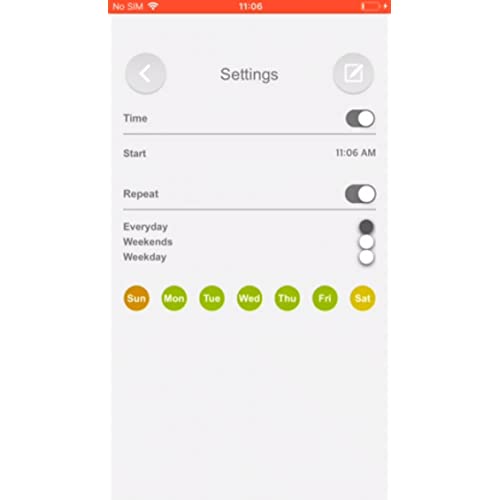










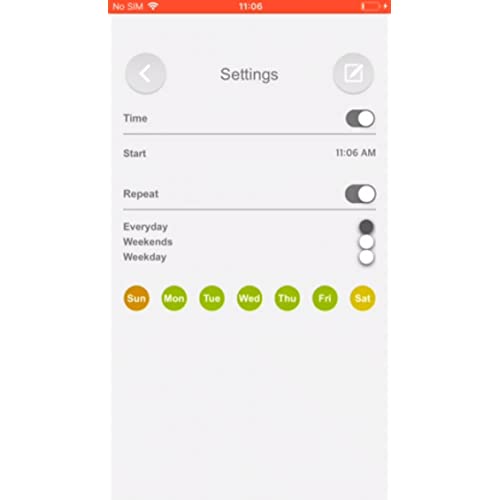




VOCOlinc Homekit Smart Plug Works with Alexa, Apple Home, Google Assistant, WiFi Smart Plug That Work with Alexa, Electrical Timer Outlet Support Siri, No Hub Required, 15A, 2.4GHz, 110~120V, 4 Pack
-

Troy Senger
> 24 hourTheres not much to these, theyre smart plugs that turn something on and off when you program it to. The only smart items in my home are my lights and a Nest Thermostat. So I have been very interested in trying out Smart home technology, but never really had a need for a power outlet. The Christmas, I got annoyed going behind the tree and plugging/unplugging the tree. I also felt like I wanted the tree lights on every time we were home, to maximize our efforts in even putting up the tree. So, I added this plug to my network and eventually into Amazon Alexa as well as my Apple Homekit. Once all connected, it hasnt had any hiccups or issues. Its pretty reliable, granted its right next to my router, so I cannot speak for range. I had some issues connecting. Not sure why... Im fairly tech/network savvy. Eventually, I got it setup. Now I have another one doing nothing right at this moment and I keep trying to think of things I can use it for and what Im going to do with the one for the Christmas tree once its gone. These definitely are a luxury for me. The reasoning behind the tree are really for convenience. So I only really recommend this if you have a clear need and reason for automating one of your plugs.. or else its a waste of money.
-

Samuel Beardsley
> 24 hourThis outlet made it very easy to turn the Christmas tree on and off over the holidays!
-

melinda
> 24 hour3 of 4 of these joined HomeKit network without issue. The 4th tried multiple times and will not connect to HomeKit thru the Home app or VOCOlinc app. Also tried to add to Google home and also was not able to connect.
-

B
> 24 hourWas easy to setup and main thing for me was that it work with Apple home kit. Satisfied!
-

homealone
> 24 hourWorking well for about a week with Homekit. I have not had any disconnection problems. I have used the Vocolinc switch with iPhone, iPad Pro, and Mac Mini. My router is an Apple Airport Extreme. Some slight initial confusion with setup but this is my first smart device setup with Apple Homekit. I found that I needed to use the Vocolinc app to scan the device initially. Scanning with the Apple Home app did not work even though the device did appear in the Home app. There are instructions and a user guide included and VR codes on each device. It can be difficult to scan the VR code if the device is plugged in the wall but the codes are also printed on the inside of the box and on the user guide. You just need to scan the code that matches the individual socket making sure to block any other VR codes. Update: I bought 2 more of these and was able to use Apple’s Home App to scan the devices without using Vocolinc’s app. Still working great!
-

Long Time Gadget Nut
> 24 hourIve purchased a number of these and the majority work fine. But - I paid for all of them so they should all work fine. Right? They appear to be well made and once successfully installed they are reliable and stay connected to the HomeKit network. Their price is significantly less than competing products (Eve Energy, WeMo) but so far 1 out of 6 fail to connect during the initial setup. Support is only available via email and they expect you to take a screen recording of your setup process and send it to them. Folks, this isnt rocket science, and the setup procedure is very easy. They either connect or they dont. 6 resets later and it still wouldnt finish the setup process. So if I toss the failed one in the trash since they have not offered to replace it, the cost of the other 5 increases a bit. Still a good value but frustrating none the less.
-

Sam
> 24 hourThese work really well but setup can be a pain if you have a 5Ghz network - it won’t work. But there’s a decent work around: Most 5GHz routers generate 2 networks, one of which is 2.4GHz, which this needs. Usually it’s something like “Network Name” and “Network Name-5g”. Before paring make sure your iPhone is on the 2.4GHz network and it’ll be fine. Otherwise you’ll get an error and can’t add it to HomeKit. Don’t worry, once it’s paired you can go back to the faster 5GHz on your phone, you only need to do it for pairing. This is the only thing that really sucks about this product because most people don’t know or care about their Wi-Fi band. So that’s not good. Once it’s setup these work like a dream with HomeKit. I already ordered another set because it’s a really great product aside from that one time hiccup.
-

Steven Pawlak
> 24 hourGot this for the inside Christmas tree lights. Went with VOCO because I already had 2 LED bulbs. Works well and setup was easy once I got an iOS device to talk on the 2.4 GHz Wifi. NOTE. I have one Wifi name for both 2.4 and 5.0 and my iPhone 11 Pro would not make the distinction. Had to pull out an iPad Air 2 which was able to communicate over the 2.4 and get this configured. Otherwise I would have had to reconfigure the network names so that my device could access it. Google this if you do not understand. Going forward I will be looking to get Thread based not Wifi based smart home devices. But this was a decent price for what I needed it to do.
-

M. Landau
> 24 hourIve used three or four different brands of smart plugs and the VOCOlinc plugs are the easiest Ive yet seen to install and configure for Apple HomeKit. Theyre far easier to set up than a brand that shall not be named but that rhymes with Nemo. I downloaded VOCOlincs app, plugged in each plug in turn and held the power button to put it in reset mode, and the app did the rest. I particularly liked the fact that the app offers to run in HomeKit mode where it does not send any of your device data to the companys own cloud service, but just connects your devices to your Home directly. No futzing around with setting up wi-fi networks and passwords, no complications at all - just scan the HomeLink setup code from within their app and youre good to go. The devices alerted me to the fact that firmware updates were available, and within a couple of minutes all of my new smart plugs had updated themselves. Again, a far easier and more automatic process than Ive found with some competing brands.
-

Nora
> 24 hourWas ridiculously easy to set up with Apple Home. Works flawlessly. Voice commands with Siri work and are fast. Timers and automations set though the Home app work perfect. I started with 4 to use with Christmas decorations and now am ordering more. Exceeded all my expectations so far.
