


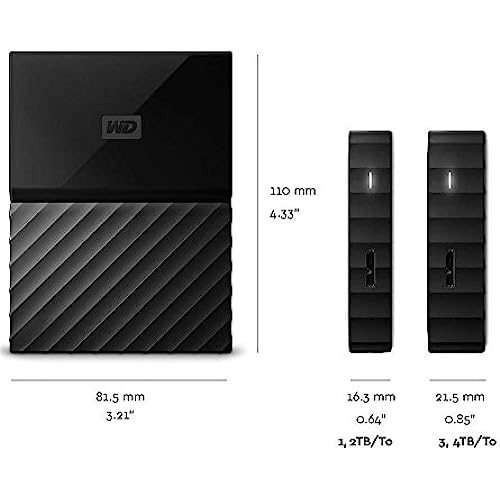






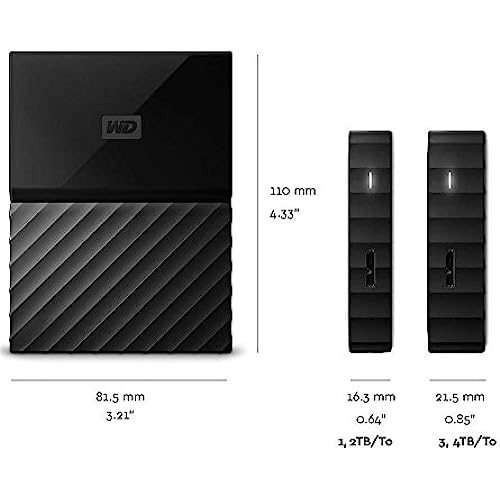



WD 1TB Black My Passport Portable External Hard Drive - USB 3.0 - WDBYNN0010BBK-WESN
-

Wendy L. Williams
> 24 hourMy old, big and clunky hard drive was crashing, so I bought this little thing, and it was great out of the box. Plug n play, and I easily transferred everything off my old drive to this one, and there hasnt been a problem. Its small and inconspicuous, which I like. Some people complain about the small cable, but I think its perfect. My computer guy suggested this, and Im very pleased with it.
-

Mike
> 24 hourIm hooked on Western Digital. I have several WD drives and all of them still work. Two of my drives are over ten years old. A co-worker once lamented to me that his WD external drive stopped working. After some questioning, he admitted that he accidentally dropped it on the floor. I thought thats like blaming the glass for breaking and spilling wine on the floor when you let it slip through your fingers. Take care of your equipment and it will take care of you.
-

Buyer
> 24 hourI bought this back in 2018 didnt even use but maybe a couple of times - it sat around for years and then thought yeah Im going to move all my vids and pics to it. Well it doesnt work. It will not initialize, computer doesnt recognize it. Do a search on the web for My Passport has fatal error - there is no help other then to say try a different computer of coarse by a new cable did that and some other check disk stuff, no way around it. There is no way out of this error. Wasted Money.
-

A. B. Buergermeier
> 24 hourIm using this for additional ps4 memory. Ive only had it for 2 weeks now, but just wanted to say how easy it is to set up. I dont have a ton of games, so a 1tb external drive was enough of an upgrade to my original 500gb. Like most of you, Ive read reviews about how these things die prematurely. Ill keep my fingers crossed, but so far so good.
-

Chi-Town Kid
> 24 hourI like the size and reliability. Its not a stick that can get lost or misplaced. I would warn this drive is delicate and shouldnt be moved around a lot as it has moving/spinning parts inside. Would recommend getting a longer USB cable (model specific).
-

I.T. Specialist
> 24 houri used this an an additional media server on my network and it also servers as a backup server for my pc files with a batch migrate file. whih for those who dont know is a file that copies all windows files and folders and organizes them in folders on destination drive auyomatically. i did a time machine backup and restore on my mac. i had to clone my existing time machine drive and copy it to the new one to get it to work as a time machine drive. the diso uility app on macbook did not work on this drive.
-

Gen K
> 24 hourLet me start by saying that I was ready return this hd (or chuck it against the wall) after multiple unsuccessful amateur troubleshooting and reformatting attempts. Im running MacOS High Sierra 10.13, which is not included on the WD support page. Their instructions sound simple - open Disk Utility, erase, reformat in exFat. If your computer is like mine, it gives you an error message when you attempt to erase and reformat. Thats when I was ready to whip it against the wall and call it a day. Reluctantly, I decided to call WD tech support. I spoke to a very nice man from another country who was able to help. **To reformat for MacOS High Sierra 10.13** -Go to support.wdc.com, then scroll down to Software for Mac and click WD Drive Utilities for Mac to download. -Once all is downloaded, open WD Drive Utilities. -Make sure your hd is plugged in, then select it at the top of the page (mine shows an image of My Passport Ultra). -Click Drive Erase, make sure Format is HFS+J, select the check box, then Erase Drive. -Your hd should now show up on your desktop ready for files to drop. Now that its reformatted, its working as expected. (Photo note: slightest bit of oil on your hands will change the color of your hd...)
-

R. Harlow
> 24 hourOverall working well now, but did have some challenges on installation. Was able to figure it out myself but initially almost sent it back because it was too frustrating. Im not really sure what the issue was but initially it would just stall while trying to backup. I looked on the internet and apparently some others have this problem. I uninstalled the software and reinstalled it, and now it has worked flawlessly for a month.
-

LindsayDD
> 24 hourI recently received this WD 1TB My Passport HDD. I also have an older model but was running out of space and needed another one. These HDDs are perfect for portable storage. If you ever have an issue with your computer and need to back up files, I highly recommend these. They are password protected so if plugged into another device it cant be opened. You also have the option to have it recognize the computer you use/set it up on and wont require a password if thats what you choose. Overall, its perfect for what I need it for.
-

Charlotte
> 24 hourWe received a replacement drive on a Friday and it was in the trash Saturday. It was a refurbished one, not in the original packaging, wrapped in something similar to Saran Wrap and placed in a box. We wasted a lot of time trying to get these things to work, to no avail. We Googled this, Googled that, looked at YouTube videos, read this, read that, got on their Website, got nowhere. We never saw the icon on the desktop, went to finder and spotlight looking for the execution file, nothing. Meanwhile the reviews, in general, are good so the thinking must be, these are two dummies. Well dummy suggests that you buy this locally, keep your receipt, return it if it fails you, get yourself a refund. We are out $76.50 ($59 for unit, $7 for the suggested cable that wasn’t needed and $7.50 to return the first one we received). I have to assume that these WD Drives usually work well; we just happened to luck out. So buy it if it’s the one you want but do it locally if possible. The irony is the little SanDisk flash drive we bought in October, 2015 for a measly $11 still works. We wanted something better because we plan to buy a new Mac, a costly idea.
