


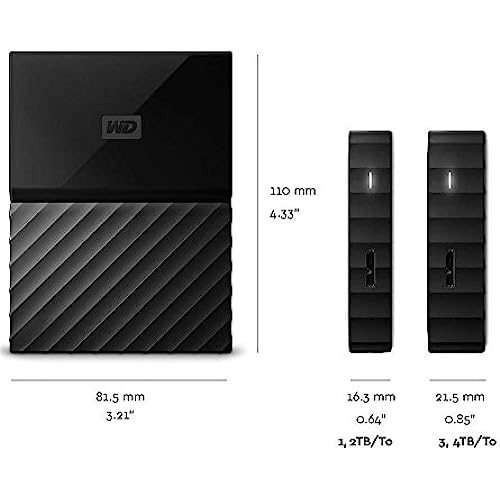






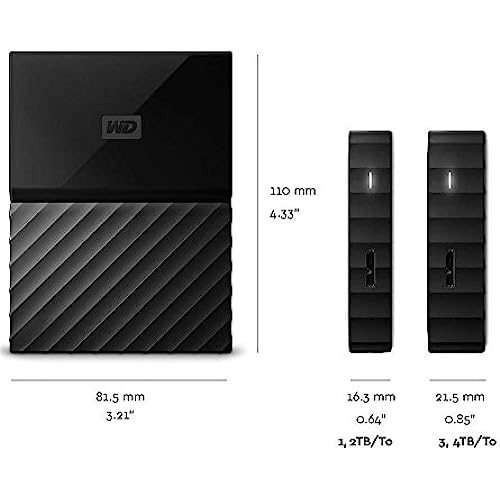



WD 1TB Black My Passport Portable External Hard Drive - USB 3.0 - WDBYNN0010BBK-WESN
-

DBG
> 3 dayI had to give up my old computer for a new one and get all my data transferred over. I needed a little help since I hadnt restored from My Passport before. A Western Digital tech really helped me out. Now I believe I have the confidence to do it myself next time and feel comfortable about it, so I bought a new one to back up my new computer. I highly recommend My Passport as an external backup.
-

Prime Minister
> 3 dayI purchased this WD 1TB Black My Passport HD to use a long with a digital tuner for the purpose of recording antenna TV. It`s a great Hard Drive. My wallet is bigger and thicker then this Hard Drive. You have to see it to believe it. It`s not just for TV use as it states. I have five episodes of Empire on it, to watch when ever I want. How can you beat that. So, for my use of recording TV, it`s fantastic. Size, price, and multi use, I`m happy.
-

Aminimouse
> 3 dayA little difficult to format in such a way that would accept both Linux files and windows files at the same time, but got it working without more than a couple hours of googling. Overall very fast and does what it needs to do. For those wondering, I used this to transfer files from a Linux computer (mint 18.3) to a Windows 10 one, and it worked after formatting it a certain way (I forget which way)
-

Tracy Kub
> 3 dayThe drive itself may be OK but installation is a problem. Since the purchase provides software/installation help free of charge for 30 days, I call the help phone line. With verbal instructions, I was able to install. The difference was that when I first went to the service site and downloads, it asked for the SN or Model number and I clicked Ok. It downloaded some software and installed but, when I tried to back up my system it would not work. The verbal info I received was to go to the site but dont type in the SN as requested. Just go down and select downloads then software. That way you get the latest software version. Ok so that was done. It then did seem to work and I backed up my complete computer. Then my computer was repaired (video problem - lap top) which required a new motherboard and clean installation of Windows 7 then update to Windows 10. All that worked fine. So then I went back to the WD web site and followed the latest instructions previously given. It installed the WD drive and I could see on the drive that there was a file indicating the initial backup. So, I told it to restore my computer. It started and said it was backing up. Well, about 1.5 hours later it quit and I rebooted the computer. The computer was not restored. I saw the file still on the WD drive so again I call the telephone number. Well that guy, I allowed him to control my computer and he deleted my previous download and did the download and install (just exactly how I had done it previously. It would not restore the computer. He then said the problem was that I had to do a backup before it would restore. So he did a backup. We then saw both files on the WD drive. So, then he started the restore of my original backup (the one before the computer repair). It started to work and said it was restoring. The technician got off the phone as he said it would take a while but when it finished the computer would have rebooted several times (maybe) but in the end I would reboot and the computer would be restored. Well, I let it alone and about 2 hours and it did as he said but when it stopped running the destop was void oa anything. It was blank and I could do nothing to cause anything to happen. So, I pulled out the external power supply cable and removed the battery and let it set. About 30 minutes later I installed the battery and external power and started the boot up. It was strange but it finally came up but the desktop was blank as before and nothing worked at all. So I repeated the power supply and battery thing and then I called Dell (my computer is a Dell with service contract. He saw the problem and said I had to start all over. We uninstalled the WD drive and booted from the Win 7 disk then updated to Win 10. I then went to WD and did the download of the program to make the WD drive work. It worked and installed but now when I went to look at files on the WD drive, it was blank. No files. So I contacted WD again and then said yes, something went wrong and I lost all my data and there was nothing that would be done. I will make it a point to never buy another item from WD. I really dont know if the problem was the WD drive itself or the software or the technician that tried to help me but the bottom line is that I have now lost everything, most of which can never be regenerated. I will try to return the drive and get my money back but likely that will not happen as the total fiasco that happened to a month and I am sure I am now out of time. I would advise again buying from WD.
-

Rosannarv
> 3 dayNunca me ha dado problemas y tengo 3 años con el producto.
-

Jay D.
> 3 dayMac users running El Capitan and Sierra: The instructions in the online manual for preparing the drive for use on a Mac are incorrect. If you follow the manual instructions that tell you how to use the Mac Disk Utility already on your computer to erase and reformat the new drive, you will receive the FAIL info box. My new drive was set up for Windows when it arrived and I needed to erase and reformat it for Mac OS. Since I only wanted a simple external drive that was portable and could hold all the stuff I was working on, I had no need for partitioning. When you open the disk utility, you will see My Passport (volume) and My Passport XXXX Media....... in the left hand column. Click on the TOP (My Passport .....Media....) listing to select it. Dont click on the bottom (volume) listing as shown in the online manual. Then go up top and click on ERASE. You will see a box open up that shows a drop down box: My Passport .......Media....... The second line will show four possibilities and I selected Mac OS Extended (Journaled) The bottom line should be selected GUID ...... Hit erase and let your disk utility go to work. When it is done (mine took a couple of minutes) you are ready to drag files in and out of your My Passport on your Mac.
-

DOUG CASH
> 3 dayGreat price
-

Austin
Greater than one weekI just got this because it was a cheap external drive with a lot of capacity. It did come pre-installed with WD backup software that may be useful if thats what you bought this for, but I personally had no need. I hooked this up, formatted it, and used it to create images of my two drives for backup purposes using Macrium Reflect. Didnt take super long to do despite the size of my drives, so this guy seems to be pretty speedy at least. Dont otherwise really have anything to complain about.
-

R. Harlow
Greater than one weekOverall working well now, but did have some challenges on installation. Was able to figure it out myself but initially almost sent it back because it was too frustrating. Im not really sure what the issue was but initially it would just stall while trying to backup. I looked on the internet and apparently some others have this problem. I uninstalled the software and reinstalled it, and now it has worked flawlessly for a month.
-

Warren Harris
> 3 dayThe best portable drive on the market. After 30+ years of servicing computers for a living - and 14 years of doing data recovery in the Dallas, Texas area, the only brand of hard drive I use / sell is Western Digital. They have the best performance and reliability. Period. While these pre-built mobile drives are not the high end of the WD range, they are reliable and reasonably priced. You can only do better if you buy the Black drives and put them in your own enclosure, which is a lot more expensive.
