


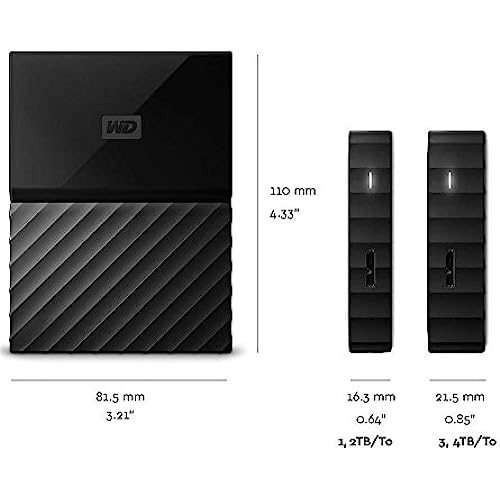






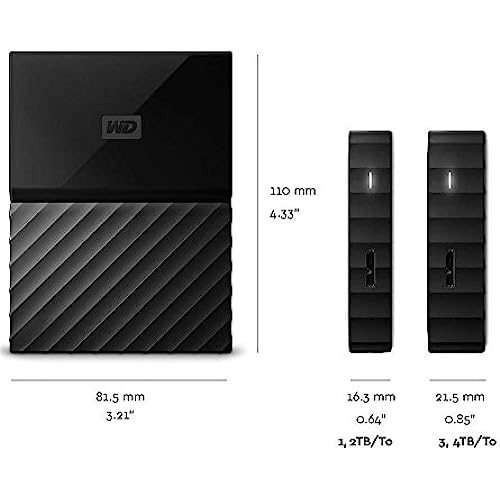



WD 1TB Black My Passport Portable External Hard Drive - USB 3.0 - WDBYNN0010BBK-WESN
-

Albert J. Yokum
> 3 dayAlthough I have 3 other WD standalone drives that have proved reliable, this is the LAST time I will ever buy a drive for the Mac that comes formatted for Windows, and has to be reformatted. Having become accustomed to the cross-platform compatibility of Flash drives that require no reformatting but are plug and play, I had forgotten what it was like to have to do so. I am here to tell you, reformatting this WD quickly turned into a nightmare that required two sessions with telephone help from WD techies who were obviously in Mumbai or thereabouts and should take lessons in speaking more slowly and clearly, and one Apple Care person in between them who provided the critical help, using properly enunciated English. The main problem was an item in the online support the Users Manual sends you to (thru 5 or 6 links) that says if you are using Apples latest OS, High Sierra, there is a WARNING that reads like this: APFS formatted volumes can be read by a macOS High Sierra (10.13), but not by a macOS Sierra (10.12) or earlier. . . . and then there are three other places to go for instructions for systems macOS 10.7.x (Lion) thru macOS 10.12.x (Sierra), which leads one to believe that one format for Mac may not work with ALL Mac systems. Bottom line, I discovered the WARNING was not up to date with High Sierra realities, and was totally misleading. ALSO, the 6 files already on the My Passport drive taking up 546.5 MB, that the first WD techie said were needed for the unit to operate properly, the second techie said NONE of them were. I look forward to having another faithful WD drive at my disposal with which to exchange heavy application and image files of our projects, but next time, rather than reformatting a drive and spending precious time, I will use a collection of Flash drives. Finally, I dont hold WD responsible for my original selection. The thing was, there ARE My Passport drives that come formatted for Mac, but will someone at Amazon explain why I as a Prime member was not offered one of them from which to make my selection?
-

Jeffrey D. Blais
> 3 dayUnless you are archiving movies and/or other MB consumptive data, a Terabyte is a vast amount of space. To make it portable, and the size of my smartphone is nothing short of astonishing to this old schooler who started off on a Timex Sinclair. Ill use this to store my data during a change of operating systems, selectively restore some, scrub the rest and use for backup from then on.
-

Warren Harris
> 3 dayThe best portable drive on the market. After 30+ years of servicing computers for a living - and 14 years of doing data recovery in the Dallas, Texas area, the only brand of hard drive I use / sell is Western Digital. They have the best performance and reliability. Period. While these pre-built mobile drives are not the high end of the WD range, they are reliable and reasonably priced. You can only do better if you buy the Black drives and put them in your own enclosure, which is a lot more expensive.
-

Jay D.
Greater than one weekMac users running El Capitan and Sierra: The instructions in the online manual for preparing the drive for use on a Mac are incorrect. If you follow the manual instructions that tell you how to use the Mac Disk Utility already on your computer to erase and reformat the new drive, you will receive the FAIL info box. My new drive was set up for Windows when it arrived and I needed to erase and reformat it for Mac OS. Since I only wanted a simple external drive that was portable and could hold all the stuff I was working on, I had no need for partitioning. When you open the disk utility, you will see My Passport (volume) and My Passport XXXX Media....... in the left hand column. Click on the TOP (My Passport .....Media....) listing to select it. Dont click on the bottom (volume) listing as shown in the online manual. Then go up top and click on ERASE. You will see a box open up that shows a drop down box: My Passport .......Media....... The second line will show four possibilities and I selected Mac OS Extended (Journaled) The bottom line should be selected GUID ...... Hit erase and let your disk utility go to work. When it is done (mine took a couple of minutes) you are ready to drag files in and out of your My Passport on your Mac.
-

CW Peterson
> 3 dayIt was no longer recognized on my device manager but the light was on the drive is lit, I could hear and feel the disk spinning as it was receiving power from the USB but there was no disk read output... The interesting thing is that it failed once I turned off the Start on Startup option on the WD Discovery software.. Being mildly involved/aware in the world of PC hacking and snooping, that made me suspicious. So I plugged the WD drive into another PC and shazam the auto play fires right up and suggests that I install the WD software... Okay so in my cynical thinking I decide that it could be a registry entry in the software that wont let it read to my PC unless its on line and activated once the software has been installed. So I go back to the PC that it doesnt read on and uninstall the WD software. Plug the drive into the USB and of course its still not reading because of the registry entry/entries, then I plug in another old WD drive that is so old that the system supposedly doesnt recognize and just as I suspected the new drive comes on line when the old drive is also plugged in... Im not going through how it works but if you dont want issues with this drive, dont install the WD software. As far as security on what is on your PC and what you feel important to back up, think about what I have written here. To me it seems more like spy ware... You decide... The drive works fine on auto-play now that all the WD software has been cleaned out...
-

chente
Greater than one weekso far so good, the black and blue ones I bought fully passed all three western digital hard drive utility tests. The two white ones I had to return, since they failed the full drive test, they hung up at 90%. They are lightweight, small, and fast. Good harddrive magnetic backup in addition to flashdrive backups. Time will tell if they hold up reliably. they are inexpensive also.
-

Ada
> 3 dayThe first I bought this I thought it was strange how it beeps when it’s plugged into my computer and plus it was broken but I was able to return it and get a brand new one. Changed it to exfat and everything and it works perfectly fine so far. The only thing I didn’t like is how easily the plastic on the top half is very easy to scratch. Other than that it works perfectly.
-

R. G.
15-04-2025Works fine with my aftermarket USB 3.0 PCI card and Dell XP420 Windows 10. Just plugged it in and started using. Didnt bother to reformat. Speedtest shows nearly as fast as my internal HDs and (surprisingly) faster than a Class 10 Ultra USB 3.0 memory stick. Running 24/7 for several months now. UPDATE: 01/2019: Drive failed after just a year and a half. Not a good record there. Still under warranty, but anything on the external drive was lost. (mostly lots of backups of multiple computers but some archival storage.)
-

LaWanda Daniels
> 3 dayI love it! I use it for my PS4 and the added storage is great! Put 4 large memory games on this thing (The Witcher, Uncharted 4, Batman: Arkham Knight, Final Fantasy 15) and The YouTube app, which surprisingly took up a ton of space on my PS4 this and it didnt even get half way on the memory! This external hard drive is great and was easy to install. Best purchase I have mafe in a long while.
-

Charlotte
> 3 dayWe received a replacement drive on a Friday and it was in the trash Saturday. It was a refurbished one, not in the original packaging, wrapped in something similar to Saran Wrap and placed in a box. We wasted a lot of time trying to get these things to work, to no avail. We Googled this, Googled that, looked at YouTube videos, read this, read that, got on their Website, got nowhere. We never saw the icon on the desktop, went to finder and spotlight looking for the execution file, nothing. Meanwhile the reviews, in general, are good so the thinking must be, these are two dummies. Well dummy suggests that you buy this locally, keep your receipt, return it if it fails you, get yourself a refund. We are out $76.50 ($59 for unit, $7 for the suggested cable that wasn’t needed and $7.50 to return the first one we received). I have to assume that these WD Drives usually work well; we just happened to luck out. So buy it if it’s the one you want but do it locally if possible. The irony is the little SanDisk flash drive we bought in October, 2015 for a measly $11 still works. We wanted something better because we plan to buy a new Mac, a costly idea.
