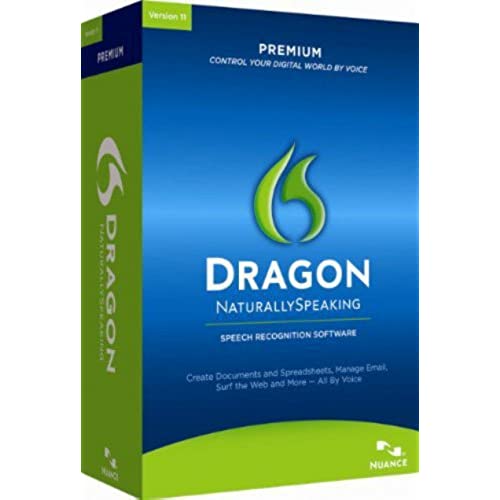
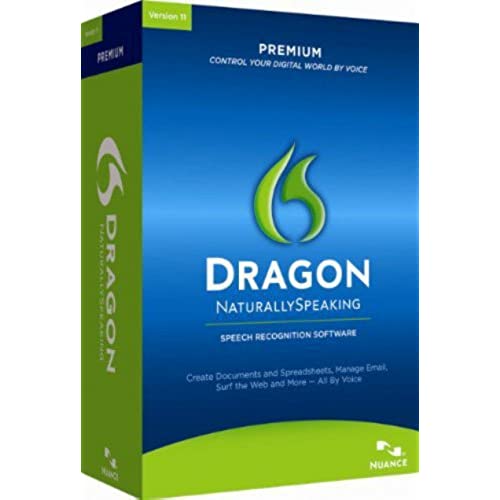
Dragon NaturallySpeaking Premium 11 [Old Version]
-

MIAGD
> 24 hourIve only had this product for a short time, but I love it! Very easy to train and Ive been pretty happy with the accuracy overall. Whenever I have some free time, I do read additional scripts of increasing levels of complexity in order to increase my vocabulary, and I have found that since I bought a USB adapter for the included headset that my accuracy have improved even further. The only thing Im getting used to is speaking the way you type. Otherwise, you end up with an ndless sentence, but for what Im using it for, its still much faster than typing everything word for word. I love it, and have recommended it to several friends and family members!
-

Steven Moore
> 24 hourDragon NaturallySpeaking Premium 11 works exactly as advertised. But I think the key is that you have to have the right system resources to run it properly. Understanding the frustration of other users who have written reviews, most of the issues can be addressed simply by looking at the system resources on the installation PC vs. the system requirements of the software. As outlined in some of the other reviews, this software is a serious memory hog. When Premium 11 is active and in use, system resources will jump up between 35 and 40% right off the top. If there are any other applications open, such as Microsoft Outlook, Word, etc., this will most likely add to the frustration and sluggishness experienced. The more applications open, the slower the PC will become depending on the RAM and processor speed. Before you purchase the software, you should keep these things in mind. The hard drive space only requires about 2 GB. The key is going to be the RAM. If you have between 3 and 4 GB of RAM, you will have a pretty good base and your best performance. Installation can indeed be a little tricky. But if you have patience to work with it and ensure that other programs are not active at the time of installation, there shouldnt be any problems. The set-up time for the initial use will take a bit. You have to create the profile by following the on-screen prompts, set up the basic user settings, and allow the system to comb through specific folders on your e-mail as well as other documents so it can learn how you speak and dictate. The hardest part of this is being patient... All good things take time. If you follow this bit of advice for these two things, you will have an excellent experience with the software: 1. Ensure that your PC can handle the software by knowing/reviewing the system requirements on the product 2. Once the product is installed, allow the software to do its job by performing all of the on-screen prompts and being patient enough to let it finish. I hope this helps.
-

J. Hays
> 24 hourLet me start off by saying that I had never used speech recognition before Windows Vista, and I had never used Dragon NaturallySpeaking before version 11.5. Ive seen several videos comparing the two programs, but nothing ever in depth enough to give a disabled person a real opportunity to make an informed decision. I now am quite savvy on Windows Speech Recognition, and have had about a months worth of experience with Dragon NaturallySpeaking. There is no comparison, first, in price point; Windows Speech Recognition comes free with Windows 7 (all versions), and I would assume will be included with Windows 8. Dragon comes in many variants ranging in prices from $40.00 for the Home version, to over $500 for the Professional version. My experience with Dragon is specifically the Home and Premium versions, so I will not attempt to compare beyond what I know. Since price could be especially important to some users, we have to give this round to Windows Speech Recognition. Free is free after all. Lets move onward to accuracy. Windows Speech Recognition (from now on referred to as WSR) can be very accurate with a lot of training, and a seriously good microphone, but even so, is not even close to being as accurate as Dragon is right out of the box. Apparently Nuance has dedicated years and resources to making the program as accurate as possible, and they have exceeded expectations. It is surprisingly eerie watching everything you say appear exactly as you say it, with nearly 100% accuracy. Although WSR gets the edge in dictation speed, this point definitely goes to Dragon NaturallySpeaking. Given what I said in the previous paragraph, one might consider that to be the only criteria for choosing between these two contenders, but that would be a wrong assumption, and a dangerous one, if youre looking for more than just dictation. You see, being extraordinarily accurate is, in my opinion, the only thing that Dragon is good at. As a disabled person, I understand that speech recognition must do more for us than just allow us to write legible emails, Tweets, and blogs. It must give us control of our chosen computers. WSR is a true champion in this arena. Although Dragon has some nifty features tied directly to specific Windows programs, I found it difficult just getting it to launch certain programs. If I ask WSR to run a program, and it doesnt quite understand which program Im referring to, it at least puts up a window with multiple suggestions that one can choose from. Dragon, on the other hand, just waits stupidly for something it understands. Dragon apparently cant see all that well, either. If I use it to click the Start Button, and then say the name of the program or document within the visible list, it simply refuses to do anything. In complete opposition, WSR happily launches most programs directly, but given the same Start Button scenario, has no problems seeing the item and selecting it by voice. In the unlikely event that it cannot launch the item, WSR has one more trick up its sleeve--the Show Numbers command, which will put a small number box next to every clickable item. Say the number, then okay, and your item is clicked. This one feature makes WSR indispensable as a computer control program, but theres more. Being able to create macros is an essential part of computer control. The ability to create strings of commands to perform complex functions should be available to all disabled users for a reasonable price. Dragon has this functionality, but only in the Professional version, and as I pointed out, at an extreme cost. In contrast, WSR, through Microsoft, has a downloadable, and free, macro creation utility called Windows Speech Recognition Macros. If you find the creation of macros daunting through that interface, there is another program that you may find useful; Windows Speech Recognition Toolkit. This is not a free program, but the purchase price (around $20.00) makes it a worthwhile addition to speech recognition. It not only simplifies the creation of macros, but it has other useful tools, such as audio transcription, text to speech, profile management, dictionary management, etc. Some may find my last point a bit niggling, and granted, it is more in line with being an annoying lack of functionality than it is a necessary feature. With that said, I find it an incredible oversight in Dragon to make no audible signal letting you know that the program has started to listen. With WSR, every time you say the words start listening, or stop listening, the system makes a sound to let you know that the command has been followed. Within the interface, this can be turned off, or on, so that if you happen to not like the sound, you can dispense with it. In Dragon, I could find no facility for doing something similar. Needless to say, if you happen to not be looking at the computer, and perhaps you start having a conversation with someone, Dragon can start listening and make all sorts of commands happen of which youre completely unaware. I have written this article with WSR. Could the writing have gone smoother under Dragon? Absolutely, by virtue of not having to correct text as often, and if that were the sole merit and sum of the usefulness of speech recognition, then Dragon Naturallyspeaking would be the smart choice for almost every user. It may still be the smart choice for many, but when faced with the desire to have the utmost control over your computer, and at a price tag that is actually affordable, Windows Speech Recognition becomes an option that outshines its pricier opponent.
-

Doctors Office
> 24 hourI installed this today and after a few hours, tons of searching for a solution online, and plenty of messing with my computer settings, I am throwing the towel in. I continually get an error message that the Sound Level is Too Low and I cannot even get past the profile setup wizard due to this error. The headphones included with the software are either junk, or the software itself has an error with Windows 7. A user forum I was reading mentioned that if you call Nuance with this problem they will spend plenty of time making sure you checked all the obvious solutions, then they apologize and tell you they have a software glitch they are working on. I havent subjected myself to this process, and I dont plan on it, either. No product should require this much work just to get it to function adequately. Well, a glitch working with Windows 7 is a big deal. I am computer savvy, I can build a PC from parts, I can install software, I can change system settings in Control Panel, and I can troubleshoot simple problems better than most computer users. I checked every single listed solution I was able to try, and I simply cannot get this software to run properly. If this is a known bug, as it seems to be, then this product should not be sold as compliant with Windows 7. I am returning this, there is no way I plan on spending even more time and effort getting this to work. I checked the microphone function with the Windows Sound Recorder, and while it is a bit low, it records just fine. So, either the issue is the included headset (hopefully Nuance is not hair-brained enough to send out a faulty headset that will make their software look like garbage) -or- the problem is that their software is buggy and doesnt run properly on my new, clean, non-buggy computer.
-

Steve in Sequim
> 24 hourI recently bought a new computer (64-bit, Intel(R) Core(TM) i5-2300 CPU @ 2.80GHz, 2801 Mhz, 4 Core(s), 4 Logical Processor(s), 8 GB of RAM) with Win 7 Pro installed. Id been thinking about trying Dragon for a while and decided this would be the computer to try it with. Ordered from Amazon and it was delivered promptly. I installed it for the first time on 6/2/2011 and went through the registration process successfully. When I tried to run it I got an error: NaturallySpeaking isnt installed completely. Please try reinstalling. When I clicked details I got this additional information: One or more registry settings are corrupt and your registry permissions prevent Dragon NaturallySpeaking from correcting them. Please run Dragon NaturallySpeaking Setup and select the Repair option. I followed that suggestion and again got the notice at the end that installation was successful. But got the same error when I started the program. I went to the online support page on their site and filled out a support ticket with all pertinent information. On 6/3 I got a response giving detailed instructions for taking a screenshot of the error message and pasting it into Word and uploading it to them. I had already pasted the full text of the error message into my support message, and I had uploaded the dragon log file that also gave the full text of the error message, but I took a screenshot and uploaded it. Their next response explained how to set the computer to start up in diagnostic mode and told me to do that and install Dragon. Followed the instructions and got an error that Windows Installer Service couldnt be Accessed. I reported this back through their online support system. And support basically went quiet on me for five days. I continued to experiment with the installation, with no luck. While doing this I noticed an app that was loaded that their setup complained about...it couldnt stop it and wanted me to do so. It was Acresso Software Manager, which it turns out was installed by the Dragon InstallShield setup program. Several days later I started getting pop-up ads on my computer that I traced to this app. On 6/8, after submitting several more online updates and sending several emails to support asking if they were going to respond, I called the support line and spent over an hour online with a very nice support person in the Philippines. His English was good and I could understand him. He had me change some registry settings and reinstall. He also sent me an exe to run to fix an issue with GUIDs. After an hour of trying solutions that didnt help, he emailed me a link to download another build of DNS 11 that he said would fix the issue. I downloaded the 2.3 GB EXE and first ran it in repair mode as suggested. Same thing. Then did a full uninstall and reinstall...same thing. I reported all this to online support and uploaded the log again. I got the original canned response to set startup to run in Diagnostic mode, with the addition of explaining how to first set up an admin account. Did that, uninstalled and reinstalled. Same error when trying to run the program. Ive sent several more emails and online updates in the four days since that, but have had no response from support. While reading other reviews this morning I came across references to Windows Voice Recognition. Id forgotten it existed and hadnt tried it for years. Figured out how to activate it on Win 7 and did so...that took about five minutes and it worked fine. Decided to try it on my Asus netbook, to see how it works on a lower-powered computer (running Win 7) and it worked fine there too. Perhaps not as well as DNS 11 would work IF DNS 11 would work for me, but at least it worked with close to 100% recognition. I decided to uninstall and return the DNS 11 app to Amazon. This is the first thing I have returned to Amazon and wasnt sure just what to expect. It was absolutely simple and a model for all other companies. Clicked a button, selected a reason, clicked to print the UPS label, and that was it. I couldnt believe they even paid the return postage. Class act. Nuance outsources their support to a company with the rather inaccurate name RightNow. I think RightNow needs to put a little more effort into setting up their online support system...there is really no excuse for going four or five days without responding to an update on an ongoing problem.
-

Pam Anderson
> 24 hourI bought this as a Christmas gift for someone who has been talking for years about writing a book but never took action. I read all of the reviews carefully before purchasing Dragon because the recipient is not particularly proficient with computers. After a month, he is still having great difficulty with it. I am sure that if he were take the time to use the tutorial and/or peruse the online manual at least some of his troubles would be resolved. Unfortunately, he is one of those I dont need no stinkin instructions type of guys. I guess I was overly optimistic about his ability to make use of Dragon. Just from my sessions trying to assist him, I notice that Dragon does take time learning, both on the part of the person and the software itself. Conclusion: be careful who you buy this for as it is nowhere near as easy to use as it first appears.
-

Julian Harper
> 24 hourI purchased this with a great deal of trepedation. My hands are arthritic so it was time to get some help. The program works, but is hard to train. I do not know if typing or dictating is better. Over time I expect the program to function better. Their 90-day tech support is too limiting. The training period, and its overall functionality, will prove if my choice was right. Dragon sent an email for an upgrade to Version 12.0. The cost of said upgrade is $99.99 or $20.00 more then Amazon charges for their software. The upgrade policy is a free upgrade if purchased within thirty days of the newer version. Otherwise they charge one-half the cost of the software if purchased within 60 to 90 days. This is the first experience with this policy. Needless to say, as per previous reviewers stated their customer service is unacceptable. There is no recourse other than keep the current version. Would I purchase Dragon again? NO! Would I recommend them based on their policies? NO!
-

S. SEEBRAN
> 24 hourI only installed Dragon Naturally Speaking 11.5 on my laptop about four hours ago, and so far it has been a real time-saver. Actually, after doing some research I saw this software selling on Amazon for a lower price than the manufacturers. The plan was to buy Dragon Premium Version 11 then download the 11.5 update when it comes out. I was so happy when I opened the box, which actually has version 11 printed on it, only to find that the software is actually premium 11.5, so I dont have to worry about any updates. Since using Dragon for the past couple hours, I can see just how powerful this software really is. This is a real game changer and a serious time saver. Being from Trinidad and having the accent that I do, I was expecting Dragon to have a lot more problems understanding me, but after going through the training process, it is actually doing a pretty good job so far. Of course there are some mistakes here and there but not as much as was expected. I dictated almost 2000 characters in just a few minutes, and being a two finger typist, that might have taken me an hour more. This product has already saved me a lot of time, I have already taught it to pronounce my last name, which is something it could not do before. If this is already saving me time after only a couple hours, then I cant wait to see just how much time Id be able to save when its really grown accustomed to my speech pattern. Bottom line, I would definitely recommend Dragon premium 11.5 to anyone who wants to save some time or like me really cannot type very fast or at all, and of course this review was also written with Dragon version 11.5. Just a quick update, I really cannot stress how important it is to take time out every now and then to train Dragon to understand your voice and adapt to your style of speaking. This is something that I believe most people take for granted, for the week or so that Ive been using Dragon, I realize that Dragon understands me a lot better now having gone through a few training sessions. Trust me on this, after spending your hard earned money to buy the Dragon software. All you need to do is spend a little time every now and again to go through the training in order for you to be understood properly by Dragon. This is an amazing software, I have seen drastic improvements within just one week, I keep you posted.
-

Sachin
> 24 hourI had really high hopes for this. I type a lot and wanted to be able to capture thoughts by speaking rather than typing, which takes away from the brainstorming process. After literally hours of training, DNS still has trouble understanding me. It recognises some things okay but still has some problems with simple sounds like if I say a it puts e so spelling a word is more work than typing. Ive tried two headsets so far, so Im trying for a third which hopefully addresses that problem. [Update] Ive tried a new headset -
-

TommyD
> 24 hourI love my Dragon. Im using it now. However I do have a speech impediment so I have to be very careful when Im using it and reread everything about three times. Dragon NaturallySpeaking Premium 11 is better and then later versions which seem to only type into Microsoft products. To fill out a form like this with version 12 I would have to use Internet Explorer whereas now I am using Firefox. This version will type into just about anything where you can type. They mustve cut a deal with Microsoft for the later versions so if you can still get this version I would highly recommend it.


