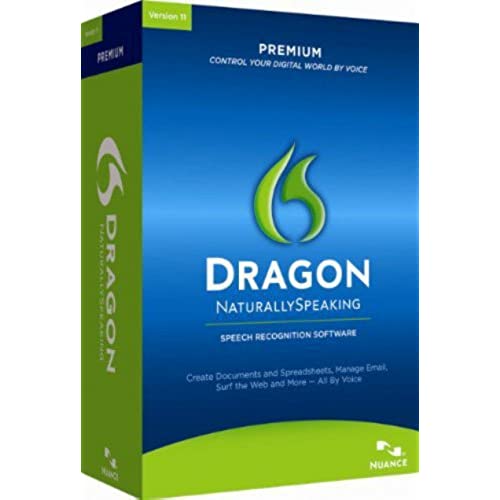
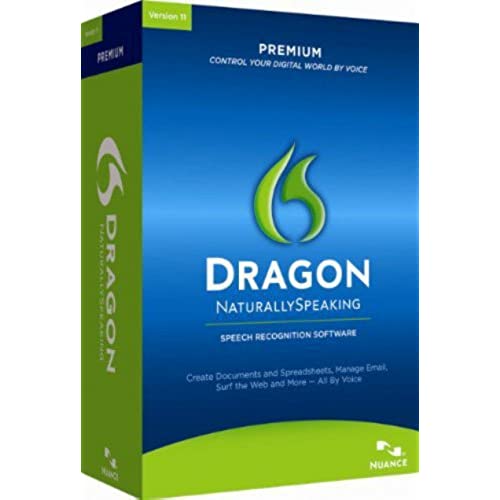
Dragon NaturallySpeaking Premium 11 [Old Version]
-

L. Coyne
> 3 dayFirst of all Im writing this review with Dragon. Right out-of-the-box with a little training I was getting far more accurate text than when I type. Not sure how to measure but mistakes are few and far between. When I first considered purchasing Dragon I was concerned with the several negative reviews. I was encouraged however with a response from Nuance indicating that they would refund the purchase. I went to the link and saved it just in case. Sometimes I do notice that it becomes very slow. Keeping an eye on my task manager I find that some other program like Carbonite is running at the same time. So I can simply kill that program and continue. I keep my CPU monitor open so that I can keep track of any conflicting programs that might be running. So my experience has been very positive and consequently I recommend it without reserve. Incidentally, I first installed it on XP and then upgraded Windows 7. Dragon performed well with both operating systems.
-

omamed
> 3 dayIm writing this review using Dragon Premium 11. It seems to work pretty well for me. I can speak at a normal speed, and what I say is, I would say about 95% accurate. Im still trying to train it to understand my local jargon. To know when to capitalize formal names, or acronyms. Once I get the training part down Im sure I would give it another star. This is my second time using Dragon Premium. I recall using it many years ago, and the accuracy was terrible, but it is now much improved, and worthwhile for the money.
-

MiddleAmerica
> 3 dayUsed 10.0 and have been using v11 for over a year. Use it mostly with Outlook and Word for short communications, not long novels. Use it some with Excel. I dont use it much for commands. It saves keystrokes and mouse clicks which could be very important for people with reptitive stress issues. It doesnt perform as well as Id like. For example, if I use a particular word multiple times the same way, Id like Dragon to learn that but to my surprise I still have to correct the word day after day and multiple times in the same document. Other times, maybe it does learn. As of the time Im writing this review, I havent upgraded to v12 for $100.
-

Jim Stewart
> 3 dayI can really see the benefit of this product. The only reason I gave it four stars is that I cant seem to get to the point of regular use. Im sure its easy once you grow accoustomed to it, but I seem to be having problems with the learning curve. Perhaps Ill purchase a training video and that will do the trick.
-

Stephen B. Goodman MD
> 3 dayI approached the installation with foreboding because I had read other reviews which were either very positive or very negative. I followed the instructions for installation very carefully, and I failed miserably five times. I was about to send it back to Amazon, but I decided to try once more, and to ignore one of the instructions given by the manufacturer. Voila! The installation worked very smoothly; see more details below. After installing the program it is truly miraculous! On my computer the installation failed on either the third or fourth step. The step recommends that you either do or do not do something while Visual C++ 9 or 10 loads onto your hard drive. When I followed the recommendation the process failed. Finally, when I did the opposite thing installation rapidly proceeded and completed. It is possible that my computer represented a special situation, because I have various versions of Visual C++, Express edition installed on my computer. I have a few other comments to make. If you want really excellent dictation you will need to put in a lot of effort to learn the system. Remember that if you give a command to put DNS into a specific mode and then forget that you have done that, it will create a big mess until you reverse the mode. I am using the program to keep informal notes and to dictate informal e-mails, and it is terrific for that sort of thing. I am hoping that I dont need technical support from Nuance because other reviewers have made very unflattering comments about that support.
-

OAH
> 3 daythis is harder to use than they lead you to believe on the TV ads. I find it doesnt work great for most of the programs I use. it seems okay for just dictating.I find it a little slow, and end up using the mouse for most commands. I think as I learn the voice commands it will get faster for me, but not for the program.
-

Winged Scapula
Greater than one weekI am envious of the reviewers who had no trouble with installation. I believed, since I have a new, clean Windows 7 64 bit system, that I too would have such an experience. Outside of the fact that everything Ive ordered recently from Amazon seems to have some delay in shipment, I am extremely frustrated with this product. I used Dragon 9 on my old laptop to dictate my patient notes. While not flawless, it saved me several hours a night on charts. Upon purchase of a newer laptop, I could not (nor could anyone else) get Dragon 9 to work. After reading the reviews here and elsewhere, I ordered Version 11 Premium. 6 hours later I am still unable to install the product due to various Errors (many of which appear to be searching for a file on my C drive). My IT savvy friends are unable to install the product. Nuance Customer Service tells me there must be some other program preventing the install. Perhaps that may be true, but its hardly service to tell me theres a problem and not offer a solution. I am also not pleased that the software arrived without a manual - when I pay nearly $200 for a product I expect something more than a trifold card with quick and dirty instructions on it. The box does not even appear to be a standard manufacturers. I have faith that the seller will right things for me, but I suspect this will mean returning the item (and yes, I am aware that Windows 7 comes with its own VR software, but it doesnt work well either Ive learned).
-

SoCal Gal
> 3 dayI have been using Dragon for 20 years. I would be without it – because I have had issues with carpal tunnel in both of my hands. I use it excessively for emails in Outlook, word documents and occasionally in Excel. It is wonderfully accurate – and the correction mechanisms are extremely good. I ordered this version because I have a Windows 7 PC – and this was the most compatible version that was made at the time. It works really well with outlook. The only issue that I have it occasionally hangs up. I then have to shut it down and start all over. But this has been an issue with Dragon since I first started using it many many years ago.
-

I. Ahmad
> 3 dayThis is v-11.5 It is few years ago That I tried DNS, probably version 5 or 6. It was real bad and I spend more time on correcting than dictating. So I gave up. Wanted to try it again got a new computer with intel i5 chip and 8GB ram.. Got Andreas head set and am impressed with its speed and accuracy from day one. I am enjoying using it and it is improving its accuracy with continued use. I think voice recognition has matured now.
-

Steve in Sequim
> 3 dayI recently bought a new computer (64-bit, Intel(R) Core(TM) i5-2300 CPU @ 2.80GHz, 2801 Mhz, 4 Core(s), 4 Logical Processor(s), 8 GB of RAM) with Win 7 Pro installed. Id been thinking about trying Dragon for a while and decided this would be the computer to try it with. Ordered from Amazon and it was delivered promptly. I installed it for the first time on 6/2/2011 and went through the registration process successfully. When I tried to run it I got an error: NaturallySpeaking isnt installed completely. Please try reinstalling. When I clicked details I got this additional information: One or more registry settings are corrupt and your registry permissions prevent Dragon NaturallySpeaking from correcting them. Please run Dragon NaturallySpeaking Setup and select the Repair option. I followed that suggestion and again got the notice at the end that installation was successful. But got the same error when I started the program. I went to the online support page on their site and filled out a support ticket with all pertinent information. On 6/3 I got a response giving detailed instructions for taking a screenshot of the error message and pasting it into Word and uploading it to them. I had already pasted the full text of the error message into my support message, and I had uploaded the dragon log file that also gave the full text of the error message, but I took a screenshot and uploaded it. Their next response explained how to set the computer to start up in diagnostic mode and told me to do that and install Dragon. Followed the instructions and got an error that Windows Installer Service couldnt be Accessed. I reported this back through their online support system. And support basically went quiet on me for five days. I continued to experiment with the installation, with no luck. While doing this I noticed an app that was loaded that their setup complained about...it couldnt stop it and wanted me to do so. It was Acresso Software Manager, which it turns out was installed by the Dragon InstallShield setup program. Several days later I started getting pop-up ads on my computer that I traced to this app. On 6/8, after submitting several more online updates and sending several emails to support asking if they were going to respond, I called the support line and spent over an hour online with a very nice support person in the Philippines. His English was good and I could understand him. He had me change some registry settings and reinstall. He also sent me an exe to run to fix an issue with GUIDs. After an hour of trying solutions that didnt help, he emailed me a link to download another build of DNS 11 that he said would fix the issue. I downloaded the 2.3 GB EXE and first ran it in repair mode as suggested. Same thing. Then did a full uninstall and reinstall...same thing. I reported all this to online support and uploaded the log again. I got the original canned response to set startup to run in Diagnostic mode, with the addition of explaining how to first set up an admin account. Did that, uninstalled and reinstalled. Same error when trying to run the program. Ive sent several more emails and online updates in the four days since that, but have had no response from support. While reading other reviews this morning I came across references to Windows Voice Recognition. Id forgotten it existed and hadnt tried it for years. Figured out how to activate it on Win 7 and did so...that took about five minutes and it worked fine. Decided to try it on my Asus netbook, to see how it works on a lower-powered computer (running Win 7) and it worked fine there too. Perhaps not as well as DNS 11 would work IF DNS 11 would work for me, but at least it worked with close to 100% recognition. I decided to uninstall and return the DNS 11 app to Amazon. This is the first thing I have returned to Amazon and wasnt sure just what to expect. It was absolutely simple and a model for all other companies. Clicked a button, selected a reason, clicked to print the UPS label, and that was it. I couldnt believe they even paid the return postage. Class act. Nuance outsources their support to a company with the rather inaccurate name RightNow. I think RightNow needs to put a little more effort into setting up their online support system...there is really no excuse for going four or five days without responding to an update on an ongoing problem.
